Price: $559.00
(as of Mar 30, 2024 19:25:02 UTC – Details)
Product Description
Soulaca 32 inch Touchscreen Smart Mirror TV with WiFi Bluetooth


Smart Touch Mirror LED TV
MAGIC FULL TOUCHSCREEN MIRROR TV-Mirror is always Up-to-Date, 32″ full touch panel makes a more convenience lift. It presents TV programs when turned on and a mirror when turned off. The TV is IP66 waterproof and it is luxury installed in bathroom, hotel and kitchens with powerful built-In 2pcs vibration speakers and also IP68 waterproof remote control.SMART FULL HD LED TV-Smart digital TV with Android 11.0 system, have access to channels without TV box. No Aerial Required! FULL HD ready TV, 16:9 screen, resolution:1920×1080, provides high quality and vivid pictures. For more specification, please refer to below product description.
Our Advantage






INSTALLATION DETAILS
The 2 in 1 mounting contains 2 installation methods: Embedded into wall or mounted on wall. Please see the instructions for more details.Recess Dimensions for In-wall: W690x H276 x D30 mm (W27.2” x H10.9” x D1.2”)
IP68 Waterproof Remote
The TV remote is IP68 waterproof. Means you could put it into water, when you are taking shower in your bathtub. You have no problem for control the TV!
Compare with other Models
Most of the mirror TV in the market the brightness is very weak. But ours improve the glass quality, which make the TV image more clear in your room. But we also suggest not to use too much lighting. The mirror has reflection, all of the mirror TVs have such reflection. If you want to use outdoor, we suggest to use white or black color TV.




Working Temperature: -10°C ~ +50°CWorking Humidity: 10%-90% Unit Size (W x H x D): 728 x 440 x 52 mm (28.66”x17.3”x2”)Packing Size (mm) (W x H x D): 815 x 525 x 145 (32”x20.7”x5.7”)Recess Dimensions for In-wall: W690x H276 x D30 mm (W27.2” x H10.9” x D1.2”)VESA Dimensions for On-wall: 100 x 100mm (3.93”x3.93”)Unit Weight(kg): 8.0Gross Weight(kg): 14.0 Power Consumption(W): 48W Standby Consumption(W): <1 Package Includes: TV, IP68 TV Remote, Power cord, 110-240V adapter, TV holder, user manual, screws.
A touch screen smart mirror TV is always UP TO DATE. IP66 waterproof used in bathroom or other wet environments.
Android 11.0 with 1.4GHz quad-core A53 CPU, support ATSC DTV system (We will also provide DVB-T/T2/C system according to your country)
Specifications:
Freeview (Digital) TV: Yes Freeview (Digital) Radio: Yes DTV System: ATSC/DVB-T/DVB-T2/DVB-C (According to your country) Android OS: Android 11.0 (Built-in WiFi & Bluetooth)TV APP Store: Yes (Support for downloading popular Apps on the TV)WiFi: Supported Touch Screen: SupportedSpeakers:8Ω5W x 2Ports: TV, HDMI*2, USB*1, Audio Output,LAN(RJ45)
Display Type: LED Aspect Ratio:16:9 Contrast Ratio: 4000:1 Brightness (cd/m²): 250 Resolution: 1920 x 1080 Display Colors:16.7M View Angle (°H/V):178/178 Power:12V






in Front of A Wash Basin
in Bathroom
in Shower
Add to Cart
Add to Cart
Add to Cart
Add to Cart
Customer Reviews
4.8 out of 5 stars
4
4.8 out of 5 stars
4
1.0 out of 5 stars
2
3.6 out of 5 stars
8
2.8 out of 5 stars
2
3.5 out of 5 stars
2
Smart TV
✓
✓
✓
✓
✓
✓
Wall Mount
✓
✓
✓
✓
✓
✓
Color
Mirror Mirror Mirror Mirror Mirror Mirror
VESA
100x100mm 100x100mm 100x100mm 100x100mm 100x100mm 100x100mm
Size
24.2 x 14.8 x 1.88 inches 19.5 x 1.6 x 12.4 inches 28.7 x17.3 x1.9 inches 19.6 x 1.6 x 12.4 inches 28.7 x17.3 x1.9 inches 29.2 x 17.2 x 2 inches
Unit Weight
18.9 lb 8.8 lb 20.5 lb 9.1 lb 22 lb 24lb
Interface
USB*2,HDMI,TV,Audio, LAN USB*2,HDMI,TV,Audio, LAN USB*2,HDMI,TV,Audio, LAN USB,HDMI*2,TV,Audio, LAN USB,HDMI*2,TV,Audio, LAN USB*2,HDMI*3,TV,Audio, LAN
TV Menu Touch Control
None None None
✓
✓
✓
Touchscreen
O O O
✓
✓
✓
System
Android 11.0 Android 11.0 Android 11.0 Android 11.0 Android 11.0 webOS


Option 1: In-wall with the Embedded Bracket
1. Create an opening within the chosen area of the wall according to the mounting bracket outlines. Leave enough space for the cables and adapter.
2. Set up power and signal circuit and the outlet.
3. Place the mounting bracket into the recess and use the pilot holes to drill into the wall on sides or back.
4. Place the raw plugs into the holes that have been drilled and screw the mounting bracket into position.
5. Organize the cables and offer the TV up to the mounting bracket that is fixed within the wall.
6. Line up the 4 x pilot holes located on the back of the TV case with the 4 x metal lugs located on the mounting bracket and simply push the TV into suit.


Option 2: On-wall with the Embedded Bracket
1. Drill holes within the chosen area of the wall according to the mounting bracket outlines.
2. Place the raw plugs into the holes and screw the mounting bracket into position so it is attached to the wall.
3. Set up power and signal circuit and the outlet.
4. Simply offer the TV up to the mounting bracket that is fixed on the wall.
5. Line up the 4 x pilot holes located on the back of the TV case with the 4 x metal lugs located on the mounting bracket and simply push the TV into suit.
Option 3: On-desk with Base Stand Bracket




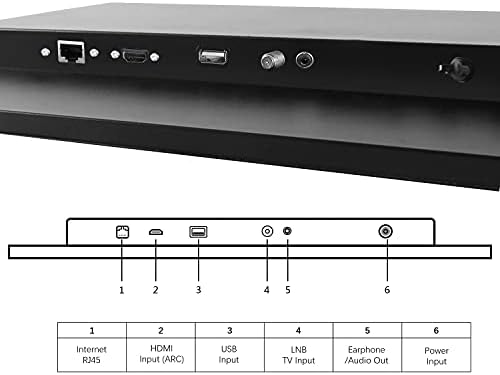



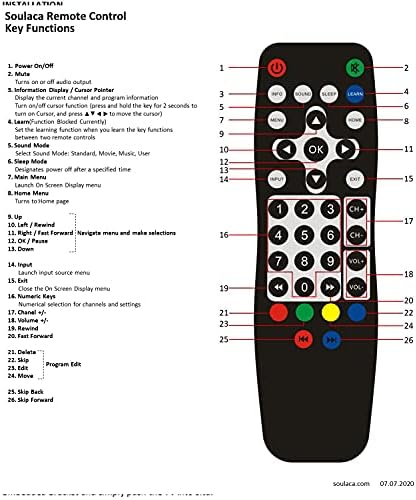
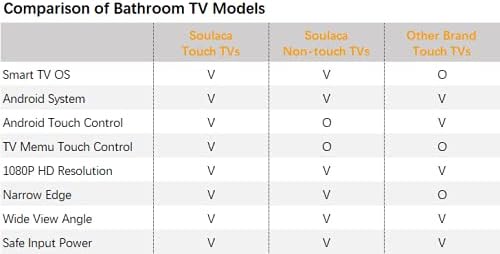
















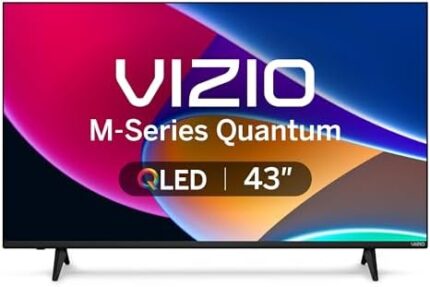





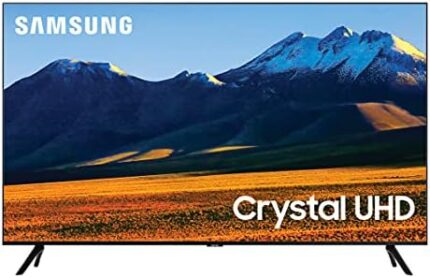





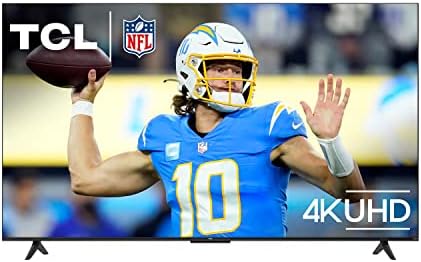


Reviews
There are no reviews yet.