Price: $6.99
(as of Sep 17, 2024 15:52:22 UTC – Details)

How to Connect Our OBD to Your Device
Step 1: Download the app that you would like to use from the Play Store on your Android device.
Step 2: Plug your obdii code reader into the car’s OBD port. Turn your car’s ignition on until all the dash lights come on.
Step 3: Turn on your phone, go to your Bluetooth settings and search for the obd scanner diagnostic tool. Our OBD is called “B03 HH”. If it asks for a password, enter”1234″ or “0000”.
Step 4: Open up your OBD 2 app on your phone. If it is Torque, make sure you go to settings and click on the OBDii adaptor. Make sure you set it to Bluetooth connection and not Wi-Fi. It should connect to your car and you will see live data and faults, etc.
Car Scanner is a feature-rich app that supports a wide range of OBD2 adapters.
Compact Portable: Our mini OBD2 Bluetooth Scanner is made of hardness ABS, wearable, lightweight, small size, easy to carry.
Real-Time Monitoring: Display REAL-TIME engine sensor data, including Engine RPM, Calculated Load Value, Coolant Temperature, Fuel System Status, Vehicle Speed, Short Term Fuel Trim, Long Term Fuel Trim, Intake Manifold Pressure, Timing Advance, Intake Air Temperature, Air Flow Rate, Absolute Throttle Position, Oxygen sensor voltages/associated short term fuel trims, Fuel System status, Fuel Pressure.
Compatible: Our OBD2 scanner diagnostic tool is compatible with Android, iOS, and Windows devices, ensuring broad accessibility for a range of users. obd 2 scanner code reader is compatible with J1850 PWM, J1850 VPW, ISO9141-2, ISO14230-4 KWP, and ISO15765-4 (Can-BUS) protocols. Please note that only Bluetooth connections are supported.
Feature: Our car diagnostic scanner Scan and understand your vehicle like a pro mechanic, Easily read and clear trouble codes and check engine light with this advanced OBD2 scanner.
Easy To Lean: Plug this OBD2 scan tool in your car’s OBD2 port, turn on your car, enable Bluetooth on your Android phone or tablet, search for “OBDII” and pair with it, run the download App with simple settings and wait until it connects your car’s ECU successfully.







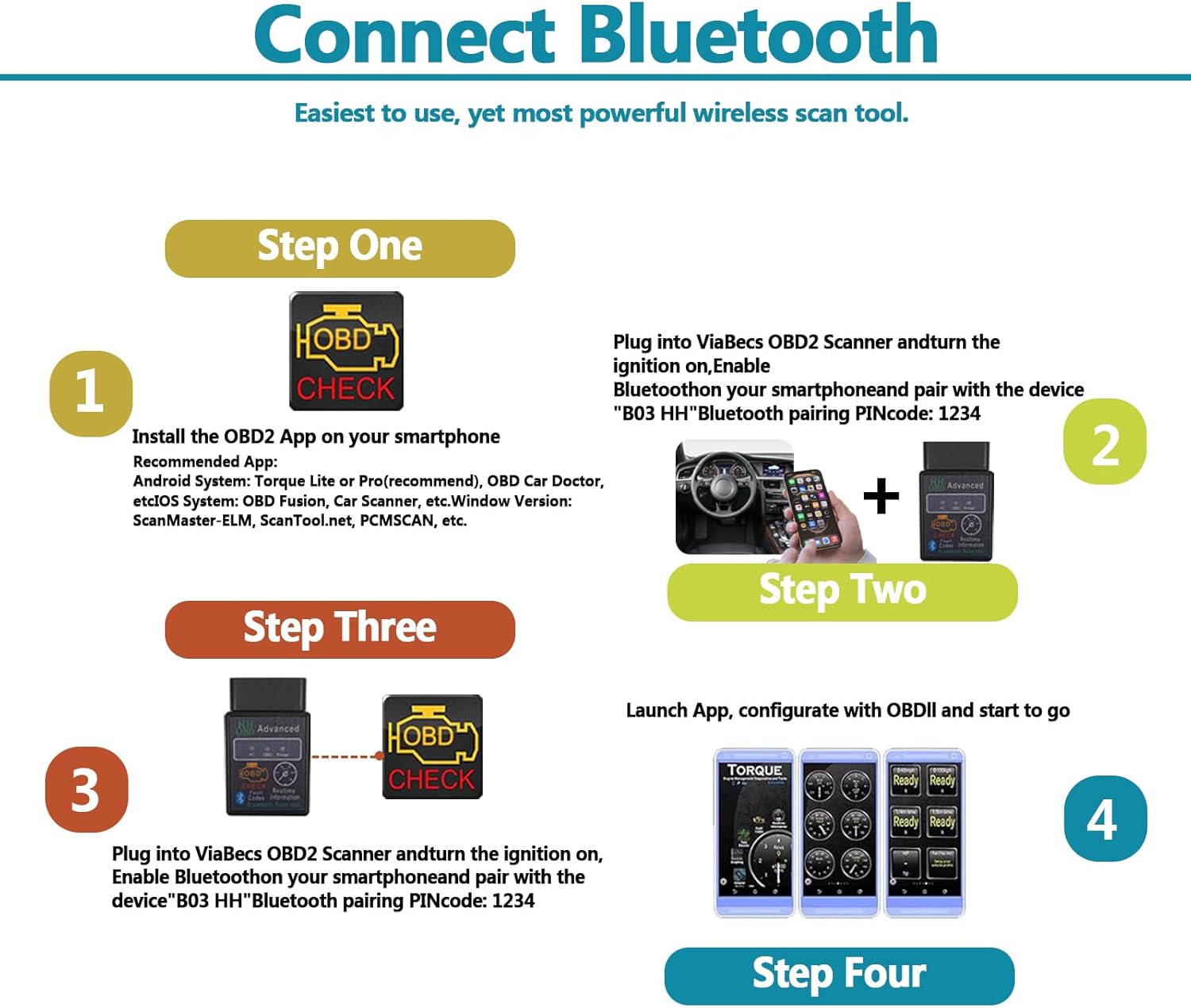
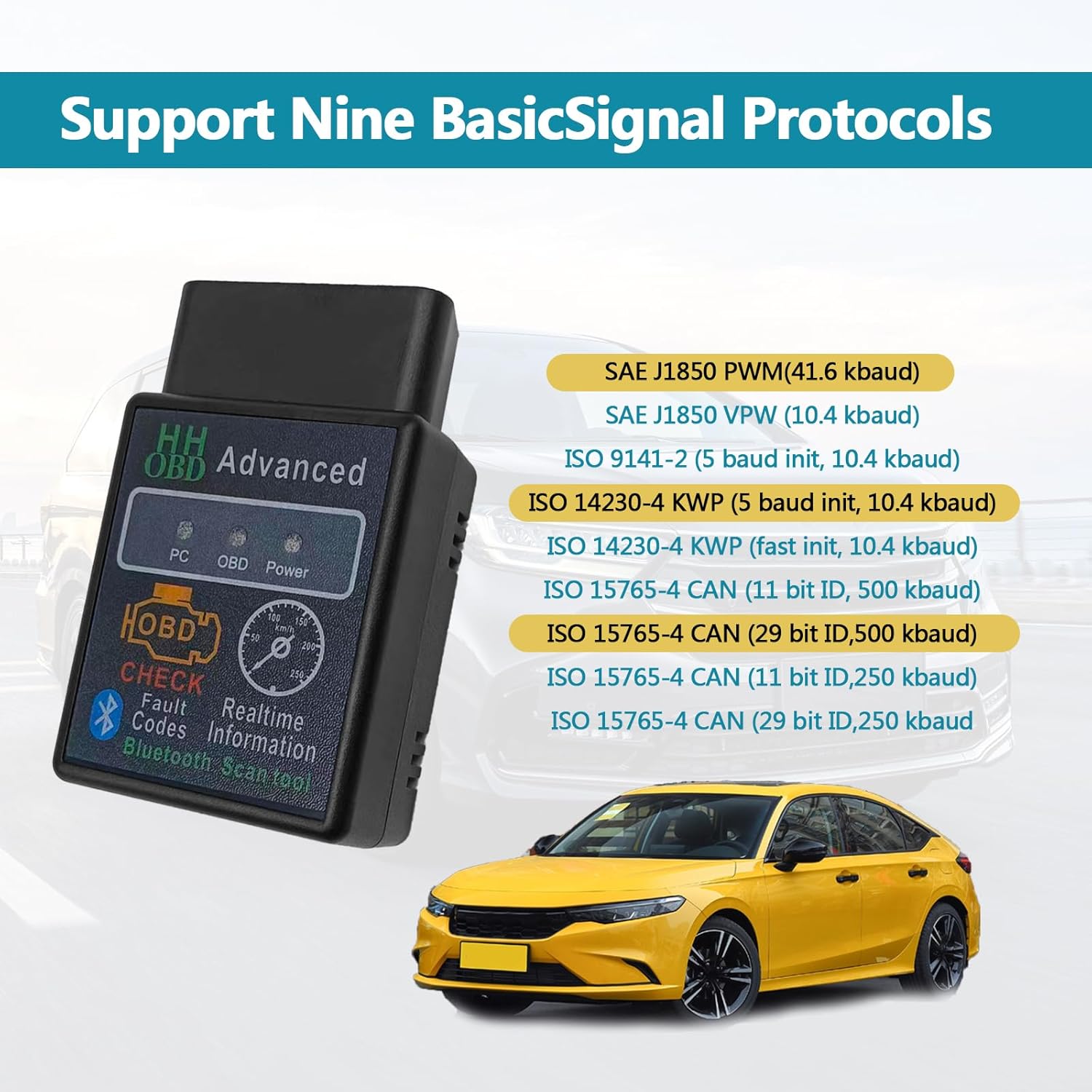


















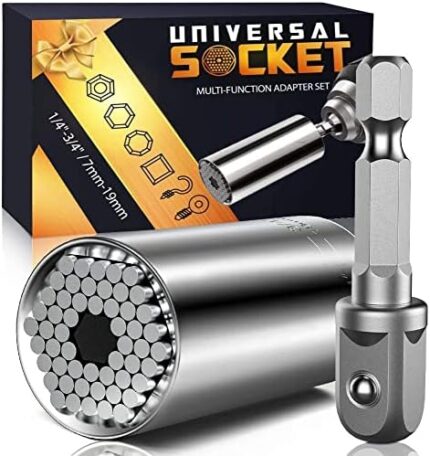



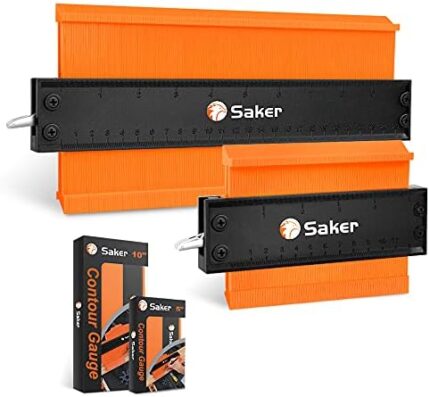



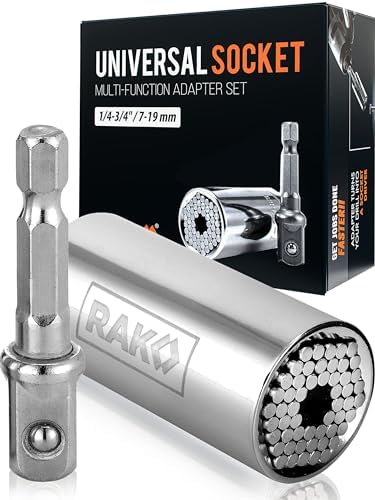











Reviews
There are no reviews yet.