Price: $39.74
(as of Jan 08, 2025 08:22:07 UTC – Details)
Product Description




Please read before purchasing
Please open your laptop case, check and confirm your original battery model and appearance, compared with our battery image, make sure that’s what you need. Especially the location of the connector and the cable length (long or short).


Battery Specification:
Models: 6GTPY
Voltage: 11.4V
Capacity: 97Wh
Battery Type: Li-ion
Battery Condition: Brand New
Compatible Part Number: 6GTPY 5041C 05041C 5D91C 5XJ28 GPM03 P56F002 P56F001 P56F 451-BBYB


Replacement for
1.Dell XPS 15 9560 Series:
XPS 15-9560; XPS 15 2017 9560; XPS 15-9560-D1545; XPS 15-9560-D1645; XPS 15-9560-D1745; XPS 15-9560-D1845; XPS 15-9560-D1845T; XPS 15 9560 i7-7700HQ
2.Dell XPS 15 9570 Series:
XPS 15-9570; XPS 15 2018 9570; XPS 15-9570-D1501; XPS 15-9570-D1541;XPS 15-9570-D1605; XPS 15-9570-D1741; XPS 15-9570-D1841; XPS 15-9570-D1941T; XPS 15-9570-D1945T; XPS 15 9570 i7 UHD
3.Dell XPS 15 9550 7590 series
Precision M5510 5510 M5520 5520 Workstation Series
Precision 5530 Xeon E-2176M Workstation Series
4.Dell Vostro 7500 Series
5.Dell Precision 5520 M5520 Workstation Series
6.Dell Precision 5530 M5530 Xeon E-2176M Workstation Series
7.Dell Precision 5540 M5540 Workstation Series
8.Dell Precision 5510 M5510 Workstation Series


Battery Maintenance Methods for Optimal Use
When you get the new battery, discharge the battery to 5% (not 0%), then charge to 95%, cycle 3-4 times to wake up the new battery.The important point is to perform a full discharge and charge every other month to extend the battery life.Do not connect adapter for a long time while using the battery. It may damage the battery.Avoid artificial shocks, disassembly, crush or puncture. Do not dispose of it in fire or water.


Why should l choose SUNNEAR battery?
Brand new from manufacturer. Tested with strict quality control standardsUp to 600 recharge recyclesGrade A cells ensure High capacity and smart chip ensure low power consumption


Laptop Battery Instructions:
Discharge the new battery to 10% (not 0%), then charge (100%) and cycle 3-4 times to wake up the new battery.Never let it discharge to less than 5%.Plug in the power adapter for a long time and discharge it once a month.When storing it for a long time, charge it to about 50%.If you find any inconvenience or malfunction of our battery, Please let us know at once.
Add to Cart
Add to Cart
Add to Cart
Add to Cart
Customer Reviews
4.3 out of 5 stars
29
4.3 out of 5 stars
64
4.3 out of 5 stars
29
4.3 out of 5 stars
64
5.0 out of 5 stars
8
Model
69KF2 7XNTR JPFMR JK6Y6 RJ40G
Battery Type
Li-ion Li-ion Li-ion Li-ion Li-ion
Voltage
11.4VV 7.4V 11.4V 11.4V 15.2V
Capacity
86Wh 26Wh 42Wh 40Wh 63Wh
【Specifications】Model: 6GTPY Voltage: 11.4V Capacity: 97Wh,6 Cell, Battery type: Li-ion. Battery life: Up to 500 recharge cycles over the life of the battery. Also comes with installation tools.
【Compatible Laptop/Notebook Models】 for Dell XPS 15 9560 9570 7590 Inspiron 15 7500 7501 7590 7591 Vostro 7500 7590 Precision 5510 5520 5530 5540 Precision M5510 M5520 M5530 M5540 Mobile Workstation Series.Dell Precision 5510 5520 M5510 M5520,For Dell XPS 15-9560-D1745 15-9560-D1845T 15-9570-D1501 15-9570-D1741 15-9560-D1845T 15-9560-D1645 15-9560-D1545 15-9560-D1845 15-9570-D1541 15-9570-D1945T 15-9570-D1841 15-9570-D1845 15-9570-D1501 15-9570-D1741 15-9570-D1605 15-9570-D1941T
【Compatible Part Number】 6GTPY 5041C 4GVGH 05041C 5D91C 5XJ28 GPM03 P56F002 P56F001 P56F For Dell XPS 15 2017 9560, For Dell XPS 15 2018 9570 Series, For Dell XPS 15 7590 Series,For Dell Vostro 7500 Series, For Dell Precision 5520 M5520 Workstation Series,For Dell Precision 5530 M5530 Workstation Series,For Dell Precision 5540 M5540 Workstation Series, For Dell Precision 5510 M5510 Workstation Series
【Purchasing Note】: Due to the complexity of laptop battery models, you may not be able to accurately determine the model you need to purchase,Please open the back cover of the laptop to confirm the original battery model number
【Tips】If the new battery is not recognized during the initial installation, please reinstall and check if the interface is fully connected. Discharge the new battery to 5% (not 0%), then charge and cycle 3-4 times to wake up the new battery
【Customer Service】 ①24 x 7 email support. If you have any problem with battery, please Contact us – in “YOUR ORDER” options click the “contact seller”② 30 days return and 12 months Warrant



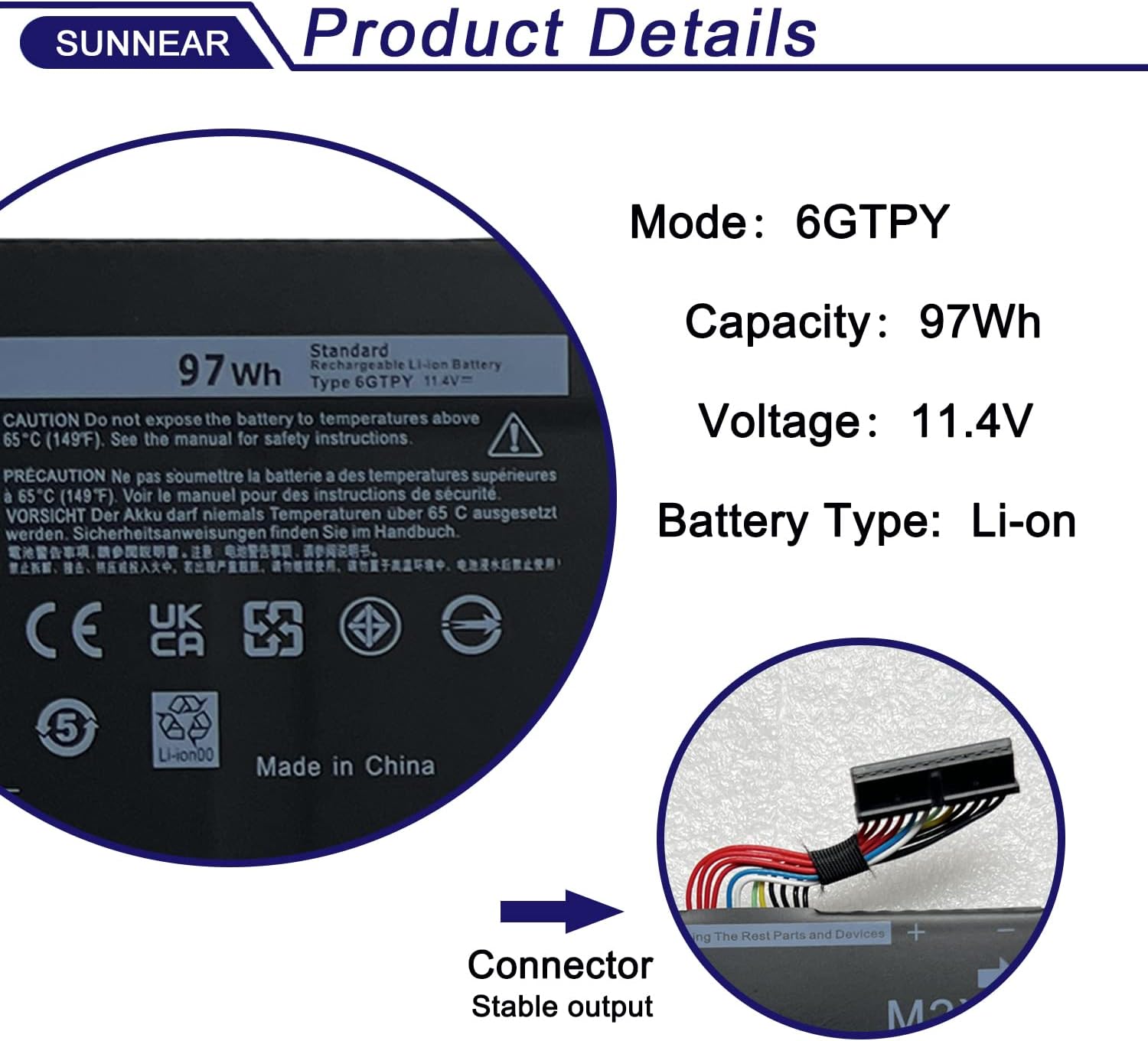
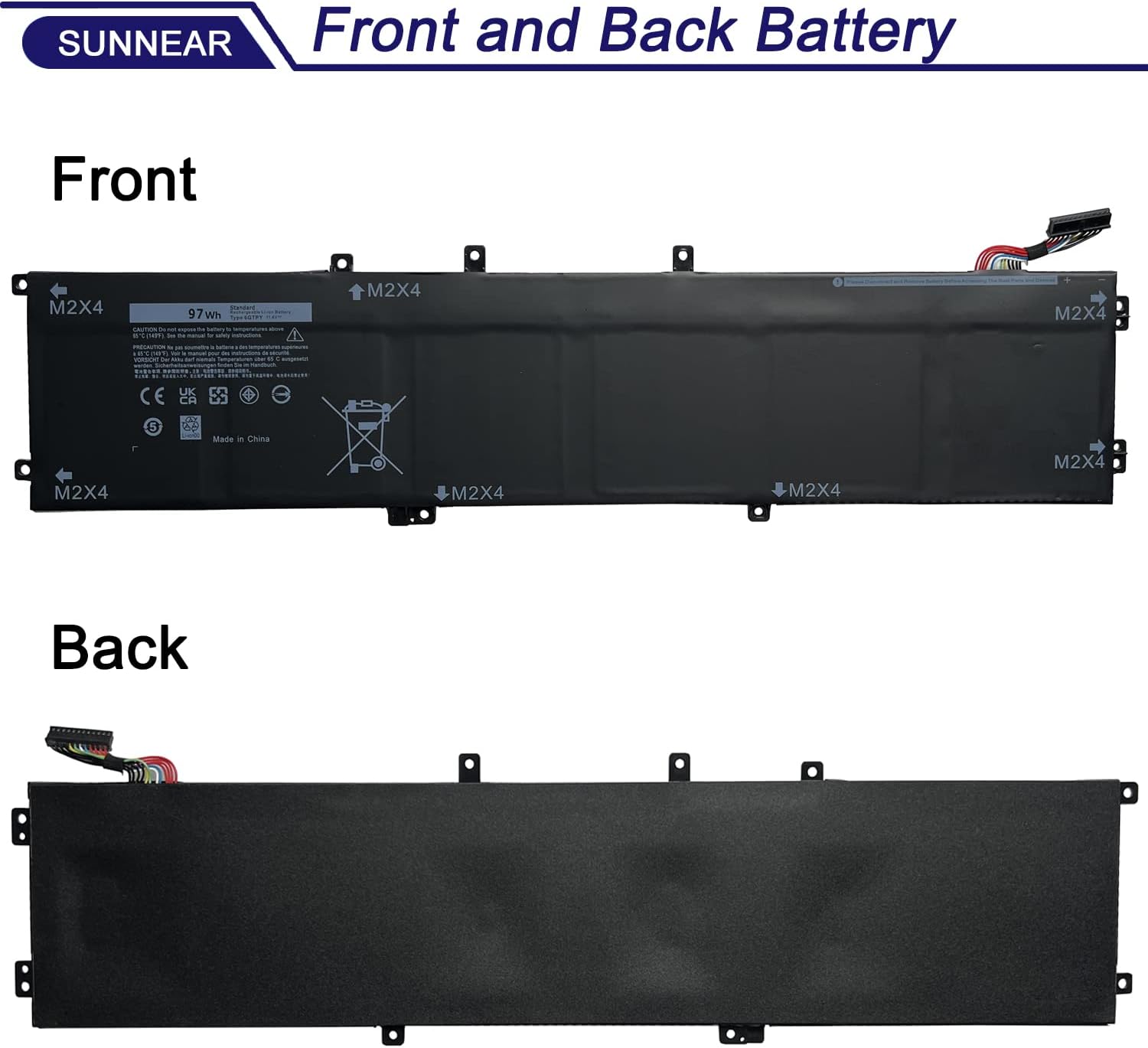
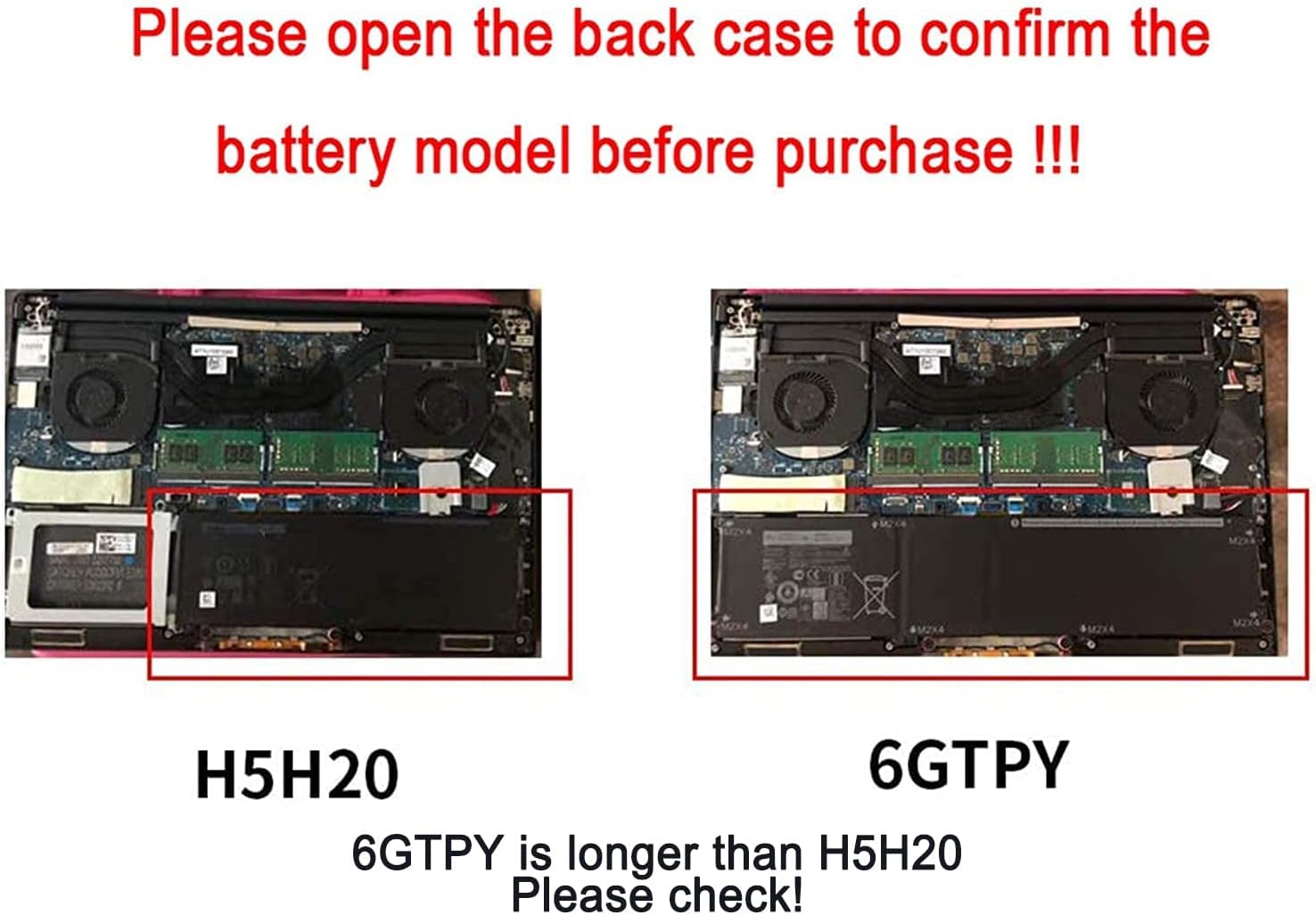
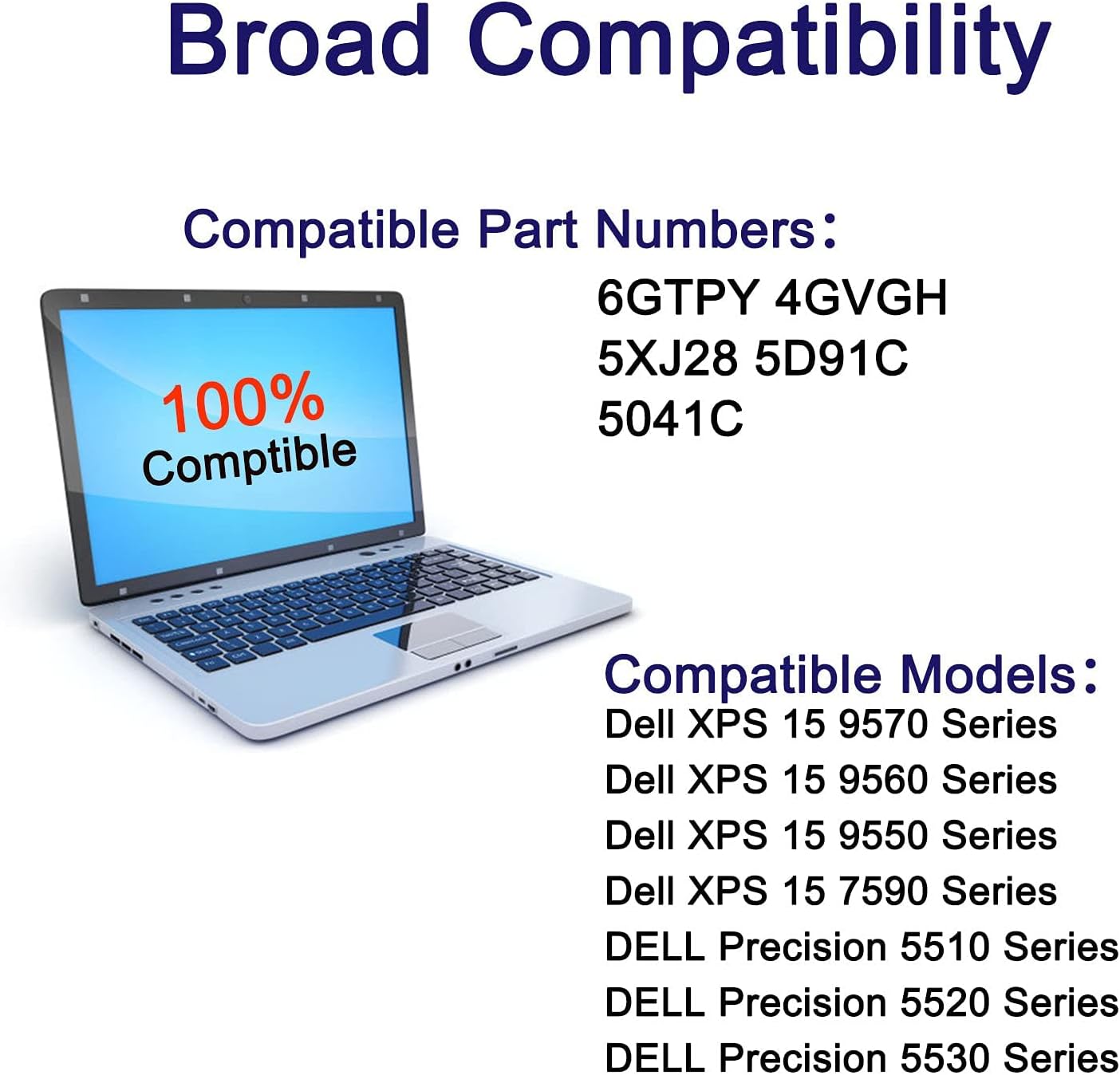







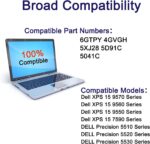
















 XPS 13-inch Laptop
XPS 13-inch Laptop Windows 11 brings you closer to what you love
Windows 11 brings you closer to what you love
 Tiny but mighty
Tiny but mighty












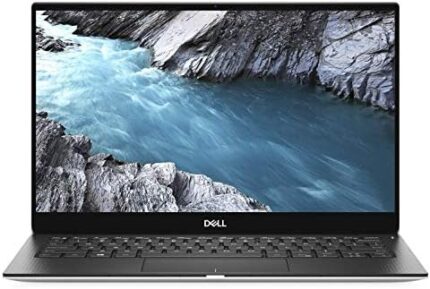
Reviews
There are no reviews yet.