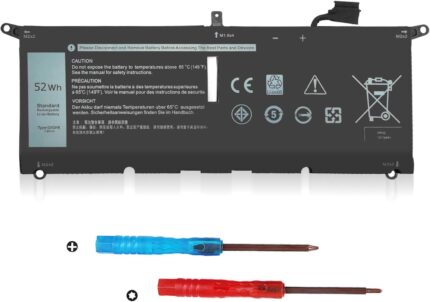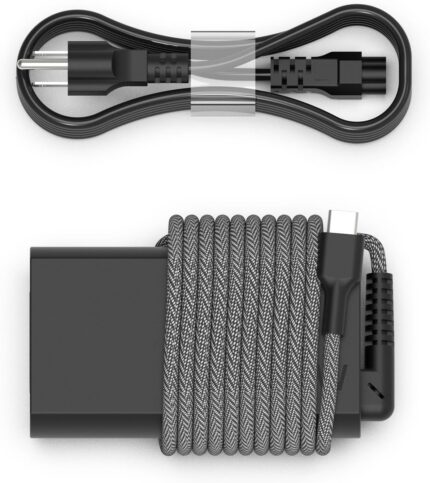130W Dell Laptop Charger-USB C Laptop Charger Replacement for Dell XPS…
Dell 130W Laptop Charger USB C with 10Ft Power Cord






Dell 130W Laptop Charger USB C
Product descriptionInput voltage: 100-240V/1.8A ~ 50-60Hz Output parameters: 5V/20V - 1.0A/6.5A 130W Connector Size: USB Type CCompatible with Dell 130W/90W/65W/45W USB C Charger
The Dell 130W Laptop Charger USB C is a versatile choice for a replacement laptop charger or backup option. One compatible all, 130 Watt's 20V 6.5A power is compatible with most Dell laptops and supports 130W 20V 6.5A laptops. With 10 Ft power cord which will make you to use the laptop anywhere everywhere.
Package Include: 1x 130W AC Power Adapter 1x 10Ft AC Power Cable 24 x 7 E-mail SupportCOMPATIBILITY WITH THE FOLLOWING DELL LAPTOP MODELS
Dell XPS Series XPS 15 9500 9510 9520 9575 2-in-1,XPS 17 9700 9710 9720 Dell Precision Series Precision 3470 3541 3551 3560 3561 3570 3571 5470 5550 5570 5750 5760 5770 Precision 5530 2in1 Dell Latitude Series Latitude 9510 9410 7410 7310 7210 5531 5521 5520 5511 5510 5501 5420 5431 5421 5411 5401 5410 5400 5320 5310 3500 3400 Part Numbers 0K00F5, K00F5, 0M0H25, M0H25, T4V18, 450-AHOM, 07MP1P, 7MP1P, DA130PM170, HA130PM170



【Dell 130w Laptop Charger USB C】Input Voltage: 100-240V/1.8A 50-60Hz, Output: 5V/20V - 1.0A/6.5A 130W, Connector Size: USB Type C; ( Compatible with 90W/65W Dell USB C Charger) Please check your laptop models to ensure you are getting the correct dell laptop charger for back up.
【Universal Compatibility】This Dell USB C Charger is compatible with various computer models, designed for Dell XPS 15 9575 2-in-1, XPS 15 9500, 17 9700, XPS 17 9700 9710; Latitude 7410, 7310, 7210, 9410, 5420, 5520, 5320, 5411, 5510, 5511, 5310, 5410 ,Precision 3470 3541 3551 3560 3561 3570 3571 5470 5550 5560 5570 5750 5760 5770, XPS 15 9575 2-in-1 9500. It's the perfect replacement for your 130W Dell XPS 15 Charger.
【Widely Compatibility】The Dell Laptop Charger Usb c is also compatible with the replacement Dell XPS 15 9575 2-in-1 4K Touch-Screen Laptop Model: XPS9575-7354BLK-PUS. P/N: T4V18 0K00F5 K00F5 M0H25 M0H25 7MP1P 450-AHOM DA130PM170 HA130PM170 0TDK33 0Y2XGV
【Multiple protection】The Dell Laptop Charger is CE/FCC/ROHS safety certified and designed for optimal performance. We guarantee our Dell Charger For Laptop replacement will charge your device as efficiently as the original 130W power adapter. It's a reliable and efficient charging solution for your Dell laptop.
【After-Sale Warranty】 With a 12-month warranty, we provide consumers with an excellent 30-day return and exchange service. In the meantime, if you are not satisfied with our dell laptop charger, you can contact us and we will reply you within 24 hours.
20V MAX Battery Charger Replacement for Dewalt Battery Charger, 4 Port…










Four Port Charging: Efficiently charges up to four batteries simultaneously for Dewalt 12V-20V tools, maximizing your productivity and minimizing downtime.
Wide Compatibility: Compatible with a range of batteries for Dewalt tools, including 12V, 14.4V, 18V, and 20V MAX models, making it a versatile and essential tool for any workshop.
Dual USB Ports: Equipped with two USB ports for charging your mobile devices alongside your Dewalt batteries, providing added convenience and functionality.
Fast and Safe Charging: Features advanced charging technology to deliver fast and efficient charging, with built-in safety mechanisms to protect against overcharging, overheating, and short-circuiting.
Durable and Portable Design: Constructed from high-quality materials for long-lasting durability, and designed to be compact and portable, perfect for both on-site and workshop use.
45W USB C Chromebook Charger Replacement Compatible with HP, Dell, Len…




NELEBUTO is a service-oriented enterprise specializing in the production of laptop chargers. A professional team from design, production to sales has been established.
NELEBUTO product lines put through rigorous quality control procedures to ensure safe, reliable operation for years.
Faster and Safer charging experienceTextured exterior designAfter-sales service How to choose a correct charger for your laptop?
Check the DC output WATTS、Volts、Amps of your original with can be found in the label of your original charger.
Make sure the output volts and ampsare exactly the same as your orginal.
Check the connector of your orginal, Make sure the connector size of ac adapter are accordant.
If you are not sure, please let us know, we'll check it for you.
85w & 65w Laptop Charger
USB C Charger
Output: 5V/3A, 9V/3A, 12V/3A, 15V/3A, 20V/2.25A, Input: 100V-240V AC 50-60Hz, Power: 45W, Type: USB-C
45W Type C Laptop charger Compatible with HP Chromebook X360 11-ae027nr 11-ae001nr 11-ae002nr 11-ae010nr 11-ae020nr 11-ae030nr 11-ze040nr 11-ae044cl 11-ae001tu 11-ae051wm 11-ae091wm 11-ae131nr 14-CA 14-DA 14C-CA 14B-CA14A-NA 14a-na0020nr 14a-na0010nr 14b-ca0013dx 14b-ca0010nr 14b-ca0015cl 14b-ca0023dx 14b-ca0025cl 14b-ca0036nr 14c-ca0000 14-ca0053dx 14-ca0043cl 14-ca003cl 14-ca0065nr 14-ca061dx 15-db 15-de0000 15-de0523dx 15-bl152nr 15-bl075nr 15-ch011nr Usb C AC Adapter
45W USB C Laptop charger Compatible with HP Chromebook Elite X2 Pavilion X2 Pro 2, HP Chromebook x360 11 G1 EE, HP Pro x2 612 G2 table, HP Pavilion X2 12-B000 10-P000 10-N000 13-ac033dx 13-ac013dx 13-ac063dx 13-ae011dx 13-ae012dx 13-ae010ca 13-ae052nr 13-ae015dx 13-ae023tu HP Spectre x2 12-A 12-AB Series 12-a001tu 12-a001cy 12-a001dx 12-a008nr 12-a009nr 12-ab010nr Spectre X360 13-W 13-w060nz 13-w063nr 13-w084nz 13-w037tu 13-V 13-v001dx 13-v010ca 13-v039TU 13-v040TU Usb C Laptop Power Supply Cord
Part Number 918337-001 PA1450-33HQ na0060nr na0035nr na0022od 844205-850 TPN-LA07 828769-001 828522-002 828622-003 814838-002 860066-001 860210-850 918338-003 PA-1450-33HD ADP-45VE BB 815049-001 A045R031L ADP-45ME TPN-LA06 TPN-CA01 TNP-CA02 TPN-DA04 PA-1450-33HP PA1450-33HQ 24415 TNP-LA07 863469-001 815049-003 R35737 V5Y26AA SA18C15460 SA18C15461 SA10E75839 SA10E75845 00HM661 00HM667 PA-1450-33HD TPN-CA01 PA-1450-33HP PA-1450-78
Package Content: 1x Ac Power Adapter; 1x Ac Power Supply Cord/Charging Cable; Customer Service: 30-day money-back guarantee; 12 Months guarantee for quality-related issues; 7d*24h Email support
51Wh 52TWH Laptop Battery Replacement for Dell XPS 13 7390 2-in-1 Seri…


Professional battery provider
Are you still struggling to charge your laptop regularly?


About BOWEIRUI :
We are a professional laptop battery manufacturer, dedicated to manufacturing and providing different types of high-quality batteries
Every battery is Certified by CE / RoHS / UL / FCC and strictly tested to ensure both safety and longer life and standards compliance for environmental safety.






Easy to deal with a variety of use environments


BOWEIRUI Sales Commitment
We are responsible for every product we sell. No matter what problems you can seek professional guidance from us via e-mail.




Battery for Dell Latitude
Battery for Dell Inspiron
Battery for Dell Latitude
Battery for Dell Alienware

 Is there a problem with a new battery that is not charging?
Is there a problem with a new battery that is not charging? Usually not, when the device first charges the battery, due to the unstable voltage and current, it may cause the battery to be half-charged (sometimes more, sometimes less). The device stops charging the battery. If this happens, please don't worry, just take the battery out of the device and charge it again.
It is possible that a new battery charged for the first time may require several iterations of this process. Please be assured that this is normal.
Tips for using the battery1. Don't unplug the power supply during the charging process.
2. When the battery is in normal operation, if the battery power is as low as 3%, it must be turned off or recharged. It is prohibited to discharge the battery to 0%, in this operation, the battery is easy to damage and accelerates sleep decay.
3. Avoid human impact, disassembly, falling, heating, or short circuit.
4. Use special equipment to charge.
5. Avoid using the battery in an environment with too high or too low temperature.
【After-sale warranty】①Rest assured 30 days full refund.②12 months free replacement for Non-human factors. ③Email reply within 24 hours. Note: Amazon return windows will be closed after one month. After that, you can click on seller store name on right corner “Ask a question” and contact directly for any problem.
【Specifications】Battery Model : 52TWH** Voltage: 7.6V ** Capacity: 51Wh 6375mAh ** Type: Li-ion Battery
【Replacement for Part Number】52TWH MM6M8 0MM6M8 XX3T7 0XX3T7.
【Compatible with Laptop Models】 Dell XPS 13 7390 2-in-1 P103G P103G001 P103G002 Series Notebook.
【Quality Assurance】 Packaged by sponge or bubbles to prevent damage. 1*battery and 1*Instructions included. All our products are 100% brand-new from manufacturer. CE certified and strictly test to ensure both safety and longer life.
52Wh DXGH8 Battery Replacement for Dell XPS 13 9370 9380 7390 Inspiron…




How to purchase the correct replacement battery?
To purchase the correct replacement battery for your laptop, follow these steps:
1. Check your original battery's type model and shape by removing the laptop back cover. Use this information to search for the replacement battery.
2. Check your specific laptop model name by pressing [Win] + [R] key and entering [msinfo32] or [dxdiag]. Click OK to find your system model. Use your laptop model name to find the correct replacement battery.



 ZAYAUPVL Laptop Batteries
ZAYAUPVL Laptop Batteries ZAYAUPVL is a leading manufacturer of notebook batteries and power adapters. We specialize in providing high-quality, durable, and reliable products that are fully compatible with computers of all brands. Our products are designed to meet the needs of both factories and consumers, and we offer high-quality products to ensure you receive the best value for your investment
Specification:
New DXGH8 Replacement Battery for Dell XPS 13 9370 9380 7390 LaptopBrand:ZAYAUPVL
Battery Type: Li-ion
Cells:4-cell
Voltage: 7.6V
Capacity: 52Wh
Condition: 100% New from Manufacturer, Grade A Cell
Main Benefits:
US Warehouse
True capacity Grade A Cell.High efficiency, durability and high conversion rates. Up to 500 recharge cycles 100% compatible. Original machine plan. Still the original experience.Compatible Models (Use "Ctrl+F” to find your model quickly)
Replacement for Part Number: DXGH8 G8VCF 0H754V H754V 0V48RM V48RM HK6N5 P113G001 P114G001 P115G001 P82G P82G001 P82G002 Compatible With: Dell XPS 13 9370 Series Compatible With: Dell XPS 13-9370-D1605G 13-9370-D1605S 13-9370-D1705G 13-9370-D1705S 13-9370-D1805G 13-9370-D1809G 13-9370-D1905TG 13-9370-D2905G Compatible With: Dell XPS 13 9380 2019 Series Compatible With: Dell XPS 7390 Series,( NOT fit for XPS 7390 2-in-1 Series) Compatible With: Dell Inspiron 5390 5391 7490 Series Compatible With: Dell Inspiron 7390 2-in-1 Series (NOT fit for Inspiron 7390 Series) Compatible With: Dell Inspiron 7391 2-in-1 Series ( NOT fit for Inspiron 7391 Series) Compatible With: Dell Latitude 3301 E3301 Series Compatible With: Dell Vostro 5390 5391 Series






12 rigorous testing. Deal with accidents calmly.Core circuit protection design. Only for efficiency and safety.Data and stability. Merged into one. Fit Perfectly
Original machine plan. Still the original experience.Conduct systematic testing. Each product is strictly tested in accordance with industry standards. The quality is only for your satisfaction. Actual test on real machine. Quality can be guaranteed. Only by implementing stricter delivery standards can there be stable quality products. Top Quality Battery Cells
A+ Cells structure. Excellent discharge curve and low internal resistance. Excellent cell stability. Long cycle life.
Easily deal with various scenarios. We know what you care about.






Specifications:ZAYAUPVL DXGH8 Battery Compatible with Dell XPS 13 9370 Battery Replacement Type: Li-ion; Voltage: 7.6V; Capacity:52Wh; Cells:4cells; Color: Black; Condition: New ,The package also includes 1pcs DXGH8 battery, 2pcs screwdrivers, and 1pcs instruction for XPS 13 9370 Battery
Compatible Part Number: DXGH8 Battery Compatible with Dell DXGH8 G8VCF 0H754V H754V 0V48RM V48RM HK6N5 P113G001 P114G001 P115G001 P82G P82G001 P82G002 52wh standard Rechargeable Li-ion Battery
Compatible devices: Replacement for Dell XPS 13 9370 Battery Replacement,XPS 13 7390 Battery, XPS 13 9380 Battery,for inspiron 7390 2-in-1 battery,for inspiron 7391 2-in-1 battery,for Dell Inspiron 5390 5391 7490 Series,Latitude 3301 E3301 Series Vostro 5390 5391 Series Notebook
20 years of professional production: Our DXGH8 Laptop Battery is 100% Compatibility with the originals Dell XPS 13 9380 Battery G8VCF, Introduce American high-end battery chips, low powe design to reach long battery life. Built-in circuit protection ensures battery both safety and stability. Offer Over-charge & over-discharge& short circuit protection. Certified safe By UL/ CE/ FCC and RoHS.
Risk-Free 12-Month Warranty: Full refund for whatever reason within 60 days of purchase. Additionally, We offer product free exchange should battery become defective within 12 Months.
65W 45W USB C Charger Replacement for Dell Latitude 5520 5420 5320 742…


YBRUZRUB
Each charger will undergo strict inspection before leaving the factory to ensure the quality of the product.


YBRUZRUB provides various types of electronic accessories to meet diverse needs. The charger has undergone inspection, while ensuring quality, it can also provide stable and efficient power support for your laptop.
YBRUZRUB strictly control our products.
Dell TYPE C Charger
Dell laptop charger
Laptop charger
Hp charger
Input: 100-240V 50-60hz 1.5A; Output: 5V-3A、9V-3A、12V-3A、15V-3A、20V-3.25A, 65W; Connector Size: Type-C.
Compatible with Dell Latitude 5420 5520 5175 5540 5320 5285 7200 7400 e5420 7420 5330 5289 5400 7370 7310 7410 5290 5530 7530 7390 7275 5430 7320 7330 charger.
Compatible with Dell Chromebook 3100 3500 3400 7486 3380 5300 7200 3300 5190 5400 7300 P28T P86F P101G P111G P28T002 P99G P29T. Dell XPS 13 9305 9365 2in1 9310 9300 9370 9380;XPS 12 9250 Dell 65w usb c charger.
Compatible with Dell P/N:HA65NM170 LA65NM170 DA65NM170 LA65NM190 LA45NM171 DA45NM170 DA30NM150 HA45NM170 DA65NM190 LA45NM150 AA45NM150 HA30NM150 HA45NM180 0M1WCF 08XTW5 D0KFY 04RYWW 0HDCY5 ADP-30CD 02CR08 8XTW5 2YKOF HDCY5 DA65NM190 24YNH JT9DM 0JYJNW 470-ABSF 492-BBUU 492-BBWZ 02YKOF
You will get 1*adapter, 1*power cord. As well as a 30-day return or exchange and a one-year warranty.
65w 45w USB-C Type C Laptop Charger Replacement for Dell Latitude 7275…


YBRUZRUB
Each charger will undergo strict inspection before leaving the factory to ensure the quality of the product.


YBRUZRUB provides various types of electronic accessories to meet diverse needs. The charger has undergone inspection, while ensuring quality, it can also provide stable and efficient power support for your laptop.
YBRUZRUB strictly control our products.
Dell TYPE C Charger
Dell laptop charger
Laptop charger
Hp charger
[Specification]: Input 100-240V, 50/60Hz, 1.8A; Output : 5V/9V/12V/15V/20V, 3A/3A/3A/3.25A, 65W; Connector Size: USB Type-C.
65W 45W USB-C charger Compatible Model:XPS 12 9250,XPS 13 9350 9360 9365-2in1 9370 9380,Latitude 7370 7380 7390 7275 7280 7290 7480 7490 5480 5490 5491 5495 5280 5290 5290 2in1 5175 5179 5580 5590 5591;Compatible with Dell Inspiron 14 7437 computer Power cord.
65W 45w Type C Replacement Charger Compatible with Dell P/N: 689C4, 492-BBUU, LA45NM150, HDCY5, 0HDCY5, DA30NM150, 8XTW5, 08XTW5, ADP-30CD BA, 24YNH, 492-BBSP, 5FX88, 470-ABSF, 02YK0F, 0M1WCF, 0JYJNW, LA65NM170, HA65NM170,DA65NM170 notebook AC Adapter.
[Guarantee and warranty]: We are committed to providing good service. Our products provide 30 days of free return and exchange and a one-year warranty. If you have any questions, please contact us in time.
[Package]: You will get 1×adapter, 1×power cord.
65W Laptop Charger Replacement for HP Probook 450 650 640 G5 G4 G6 G7,…




Compatibility With 45W & 65W HP Models and Part Numbers:
HP ProBook ProBook: 430 G3, 430 G4, 430 G5, 430 G6, 430 G7, 430 G8, 435 G7, 440 G1, 440 G3, 440 G4, 440 G5, 440 G6, 440 G7, 440 G8, 440 G9, 445 G7, 445 G8, 445 G9, 450 G3, 450 G4, 450 G5, 450 G6, 450 G7, 450 G8, 455 G3, 455 G4, 455 G5, 455 G6, 455 G7, 470 G3, 470 G4, 470 G5, 640 G2, 640 G3, 640 G4, 640 G8, 645 G2, 645 G4, 650 G2, 650 G3, 650 G4, 650 G5, 650 G7, 650 G8 HP ProBook x360 11 G2 EE, 11 G3 EE, 11 G4 EE, 11 G5 EE, 14-ba175nr HP EliteBook 655 G9, 725 G3, 725 G4, 745 G3, 745 G4, 745 G5, 755 G3, 755 G4, 755 G5, 820 G3, 820 G4, 830 G5, 840 G3, 840 G4, 840 G5, 840 G8, 850 G3, 850 G4, 850 G5, 850 G7 HP EliteBook Folio 1020 G1, 1030 G1, 1030 G2, 1040 G1, 1040 G2, 1040 G3 HP Pavilion x2 11-h010ca, 11-h010nr, 11-h110nr, 11-n010dx, 13-p110nr, 13-p111nr, 13-p113cl, 13-p117cl, 13-p120ca, 13-p120nr, 13z-p100, 15-ef1041nr, 15-eg0053cl, 15-eg0073cl, 15-eg1053cl, 15-eg1073cl, 15-e037cl HP Pavilion x360 11-k120nr, 13-bb0015cl, 13-s128nr, 13-s192nr, 14m-cd0xxx, 14m-dw0013dx, 14m-dh1003dx, 14-cd2053cl, 14-dk0028wm, 14-dk1013dx, 14m-dw1023dx, 15-cs3063cl, 15-cs3153cl, 15-cs0053cl, 15-eh1052wm, 15-eh0090wm, m3-u001dx, m3-u003dx, m3-u103dx HP TouchSmart Sleekbook TouchSmart Sleekbook 10, 11, 14, 15, 17, M1 Series: 10-E010NR; 11-E010NR 11-E015DX 11-E015NR 11Z-E000; 14-F023CL 14-F027CL 14-N014NR 14-N018US 15-E016WM 15-E018NR 15-E020US 15-E028US 15-E037CL 15-E086NR 15T-E000; 15-N020US 15-N023CL 15-N024NR 15-N047CL 15-N071NR HP Envy 13 Series 13-d010nr 13-d040wm 13-d037tu 13-ad173cl 13-ad010nr 13-ad102ne 13-ad120nr 13-ad065nr HP Envy 15 Series 15-aq273cl 15-aq166nr 15-aq267cl 15-aq293ms 15-aq165nr 15-as133cl 15-as168nr 15-as107tu 15-1039wm 15-1033wm 15-1211wm 15-1222wm 15-1272wm 15-1233wm 15-1010wm 15-1009wm 15-1003dx 15-1125wm 15-bp152wm 15-bp143cl 15-bp194cl 15-bp175nr 15-bp152nr 15-bp108ca 15-bp198ms 15-bp165nr 15-bq210nr 15-bq121dx 15-bq175nr 15-bq108ca 15-bq276nr 15-cn0013nr 15-cn0011dx 15-cn0003ca 15-cn0002la 15-cn0006nr 15-cn0012dx 15-cp0013nr 15-cp0008ca 15-w117cl 15-w237cl 15-k151nr 15-k081nr 15-u011dx 15-u110dx 15-u363cl HP Envy 17 Series 17-s143cl 17-s043cl 17-bw0011nr 17-bw0008ca 17m-bw0013dx 17-j141nr 17-j160nr 17-j130us 17-j017cl 17-j011nr 17-j115cl HP Stream 11 13 14 X2 11-r010nr 11-d011wm 11-r020nr 11-y010wm 11-d010wm 11-d010nr 13-c010nr 14-ax010wm 14-ax030wm 14-cb1xxx 14-cb172wm 14-ds0003dx 14-z040wm HP Split 13 x2 Spectre x2 13-3010dx 13-3018ca 13-h210dx 13-h211nr 13-4005dx 13-4100dx 13-4103dx 13-g110dx 13-m010dx 13-m110ca 13. m110dx13t-m000 13t-m1000 13t-h20015-ap012dx HP Notebook 15 Series 15-ba009dx 15-ba079dx 15-ba113cl 15-ba015wm 15-ba078dx 15-ba052wm 15-ba061dx 15-ba037cl 15-ba013cl 15-ba034wm 15-ba009dx 15-ba015wm 15-bs015dx 15-bs113dx 15-bs115dx 15-bs020wm 15-bs070wm 15-bs033cl 15-bs013dx 15-bs078nr 15-bs061st 15-bs060wm 15-bs075nr 15-ay014dx 15-da007nr 15 bw011bx 15-dy1085nr 15-ef0023dx 15-da0053wm 15-ba026wm 15-ay041wm 15-ay011nr 15-ay196nr 15-ay191ms 15-ay195nr 15-ac121dx 15-af131dx 15-af113cl 15-af123cl HP Zbook / Chromebook Series 14 G2, 14u G4, 15u G2, 15u G3, 15u G4, x2 G4; Chromebook 11 G4, Chromebook 11 G5, 11-v025wm, 11-v031nr HP Part Numbers 213349-109 693710-001 693711-001 693716-001709985-002710340-850 710412-001 710415-001 714149-003 714159-002714635-850714657-001741727-001753559-001753559-002753559-003 753559-004835498-001 854054-001 854054-002 854054-003 854054-005854055-001854055-002 854055-003 854055-004 854116-850 859925-007 K90A195231 L23960-001 L23960-003L23960-004 L24008-001L25296-001 L25296-002 L25296-003 L25296-004 L25298-001 L25298-003 TPN-AA04 TPN-C125 TPN-CA14 TPN-CA16 TPN-DA17 TPN-LA14 TPN-LA15 TPN-W121




【65W HP Laptop Charger 】Input: 100-240V, 50-60Hz; Output: 19.5V 3.33A 65W(Compatible With 19.5V 2.31A 45W); Connector Size: 4.5*3.0mm blue tip
【65W HP Blue Tip AC Adapter 】Compatible With HP ProBook x360 435 G7 G8 G9,HP ProBook x360 11 G1 G2 G3 G4 G5 G6 EE,450-G3 450-G4 450-G5 650-G2 650-G3 650-G4 455-G3 455-G4 455-G5 455-G6 470-G3 470-G4 470-G5 640-G2 640-G3 640-G4 645-G2 645-G3 645-G4;HP EliteBook 820 840 850 G3 G4 G5,725-G3 725-G4,745 G3 G4,755 G3 G4 Folio 1020 G1 G2,1030 G1 G2 G3,1040 G1 G2 G3 G4 G5
【HP Smart Blue Tip Models 65W/45W】Compatible With HP Pavilion x360 11 13 15 m3 HP Envy x360 x2 13 15 M6 HP Stream 11 13 14 HP Chromebook 11 EE G2 G3 G4 HP Spectre x360 x2 Zbook and more hp computer
【New Slim 65W Laptop Charger HP】Compatible with HP Notebook 15 Series: 15-ba009dx 15-ba079dx 15-ba113cl 15-ba015wm 15-ba078dx 15-ba052wm 15-ba061dx 15-ba037cl 15-ba013cl 15-ba034wm 15-ba009dx 15-ba015wm 15-bs015dx 15-bs113dx 15-bs115dx 15-bs020wm 15-bs070wm 15-bs033cl 15-bs013dx 15-bs078nr 15-bs061st 15-bs060wm 15-bs075nr 15-ay014dx 15-da007nr 15 bw011bx 15-dy1085nr 15-ef0023dx 15-da0053wm 15-ba026wm 15-ay041wm 15-ay011nr 15-ay196nr 15-ay191ms 15-ay195nr 15-ac121dx 15-af131dx 15-af113cl 15-af123cl
【Compatible with HP Part Numbers】L23960-001 L24008-001 L23960-004 854055-001 854055-002 854055-003 854055-004 693667-800 714149-003 714159-002 714635-850 753559-001 753559-002 753559-003 753559-004 835498-001 859925-007 TPN-LA14 TPN-AA04 TPN-CA16 TPN-DA14 TPN-DA17
【Safe & Reliable】Through multiple safety certifications such as CE/FCC/RoHS, it meets electrical safety and design standards. This laptop charger has multiple safety protections, including overcharge protection and short circuit protection, providing stable charging for your laptop and giving you peace of mind
65W Slim USB C HP Laptop Charger Replacement for HP Elitebook x360/Spe…






Compatible with HP Laptop:
HP Spectre X360:HP Spectre X360 X2 12-A000 12-AB000 13-C000:12-a001tu 12-a001cy 12-a001dx 12-a008nr 12-a009nr 12-ab010nr 12-c012dx 12-c052nr 12-c053nrHP Spectre X360 13 Series 13-AC000 13-AE000 13-AF000:13-ac023dx 13-ac033dx 13-ac013dx 13-ac063dx;13-ae010ca 13-ae011dx 13-ae012dx 13-ae013dx 13-ae014dx 13-ae015dx 13-ae051nr 13-ae052nr 13-ae055nr 13-ae091ms; 13-af012dx 13-af002na 13-af003na 13-af051nr 13-af097tuHP Spectre X360 13 Series 13-AK0000 13-AP0000 13-AW0000:13-ak0015nr 13-ak0013dx 13-ak0023dx;13-aw0003dx 13-ap0013dx 13-ap0023dx 13-ap0033dx 13-ap0038nr 13-ap0039nr 13-ap0043dx 13-ap0053dx 13-ap0068msHP Spectre X360 13 Series 13-W000 13-V000:13-w060nz 13-w023dx 13-w013dx 13-w063nr 13-w084nz 13-w037tu 13-v001dx 13-v010ca 13-v011dx 13-v039TU 13-v040TUHP Spectre X360 15 Series 15-BL000 15-CH000:15-bl012dx 15-bl112dx 15-bl152nr 15-bl075nr 15-ch011dx 15-ch011nr 15-ch075nr 15-ch012nr
HP Chromebook X360 11-AE:11-ae051wm 14-ca051nr 11-ae001tu 11-ae027nr;11-ae001nr 11-ae002nr 11-ae010nr 11-ae020nr 11-ae027nr 11-ae030nr 11-ze040nr 11-ae044cl 11-ae051wm 11-ae091wm 11-ae110nr 11-ae120nr 11-ae131nr 11-ae161clHP Chromebook X360 11A-NA 11A-NB 12B-CA: 11a-na0010nr 11a-na0015wm 11a-na0021nr 11a-na0030nr 11a-na0035nr 11a-na0040nr 11a-na0060nr 11a-nb0013dx 12b-ca0005cl 12b-ca0010nrHP Google Chromebook 11 G1 EE / 11 G2 EE /11 G7 EE / 11 G6 EE / 11A G6 EE /13 G1 / 14 G1 /14 G5 /14A G5/14 G6;X2 12-F000 :12-F040DX 12-F014DX 12-F015NRHP Elite x2 x360 1012 G1/1012 G2/1030-G3/1030-G4/210 G2 Laptop
HP Spectre pro 13 G1
HP Pavilion X2 12-B000 10-N000 10-P000:12-b010nr 12-b017ca 12-b012ca 12-b020nr 12-b004tu 12-b096ms 12-B004NL 12-B005NF 10-p012nr 10-p010nr 10-p018wm 10-p020nr 10-p018wm 10-n103na 10-n054sa 10-n103naHP Envy X2 12-E000 13-G000:12-e011nr 12-e068ms 12-e091ms 12-g018nrHP Probook (X360) 650 G4;455 640 650 G5;430 440 445 450 450R 455 G6 G7;430 440 450 G8;11 G3 EE;HP Pro x2 612 G2 tableHP Pro book 450 G6 Notebook PC;HP Pro book 440 G6 Notebook PC; HP Pro book 430 G6 Notebook PC;HP zhan x13 G2 notebook PC; HP Pro book x360 440 G1 Notebook PC;HP Pro book 445R G6 notebook PC;HP Pro book 455R G6 notebook PC; HP Pro book 445 G6 Notebook PC;HP Pro book 455 G6 Notebook PC; HP Pro book 470 G5 Notebook PC; HP Pro book 450 G5




💻【HP laptop charger usb c】 Input:100-240V~1.5A,50-60Hz; Output:5V 3A /9V 3A /12V 5A /15V 4.33A /20V 3.25A, MAX Power 65W; Connector: Type-C / USB-C
💻 【Replacement hp elitebook charger】Compatible with HP EliteBook x360 1030 G4, 1030 G5, 1030 G6,1030 G7, 1030 G8, 1040 G5, 1040 G6, 1040 G7, 1040 G8, HP EliteBook 830 G8, 840 G8, 850 G8, 835 G8, 845 G8. ProBook x360 430 G8, 440 G8, 450 G8, 455 G8, 630 G8, 640 G8, 650 G8, Elite x2 G4 G8; HP Spectre x360, Spectre x2 Series, HP Notebook x2, Envy x2, Pavilion X2. HP usb c laptop charger, hp laptop charger replacement.
💻 【Replacement HP Chromebook Charger】Compatible with HP Chromebook x360, Chromebook 13 G1/ 14A G5/ 14 G3/ 14 G5/ 14 G6/ 11 G4 EE/ 11 11A G6 EE/ 11 G7 EE/ 11 11A G8 EE/ X360 11 G1 EE/ x360 11 G2 EE/ 11mk G9 EE/ 11-AE 11A-NB 12B-CA 14-CA 14C-CA 14A-NA 14B-CA 14-DA 15-DE; HP ZBook Firefly 14 15.6 16 G7 inch G8 G9, Elite Dragonfly G2, Max, 13.5 inch Chromebook G3 Mobile Workstation Business Laptop. HP pavilion laptop charger, hp computer charger.
💻 【Compatible P/N】TPN-LA12 TPN-LA22 TPN-AA03 TPN-CA01 TPN-CA06 TPN-DA04 TPN-DA07 TPN-DA08 TPN-LA01 TPN-CA08 L32392-001 L32390-001 L43407-001 L04650-850 L42206-004 L42206-003 L42206-001 L42206-002 792619-001 814838-002 815033-850 860066-003 860209-850 844205-850 828769-001 828622-003 860066-001 860210-850 815049-001 815049-003 918338-003 904082-003 904144-850 918170-002 918170-004 920068-850 925740-002 934739-850 935444-002 918337-001
☎️【Warranty and Customer Service】:We are committed to providing first class products at unbeatable prices and we have an industry leading return and exchange policy: 24 hour email support, 30 day money back and 12 months free replacement.
6GTPY Laptop Battery 97Wh Replacement for Dell XPS 15 9550 9560 9570 7…




Please read before purchasing
Please open your laptop case, check and confirm your original battery model and appearance, compared with our battery image, make sure that's what you need. Especially the location of the connector and the cable length (long or short).


Battery Specification:
Models: 6GTPY
Voltage: 11.4V
Capacity: 97Wh
Battery Type: Li-ion
Battery Condition: Brand New
Compatible Part Number: 6GTPY 5041C 05041C 5D91C 5XJ28 GPM03 P56F002 P56F001 P56F 451-BBYB


Replacement for
1.Dell XPS 15 9560 Series:
XPS 15-9560; XPS 15 2017 9560; XPS 15-9560-D1545; XPS 15-9560-D1645; XPS 15-9560-D1745; XPS 15-9560-D1845; XPS 15-9560-D1845T; XPS 15 9560 i7-7700HQ
2.Dell XPS 15 9570 Series:
XPS 15-9570; XPS 15 2018 9570; XPS 15-9570-D1501; XPS 15-9570-D1541;XPS 15-9570-D1605; XPS 15-9570-D1741; XPS 15-9570-D1841; XPS 15-9570-D1941T; XPS 15-9570-D1945T; XPS 15 9570 i7 UHD
3.Dell XPS 15 9550 7590 series
Precision M5510 5510 M5520 5520 Workstation Series
Precision 5530 Xeon E-2176M Workstation Series
4.Dell Vostro 7500 Series
5.Dell Precision 5520 M5520 Workstation Series
6.Dell Precision 5530 M5530 Xeon E-2176M Workstation Series
7.Dell Precision 5540 M5540 Workstation Series
8.Dell Precision 5510 M5510 Workstation Series


When you get the new battery, discharge the battery to 5% (not 0%), then charge to 95%, cycle 3-4 times to wake up the new battery.The important point is to perform a full discharge and charge every other month to extend the battery life.Do not connect adapter for a long time while using the battery. It may damage the battery.Avoid artificial shocks, disassembly, crush or puncture. Do not dispose of it in fire or water.


Brand new from manufacturer. Tested with strict quality control standardsUp to 600 recharge recyclesGrade A cells ensure High capacity and smart chip ensure low power consumption


Discharge the new battery to 10% (not 0%), then charge (100%) and cycle 3-4 times to wake up the new battery.Never let it discharge to less than 5%.Plug in the power adapter for a long time and discharge it once a month.When storing it for a long time, charge it to about 50%.If you find any inconvenience or malfunction of our battery, Please let us know at once. Add to Cart Add to Cart Add to Cart Add to Cart Customer Reviews 4.3 out of 5 stars 29 4.3 out of 5 stars 64 4.3 out of 5 stars 29 4.3 out of 5 stars 64 5.0 out of 5 stars 8 Model 69KF2 7XNTR JPFMR JK6Y6 RJ40G Battery Type Li-ion Li-ion Li-ion Li-ion Li-ion Voltage 11.4VV 7.4V 11.4V 11.4V 15.2V Capacity 86Wh 26Wh 42Wh 40Wh 63Wh
【Specifications】Model: 6GTPY Voltage: 11.4V Capacity: 97Wh,6 Cell, Battery type: Li-ion. Battery life: Up to 500 recharge cycles over the life of the battery. Also comes with installation tools.
【Compatible Laptop/Notebook Models】 for Dell XPS 15 9560 9570 7590 Inspiron 15 7500 7501 7590 7591 Vostro 7500 7590 Precision 5510 5520 5530 5540 Precision M5510 M5520 M5530 M5540 Mobile Workstation Series.Dell Precision 5510 5520 M5510 M5520,For Dell XPS 15-9560-D1745 15-9560-D1845T 15-9570-D1501 15-9570-D1741 15-9560-D1845T 15-9560-D1645 15-9560-D1545 15-9560-D1845 15-9570-D1541 15-9570-D1945T 15-9570-D1841 15-9570-D1845 15-9570-D1501 15-9570-D1741 15-9570-D1605 15-9570-D1941T
【Compatible Part Number】 6GTPY 5041C 4GVGH 05041C 5D91C 5XJ28 GPM03 P56F002 P56F001 P56F For Dell XPS 15 2017 9560, For Dell XPS 15 2018 9570 Series, For Dell XPS 15 7590 Series,For Dell Vostro 7500 Series, For Dell Precision 5520 M5520 Workstation Series,For Dell Precision 5530 M5530 Workstation Series,For Dell Precision 5540 M5540 Workstation Series, For Dell Precision 5510 M5510 Workstation Series
【Purchasing Note】: Due to the complexity of laptop battery models, you may not be able to accurately determine the model you need to purchase,Please open the back cover of the laptop to confirm the original battery model number
【Tips】If the new battery is not recognized during the initial installation, please reinstall and check if the interface is fully connected. Discharge the new battery to 5% (not 0%), then charge and cycle 3-4 times to wake up the new battery
【Customer Service】 ①24 x 7 email support. If you have any problem with battery, please Contact us - in “YOUR ORDER” options click the “contact seller”② 30 days return and 12 months Warrant
85W Mac Book Pro Charger, Replacement AC 85w 2T-Tip Connector Power Ad…


Compatible with MacBook PRO 13 inch: A1425、A1502、A1435、A1465 OR 15 inch: A1398
Charger for Mac Pro (Retina, 13-inch, Early 2015) MF839、MF840、MF841、MF843 Charger for Mac Pro (Retina, 13-inch, Mid 2014) MGX72、MGX82、MGX92 Charger for Mac Pro (Retina, 13-inch, Late 2013) ME864、ME865、ME866 Charger for Mac Pro (Retina, 13-inch, Early 2013) MD212、ME662 Charger for Mac Pro (Retina, 13-inch, Late 2012)MD212、MD213 Charger for Mac Pro (Retina, 15-inch, Mid 2015) MJLU2、MJLT2 Charger for Mac Pro (Retina, 15-inch, Mid-2014) MGXC2、MGXA2 Charger for Mac Pro (Retina, 15-inch, Late-2013) ME293、ME294 Charger for Mac Pro (Retina, 15-inch, Early-2013) ME664、ME665 Charger for Mac Pro (Retina, 15-inch, Mid-2012) MC975、MC976 Charger for MacBook Air 45/60/85W with T-Tip (11-inch&13inch, Mid 2012, Early 2015) which with the Same size as Magnetic T-shap connector(5/8 in), for Mid 2012 to now models. Remark: Knowing what specific Mac model you have is important. Please check out carefully Before Purchasing("control+F"input your mac model number to find out)






Strong Power Cord
The wire of the macbook pro charger is shielded with PVC, this thick tinned copper wire core for macbook charger increases the radius of the copper core, not only safe and resistant to pull, but also precisely resistant to abrasion and wear-related damage
Magnetic T-Tip
The magnetic connector can help you guide the plug into the system easily. The harmless disconnection feature helps prevent the cable from wearing out or weakening over time, ensuring a long service life.
Design with Foldable Plug
This power adapter charger for macbook charger with Automatic folding copper pin which can be rotated 90 °. For easy carrying, the plug can be folded in the charger. When using, turn the charger head out again.Travel and home necessities.

 Higher charging efficiency for Mac
Higher charging efficiency for Mac Compared with the traditional Schottky rectification technology, the synchronous rectification technology greatly reduces the rectification loss of the power supply output, thereby improving the conversion efficiency and reducing the heating of the power supply itself.This is the best choice for your Mac charging.Replacement chargers are manufactured with the highest quality materials and include multiple smart features safeguarding against over current, over voltage, over load, short-circuit protection and auto recovery.
Efficient cooling systemThe 85W Macbook charger has a better heat dissipation system, which means its with good thermal conductivity, high heat dissipation efficiency and long lifespan.It is perfect for Mac book pro 13/15 inch and Mac air 11/13inch (2012-2015)
Specifications: Power Consumption: 85W (T-tip) Output: 20V, 4.25A Input: AC 100-240V, 1.8A Weight: 0.6 lb. / 270g Package Dimension: 5.27” x 4.4”x 1.1” Color: White Green light:Charger Amber light: Full Charger

【Compatible Models】Input: AC 100 - 240V~1.5A 50-60Hz, Output: DC 20V-4.25A 85W. ZHAOSHA mac charger compatible with mac models: A1398, A1424, A1425, A1435, A1465, A1466, A1502, MC975, MC976, MD506, ME293, ME294, ME664, ME665, MGXA2, MGXC2, MJLT2, MJLU2.
【Magnetic T-Tip】The laptop charger features a T-Tip magnetic connector that can help you guide the plug into the system easily, and make the connection quickly and secure. In addition, the cord can disconnect harmlessly if it is subjected to excessive strain, and your Mac Book Pro stays place safely.
【Safety & Reliable】Every hardware of our mac pro charger is made of high-quality material, can charge your device as efficiently as the original charger. Built-in IC chip technology provides over-current, over-heat, short-circuit, overload protection. Certificated with UL/CE/FCC/RoHS standard.
【Portable Size】The size of mac book charger is 3.15*3.15*1.10''. This mini cube design can greatly help whether storage or travel. The color of the LED indicator located at the head of the connector can let you know the charging status conveniently: amber means charging, green means fully charged.
【After Sale Service】 A good customer experience is the most important thing to us, we always want to do the right things with you. So we provide 30-day return and exchange service. Don't hesitate to contact us if you have any issue with the product, and we will reply within 24 hours.
86Wh 69KF2 Battery Replacement for Dell G7 15 7500 G15 5510 5511 5515 …


How to purchase the correct battery?
1. You have to find your specific laptop model before ordering the correct battery. How to check your laptop model?
(1. Press "Windows + R" 2. Type "msinfo32", then click OK 3. Find "System Model" in the pop-up window)
2. Take the battery out of your computer and see the model of your battery.
If the compatible list shows the model you are searching for. That's the right battery.


Welcome to OUWEE
OUWEE is a leading brand of batteries and battery charging solutions. Our batteries are made with perfectly compatible batteries in a safe way to keep your laptop running like new. With multiple protections such as short circuit, overheat, and overload, you can rest assured that you're in good hands. OUWEE helps you put your laptop back in your life!
69KF2 BATTERY





 What can you get? High capacity circulatory function New from OUWEE, Grade A Cell Friendly service, easy-to-reach support.
What can you get? High capacity circulatory function New from OUWEE, Grade A Cell Friendly service, easy-to-reach support.
Battery Specification:
Battery Type: Rechargeable Li-ion BatteryModel: 69KF2 Voltage: 11.4VCapacity: 86Wh 7167mAhConnector: Please refer to the picture and check it.Certificate: CE,RoHS,FCC,100% New from Manufacturer, Grade A CellReplacement for Part Number:
69KF2 8FCTC 08FCTC 70N2F 070N2F
Package included:
1X 69KF2 Battery.


Compatible Models (use "Ctrl+F to find your model quickly")
Fit for Dell G15 5510 5511 5520 Series
Fit for Dell G15 5515 Ryzen Edition Series
Fit for Dell G15 5521 Special Edition Series
Fit for Dell G7 15 7500 Series
Fit for Dell XPS 15 9500 9510 9520 Series
Fit for Dell Inspiron 7510 7610 Inspiron 16 Plus 7620 Series
Fit for Dell Precision 5550 5560 5570 Series
Fit for Dell Alienware M15 R3 M15 R4 M15 R5 M15 R6 M15 R7 Series
Fit for Dell Alienware M17 R3 M17 R4 Series
Purchasing Note: There are 2 batteries (56Wh-8FCTC and 86Wh-69KF2) of the above laptops,Please choose the which one you are going to replace and according to your laptop's original battery






Discharge the new battery to 5% (not 0%), then charge and cycle 3-4 times to wake up the new battery.The important point is to perform a full discharge charge every other month to extend battery life. For Optimal Use battery:(Two)
Don't connect the adapter for a long time while using the battery. It may damage the battery.Avoid artificial shocks, disassembly, crush, or puncture. Do not dispose of it in fire or water.Avoid using the battery in an environment where the temperature is too high or too low. How to improve the computer not recognizing the new battery?
Unplug all external devices from the laptop.Then take out the battery.Press the power button of the laptop for about 15 seconds.Insert the battery and restart the computer.Connect the AC adapter and check if your machine can detect the battery again.
【Specifications】 Replacement Battery for dell xps 15 9500 battery, Type: Li-ion;Our 69KF2 Battery Replacement for Dell 60wh Standard Rechargeable li-ion battery. Voltage: 11.4V; Capacity:86Wh; Cells:4 cells; Color: Black;Condition: New; Battery lasts: 3-6 hours, Packages includes: 1x 70n2f battery,2 x Free Screwdrivers,1x Instruction for Laptop battery
【Replacement Battery Part Numbers】Replacement for dell precision 5550 battery,69KF2 70N2F M59JH 8FCTC 08FCTC 070N2F
【Fully compatible and high stability】Replacement for Dell Precision 5550 5560 5570, Dell Inspiron 16 Plus 7610,for Dell Inspiron 7620 7510 , for Dell XPS 15 9500 9510 9520, for Dell A-lienware M15 R3 R4 R5 R6 R7, for Dell A-lienware M15 2020 2021 A-lienware M17 R3 R4 A-lienware M17 2020 2021 ,for Dell A-lienware M15 2020 ALW15M-5758W, Dell G15 5510 5511 5520 ,for Dell G15 5515 Ryzen Edition,for Dell G15 5521 Special Edition, for Dell G7 15 7500 ,for dell 9410 p20mk battery,69kf2 battery replacement,for dell inspiron 16 7610 battery 69kf2,g7 15 7500 battery
【Safe to Use】For xps 9500 battery,All OUWEE products are Certified by UL / CE / FCC / RoHS for safety. Strict guidelines for compatibility, strict quality control standards to ensure the true capacity, stable current and low self-discharge and standards compliance for environment safety. We are confident in the performance of the replacement battery.
【OUWEE Perfect After-sale】For dell xps 15 9510 battery,Rest assured with 30 days money-back and 12 months Warranty;24 x 7 email support. Any questions you can contact with us via "Your Orders" tab in Amazon account. We are committed to resolving any situation in which our product does not meet your expectations.