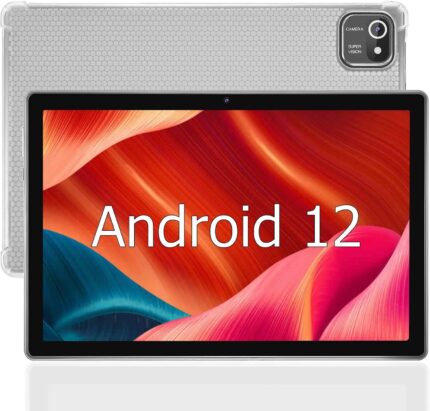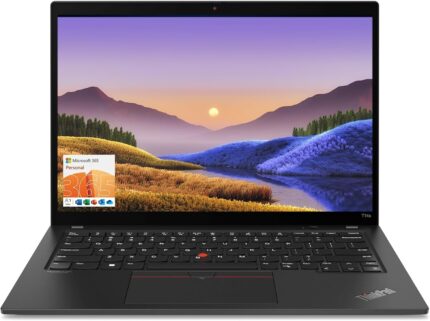HP Newest 14″ Ultral Light Laptop for Students and Business, Intel Qua…
Switching out of S mode in Windows 11 Windows 11 in S mode is designed for security and performance, exclusively running apps from the Microsoft Store. If you want to install an app that isn't available in the Microsoft Store, you'll need to switch out of S mode 1. On your PC running Windows 11 in S mode, open Settings > System > Activation. 2. In the Switch to Windows 11 Pro section, select Go to the Store. (If you also see an "Upgrade your edition of Windows" section, be careful not to click the "Go to the Store" link that appears there.) 3. On the Switch out of S mode (or similar) page that appears in the Microsoft Store, select the Get button. After you see a confirmation message on the page, you'll be able to install apps from outside of the Microsoft Store. HP 14 inch Laptop for Business and Student: Sleek design: Easily take this thin and light PC from room to room or on the road Dual array microphones: With two microphones and advanced noise reduction software, you'll always sound crystal clear when you video chat or record Display: 14.0-inch diagonal, HD (1366 x 768), micro-edge, BrightView Processor: Intel Celeron N4120, 4 Cores & 4 Threads Memory: 16GB DDR4 Storage: 64GB eMMC+128GB Micro SD Graphics: Intel UHD Graphics 600 Operating System: Windows 11 Home in S mode HP Fast Charge: Go from 0 to 50% charge in approximately 45 minutes Battery Life: Up to 11 hours and 30 minutes (video playback); Up to 9 hours (wireless streaming) Webcam: HP True Vision 720p HD camera with integrated dual array digital microphones Connectivity: 802.11a/b/g/n/ac (2x2)(19a) Wi-Fi and Bluetooth combo Dimensions: 12.76 x 8.86 x 0.71 inches Weight: 3.24 lbs
【14" HD Display】14.0-inch diagonal, HD (1366 x 768), micro-edge, BrightView. With virtually no bezel encircling the display, an ultra-wide viewing experience provides for seamless multi-monitor set-ups
【Processor & Graphics】Intel Celeron N4120, 4 Cores & 4 Threads, 1.10 GHz Base Frequency, Up to 2.60 GHz Burst Frequency, 4 MB Cahce, Intel UHD Graphics 600, Handle multitasking reliably with the perfect combination of performance, power consumption, and value
【RAM & Storage】16GB high-bandwidth DDR4 Memory (2400 MHz), Adequate high-bandwidth RAM to smoothly run multiple applications and browser tabs all at once. 64GB high-speed eMMC Storage for your office and webinar needs
【Ports】1 x USB 3.1 Type-C ports, 2 x USB 3.1 Type-A ports, 1 x HDMI, 1 x Headphone/Microphone Combo Jack, and there's a microSD slot
【Windows 11 Home in S mode】You may switch to regular windows 11: Press "Start button" bottom left of the screen; Select "Settings" icon above "power" icon;Select "Activation", then Go to Store; Select Get option under "Switch out of S mode"; Hit Install. (If you also see an "Upgrade your edition of Windows" section, be careful not to click the "Go to the Store" link that appears there.)
【14" HD Display】14.0-inch diagonal, HD (1366 x 768), micro-edge, BrightView. With virtually no bezel encircling the display, an ultra-wide viewing experience provides for seamless multi-monitor set-ups
【Processor & Graphics】Intel Celeron N4120, 4 Cores & 4 Threads, 1.10 GHz Base Frequency, Up to 2.60 GHz Burst Frequency, 4 MB Cahce, Intel UHD Graphics 600, Handle multitasking reliably with the perfect combination of performance, power consumption, and value
【RAM & Storage】16GB high-bandwidth DDR4 Memory (2400 MHz), Adequate high-bandwidth RAM to smoothly run multiple applications and browser tabs all at once. 64GB high-speed eMMC Storage for your office and webinar needs
【Ports】1 x USB 3.1 Type-C ports, 2 x USB 3.1 Type-A ports, 1 x HDMI, 1 x Headphone/Microphone Combo Jack, and there's a microSD slot
【Windows 11 Home in S mode】You may switch to regular windows 11: Press "Start button" bottom left of the screen; Select "Settings" icon above "power" icon;Select "Activation", then Go to Store; Select Get option under "Switch out of S mode"; Hit Install. (If you also see an "Upgrade your edition of Windows" section, be careful not to click the "Go to the Store" link that appears there.)
HP Pavilion x360 2-in-1 14″ FHD Touchscreen Business Laptop, Intel Qua…
Processor
CPU: 11th Gen Intel Core i5-1135G7 Processor @ 2.40GHz (4 Cores, 8 Threads, 8M Cache, up to 4.20 GHz).
14" diagonal, FHD (1920 x 1080), multitouch-enabled, IPS, edge-to-edge glass, micro-edge, 250 nits, 45% NTSC Display; Integrated Intel Iris Xe Graphics; 360° flip-and-fold convertible design. HP Wide Vision 720p HD camera with integrated dual array digital microphones; Audio by B&O; Dual speakers; HP Audio Boost.
16GB DDR4 SDRAM Memory for full-power multitasking; 1TB PCIe NVMe M.2 SSD; No Optical drive
Inte 802.11ax Wi-Fi 6 and Bluetooth 5.0; 1 SuperSpeed USB Type-C 10Gbps signaling rate (USB Power Delivery, DisplayPort 1.4, HP Sleep and Charge); 2 SuperSpeed USB Type-A 5Gbps signaling rate; 1 HDMI 2.0; 1 AC smart pin; 1 headphone/microphone combo; 1 multi-format SD media card reader
Bundled with BROAG USB Extension Cable. Windows 11 Professional (64-bit), Full-size island-style keyboard; Fingerprint Reader; Luminous Gold
CPU: 11th Gen Intel Core i5-1135G7 Processor @ 2.40GHz (4 Cores, 8 Threads, 8M Cache, up to 4.20 GHz).
14" diagonal, FHD (1920 x 1080), multitouch-enabled, IPS, edge-to-edge glass, micro-edge, 250 nits, 45% NTSC Display; Integrated Intel Iris Xe Graphics; 360° flip-and-fold convertible design. HP Wide Vision 720p HD camera with integrated dual array digital microphones; Audio by B&O; Dual speakers; HP Audio Boost.
16GB DDR4 SDRAM Memory for full-power multitasking; 1TB PCIe NVMe M.2 SSD; No Optical drive
Inte 802.11ax Wi-Fi 6 and Bluetooth 5.0; 1 SuperSpeed USB Type-C 10Gbps signaling rate (USB Power Delivery, DisplayPort 1.4, HP Sleep and Charge); 2 SuperSpeed USB Type-A 5Gbps signaling rate; 1 HDMI 2.0; 1 AC smart pin; 1 headphone/microphone combo; 1 multi-format SD media card reader
Bundled with BROAG USB Extension Cable. Windows 11 Professional (64-bit), Full-size island-style keyboard; Fingerprint Reader; Luminous Gold
Lenovo ThinkPad T14s Laptop 10th, 14in FHD(1920×1080) Laptop T14s, Qua…
《Computer Specifications》
⋙Lenovo ThinkPad T14s Laptop 10th
⋙Intel Quad Core i5-10210 Processor
⋙14in(1920x1080) Full Display laptop
⋙16GB Ram
⋙512GB NVMe Solid State Drive
⋙Win10 pro
⋙Networking: Intel Wi-Fi
⋙Display Ports
⋙USB Ports
【High Speed RAM And Enormous Space】This Lenovo ThinkPad T14s Laptop 10th is 16GB high-bandwidth RAM to smoothly run multiple applications and browser tabs all at once; 512GB Solid State Drive allows to fast bootup and data transfer.
【Quad Core i5 10th Processor】This Lenovo ThinkPad T14s Laptop 10th is Quad Core 10th Processor, Base Frequency up to 3.9GHz Processor. This processing powerhouse provides the performance required for demanding business applications, ensuring swift and efficient operation, delivering the performance needed for a seamless business experience.
【14in FHD Display】This Lenovo ThinkPad T14s Laptop 10th features a vibrant 14 inch(1920x1080) display, providing users with crisp visuals and immersive viewing experiences. Whether you're working on spreadsheets, editing documents, or streaming multimedia content, the FHD display ensures clarity and detail for all your tasks.
【Tech Specs】This Lenovo ThinkPad T14s Laptop 10th will have USB3.0(2), USB Type-C(2), HDMI, RJ-45 Ethernet port, 2-in-1 headphone/microphone jack. And it boasts impressive technical specifications including advanced connectivity options, durable construction for enhanced reliability, and a range of ports for versatile connectivity with peripherals and accessories.
【Operating System】Windows 10 pro, this Lenovo ThinkPad T14s Laptop 10th will get all the features of Windows 10 Home and Pro operating system and enhanced productivity. It is refurbished: In excellent condition, tested and cleaned by Amazon qualified vendors. 90-days Warranty.
⋙Lenovo ThinkPad T14s Laptop 10th
⋙Intel Quad Core i5-10210 Processor
⋙14in(1920x1080) Full Display laptop
⋙16GB Ram
⋙512GB NVMe Solid State Drive
⋙Win10 pro
⋙Networking: Intel Wi-Fi
⋙Display Ports
⋙USB Ports
【High Speed RAM And Enormous Space】This Lenovo ThinkPad T14s Laptop 10th is 16GB high-bandwidth RAM to smoothly run multiple applications and browser tabs all at once; 512GB Solid State Drive allows to fast bootup and data transfer.
【Quad Core i5 10th Processor】This Lenovo ThinkPad T14s Laptop 10th is Quad Core 10th Processor, Base Frequency up to 3.9GHz Processor. This processing powerhouse provides the performance required for demanding business applications, ensuring swift and efficient operation, delivering the performance needed for a seamless business experience.
【14in FHD Display】This Lenovo ThinkPad T14s Laptop 10th features a vibrant 14 inch(1920x1080) display, providing users with crisp visuals and immersive viewing experiences. Whether you're working on spreadsheets, editing documents, or streaming multimedia content, the FHD display ensures clarity and detail for all your tasks.
【Tech Specs】This Lenovo ThinkPad T14s Laptop 10th will have USB3.0(2), USB Type-C(2), HDMI, RJ-45 Ethernet port, 2-in-1 headphone/microphone jack. And it boasts impressive technical specifications including advanced connectivity options, durable construction for enhanced reliability, and a range of ports for versatile connectivity with peripherals and accessories.
【Operating System】Windows 10 pro, this Lenovo ThinkPad T14s Laptop 10th will get all the features of Windows 10 Home and Pro operating system and enhanced productivity. It is refurbished: In excellent condition, tested and cleaned by Amazon qualified vendors. 90-days Warranty.
SAMSUNG 85-Inch Class QLED Q950T Series – 8K UHD Direct Full Array Qua…
Nothing can prepare you for the experience of top-tier 8K. With its groundbreaking infinity bezel design, intuitive Smart TV features, and lifelike resolution, this is more than just a screen; it’s a window into a spectacular new reality. Object Tracking Sound + adds to the immersion by delivering pulse-pounding dynamic audio to every scene. DISCLAIMERS: *Upscales to 8K resolution (7,680H x 4,320W/33.2 megapixels). Native 8K content based on current 8K streaming, connectivity and decoding standards. Future and certain third-party standards not guaranteed or may require additional device/adapter purchase. **Direct Full Array Numerical Index based on backlighting, antireflection and contrast enhancement technologies. ***Upscales to 8K Resolution. Resulting picture may vary based on source content. Utilizes AI-based formulas. ****A small gap between the wall and TV may occur if wall is not 100% flat or is constructed off-angle to the floor or if installed incorrectly.
REAL 8K WITH INFINITY SCREEN*: See the mind blowing sharpness and depth of real 8K with 16 times more resolution than HDTV.
DIRECT FULL ARRAY 32X**: Our most densely concentrated zones of precisely controlled LED backlights reveal details even in the darkest of scenes.
8K AI UPSCALING***: Intelligent upscaling automatically converts all of your content into stunning 8K resolution.
QUANTUM PROCESSOR 8K: Our most brilliant processor uses deep learning AI Technology to unleash the full power of 8K.
OBJECT TRACKING SOUND +: All four sides of the TV have built in speakers that direct the sound, putting you in the middle of the action.
ONE INVISIBLE CONNECTION & NO GAP WALL MOUNT: Your TV hangs flush to the wall, while a single, slim cable connects everything.****
ALEXA BUILT-IN: Ask more from your TV. Just ask Alexa to open apps, change the channel, search for movies and shows , play music, control your smart home devices and more. To talk to Alexa, press and hold the mic button on your remote. If you have hands-free enabled just say, "Alexa" and ask a question. to change the channel, search for movies, play music, control smart home devices, get sports updates and more.
REAL 8K WITH INFINITY SCREEN*: See the mind blowing sharpness and depth of real 8K with 16 times more resolution than HDTV.
DIRECT FULL ARRAY 32X**: Our most densely concentrated zones of precisely controlled LED backlights reveal details even in the darkest of scenes.
8K AI UPSCALING***: Intelligent upscaling automatically converts all of your content into stunning 8K resolution.
QUANTUM PROCESSOR 8K: Our most brilliant processor uses deep learning AI Technology to unleash the full power of 8K.
OBJECT TRACKING SOUND +: All four sides of the TV have built in speakers that direct the sound, putting you in the middle of the action.
ONE INVISIBLE CONNECTION & NO GAP WALL MOUNT: Your TV hangs flush to the wall, while a single, slim cable connects everything.****
ALEXA BUILT-IN: Ask more from your TV. Just ask Alexa to open apps, change the channel, search for movies and shows , play music, control your smart home devices and more. To talk to Alexa, press and hold the mic button on your remote. If you have hands-free enabled just say, "Alexa" and ask a question. to change the channel, search for movies, play music, control smart home devices, get sports updates and more.
SAMSUNG Galaxy Tab A9+ Tablet 11” 64GB Android Tablet, Big Screen, Qua…
Meet your go-to device for on-the-go family fun – Galaxy Tab A9+. A bright, engaging 11” Screen¹ is perfect for every family member to do what they love. Whether they’re enjoying a show, unwinding with a game or catching up on schoolwork or day-to-day tasks, an upgraded chipset makes every experience feel smooth and easy. You can even open multiple apps at the same time and get all your everyday tasks done quickly.
1Measured diagonally, the Galaxy Tab A9+ screen size is 11.0” in the full rectangle and 10.9" accounting for the rounded corners. Actual viewable area is less due to the rounded corners. ²Portion of storage / memory occupied by existing content. ³MicroSD card sold separately. ⁴Certain applications may not support Multi-Active Windows use. ⁵Samsung Kids app comes pre-loaded on Galaxy Tab A9+. ⁶Galaxy and non-Galaxy devices: Smartphones and tablets with Android OS version 10.0 (Q) and One UI 2.1 or above, PCs running Windows 10 or later. Requires Samsung account and Wi-Fi and Bluetooth connection. Quick Share to iOS and Android devices available by sending shared link: individual files shared cannot exceed 3GB (for a total of 5GB per day) and link will expire after two days; requires a Samsung account and internet connection. Galaxy to Galaxy devices: Smartphones and tablets with Android OS version 10.0 (Q) and One UI 2.1 or above, PCs running Windows 10 and later. Requires Samsung account and Wi-Fi and Bluetooth connection between devices. ⁷Feature supported on mobile devices running UI 2.5 or later and TV models 2018 U7400 series or upper model. Must be logged in to the same Samsung account and be on the same Wi-Fi network. TV must be registered to SmartThings app. ⁸Requires devices to have One UI 2.5 or later. Devices must be logged in to the same Samsung account and be on the same Wi-Fi network.
BIG SCREEN. FAMILY-SIZED FUN: Bring fun home to everyone with a bright, engaging screen; great for videos, games or fun time for the kids (11” 1920 x 1200, 90Hz, 480 nits, TFT LCD)
RICH SOUND ALL AROUND: Your music; Your shows; Your games; Hear them all loud and clear, thanks to quad speakers powered by Dolby Atmos; Galaxy Tab A9+ delivers a cinema-like audio experience your ears will love
POWER FOR ALL YOU DO. STORAGE FOR ALL YOU LOVE: Watch videos, play games and do more with an upgraded chipset; 4GB RAM + 64GB | 8GB RAM + 128GB | Up to 1TB expandable storage; Processor Qualcomm Snapdragon 69
SEE and USE MULTIPLE APPS AT ONCE: Open multiple apps at once with Galaxy Tab A9+ and accomplish more seamlessly; Bounce between the things like a multitasking pro — browse the internet, check email and jot down notes all on one screen
LOVED BY KIDS. TRUSTED BY PARENTS: Give your kids a safe place to learn and play with the Samsung Kids app⁵ ; Kids will love a wide variety of playful, colorful content that keeps them entertained while stimulating their young minds
SLIM. LIGHT. DURABLE: Carry your Tab easily with a slim, light design that’s also durable; Galaxy Tab A9+ is the perfect blend of performance and portability to help you bring the fun with you wherever you go
SEND FILES IN A FLASH: Sharing files has never been easier with Quick Share⁶ ; Select the file you want to share on your device —from a video clip to a photo, then easily transfer the file to another device whether it’s Android or iOS
TAKE IT TO THE BIG SCREEN: With Smart View, experience videos exactly how you want; Looking to see more detail on a sports clip or cooking video you’re watching on your Tab Cast it to your Samsung TV and experience the thrills on your TV screen⁷
KEEP THE CONVERSATION GOING: With Galaxy, it’s easy to stay connected to family and friends; Pick up a call or return a text from your Tab⁸ , even if your phone is in the next room
For manufacturer contact information, please visit the official website, accessing the link in the "Visit the SAMSUNG store" section, right under the item title
1Measured diagonally, the Galaxy Tab A9+ screen size is 11.0” in the full rectangle and 10.9" accounting for the rounded corners. Actual viewable area is less due to the rounded corners. ²Portion of storage / memory occupied by existing content. ³MicroSD card sold separately. ⁴Certain applications may not support Multi-Active Windows use. ⁵Samsung Kids app comes pre-loaded on Galaxy Tab A9+. ⁶Galaxy and non-Galaxy devices: Smartphones and tablets with Android OS version 10.0 (Q) and One UI 2.1 or above, PCs running Windows 10 or later. Requires Samsung account and Wi-Fi and Bluetooth connection. Quick Share to iOS and Android devices available by sending shared link: individual files shared cannot exceed 3GB (for a total of 5GB per day) and link will expire after two days; requires a Samsung account and internet connection. Galaxy to Galaxy devices: Smartphones and tablets with Android OS version 10.0 (Q) and One UI 2.1 or above, PCs running Windows 10 and later. Requires Samsung account and Wi-Fi and Bluetooth connection between devices. ⁷Feature supported on mobile devices running UI 2.5 or later and TV models 2018 U7400 series or upper model. Must be logged in to the same Samsung account and be on the same Wi-Fi network. TV must be registered to SmartThings app. ⁸Requires devices to have One UI 2.5 or later. Devices must be logged in to the same Samsung account and be on the same Wi-Fi network.
BIG SCREEN. FAMILY-SIZED FUN: Bring fun home to everyone with a bright, engaging screen; great for videos, games or fun time for the kids (11” 1920 x 1200, 90Hz, 480 nits, TFT LCD)
RICH SOUND ALL AROUND: Your music; Your shows; Your games; Hear them all loud and clear, thanks to quad speakers powered by Dolby Atmos; Galaxy Tab A9+ delivers a cinema-like audio experience your ears will love
POWER FOR ALL YOU DO. STORAGE FOR ALL YOU LOVE: Watch videos, play games and do more with an upgraded chipset; 4GB RAM + 64GB | 8GB RAM + 128GB | Up to 1TB expandable storage; Processor Qualcomm Snapdragon 69
SEE and USE MULTIPLE APPS AT ONCE: Open multiple apps at once with Galaxy Tab A9+ and accomplish more seamlessly; Bounce between the things like a multitasking pro — browse the internet, check email and jot down notes all on one screen
LOVED BY KIDS. TRUSTED BY PARENTS: Give your kids a safe place to learn and play with the Samsung Kids app⁵ ; Kids will love a wide variety of playful, colorful content that keeps them entertained while stimulating their young minds
SLIM. LIGHT. DURABLE: Carry your Tab easily with a slim, light design that’s also durable; Galaxy Tab A9+ is the perfect blend of performance and portability to help you bring the fun with you wherever you go
SEND FILES IN A FLASH: Sharing files has never been easier with Quick Share⁶ ; Select the file you want to share on your device —from a video clip to a photo, then easily transfer the file to another device whether it’s Android or iOS
TAKE IT TO THE BIG SCREEN: With Smart View, experience videos exactly how you want; Looking to see more detail on a sports clip or cooking video you’re watching on your Tab Cast it to your Samsung TV and experience the thrills on your TV screen⁷
KEEP THE CONVERSATION GOING: With Galaxy, it’s easy to stay connected to family and friends; Pick up a call or return a text from your Tab⁸ , even if your phone is in the next room
For manufacturer contact information, please visit the official website, accessing the link in the "Visit the SAMSUNG store" section, right under the item title