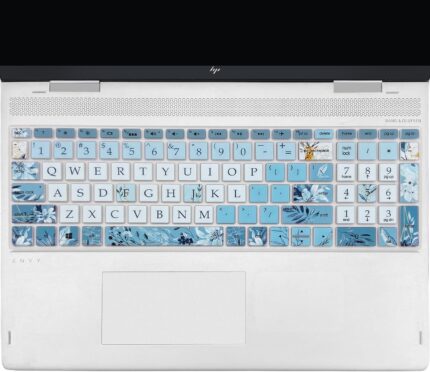HP Pavilion x360 2-in-1 Laptop, 15.6″ FHD Touchscreen, Intel Core i5-1…
【High-Speed RAM And Enormous Space】32GB high-bandwidth RAM to smoothly run multiple applications and browser tabs all at once; 1TB PCIe NVMe M.2 Solid State Drive allows fast bootup and data transfer
【Processor】Intel Core i5-1235U Processor (10 Cores, 12 Threads, 12MB Cache, Base Frequency at 0.9 GHz, Up to 4.4 GHz at Max Turbo Frequency) with Intel Iris Xe Graphics
【Display】15.6" diagonal, FHD (1920 x 1080), multitouch-enabled, IPS, edge-to-edge glass, micro-edge, 250 nits, 45% NTSC
【Tech Specs】 1 x USB Type-C, 2 x USB Type-A, 1 x HDMI, 1 x Headphone/microphone combo, 1 x AC smart pin; Wi-Fi 6 and Bluetooth Combo; Fingerprint Reader; Backlit Keyboard; HP Stylus Pen
【Operating System】Windows 11 Home
HP Pavilion X360 2-in-1 Touch Laptop for Business & Student, 14″ FHD I…
Processor Model
Intel Core i5-1235U
# of Cores
10
Total Threads
12
Max Turbo Frequency
Up to 4.4 GHz
Efficient-core Max Turbo Frequency
3.3 GHz
Graphics
Intel Xe Graphics
Display
14 inch FHD (1920x1080) Display
Interface
2 x USB-A
1 x USB-C
1 x HDMI
1 x Headphone/Microphone combo
Connectivity
Wi-Fi 6and Bluetooth
Operating System
Windows 11 Pro
Others
Dimensions:12.68 x 8.23 x 0.78 in
Weight (approximate): 3.33 lbs
【Unleash Your Potential】Discover unparalleled efficiency with the 12th Generation Intel Core i5-1235U. Its intelligent power allocation ensures optimal performance where it matters most, saving time and allowing you to concentrate on what truly brings you joy
【Outstanding Visual Performance】Experience expansive, vivid visuals and take command of your entertainment directly from the micro-edge bezel screen. Enjoy vibrant and precise colors, while the 360-degree hinge effortlessly captures every detail with precision
【HP True Vision HD Camera】The HP laptop features a 720p camera, providing high-definition visuals for video calls, conferences, and recordings. Elevate your digital interactions with superior image quality
【Power Up Your Network】Enjoy enhanced, dual-band connectivity that ensures greater reliability through two data streams. Connect to a Wi-Fi router to experience Wi-Fi speeds of nearly 3X faster than standard Wi-Fi 5, providing improved responsiveness for a multitude of devices.
【Multiple Ports Available】Connect your laptop with other devices. 2x USB Type-A, 1x Type-C, 1x HDMI, 1x Headphone/microphone combo
HP Pavilion X360 2-in-1 Touchscreen Laptop, 14.0″ FHD Display (Intel i…
- Processor: Intel Core i5-1235U 1.30GHz Processor (12th Gen, upto 4.4 GHz, 12MB Cache, 10-Cores, 12-Threads, 2)
- Storage: 1TB PCIe SSD (Solid State Drive)
- Memory: 16GB OnBoard DDR4 RAM
- Graphics: Intel Iris Xe Integrated Graphics,
- Operating System: Windows 11 Pro-64
- Connectivity: 802.11ax Wifi, Bluetooth 5.2,
- Camera: Integrated Webcam
- Input/Output: Fingerprint Security System, Silver Backlit,
- Display: 14.0" Full HD (1920x1080) 60Hz 16:9 Touchscreen IPS Display
- Ports/Slots:, 2 USB 3.1 Gen2, 1 HDMI, USB 3.2 Type-C Gen2, SD Card Reader, No Optical Drive, Headphone/Microphone Combo Jack
- Battery: 65W Power Supply, 3-Cell 43 WHr Battery
- Color: Natural Silver
- Form/Style: 2-in-1 Convertible
- Product Dimensions (WxLxH): 12.75 IN x 8.25 IN x .78 IN. Weight: 3.3lb
- 1 Year Manufacturer warranty from GreatPriceTech (Professionally upgraded by GreatPriceTech)
【Upgraded】 Seal is opened for Hardware/Software upgrade only to enhance performance. 14.0" Full HD (1920x1080) 60Hz Touchscreen IPS Display; 802.11ax Wifi, Bluetooth 5.2, Integrated Webcam, Fingerprint Security System, Backlit, .
【Powerful Performance with Intel Core i5-1235U Deca Core】 12th Gen Intel Core i5-1235U 1.30GHz Processor (upto 4.4 GHz, 12MB Cache, 10-Cores, 12-Threads, 2) ; Intel Iris Xe Integrated Graphics, .
【High Speed and Multitasking】 16GB OnBoard RAM; 65W Power Supply, 3-Cell 43 WHr Battery; Natural Silver Color, .
【Enormous Storage】 1TB PCIe NVMe SSD; 2 USB 3.1 Gen2, 1 HDMI, USB 3.2 Type-C Gen2, SD Reader, No Optical Drive, Headphone/Microphone Combo Jack., Windows 11 Pro-64., 1 Year Manufacturer warranty from GreatPriceTech (Professionally upgraded by GreatPriceTech)
Includes Authorized Dockztorm Portable USB Hub(Special Edition Portable Dockztorm Data Hub;Super Speedy Data Syn Rate upto 5Gbps)
HP Pavilion x360 2-in-1 Touchscreen Laptop, 14.0″ FHD IPS Display (Int…


GreatPriceTech sells computers with custom/upgraded configurations to enhance system performance. If the computer has modifications as listed above, then the manufacturer box was opened by our highly skilled technicians for testing and inspection and to install the upgrades according to the specifications as advertised. Both the computers and components are brand new for the upgraded system.
Configuration We offer all of the following configurations, if you cannot find the correct listing please check for other listings on our Store page. Model Name HP Pavilion X360 14-ek0097nr Display 14.0" Full HD (1920x1080)16:9 Touchscreen IPS Display RAM 16GB OnBoard DDR4 RAM Hard Drive Customizable Storage: 256GB SSD, 512GB SSD, 1TB SSD, 2TB SSD, 4TB SSD (Solid State Drive) Operating System Window 11 Professional (Win 11 Pro-64), Window 11 Home (Win 11 H-64) Processor Intel Core i5-1235U 1.30GHz Processor (12th Gen, upto 4.4 GHz, 12MB Cache, 10-Cores, 12-Threads) Graphics Card Intel Iris Xe Integrated Graphics Connectivity WiFi 6, Bluetooth 5.2 Ports/Slots 2 x USB 3.1 Gen2, 1 HDMI, 1 x USB 3.2 Type-C Gen2, SD Card Reader, No Optical Drive, Headphone/Microphone Combo Jack Other Features Fingerprint Security System, Silver Backlit Keyboard Battery 65W Power Supply, 3-Cell 43 WHr Battery Form/Color 2-in-1 Convertible/Natural Silver Product Dimensions (WxLxH) 12.75 IN x 8.25 IN x .78 IN Weight 3.3lb Dockztorm Authorized Dockztorm Portable USB Hub (Special Edition Portable Dockztorm Data Hub; Super Speedy Data Sync Rate upto 5Gbps)

Edge to Edge FHD IPS Touch Screen Display
A Full HD touchscreen of HP Pavilion x360 2-in-1 laptop refers to a display that offers a 1920 x 1080 pixels resolution, providing sharp and clear visuals, and the added functionality of touch sensitivity. This means that users can interact with the screen by tapping, swiping, or pinching, making it ideal for various applications, from smartphones and tablets to laptops and interactive kiosks. Full HD resolution ensures that images, videos, and text appear crisp and detailed, enhancing the viewing experience.


Bang & Olufsen Speakers
The HP Pavilion x360 2-in-1 Touch Screen laptop, featuring Bang & Olufsen speakers, offers a remarkable blend of versatility, performance, and premium audio quality. With its 360-degree hinge, this convertible laptop seamlessly transforms between laptop, tablet, tent, and stand modes, adapting effortlessly to various tasks and environments. Whether you're working, watching movies, or gaming, the inclusion of Bang & Olufsen speakers elevates the experience with rich, clear, and immersive sound. The precision-tuned audio enhances every detail, delivering crisp highs, deep lows, and balanced mids for a full-range auditory experience.


2-in-1 Laptop
The HP Pavilion x360 2-in-1 Touchscreen Laptop provides the ultimate experience for life and works anywhere. The HP Pavilion x360 2-in-1 Touchscreen Laptop is built with impressive reliability and robust security features. This device confidently handles whatever jobs come your way.


Processor and Graphics
The HP Pavilion x360 2-in-1 Touchscreen Laptop is equipped with an Intel Core i5-1235U 1.30GHz Processor (upto 4.4 GHz, 12MB Cache, 10-Cores, 12-Threads) and an Intel Iris Xe Integrated Graphics Card, that provides smooth video for streaming, media editing, and more.


Left Panel Ports
The Left Panel of the HP Pavilion x360 2-in-1 Touchscreen Laptop consists of 1 x Thunderbolt 4, 1 x HDMI and Headphone/Microphone Combo Jack Ports.


Right Panel Ports
The Right Panel of the HP Pavilion x360 2-in-1 Touchscreen Laptop consists of 2 x USB 3.1 (Type-A) and SD Card Reader Ports.


The HP Pavilion x360 2-in-1 with a 14.0" FHD IPS Touchscreen Display combines sleek design with powerful functionality. The 14-inch Full HD resolution (1920 x 1080) offers crisp, detailed visuals, while IPS technology ensures vibrant colors and wide viewing angles, perfect for streaming, working, or browsing. The touchscreen adds an interactive element, making it easy to navigate, draw, or zoom in on content with just a tap. Thanks to its 360-degree hinge, this versatile laptop seamlessly transitions between four modes—laptop, tablet, stand, and tent—adapting to different tasks and environments. Whether you're working on a presentation, watching movies, or using it for creative projects, the HP Pavilion x360 delivers a responsive, immersive experience in a compact and portable form.


The HP Pavilion x360 2-in-1 powered by the Intel Core i5-1235U processor delivers impressive performance for both work and play. With its 10-core architecture, the i5-1235U provides a perfect balance of power and efficiency, handling multitasking, productivity tasks, and light creative work with ease. Whether you’re running multiple applications, video conferencing, or editing documents, this processor ensures smooth and responsive performance. Paired with fast SSD storage 16GB of RAM, the Pavilion x360 offers quick boot times, ample memory for multitasking, and seamless app performance. This combination of powerful processing and efficient energy management makes the HP Pavilion x360 an excellent choice for users who need a high-performance.


Fingerprint security and AI Copilots are two cutting-edge technologies that are transforming digital experiences by enhancing security and efficiency. Fingerprint security, a form of biometric authentication, provides a highly secure and convenient way to verify identity by scanning unique finger patterns. It offers users a seamless login experience while protecting sensitive information from unauthorized access. Meanwhile, AI Copilots act as intelligent assistants that help users by automating tasks, providing real-time suggestions, and learning from interactions to improve over time. When combined, these technologies can offer a powerful, secure, and efficient digital environment. For example, fingerprint security can ensure that only authorized users interact with AI Copilots.


Authorized Dockztorm Portable USB Hub(Special Edition Portable Dockztorm Data Hub; Super Speedy Data Sync Rate up to 5Gbps). It is designed to be easily carried and suitable for on-the-go use, with a compact and lightweight form factor.
【Upgraded】 Seal is opened for Hardware/Software upgrade only to enhance performance. 14.0" Full HD (1920x1080) 60Hz Touchscreen IPS Display; 802.11ax Wifi, Bluetooth 5.2, Integrated Webcam, Fingerprint Security System, Backlit, .
【Powerful Performance with Intel Core i5-1235U Deca Core】 12th Gen Intel Core i5-1235U 1.30GHz Processor (upto 4.4 GHz, 12MB Cache, 10-Cores, 12-Threads, 2) ; Intel Iris Xe Integrated Graphics, .
【High Speed and Multitasking】 16GB OnBoard RAM; 65W Power Supply, 3-Cell 43 WHr Battery; Natural Silver Color, .
【Enormous Storage】 1TB PCIe NVMe SSD; 2 USB 3.1 Gen2, 1 HDMI, USB 3.2 Type-C Gen2, SD Reader, No Optical Drive, Headphone/Microphone Combo Jack., Windows 11 Home-64., 1 Year Manufacturer warranty from GreatPriceTech (Professionally upgraded by GreatPriceTech)
Includes Authorized Dockztorm Portable USB Hub(Special Edition Portable Dockztorm Data Hub;Super Speedy Data Syn Rate upto 5Gbps)
HP Pavilion x360 Convertible 14-inch Laptop, 11th Generation Intel Cor…
Touch Screen Type : Capacitive
Get a fresh perspective with Windows 11: From a rejuvenated Start menu, to new ways to connect to your favorite people, news, games, and content—Windows 11 is the place to think, express, and create in a natural way.
11th Generation Intel Core processor: Brings the perfect combination of features to make you unstoppable. Get things done fast with high performance, instant responsiveness and best-inclass connectivity
Intel Iris Xe graphics: Impressive performance for creating, gaming, and entertainment. A new level of graphics performance and crisp, stunning visuals – with the convenience of a thin & light laptop.
PCIe NVMe SSD storage: Get up to 15x faster performance than a traditional hard drive.
Effortlessly connected: Enjoy a smoother wireless experience with a Wi-Fi CERTIFIED 6 (2x2) and Bluetooth 5 combo–all your connections are solid, with up to 3x faster file transfer speeds than Wi-Fi 5
HP speakers, custom-tuned in collaboration with experts at Bang & Olufsen, bring entertainment to life with sound you can feel.
HP Pavilion x360 Convertible 2-in-1 Laptop Newest, 14″ FHD Touchscreen…
Processor:
Intel Core i5-1235U, 2 P-Cores with Hyper-Threading, 8 E-Cores, Total 12 Threads, Up to 4.4GHz, 12MB Cache
Graphics:
r Intel Iris X Graphics
Display:
14" diagonal, FHD (1920 x 1080), multitouch-enabled, IPS, edge-to-edge glass, micro-edge
Operating System:
Windows 11 Home
Memory:
Upgraded to 16GB RAM
Storage:
Upgraded to 1TB NVMe SSD
Ports:
1 x USB Type-C 10Gbps signaling rate
2 x USB Type-A 5Gbps signaling rate
1 x AC smart pin
1 x HDMI 2.1
1 x Headphone/microphone combo
Audio:
Audio by B&O
Wireless:
MediaTek Wi-Fi 6 MT7921 (2x2) and Bluetooth 5.3
Keyboard:
Full-size, natural silver keyboard
Camera:
HP Wide Vision 720p HD camera
Minimum dimensions (W x D x H):
12.68 x 8.23 x 0.75 in
Weight:
3.33 lb
Color:
Natural Silver
【Intel Core i5-1235U】Intel Core i5-1235U, 2 P-Cores with Hyper-Threading, 8 E-Cores, Total 12 Threads, Up to 4.4GHz, 12MB Cache. Performance significantly exceeds the previous generation of i5 processors, Performance significantly exceeds that of the previous generation i5 while still maintaining low power consumption, no need to worry about performance and battery life.
【14" Touchscreen】14" diagonal, FHD (1920 x 1080), multitouch-enabled, IPS, edge-to-edge glass, micro-edge.Revolutionize your display and see more of what you love with this slim bezel design. Enjoy an immersive multimedia experience with a maximized viewing area.
【Upgraded to 16GB RAM】Substantial high-bandwidth RAM to smoothly run your games and photo- and video-editing applications, as well as multiple programs and browser tabs all at once.
【Upgraded to 1TB NVMe SSD】Speedy solid-state drive for seanless performance and reliable multitasking, allows you to store a large number of files, improving the reading speed of large files, ensuring daily use and the speed of opening large files, reduce the time of application and file loading.
【Convertible Design】Innovatively engineered to rotate 360 degrees so that you can use your device in four positions. Work in laptop position, watch in reverse position, play in tent position, and go in tablet position.
HP Pavilion x360 Convertible 2-in-1 Laptop, 15.6″ FHD Touchscreen Disp…
CPU: Intel Core i7-1255U Processors (up to 4.7 GHz, 12 MB L3 cache, 10 cores, 12 threads)
Graphics: Intel Iris Xe Graphics
Memory: Up to 64GB DDR4 SDRAM
Hard Drive: Up to 2TB PCIe Solid State Drive
Operating System: Windows 11 Home
Display: 15.6"diagonal FHD, IPS, micro-edge, WLED-backlit, multitouch-enabled, edge-to-edge glass, 250 nits (1920 x 1080)
Touchscreen: Yes
Ports:
1 x USB-C 3.2 Gen 1
2 x USB-A 3.2 Gen 1
1 x HDMI
1 x Headphone / mic combo
Wireless Connectivity: Wi-Fi 6 and Bluetooth 5
Webcam: HP Wide Vision 720p HD camera with integrated dual array digital microphones
Audio Features: Audio by B&O; Dual speakers; HP Audio Boost
Backlit Keyboard: Yes, Enable: F4
Stylus Pen: Yes, HP Rechargeable MPP2.0 Tilt Pen (Natural Silver)
Dimensions: 14.08 x 9.02 x 0.78
Weight: 4.17lbs
Color: Silver
【High Speed RAM And Enormous Space】32GB high-bandwidth DDR4 RAM to smoothly run multiple applications and browser tabs all at once; 1TB PCIe Solid State Drive for ample storage space
【Processor】Intel Core i7-1255U Processors (up to 4.7 GHz, 12 MB L3 cache, 10 cores, 12 threads); with integrated Intel Iris Xe Graphics
【Display】15.6" diagonal FHD, IPS, micro-edge, WLED-backlit, multitouch-enabled, edge-to-edge glass, 250 nits (1920 x 1080)
【Tech Specs】 1 x USB-C 3.2 Gen 1, 2 x USB-A 3.2 Gen 1, 1 x HDMI, 1 x Headphone / mic combo. Wi-Fi 6 and Bluetooth 5.1. Touchscreen, Fingerprint Reader, Backlit Keyboard, Stylus Pen.
【Operating System】Windows 11 Pro-Get all the features of Windows 11 Home operating system plus Mobile device management, Group Policy, Enterprise State Roaming, Assigned Access, Dynamic Provisioningm, Windows Update for Business, Kiosk mode, and Active Directory/Azure AD
HP Pavilion x360 Laptop, 14” FHD 2-in-1 Touch-Screen Laptop, Intel Cor…
【12th Generation Intel Core i5-1235U Processor】Intel Core i5-1235U distributes performance where you need it the most saving you time and increasing your ability to do the things you actually want.
【Display】14.0-inch diagonal, FHD (1920 x 1080), multitouch-enabled, IPS, edge-to-edge glass, microedge Crystal-clear visuals with 178-degree wide-viewing angles.
【8GB RAM & 512GB PCIe SSD】RAM is high-bandwidth RAM to smoothly run multiple applications and browser tabs all at once; It allows to fast bootup and data transfe.
【Windows 11 Home】Windows 11, the best version of Windows OS and built for business and education use. Protect your data with enterprise-grade security, login from any device anywhere, and boost productivity with powerful management tools.
【360° geared hinge】Innovatively engineered to rotate 360 degrees so that you can use your device in four positions. Work in laptop position, watch in reverse position, play in tent position, and go in tablet position.
Model year : 2022
System ram type : ddr4 sdram
HP Pavilion x360 Laptop,14”Touchscreen 2in1 Convertible Newest,Intel …
【11th Generation Intel Core i5-1135G7】Brings the perfect combination of features to make you unstoppable. Get things done fast with high performance, instant responsiveness and best-inclass connectivity
【Upgraded to 16GB RAM】Substantial Daul-channel RAM to smoothly run your games and photo- and video-editing applications, as well as multiple programs and browser tabs all at once
【Upgraded to 1TB PCIE SSD】While offering less storage space than a hard drive, a flash-based SSD has no moving parts, resulting in faster start-up times and data access, no noise, and reduced heat production and power draw on the battery
【Micro-edge Touch Screen】14-inch diagonal, FHD (1920 x 1080), IPS, Micro-edge display, Highly accurate color, Thouch what you want, effectively improve office and communication efficiency
【Easier to use】 HP Fast Charge. All new technologies can effectively enhance the convenience of using laptop. Easily take this thin and light PC from room to room or on the road. yomeit
Model year : 2022
System ram type : ddr4 sdram
Model year : 2022
System ram type : ddr4 sdram
System ram type : ddr4 sdram
Keyboard Cover for HP Envy x360 15m-bp/bq /2020 2019 HP Pavilion 15/ H…


Please Do Check Your Keyboard Layout Before Ordering!


Compatible with:
✔15.6" HP Laptop: 15t-dw300 15t-dw400 15t-dy200
✔15.6" HP Spectre x360: 15-ch011dx 15-ch011nr, 15.6" HP Pavilion x360: 15-br075nr
✔15.6" HP ENVY x360 2-in-1 15m-bp 15m-bq 15m-cn series model:15m-bp011dx 15m-bp012dx 15m-bp111dx 15m-bp112dx 15m-bq021dx 15m-bq121dx 15m-cn0011dx 15m-cn0012dx
✔15.6" HP 15-bs series model:15-bs020nr 15-bs020wm 15-bs212wm 15-bs234wm 15-bs013dx 15-bs033cl
✔15.6" HP 15-bw series model:15-bw010nr 15-bw064nr 15-bw069nr 15-bw070nr 15-bw011dx 15-bw004wm 15-bw011wm 15-bw032wm
✔15.6" HP 15-cb series model:15-cb010nr 15-cb071nr 15-cb075nr 15-cb079nr
✔15.6" HP 15-cc series model:15-cc010nr 15-cc020nr 15-cc063nr 15-cc064nr 15-cc065nr 15-cc066nr 15-cc510nr 15-cc563nr 15-cc564nr 15-cc123cl 15-cc183cl 15-cc057cl
✔15.6" HP 15-cs series model:15-cs3153cl 15-cs3073cl 15-cs3075cl 15-cs0041nr 15-cs1067nr 15-cs3019nr 15-cs3076nr 15-cs3095nr 15-cs3096nr 15-cs3065st 15-cs3027od
✔15.6" HP 15-ef series model:15-ef0021nr 15-ef0022nr 15-ef1010nr 15-ef1041nr 15-ef0875ms 15-ef1001wm 15-ef1072wm
✔15.6" HP 15-dw series model:15-dw1083wm 15-dw3021wm 15-dw3013dx 15-dw3033dx 15-dw3031cl 15-dw3056cl 15-dw3047nr 15-dw3025od
✔15.6" HP 15-dy series model: 15-dy1036nr 15-dy1043dx 15-dy1031wm 15-dy1079ms 15-dy1731ms 15-dy2021nr 15-dy2024nr 15-dy2085nr 15-dy2035ms 15-dy2056ms 15-dy2027od 15-dy2093dx 15-dy2073dx 15-dy2703dx 15-dy4013dx
✔15.6" HP 15-CD 15-CW 15-DA 15-DS 15-EC 15-GW series model touchscreen laptop.
✔17.3" HP Envy: 17-ce2010nr 17m-ae011dx 17m-ae111dx 17m-ae013ca 17m-bw0013dx
✔17.3" HP 17-bsseries model:17-bs008cy 17-bs010cy 17-bs011dx 17-bs019dx 17-bs049dx 17-bs010nr 17-bs020nr 17-bs021ds 17-bs025cl
✔17.3" HP 17-by series model:17-by3051cl 17-by3053cl 17-by3056cl 17-by3676cl 17-by4058cl 17-by1053dx 17-by4623dx 17-by0040nr 17-by4097nr 17-by3063st 17-by3065st

 Add to Cart
Add to Cart
Add to Cart
Add to Cart
Add to Cart
Price
$8.99$8.99 $8.99$8.99 $8.99$8.99 $8.99$8.99 $8.99$8.99
Material
Silicone Silicone Silicone Silicone Silicone
Waterproof
✓
✓
✓
✓
✓
Add to Cart
Add to Cart
Add to Cart
Add to Cart
Add to Cart
Price
$8.99$8.99 $8.99$8.99 $8.99$8.99 $8.99$8.99 $8.99$8.99
Material
Silicone Silicone Silicone Silicone Silicone
Waterproof
✓
✓
✓
✓
✓
✔✔ONLY Compatible with 2018 HP Flagship 15.6 inch laptop; 15.6" HP Pavilion x360 15-br075nr; 15.6'' HP Envy x360 15m-bp011dx/bp012dx 15m-bp111dx/bp112dx 15m-bq021dx/bq121dx; 15.6" HP Pavilion 15-dw 15-dy 15-da 15-db 15-bw 15-bs 15-cb 15-cc 15-cd 15-cs 15-cw 15-ds 15-ef 15-ec 15-gw Series; 15.6" HP Spectre x360 15-ch011dx; 15.6" HP 15-bw/bs Series 15-bw069nr/bw070nr 15-bs013dx/bs020nr 15-bs020wm/bs033cl; 17.3" HP Envy 17m-ae011dx 17-bs010nr, US Layout.
✘✘Not Compatible with 2020 15.6 inch HP Envy x360 2-in-1 with fingerprint reader / HP Envy 17T 2020 with fingerprint reader/15.6" HP Pavilion 15-eg 15-eh series / 15.6" HP Pavilion x360 15t-cr 15-BL 15-er series / 2021 HP Pavilion 17: 17-cn, 17-cp series.
Please take a few moments to check the description picture 2, carefully compare your keyboard, make sure it is the same keyboard layout. If you sill don't know, please contact us for help.
Provide full protection for your keyboard against dust, liquid spill (coffee/beer/milk), key wear, contaminates and more.
Easy to apply and remove, completely washable and reusable.
Keyboard Skin Compatible for 15.6″ HP Pavilion X360 15-br075nr, HP Env…
Compatible models:
- 2018 Flagship HP Pavilion 15.6 inch flagship touchscreen laptop.
- 15.6 inch HP Pavilion x360 15-br075nr (Released in 2017)
- 15.6 inch HP Pavilion 15-bs** Series, such as 15-bs010nr 15-bs013dx 15-bs020nr 15-bs020wm 15-bs080wm 15-bs033cl
15.6 inch HP Pavilion 15-bw** Series, such as 15-bw004wm 15-bw010nr 15-bw011dx 15-bw011wm 15-bw032wm 15-bw064nr 15-bw069nr 15-bw070nr
- 15.6 inch HP Pavilion 15-cc** Series, such as 15-cc010nr 15-cc020nr 15-cc063nr 15-cc064nr 15-cc065nr 15-cc066nr 15-cc510nr 15-cc563nr 15-cc564nr 15-cc123cl 15-cc057cl 15-cc665cl (Released after July 2017)
- 15.6inch HP Pavilion 15-cb** Series, such as 15-cb010nr 15-cb071nr 15-cb079nr (Released after July 2017)
- 15.6 inch HP Pavilion 15-cd** Series, such as 15-cd040wm 15-cd051nr 15-cd072nr 15-cd075nr
- 15.6" HP Envy x360 15m-bp011dx 15m-bp012dx 15m-bp111dx 15m-bp112dx 15m-bq021dx 15m-bq121dx (Released after July 2017)
15.6" HP Spectre x360 15-ch011dx
- 17.3 inch HP Envy 17m-ae Series, such as 17m-ae011dx 17m-ae111dx (Released in 2017)
- 17.3 inch HP Pavilion 17-bs** Sries, such as 17-bs008cy 17-bs010cy 17-bs019dx 17-bs049dx 17-bs010nr 17-bs020nr 17-bs019dx 17-bs049dx
Compatible models: 2018 HP Flagship 15.6 inch laptop; 15.6" HP Pavilion x360 15-br075nr; 15.6 inch HP Envy x360 15m-bp011dx/bp012dx 15m-bp111dx/bp112dx 15m-bq021dx/bq121dx ; 15.6" HP Pavilion 15-cb 15-cc 15-cd Series like 15-cb010nr/cb071nr 15-cc010nr 15-cc020nr/cc063nr 15-cc064nr/cc065nr 15-cc123cl 15-cd040wm/cd051nr 15-cd072nr 15-cd075nr; 15.6" HP Spectre x360 15-ch011dx; 15.6" HP 15-bw/bs Series 15-bw069nr/bw070nr 15-bs013dx/bs020nr 15-bs020wm/bs033cl; 17.3" HP Envy 17m-ae011dx 17-bs010nr
Only fit US version keyboard layout! The difference between US version and UK version: the "Enter" key is different! Please check your keyboard carefully and compare if it has same Key Bit with the product in the photos!!
Ultra thin and transparent keyboard film protector, makes you type comfortably. Please note: You may need some days to get used to type on a keyboard cover if you never used a keyboard skin before!
Durable, washable, easy to apply and remove for cleaning or disinfecting.
Waterproof and dustproof, helps protect your keyboard from dust, dirt, scratches and liquid......
Stylus Pen for HP Envy X360 Pavilion X360 Specter X360 Spectre X2 Envy…
1.Make sure laptop is powered on.
2. Open the Active Stylus package to have a check. Pressand hold the power button for 1 second to enter thewriting mode. LED light will be on in working mode.
3. The red LED indicates low battery. When the battery isfully charged, LED will change the color. Active Stylus willbe off when the pen is idle.
4. It can be used for about 80 hours after charged 20minutes. It can be fully charged for charging 1 hour.
5. Active Stylus is equipped with an intelligent powermanagement system that can switches to the optimizedpower-saving mode and detects voltages automatically:
① It will switch to power-saving mode after 10-minutesidle.
② Press any button can wake up from the power savingmode.
6. Active Stylus can be charged directly with the MicroUSB of mobile phones or tablets.
【Compatible Models】HP Envy 17-aexxx,Envy x360 15-bp0xx,Envy x360 15-bq0xx,Pavilion x360 11m-ad0xx,Pavilion x360 14m-ba0xx,Pavilion x360 15-br0xx,Spectre x2 12-c0xx,Spectre x360 13-ac0xx,Spectre x360 13-ae000,Spectre x360 15-bl0xx
【Support Tilt Sensitivity & 4096 Pressure Sensitivity】Support MPP 2.0 Technology helps allows you to precisely sketch and shade with 4,096 pressure sensitivities that respond to the lightest touch. Tilting the stylus at an angle also allows you to shade like you would with a real pencil. Note: Tilt sensitivity compatibility depends on the application and pen brush.
【Palm Rejection】This stylus pen has a palm rejection function that allows you to rest your palm comfortably on the screen while you write or draw. We offer 1-year after-sales service and 30 days of free return and replacement. If you have any questions, our customer service will be happy to help, and we will reply to you within 24 hours.
【Ultra Fast Charging and Intelligent Power Management】 Avoid the trouble and waste of disposable batteries. It can be used for about 80 hours after being charged for 20 minutes. Fully charged in 1 hour , standby for 365 days .With the Smart power management design, it will switch to power-saving mode after 10-minutes of idle. Pressing any button can wake you up from the power-saving mode.
【Easy to Use】This stylus pen doesn't require any special software or Bluetooth connection in order ,just press the key to use.With shortcut keys eraser and right mouse button functions.