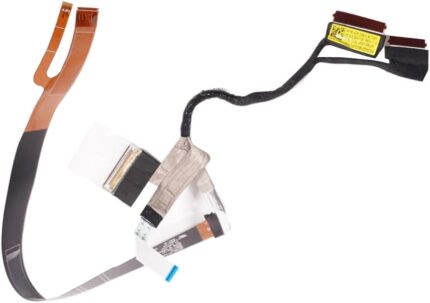Pipishell TV Wall Mount for 26-65 inch LED LCD OLED 4K TVs up to 99lbs…


Pipishell Mount for Your Home
TV Mount for TVs Up to 82 Inch
TV Mount for TVs Up to 60 Inch
Pipishell TV Wall Mount
Small TV Mount UP to 32 Inch
UNIVERSAL TV COMPATIBILITY: This TV wall mount fits for most 26-65 inch TVs with VESA mounting hole patterns 100x100mm - 400x400mm. Please verify the VESA pattern of TV before purchase. This tv mount can be mounted to 12/16 Inch wood studs, concrete, or brick walls.
MADE WITH HEAVY-GAUGE STEEL: This TV mount features strong dual articulating arms capable of supporting TVs up to 99lbs. Feel confident in the safety and security of your TV with this sturdy TV wall mount!
OPTIMIZED VIEWING EXPERIENCE: This Full motion tv mount is able to reduce glare with vertical tilt ranging from +5 to -15 degrees, customize your viewing angle with +/-45 degree full motion swivel left to right., level the TV by +/-3 degrees to fine-tune the TV's position.
SAVE SPACE: The stable and sturdy TV wall mount extends out 15.34 inches max for viewing and collapses to 3.98 inches from the wall to save space for a cleaner look. Great solution for rooms with multiple viewing areas.
EASY INSTALLATION: Instruction manual and standard mounting hardware for tv mount installing are included for easy installation. Pipishell guarantees this tv wall mount to be free of defects in materials and workmanship, please feel free to contact us anytime, rain or shine.
SAMSUNG 55-Inch Class OLED 4K S90C Series Quantum HDR, Dolby Atmos Obj…
SAMSUNG OLED TECHNOLOGY: See movies, games, and more in a whole new light thanks to the mesmerizing picture quality across a full range of gorgeous colors; Only a brand like Samsung can provide incredible detail and unbelievable screen brightness.voltage : 120 volts
NEURAL QUANTUM PROCESSOR W/ 4K UPSCALING: If you’re streaming an HD movie, watching sports, or looking at home videos, experience it all transformed into sharp 4K resolution with our high-performance, AI powered processor*
QUANTUM HDR OLED: With fine-tuned brightness and optimized contrast made possible by self-illuminating pixels, your picture is instantly enhanced as Quantum HDR OLED analyzes each scene so you can enjoy rich and accurate colors
PANTONE VALIDATED: Enjoy color validated by industry leading experts at Pantone, so that images on the screen look as incredible as they do in real life
DOLBY ATMOS & OBJECT TRACKING SOUND LITE: Keep your ears on the action with Dolby Atmos and virtual top speakers that follow the story; When a dragon swoops across the screen, 3D sound moves along with it thanks to Object Tracking Sound Lite
LASERSLIM DESIGN: On or off, this sleek TV looks beautiful anywhere—with a depth of only 4mm, its virtually bezel-free and with your choice of a near flush-fit wall mount solution or a streamlined Simple Plus Metal stand
Q-SYMPHONY 3.0: Amp up your audio with the greatest duo of all time—Samsung TVs paired with a Samsung soundbar; With Q-Symphony, your TV speakers paired with Q-Series and S-Series soundbar operate as one**
MOTION XCELERATOR TURBO PRO: Motion Xcelerator Turbo Pro creates consistently crisp 4K visuals at blazing-fast speeds up to 120hz and Game Motion Plus goes up to 144hz with compatible PC-connected content
SAMSUNG GAMING HUB: Gaming comes together–bringing the best of console games, streaming games and more–all in one place; Get easier access to games, standalone apps and accessories, get recommendations for other games, adjust settings and more***
SOLAR CELL REMOTE: Turn up the volume on sustainability with the innovative SolarCell Remote; It features a solar panel for charging, as well as other smart features including a built-in microphone to use with your favorite voice assistant
Samsung 55-Inch Class OLED 4K S90D Series HDR+ Smart TV (QN55S90D, 202…
OLED TECHNOLOGY: Discover pure blacks, bright whites and Pantone-validated color—all combined with amazing detail and brightness
OLED HDR+: Enjoy powerful brightness and rich contrast; Your TV analyzes each scene to boost brightness and improve the image¹
MOTION XCELERATOR 144Hz: Play games and content with smooth motion and virtually no lag or blur; Get uninterrupted action with crisp visuals rendered at top speeds, so you always have a seamless, non-stop picture²
REAL DEPTH ENHANCER: Experience depth and dimension on screen just like you do in real life; For all content, Real Depth Enhancer mirrors how the human eye processes depth by increasing foreground contrast
4K AI UPSCALING: Content instantly transformed to incredibly sharp up to 4K resolution. Whether you’re streaming an HD movie, watching live sports, or looking back at home videos, experience it all transformed into sharp 4K resolution³
DOLBY ATMOS & OBJECT TRACKING SOUND LITE: Keep your ears on the action with built-in Dolby Atmos; You’ll hear 3D surround sound that follows the movement on screen using our incredible virtual top channel audio
NQ4 AI GEN2 PROCESSOR: The power behind the 4K picture that actively improves the quality; Utilizing 20 specialized networks the AI-powered processor drives the intuitive Smart TV Hub, Dolby Atmos sound, and expertly upscaled 4K resolution
SAMSUNG TIZEN OS: Stream your favorite shows, play games and work out with a trainer; Do all you enjoy with Smart TV Powered by Tizen; Discover your must-have apps and streaming services all just a few clicks away⁴
PANTONE VALIDATED: Enjoy color validated by industry leading experts at Pantone, so that images on the screen look as incredible as they do in real life; Every hue, tint and skin tone offers a more accurate and beautiful picture
SAMSUNG GAMING HUB: Where gaming comes together; Stream your favorite games right from your TV, no console required; You’ll also get recommendations on what to play next, based on what you like⁵
SAMSUNG 65-Inch Class OLED 4K S95C Series Quantum HDR Smart TV w/Dolby…
SAMSUNG OLED TECHNOLOGY: Only Samsung can provide this incredible detail and unbelievable screen brightness with pure blacks and more than a billion shades of color powered by QD technology, combined with 8.3 million self-illuminating pixels*
INFINITY ONE DESIGN w/ SLIM ONE CONNECT: Samsung’s Infinity One Design is sleek, slim and impossibly thin; Its strikingly slender design features modern lines and an attachable Slim One Connect solution to neatly organize cords and cables
QUANTUM HDR OLED+: TV content leaps off the screen as picture is optimized to make bright whites and pure blacks crisp and clear; With Quantum HDR OLED+, enjoy rich contrast enabled by the powerful processor that dynamically tone maps every scene
NEURAL QUANTUM PROCESSOR w/ 4K UPSCALING: Whether streaming an HD movie, watching live sports or home videos, experience it transformed into 4K resolution with our high-performance, AI-powered processor that upgrades content scene by scene**
DOLBY ATMOS & OBJECT TRACKING SOUND+: Hear the spinning helicopter blades and streams of sirens speeding by with Dolby Atmos built-in and Object Tracking Sound+; Enjoy dramatic 3D audio as AI Sound tracks the action on screen with pinpoint accuracy
Q-SYMPHONY 3.0: Amp up your audio with the greatest duo – Samsung TVs paired with a Samsung soundbar; With Q-Symphony, your TV speakers paired with Q-Series and S- Series soundbar operate as one to bring a masterfully orchestrated sound experience***
MOTION XCELERATOR TURBO PRO: Motion Xcelerator Turbo Pro creates consistently crisp 4K visuals at blazing-fast speeds up to 120hz and Game Motion Plus goes up to 144hz with compatible PC-connected content
SAMSUNG 77-Inch Class OLED 4K S90C Series Quantum HDR, Dolby Atmos Obj…
SAMSUNG OLED TECHNOLOGY: See movies, games, and more in a whole new light thanks to the mesmerizing picture quality across a full range of gorgeous colors; Only a brand like Samsung can provide incredible detail and unbelievable screen brightness
NEURAL QUANTUM PROCESSOR W/ 4K UPSCALING: If you’re streaming an HD movie, watching sports, or looking at home videos, experience it all transformed into sharp 4K resolution with our high-performance, AI powered processor*
QUANTUM HDR OLED: With fine-tuned brightness and optimized contrast made possible by self-illuminating pixels, your picture is instantly enhanced as Quantum HDR OLED analyzes each scene so you can enjoy rich and accurate colors
PANTONE VALIDATED: Enjoy color validated by industry leading experts at Pantone, so that images on the screen look as incredible as they do in real life
DOLBY ATMOS & OBJECT TRACKING SOUND LITE: Keep your ears on the action with Dolby Atmos and virtual top speakers that follow the story; When a dragon swoops across the screen, 3D sound moves along with it thanks to Object Tracking Sound Lite
LASERSLIM DESIGN: On or off, this sleek TV looks beautiful anywhere—with a depth of only 4mm, its virtually bezel-free and with your choice of a near flush-fit wall mount solution or a streamlined Simple Plus Metal stand
Q-SYMPHONY 3.0: Amp up your audio with the greatest duo of all time—Samsung TVs paired with a Samsung soundbar; With Q-Symphony, your TV speakers paired with Q-Series and S-Series soundbar operate as one**
MOTION XCELERATOR TURBO PRO: Motion Xcelerator Turbo Pro creates consistently crisp 4K visuals at blazing-fast speeds up to 120hz and Game Motion Plus goes up to 144hz with compatible PC-connected content
SAMSUNG GAMING HUB: Gaming comes together–bringing the best of console games, streaming games and more–all in one place; Get easier access to games, standalone apps and accessories, get recommendations for other games, adjust settings and more***
SOLAR CELL REMOTE: Turn up the volume on sustainability with the innovative SolarCell Remote; It features a solar panel for charging, as well as other smart features including a built-in microphone to use with your favorite voice assistant
SAMSUNG 83-Inch Class OLED 4K S90C Series Quantum HDR, Dolby Atmos Obj…
SAMSUNG OLED TECHNOLOGY: See movies, games, and more in a whole new light thanks to the mesmerizing picture quality across a full range of gorgeous colors; Only a brand like Samsung can provide incredible detail and unbelievable screen brightness
NEURAL QUANTUM PROCESSOR W/ 4K UPSCALING: If you’re streaming an HD movie, watching sports, or looking at home videos, experience it all transformed into sharp 4K resolution with our high-performance, AI powered processor*
HDR OLED: With fine-tuned brightness and optimized contrast made possible by self-illuminating pixels, your picture is instantly enhanced as HDR OLED analyzes each scene so you can enjoy rich and accurate colors
PANTONE VALIDATED: Enjoy color validated by industry leading experts at Pantone, so that images on the screen look as incredible as they do in real life
DOLBY ATMOS & OBJECT TRACKING SOUND LITE: Keep your ears on the action with Dolby Atmos and virtual top speakers that follow the story; When a dragon swoops across the screen, 3D sound moves along with it thanks to Object Tracking Sound Lite
LASERSLIM DESIGN: On or off, this sleek TV looks beautiful anywhere—with a depth of only 4mm, its virtually bezel-free and with your choice of a near flush-fit wall mount solution or a streamlined Simple Plus Metal stand
Q-SYMPHONY 3.0: Amp up your audio with the greatest duo of all time—Samsung TVs paired with a Samsung soundbar; With Q-Symphony, your TV speakers paired with Q-Series and S-Series soundbar operate as one**
MOTION XCELERATOR TURBO PRO: Motion Xcelerator Turbo Pro creates consistently crisp 4K visuals at blazing-fast speeds up to 120hz and Game Motion Plus goes up to 144hz with compatible PC-connected content
SAMSUNG GAMING HUB: Gaming comes together–bringing the best of console games, streaming games and more–all in one place; Get easier access to games, standalone apps and accessories, get recommendations for other games, adjust settings and more***
SOLAR CELL REMOTE: Turn up the volume on sustainability with the innovative SolarCell Remote; It features a solar panel for charging, as well as other smart features including a built-in microphone to use with your favorite voice assistant
SAMSUNG Smart Gaming OLED TV, FreeSync Premium, Gaming Hub, up to 144H…
OLED TECHNOLOGY: Discover pure blacks, bright whites and Pantone-validated color; Combined with detail and brightness, this pixel-packed screen gives you a dramatic view for everything you watch
OLED HDR+: Enjoy powerful brightness and rich contrast; Your TV analyzes each scene to boost brightness and improve image clarity¹
MOTION XCELERATOR 144Hz: Play games and content with ultra-smooth motion and virtually no lag or blur; Get uninterrupted action with crisp visuals rendered at top speeds²
REAL DEPTH ENHANCER: Experience depth and dimension on screen just like you do in real life; For all content, Real Depth Enhancer mirrors how the human eye processes depth by increasing foreground contrast
4K AI UPSCALING: Content instantly transformed to incredibly sharp up to 4K resolution; Whether you’re streaming an HD movie, watching live sports, or looking back at home videos, experience it all transformed into sharp 4K resolution³
DOLBY ATMOS & OBJECT TRACKING SOUND LITE: Keep your ears on the action with built-in Dolby Atmos; You’ll hear 3D surround sound that follows the movement on screen using our incredible virtual top channel audio
NQ4 AI GEN2 PROCESSOR: The power behind the 4K picture that actively improves the quality; Utilizing 20 specialized networks the AI-powered processor drives the intuitive Smart TV Hub, Dolby Atmos sound, and expertly upscaled 4K resolution
SAMSUNG TIZEN OS: Stream your favorite shows, play games and work out with a trainer; Do all you enjoy with Smart TV Powered by Tizen; Discover your must-have apps and streaming services all just a few clicks away⁴
PANTONE VALIDATED: Enjoy color validated by industry leading experts at Pantone, so that images on the screen look as incredible as they do in real life; Every hue, tint and skin tone offers a more accurate and beautiful picture
SAMSUNG GAMING HUB: Where gaming comes together; Stream your favorite games right from your TV, no console required; You’ll also get recommendations on what to play next, based on what you like⁵
SofaBaton U1 Remote Control with OLED Display and Smartphone APP, All …


SofaBaton U1 Universal Remote Control – The Ultimate Solution for Effortless Device Management
1. Powerful Code Library & Continuous Updates:
Equipped with a code library that supports over 500,000+ devices from 6,000+ brands, the U1 ensures compatibility with most of your devices. The database is regularly updated to support the latest models, keeping you up-to-date with future devices.
2. App-Based One-Touch Setup:
Setup has never been easier! With the dedicated SofaBaton app, you can pair your devices with a single tap, without the need to input complicated codes. Streamline your devices with one simple remote, compatible with smart TVs, AV receivers, DVD players, and more.
3. Customizable Macro Button for Seamless Control:
Create custom sequences with the Macro Button to control multiple devices with one press. Power up your TV, sound system, and streaming device in a specific order, all with a single button press, simplifying your routine.
4. OLED Display with Motion-Activated Brightness:
The U1’s vibrant OLED screen clearly shows which device is being controlled, ensuring a seamless experience. The motion-activated brightness conserves battery life by adjusting based on movement, keeping the remote efficient and ready to use.


SofaBaton U1 Smart Universal tv Remote – Customizable Macro Button – Control Multiple Devices with One Press
1. Create Personalized Command Sequences:
The U1 Universal Remote’s Macro Button allows you to program multiple commands into a single button press. You can create custom sequences like turning on your TV, adjusting the soundbar volume—all with just one press.
2. Program Up to 10 Commands:
You can assign up to 10 commands to a single macro button, streamlining your daily routine and eliminating the need to handle multiple remotes for different devices.
3. Seamless Device Integration:
The macro button can operate across different devices, allowing you to control various components in your home entertainment devices setup at once.
4. Customizable Time Delays:
Fine-tune the timing between commands by setting delays between actions. This ensures that your devices power on in the right order, providing a smooth and convenient experience every time.
5. Note on Compatibility:
Please note that only IR-controlled devices can be used with the macro button. Bluetooth-controlled devices are not supported for macro commands.


SofaBaton U1 Universal Remote Control – Powerful Code Library & Continuous Updates – Always Stay Compatible
1. Say goodbye to juggling multiple remotes and enjoy a seamless, magical control with the U1 Universal Remote.
The U1 supports most IR & Bluetooth devices, offering wide compatibility for various entertainment devices. No support Wifi Devices.
2. Supports Over 500,000 Devices:
The U1 Universal Remote features a robust code library, covering more than 500,000 devices from 6,000+ brands, ensuring compatibility with a wide range of entertainment systems.
3. Continuously Updated Database:
The code library is regularly updated to include the latest devices, so whether you’ve got a new smart TV, projector, or set-top box, U1 stays ahead of the curve, keeping your setup current.
4. Comprehensive Device Coverage:
Compatible with everything from smart TVs to projectors and AV receivers, the U1 provides seamless control for all your home entertainment devices.
5. Support for Missing Devices:
Can’t find your device in the database? No problem! Just find us via APP, and we’ll add your device to our expanding library, so you’re always in control.


SofaBaton U1 Remote Control Harmony – One-Touch APP Setup – Effortless Control at Your Fingertips
1. Simplified Setup Process:
The U1 Universal Remote features a dedicated SofaBaton smartphone app that streamlines the setup process. With just one tap, you can easily pair all your devices without needing to enter complex codes, making the initial setup quick and hassle-free.
2. Comprehensive Device Management:
The app not only assists in pairing your devices but also provides a user-friendly interface for managing all your settings. Customize your remote layout, adjust settings, and create macro commands directly through the app, ensuring a personalized experience tailored to your needs.
3. Real-Time Updates:
Stay up-to-date with the latest device compatibility and features through the app. Regular updates ensure that you have access to the most recent enhancements and device, keeping your remote control experience current.
4. Access to Support:
Designed for simplicity, the app allows you to navigate through your devices effortlessly. Its intuitive layout makes it easy for anyone to use, from tech enthusiasts to those less familiar with technology.The app provides a direct link to find us, allowing you to quickly reach out for assistance if you encounter any issues or need help with your setup. Get answers and solutions without any hassle.




SofaBaton All-in-one Remote Control Universal - Three Easy Ways to Add Devices – IR, Bluetooth, and Learning Mode
1. Infrared (IR) Device Compatibility: The U1 Universal Remote supports a wide range of IR-controlled devices, making it easy to pair with TVs, set-top boxes, AV receivers, and more. Simply select your device from the code library, and the remote will automatically connect.
2. Bluetooth Device Integration: For Bluetooth-enabled devices, you need to go to the setting, pair with the U1 remote.
3. Learning Function for Missing Codes: If your device is not listed in the code library, the U1's Learning Function comes to the rescue. This powerful feature allows you to manually program the remote by “teaching” it commands from your original remote. Simply point the original remote at the U1, follow the steps, and your new remote will learn the commands needed to control your device.


Powerful Code Library Replaces Up to 15 Remotes: The U1 Universal Remote Control features an extensive code library that supports over 500,000+ devices from 6,000+ brands, allowing it to seamlessly replace up to 15 remotes
Universal Compatibility: Effortlessly control multiple devices with one remote. The U1 Universal Remote is compatible with TVs, DVD, Projector, Receiver, Soundbars, Blu ray Player and more. Supports both IR and Bluetooth (Note: Not compatible with WiFi devices)
One-Touch SofaBaton APP: Simplify your setup with the U1 Universal Remote Control's APP. With a single tap, easily pair all your devices—no need for complex codes or programming. The app allows for quick customization and personalized settings, ensuring seamless control your devices
Macro Button: Streamline your entertainment by programming multiple commands into a single button press. With the U1 Universal Remote Control's macro button, you can create personalized sequences, such as turning on your TV, soundbar, and set-top box in a specific order with just one touch. Simplify complex routines and enjoy uninterrupted convenience and control with every press
Reassign Functions: Easily customize your U1 universal tv remote to suit your needs with the "Reassign Key". If you find any missing keys or buttons, you can quickly add them from our extensive cloud code library database
Continuously Updated Code Library: The U1 Universal Remote Control extensive code library is continuously updated to ensure compatibility with the latest devices. For any device not currently covered, we'll work to add it to our growing database, ensuring you stay connected with all your devices
Motion-Activated Function: The motion-activated function will automatically adjust the screen brightness based on movement, helping to save power that only lights up when needed
Ergonomic Scroll Wheel: Navigate between devices with ease using the U1 Universal Remote Control's ergonomic scroll wheel design. A simple scroll allows you to quickly switch control from one device to another, making your smart universal control smoother and more intuitive
Sony 48 Inch 4K Ultra HD TV A90K Series: BRAVIA XR OLED Smart Google T…
INTELLIGENT TV PROCESSING – The Cognitive Processor XR understands how humans see the real world to deliver intense contrast with deep blacks, high peak brightness, and natural colors.
OLED CONTRAST – XR OLED Contrast Pro technology allows you to feel the beauty of OLED with immersive depth and realism, pure black, and lifelike brightness.
WIDE SPECTRUM OF COLORS - Rediscover everything you watch with billions of accurate colors and see impressive picture quality that is natural and beautiful, enhanced by XR Triluminos Pro.
PERFECT FOR PLAYSTATION 5 – Take your gaming to the next level with input lag as low as 8.5ms and BRAVIA XR exclusive features for the PlayStation 5 – Auto HDR Tone Mapping & Auto Genre Picture Switch.
FEATURES SPECIFIED IN HDMI 2.1– Get the advantage in high-performance gaming on BRAVIA XR TVs with HDMI 2.1 features such as 4K/120,10 VRR, and ALLM.
PREMIUM SMART TV– Google TV with Google Assistant organizes your favorite content all in one place. Stream from Prime Video, Netflix, Disney+, Apple TV, HBO Max, Peacock and many more. Also, stream from your Apple device with AirPlay 2 support.
MOVIES INCLUDED WITH BRAVIA CORE – Bring the cinematic experience home. Enjoy streaming high-quality 4K UHD quality movies included with the BRAVIA CORE app, exclusively on select Sony TVs.
WORKS WITH ALEXA – Through an Alexa enabled device, ask Alexa to change channels, adjust volume, and turn your TV on/off.
ENHANCED ENTERTAINMENT – Experience immersive and engaging cinematic content as the creator intended with support for Dolby Vision, IMAX Enhanced, and Netflix Adaptive Calibrated Mode.
ENHANCED AUDIO – With Acoustic Surface Audio+ and Dolby Atmos support, hear true immersive audio with dual actuators that vibrate to produce sound from the entire screen and a built-in subwoofer for powerful bass.
VITURE Mobile Dock, Compatible with Switch, Switch OLED, Handheld Gami…





 The video showcases the product in use.The video guides you through product setup.The video compares multiple products.The video shows the product being unpacked.
The video showcases the product in use.The video guides you through product setup.The video compares multiple products.The video shows the product being unpacked.





 The video showcases the product in use.The video guides you through product setup.The video compares multiple products.The video shows the product being unpacked.
Immersive Switch Gaming Anywhere, Anytime!
The video showcases the product in use.The video guides you through product setup.The video compares multiple products.The video shows the product being unpacked.
Immersive Switch Gaming Anywhere, Anytime! The video showcases the product in use.The video guides you through product setup.The video compares multiple products.The video shows the product being unpacked. Double The Fun — Enjoy With A Friend!
The video showcases the product in use.The video guides you through product setup.The video compares multiple products.The video shows the product being unpacked. Mobile Cinema Anywhere, Anytime
They Love It, You Will Too!




 Product Comparison
Add to Cart
Add to Cart
Price
$299.00$299.00
—
—
$358.00$358.00
—
Included
XR Glasses Matte Blue
XR Glasses + Neckband
XR Glasses + Mobile Dock
XR Glasses + iPhone XR Adapter
XR Glasses + HDMI Adapter
Best For
Handheld/iPhone 15/Phone/iPad
Remote Play/Cloud Gaming/3D
Switch/Switch OLED/Co-op
iPhone 15/15 Pro (MultiScreen)
iPhone14 & Earlier/Direct Play
For iPhone 15/15 Pro/iPad
Best Choice
Also Compatible
Also Compatible
Best Choice
Also Compatible
For iPhone 14 / Earlier Models
-
-
-
-
Best Choice
Android Phone with DP Out put
Best Choice
Also Compatible
Also Compatible
Also Compatible
Also Compatible
For Steam Deck/ROG Ally
Best Choice
Also Compatible
Best Choice
Also Compatible
Also Compatible
For Switch/ Switch OLED
-
-
Best Choice
-
-
For TV Stick
-
-
Best Choice
-
-
Co-op/Sharing a Movie together
-
-
Best Choice
-
-
Remote Play PS/Xbox/PC Games
-
Best Choice
-
-
-
Direct Play on PS/Xbox/PC
-
-
Best Choice
-
Best Choice
For Productivity with Laptop
Best Choice
Also Compatible
Also Compatible
Also Compatible
Also Compatible
Product Comparison
Add to Cart
Add to Cart
Price
$299.00$299.00
—
—
$358.00$358.00
—
Included
XR Glasses Matte Blue
XR Glasses + Neckband
XR Glasses + Mobile Dock
XR Glasses + iPhone XR Adapter
XR Glasses + HDMI Adapter
Best For
Handheld/iPhone 15/Phone/iPad
Remote Play/Cloud Gaming/3D
Switch/Switch OLED/Co-op
iPhone 15/15 Pro (MultiScreen)
iPhone14 & Earlier/Direct Play
For iPhone 15/15 Pro/iPad
Best Choice
Also Compatible
Also Compatible
Best Choice
Also Compatible
For iPhone 14 / Earlier Models
-
-
-
-
Best Choice
Android Phone with DP Out put
Best Choice
Also Compatible
Also Compatible
Also Compatible
Also Compatible
For Steam Deck/ROG Ally
Best Choice
Also Compatible
Best Choice
Also Compatible
Also Compatible
For Switch/ Switch OLED
-
-
Best Choice
-
-
For TV Stick
-
-
Best Choice
-
-
Co-op/Sharing a Movie together
-
-
Best Choice
-
-
Remote Play PS/Xbox/PC Games
-
Best Choice
-
-
-
Direct Play on PS/Xbox/PC
-
-
Best Choice
-
Best Choice
For Productivity with Laptop
Best Choice
Also Compatible
Also Compatible
Also Compatible
Also Compatible
MADE WITH THE SWITCH IN MIND: The Switch is a uniquely portable console, but a 120” 1080p/60fps virtual display beats a 6.2” 720p/30fps screen any day. With the VITURE Mobile Dock, you can take your favorite Switch games on the go with VITURE One instead!
FULL HDMI COMPATIBILITY: Computers, game consoles, TV sticks – you name it. If it has an HDMI port, you can enjoy it on VITURE One's virtual display with the Mobile Dock.
DOUBLE THE FUN - SHARE THE SCREEN WITH FRIENDS!: Play local co-op games or watch a movie together in XR. Connecting two VITURE One XR Glasses to the same device with the Mobile Dock is just like going out to the theater, but without the sticky seats.
Please note that XR Glasses are not included with this accessory.
ZAHARA 4K OLED 40PIN LCD LVDS LED Screen Video Display Flex Cable Repl…
Compatible With HP Spectre x360 16-F ,16T-F
P/N:DC02C00U700
100% Brand new and high quality.
ZAHARA 4K OLED 40PIN LCD LVDS LED Screen Video Display Flex Cable Replacement For HP Spectre x360 16-F 16T-F DC02C00U700
Easy for you replace your faulty,cracked or broken one ,seller remind that you should replace this in the off state.
The message will be replied within 12 hours.If you have problems with our products or your order, please contact me in time, and we will do our best to help you solve the problem.
Before purchasing, please carefully check whether your computer model and product pictures match.