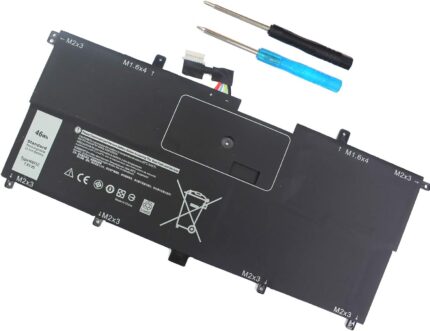DMKAOLLK NNF1C Laptop Battery for Dell XPS 13 2 in 1 9365 XPS 13 9365 …




How to purchase the correct replacement battery?
To purchase the correct replacement battery for your laptop, follow these steps:
1. Check your specific laptop model name by pressing [Win] + [R] key and entering [msinfo32] or [dxdiag]. Click OK to find your system model. Use your laptop model name to find the correct replacement battery.
2. Check your original battery's type model and shape by removing the laptop back cover. Use this information to search for the replacement battery.

 Specification: Brand: DMKAOLLK Item: NNF1C Battery Battery Type: Li-ion Cells: 4-cell Voltage: 7.6V Capacity:46WH Condition: 100% New from Manufacturer, Grade A Cell Easy Installation: Battery comes with included screwdrivers for easy & quick installation About DMKAOLLK Laptop Battereies
Specification: Brand: DMKAOLLK Item: NNF1C Battery Battery Type: Li-ion Cells: 4-cell Voltage: 7.6V Capacity:46WH Condition: 100% New from Manufacturer, Grade A Cell Easy Installation: Battery comes with included screwdrivers for easy & quick installation About DMKAOLLK Laptop Battereies DMKAOLLK is a leading battery and battery-powered charging solutions brand. Our batteries contain 100% compatible ‘grade A’ cells for a safe way to get your laptop running like new. With multi-protections such as short circuit, overheat, and overload, you can rest assured that you are in good hands. And DMKAOLLK help you put your laptop back on your lap,you can enjoy plenty of time away from your AC adapter.
46WH 7.6V NNF1C Laptop Battery Replacement Main Features:NNF1C batteries are made of A-grade battery cells, high-quality components, flame-retardant casings, and high-quality materials for intelligent control chipsPerfect Fit , 100% Compatible with OriginalEasy to installTrue capacity, enough power for work and leisure. Meet your daily needs.Say goodbye to low battery and get rid of long-term reliance on chargers. Broad Compatibility
Our NNF1C Battery is a perfect replacement battery for Dell XPS 13 9365 battery Replacement, It is also a replacement for the HMPFH 0HMPFH NP0V3 P71G P71G001 Battery
Compatible with Part Number :
NNF1C 0NNF1C HMPFH 0HMPFH NP0V3 P71G P71G001
Compatible with Laptop Models:
XPS 13 9365 Series
XPS 13 2 in 1 2017 Series
XPS 13 2-in-1 2017 Series
XPS 13-9365-D1605TS
XPS 13-9365-D1805TS
XPS 13-9365-D2805TS
XPS 13-9365-D3605TS
XPS 13-9365-D3805TS
XPS 13-9365-D4605TS








When it comes to laptop batteries - it all boils down to the battery cells inside.
As laptop battery users ourselves, we wanted to deliver a battery that doesn't only only last long, but also safe for use. We’ve incorporated Grade A DMKAOLLK battery cells to ensure longer battery life, durability, and lower power consumption. All of our batteries offer 500+ recharge cycles over life of battery
Perfect FitAll of our batteries are brand new and are 100% compatible to meet OEM specifications for safety and efficiency. Same size as original battery, Don't worry about assembly and adaptation issues
Packed With Safety FeaturesEach battery contains built in multi-protection functions such as short circuit, overheat & overload for maximum safety.
Product detailsPower Interface: Gold-plated connector points to ensure current transport excellently and serve stably.
Enclosure: The enclosure is made of ABS + PC high quality material, it has high temperature resistant function to protect your laptop overheat
Battery Buckle: The battery buckle is closely connected to the laptop, and the metal interface is stably powered






1, You need to turn off your laptop and disconnect the power.
2, Disconnect the connection between the old battery and the motherboard to avoid unnecessary damage caused by disassembling the battery. Then unscrew the old battery screws one by one and carefully save each screw.
3, Remove the old battery, carefully install the new battery on the battery case, screw in the screw, and connect the wiring of the new battery.
4, If you don't understand the above steps, you can search for the video about laptop battery installation on YouTube. Maybe it will help you.
Laptop Maintenance Tips:1.New battery: For use a new battery, you’d better try a few cycles of discharging to 5%. then charging up to 95%. So that it can be activated completely
2.Overuse: Do not always run out of a battery to 0%, this would make it damaged or usage life shortened
3.Charging sequence: when charging, first install the battery, then turn on the power, when fully charged, first cut off the power, then pull the power plug.
4.Long-term storage:Please store the unused battery fully charged.(Charge it once a month) Do not store at low power to prevent reduce the lifespan of a battery
5.Charger: Do not replace the laptop adapter casually. If the original adapter cannot be applied due to malfunction or damage, please replace the models, so as not to reduce the service life of the battery due to incompatibility.
The following are troubleshooting methods:1.Turn off the laptop.
2.Unplug AC power.
3.Remove the battery.
4.Replace AC power.
5.Turn on laptop,allow OS to boot.
6.Once logged in to the machine,perform a normal shut donw.
7.Unplug AC power.
8.Replace battery.
Add to Cart Customer Reviews 4.3 out of 5 stars 228 — Model XPS 13 9365 Series XPS 13 9350 9343 Series Brand DMKAOLLK DMKAOLLK Battery Type Li-ion Li-ion Voltage 7.6V 7.4V Capacity 46WH 52WH Cells 4-Cell 4-Cell Over-charge Protection ✓ ✓ Over-current Protection ✓ ✓ Short-Circuit Protection ✓ ✓fit for Dell XPS 13 9365 Battery Replacement, Battery Type: Li-ion Voltage: 7.6V Capacity:46WH ; Cells: 4-cell; Color: Black with Two Free Screwdrivers
Compatible Part Number: NNF1C HMPFH 0NNF1C
Compatible Models: NNF1C Battery for Dell XPS 13 9365 Series, for Dell XPS 13 9365 2-in-1 2017, for Dell XPS 13-9365-D1605TS, Dell XPS 13-9365-D1805TS, Dell XPS 13-9365-D2805TS, for Dell XPS 13-9365-D3605TS, for Dell XPS 13-9365-D3805TS, for Dell XPS 13-9365-D4605TS.
100% New from Manufacturer. Overcharge and Overdischarge Circuit Protection;Over-temperature and Short-circuit Protection; Up to 500 recharge cycles over the life of the battery.
Warranty :We specialize in providing quality power products from factory direct sales and quality customer service.Full Refund within 60 days.Satisfaction guaranteed and backed by 12 months replacement warranty for free and 24 x 7 email support.