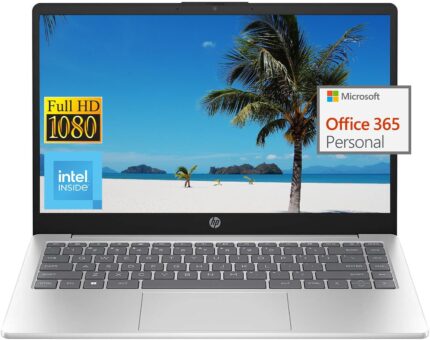HP Newest 14″ FHD Ultral Light Laptop Computer, Quad-Core Intel N200 P…
HP 14" FHD Laptop for Students and Business Processor: Intel N200 Processor, 4 Cores and Threads, Up to 3.7GHz, 6MB Cache Graphics: Intel UHD Graphics Display: 14" diagonal, FHD (1920 x 1080), IPS, micro-edge, anti-glare, 250 nits, low power, Comfortable View Operating System: Windows 11 Home in s mode Memory: Upgraded to 16GB RAM Storage: Upgraded to 128GB UFS + 1TB SSD Ports: 1 x USB Type-C 5Gbps signaling rate 2 x USB Type-A 5Gbps signaling rate 1 x AC smart pin 1 x HDMI 1.4b 1 x Headphone/microphone combo Keyboard: Full-size, backlit, soft grey keyboard Wireless: Realtek Wi-Fi 6 (1x1) and Bluetooth 5.3 wireless card Modern Standby Camera: HP True Vision 720p HD camera Minimum dimensions (W x D x H): 12.74 x 8.46 x 0.70 in Weight: 3.09 lb How to switch s mode to windows 11 1. On your PC running Windows 11 in S mode, open Settings > Update & Security > Activation. 2. In the Switch to Windows 11 Home or Switch to Windows 11 Pro section, select Go to the Store. (If you also see an "Upgrade your edition of Windows" section, be careful not to click the "Go to the Store" link that appears there) 3. On the Switch out of S mode (or similar) page that appears in the Microsoft Store, select the Get button. After you see a confirmation message on the page, you'll be able to install apps from outside of the Microsoft Store
【Newest Gen Processor】Intel N200 Processor, 4 Cores and Threads, Up to 3.7GHz, 6MB Cache, Intel UHD Graphics. Equipped with a powerful Intel Processor, ample storage and a long lasting battery life to make you unstoppable.
【Full HD Display】14" diagonal, FHD (1920 x 1080), IPS, micro-edge, anti-glare, 250 nits, low power, Comfortable View. Get lost in the crisp display with 84 screen-to-body ratio for enhanced viewing, plus plenty of ports to connect your devices.
【Upgraded to 16GB RAM】Substantial high-bandwidth RAM to smoothly run your games and photo- and video-editing applications, as well as multiple programs and browser tabs all at once.
【Upgraded to 128GB UFS + 1TB PCIe SSD】Get up to 15x faster performance than a traditional hard drive. Give you a long-lasting and smooth experience, both system boot up and application start are very fast.
【Activate 1 Year MS office 365 & Win 11 in S mode】(About switch to regular Win11, see the detail in Product description) Activate pre-installed Office: 1.Launch any Office app > 2.Start your activation by signing in with your Microsoft account(Create a account if you don't have one yet) > 3.Click "Activative Office" > 4.Sign in your account and follow the next prompts. > 5.Complete Step 1,2 and 3 > 6.Click on Refresh once Office is ready > 7.Open a document and accept the license agreement.
【Newest Gen Processor】Intel N200 Processor, 4 Cores and Threads, Up to 3.7GHz, 6MB Cache, Intel UHD Graphics. Equipped with a powerful Intel Processor, ample storage and a long lasting battery life to make you unstoppable.
【Full HD Display】14" diagonal, FHD (1920 x 1080), IPS, micro-edge, anti-glare, 250 nits, low power, Comfortable View. Get lost in the crisp display with 84 screen-to-body ratio for enhanced viewing, plus plenty of ports to connect your devices.
【Upgraded to 16GB RAM】Substantial high-bandwidth RAM to smoothly run your games and photo- and video-editing applications, as well as multiple programs and browser tabs all at once.
【Upgraded to 128GB UFS + 1TB PCIe SSD】Get up to 15x faster performance than a traditional hard drive. Give you a long-lasting and smooth experience, both system boot up and application start are very fast.
【Activate 1 Year MS office 365 & Win 11 in S mode】(About switch to regular Win11, see the detail in Product description) Activate pre-installed Office: 1.Launch any Office app > 2.Start your activation by signing in with your Microsoft account(Create a account if you don't have one yet) > 3.Click "Activative Office" > 4.Sign in your account and follow the next prompts. > 5.Complete Step 1,2 and 3 > 6.Click on Refresh once Office is ready > 7.Open a document and accept the license agreement.