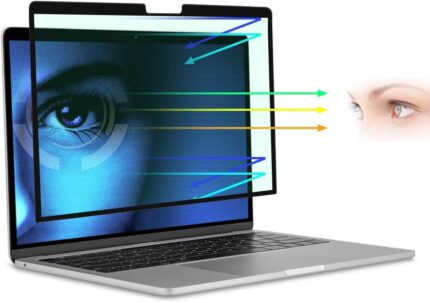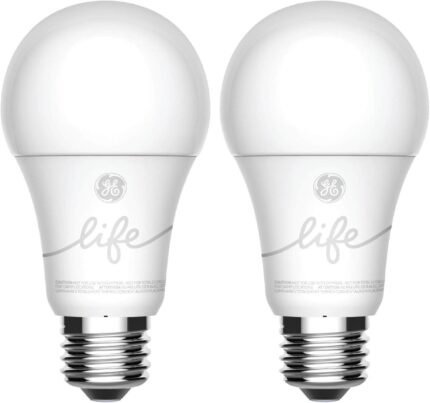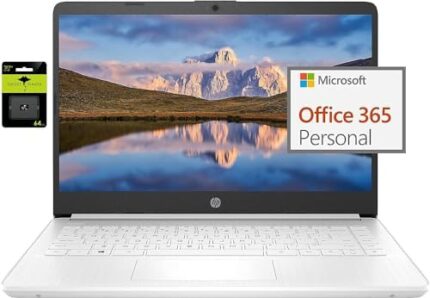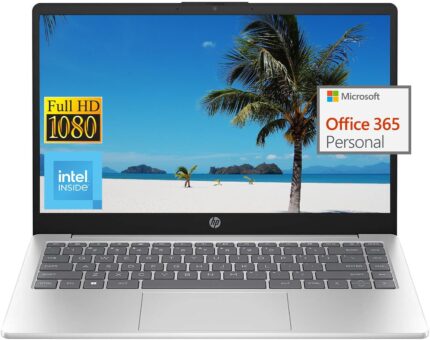F FORITO 2-Pack 17.3 inch Anti Blue Light Laptop Screen Protector, Com…










We are a store with 10 years of brand history and have our own factory and professional team. We have always been committed to developing top-quality products and providing a great customer experience. At the same time, we are also innovating to provide a constant stream of products for our customers' needs.


Computer Screen Protector
Our screen protectors have different features, including anti glare, anti blue light, anti fingerprint, anti reflection, privacy.
Laptop Keyboard Cover
Computer Keyboard Stickers
Laptop Acessories
Laptop Protective Cover
Compatible Model: It is specially designed to fit 17.3 inch laptops with an aspect ratio of 16:9 - Please measure diagonally from corner to corner of the viewable display area without the frame, which should measure at 17.3”. The filter size (L x W) is 15 inches (38.2cm) x 8.5 inches (21.5cm). To avoid any confusion, kindly refer to image 2 for accurate screen size measurements before making a purchase.
Advanced Blue Light Blocking Technology: Protect your eyes with F FORITO laptop anti glare screen protector 17 inch featuring advanced 9-layer blue light filtering technology that minimizes eye strain and fatigue caused by prolonged exposure to blue light emissions.
Comprehensive Protection: Get unbeatable protection with this 17.3 screen protector for laptop. With a hydrophobic and oleophobic coating, it provides comprehensive defense against scratches, marks, and fingerprints. The precise fit offers maximum coverage and protection, allowing you to work or play with peace of mind.
Ultimate Viewing Experience: Our blue light screen protector 17 inch laptop is designed to enhance your viewing experience by reducing the glare and reflection on your computer screen. What's more, our laptop screen protector preserves the original color and brightness of your device, ensuring stunning visuals without compromising on protection.
Meet All You Need: Elevate your viewing experience while safeguarding you against blue light and glares with the 17 inch screen protector. If for any reason you are not satisfied with your purchase, our friendly customer service team is available to assist you with any issues or concerns. Buy with confidence knowing that we have you covered!
FILMEXT for Macbook Pro 13 Anti-Glare Anti-Blue Light Screen Protector…


FILMEXT Screen Protector


FILMEXT :Means "FILM For Export"
FOCUS ON QUALITY SCREEN FILMS DESIGN
FILMEXT is committed to providing the best-class quality and customer experience. It has been working on B2B customers for some years and expanding B2C retail market. It focus on quality screen films with unique user experience and try the best power to meet all requirement, it accepts customized design on all needed and ships internationally.
What makes our products unique?FILMEXT is committed to providing the high quality and customer experience.
Why do we love what we do?FILMEXT has been working on B2B customers for some years and expanding B2C retail market.
What problem are we solving?FILMEXT focus on quality screen films with unique user experience and try the best power to meet all requirement, it accepts customized design on all screen sizes, specific feature and ships internationally


FILMEXT Mac Blue light Fiter
FILMEXT Bubble Free Design
2024 ipad privacy screen
FILMEXT Laptop privacy filter
2024 laptop Privacy shield
2022 iPad Magnetic privacy
FILMEXT Monitor Privacy filter
FILMEXT Laptop Privacy filter
FILMEXT Surface privacy
2024 New Blue light film
FILMEXT blue lights screen
FILMEXT monitor privacyscreen
FILMEXT surface privacyscreen
FILMEXT monitor privacyscreen
FILMEXT privacyscreen cover
[69.7% Blue Light Blocking Filter]: for Macbook pro 13 inch M2 (2022-2016) 69.7% blue light blocking filter blocks the harmful blue light between 380nm~490nm from the wave range of visible lights, blue light reaches the retina with strong energy. This filter reduces digital eye strain when viewing screens and gives you a better sleeping.
[Compatibility]: FILMEXT Macbook pro screen protector 13 inch Compatible (2018~2021) Macbook Air 13.3 M1 (A2337) and MacBook Pro 13.3 M1/M2 (2016~2022) A2338,A2289, A2251, A2179, A1932, A1989, A1707, A1708.
[Eye Protection & Reduce Eyestrain]: by preventing the injurious blue ray,Macbook pro 13 inch blue light screen protector can protect the eyes from computer/ macbook laptop visual syndrome (eyes losing focus, vision getting unclear, fatigue, ophthalmic acid, bulging, headache, etc.).High quality for lasting durability and will protect your eyes from UV rays; macbook pro M2 13 inch Anti-glare, anti-fatigue, anti-jet lag blue blocker screen protector Maintains color fidelity Perfect.
[Bubble Free Installation]: The latest black frame silicone seal design, easy to install and remove, 100% bubble-free. The blue screen protector for computer macbook pro 13 inch 2020 with fingerprint resistance, and excellent touching sensibility.
[What's in Box]: Mac pro 13 inch 2016-2023 M1 M2 Anti-blue light filter×1pcs, microfiber cleaning cloth×1pcs, installation cleaning kit×1set. Blue light screen protector installation Guide×1pcs
[Application]: Blue light screen protector computer laptop workable for short-sighted people, students, office workers, social media addicts, online gamers, fashion lovers, etc.
[All Day Service]: Refer to the instructions for the installation. Clean the screen and ensure it is dust-free, align the product to screen, gently press over on the frame to remove the bubbles and let the silicone adhered to the frame. in case of any question or problem, please contact the seller without any hesitation to solve until satisfaction.
FILMEXT for Macbook Pro 16 inch 2019 Anti-Glare Anti-Blue Light Screen…


FILMEXT Screen Protector


FILMEXT :Means "FILM For Export"
FOCUS ON QUALITY SCREEN FILMS DESIGN
FILMEXT is committed to providing the best-class quality and customer experience. It has been working on B2B customers for some years and expanding B2C retail market. It focus on quality screen films with unique user experience and try the best power to meet all requirement, it accepts customized design on all needed and ships internationally.
What makes our products unique?FILMEXT is committed to providing the high quality and customer experience.
Why do we love what we do?FILMEXT has been working on B2B customers for some years and expanding B2C retail market.
What problem are we solving?FILMEXT focus on quality screen films with unique user experience and try the best power to meet all requirement, it accepts customized design on all screen sizes, specific feature and ships internationally




Mac pro 14 "Blue light Fiter
FILMEXT Mac Blue light Fiter


Privacy Fiter for Mac pro 14 "
FILMEXT Bubble Free Design


FILMEXT Blue Light Filter
FILMEXT Blue Light filter


FILMEXT Laptop privacy filter
FILMEXT Laptop privacy filter
2022 Macbook Privacy shield
2022 iPad Magnetic privacy


FILMEXT Monitor Privacy filter
FILMEXT Monitor Privacy filter
FILMEXT Laptop Privacy filter


FILMEXT Surface privacy screen
2022 FILMEXT Surface privacy
2022 New Blue light film
[69.7% Blue Light Blocking Filter] :for Macbook pro 16 inch 2019-2020 release (Model A2141) 69.7% blue light blocking filter blocks the harmful blue light between 380nm~495nm from the wave range of visible lights, blue light reaches the retina with strong energy. This filter reduces digital eye strain when viewing screens and gives you a better sleeping.
[Bubble Free Installation]: The latest black frame silicone seal design, easy to install and remove, 100% bubble-free. The blue screen protector for computer macbook pro 16 inch 2020 with fingerprint resistance, and excellent touching sensibility.
[Eye Protection & Reduce Eyestrain] by preventing the injurious blue ray,Macbook pro 16 inch 2019 2020 blue light screen protector can protect the eyes from computer/ macbook laptop visual syndrome (eyes losing focus, vision getting unclear, fatigue, ophthalmic acid, bulging, headache, etc.).High quality for lasting durability and will protect your eyes from UV rays; 2019 mac pro 16 inch Anti-glare, anti-fatigue, anti-jet lag blue blocker screen protector Maintains color fidelity Perfect.
[Compatibility]: FILMEXT Macbook pro screen protector 16 inch 2019-2020 compatible MacBook Pro 16 inch 2019-2020 model A2141.(Note: NOT FOR MACBOOK PRO 16.2" 2021 A2485.)
Blue light screen protector laptop workable for short-sighted people, students, office workers, social media addicts, online gamers, fashion lovers, etc.
[What's in Box]: Macbook pro 16 inch 2019-2020 Anti-blue light filter ×1pcs, microfiber cleaning cloth×1pcs, installation cleaning kit×1set. Blue light screen protector installation Guide×1pcs
[After Sale Service] Refer to the instructions for the installation. Clean the screen and ensure it is dust-free, align the product to screen, gently press over on the frame to remove the bubbles and let the silicone adhered to the frame. in case of any question or problem, please contact the seller without any hesitation to solve until satisfaction. We provide 100% no risk, worry-free after sale service for all FILMEXT Screen Protector.
GE Lighting CYNC Smart Light Bulbs, Bluetooth Enabled, Alexa and Googl…
Upgrade your home with Alexa, light bulbs from C by GE: Pair your Cync or C by GE smart lights with the Cync or C by GE smart plug to enable out of home control for your lighting and electric devices. Voice control is enabled when paired
Create a lighting schedule with C by GE and Cync Smart Bulbs: Get added comfort and convenience by automating your smart light bulbs with the Cync app for iOS and Android, so you never come home to a dark house or disrupt your comfort from bed
Create your smart home with smart LED Bulbs: The C by GE and Cync smart bulb works with Alexa and Google Home. This is the Bluetooth bulb that Google Home and Alexa users need for easy and seamless integration when paired with the smart devices
Modernize traditional device with smart bulbs: The A19 smart light bulb fits medium base sockets in open fixtures designed for traditional 60-Watt incandescent A19 bulbs and helps make your house a smart home
Perfect everyday light: Create a scene with optimal soft white light to match your style by installing the C by GE or Cync smart light bulb. The smart light bulbs work with Alexa and Google Home to easily explore scenes that fit your mood
Use Cync or C by GE Smart Plug to enable Amazon Alexa and Google Home: Pair the Cync or C by GE Smart Plug (sold separately) with your Smart Bulbs to enable voice control with Amazon Alexa and Google Home and out of home control
GHome Smart SL1 TV LED Backlight, Smart WiFi Strip Light Compatible wi…
Smart App_go_sund_Control: Connect to 2.4GHz WIFI download App operation, easily control turn on/off, change color and brightness, personalize multiple lighting modes and scenes with smartphone(Note: Only for 2.4GHz WiFi)
Voice Control: The TV LED Light work with Alexa and Google Home. Hands-Free to adjust color, brightness and modes, conveniently control all of TV light strip by simple voice commands
Music Sync: The brightness and color of the LED light can be changed simultaneously through the music and sound heard by the TV built-in microphone. Changeable colors and contagious music beats bring ultimate lighting experience
8 Scenes&16 Million Colors: With the scene modes and 16 million rgb colors, change TV backlight strip colors to create custom scene modes for different everyday ambiences
Timer& Schedule: Set daiy schedule for your LED TV backlight to turn on and off automatically, smart control of lights. With the adhesive tape on the back, can be sticked firmly on the back of 30-60in TV
The App can be downloaded by scanning the QR code of the product manual with smartphone. If your router is dual-band, ensure that 2.4G and 5G networks have different network names - SSID
GHome Smart Switch,Smart Wi-Fi Light Switch for Lights Works with Alex…




GHome started as a vision to create a world where environmental preservation and home automation could unite. GHome offers devices that provide convenience to people in their daily lives while also helping them reduce their carbon footprint. With a focus on environmental sustainability and comfortable living, GHome is committed to manufacturing smart home products using low-carbon materials and following sustainable practices.
Top Sales
Smart Plugs
Smart Switches
Plugs and Switches
Smart Bulbs
NEUTRAL WIRE REQUIRED: Single Pole (Not 3-Way), 2.4G WiFi only. Output: 120Volts 15A Max, 1800 Watts. UL& FCC certificated. Neutral Wire Required. Note: This smart light switch cannot be used with a smart bulb.
VOICE CONTROL: This Wi-Fi light switch works with Amazon Alexa and Google Assistant and Smart Life APP. When your hands are full or you enter a dark room, just say "Hey, Alexa, turn on the light." Enjoy a hands-free moment with just one simple command!
SCHEDULE YOUR LIGHTS: Automatically turn on/off default to sunset or sunrise.Turn on your lights at random as if you were home. Set a timer automatically turn off the bedroom light in the evening. Schedule your home lights even if you are going out. More smart functions waiting for you to design.
REMOTE CONTROL: Forgot to turn on/off the power? Don’t worry, you can control your lights via the app anytime, anywhere. View the status of all your room lights and control them remotely.
GROUP CONTROL: On the home page of the APP, tap the switch and then tap the “edit icon” in the upper right corner to create groups for all your smart switches. You can control all switches at the same time with one click.
GHome Smart TV LED Backlight, 9.2ft WiFi Strip Light Compatible with A…
Product Dimensions : 5.12 x 4.16 x 0.79 inches; 3.2 ounces
Item model number : SL1-B-Upgrade
Date First Available : August 27, 2022
Manufacturer : GHome Smart
ASIN : B0B71JRMMR
Country of Origin : China
Smart APP LED Strips: Connect to 2.4Ghz WiFi download Gosund_App, easily control turn on/off, Explore a variety of options, customizations features in App(Note: Only for WiFi 2.4Ghz )
Voice Control: The TV LED Light work with Alexa and Google Home. Hands-Free to adjust color, brightness and modes, conveniently control all of LED light strip by simple voice commands
Upgraded Music Sync Mode: The lights flash to the beat of music or game audio, changing color and brightness. Changeable colors and contagious music beats bring ultimate lighting experience
8 Scenes &16 Million Colors: With the 8 scene modes and 16 million rgb colors, change TV backlight strip colors to create custom scene modes for different everyday ambiences
Best Lighting Decoration: Use light strips to DIY various light shapes to decorate your home living room, bedroom, kitchen, balcony, courtyard, etc. Suitable for Party, Valentine's Day, Halloween, Christmas
Water Resistance Level: Not Water Resistant
Voltage: 5.0 volts
Wattage: 5.0 watts
HP 14″ Ultral Light Laptop for Students and Business, Intel Quad-Core …
Windows 11 in S mode is designed for security and performance, exclusively running apps from the Microsoft Store. If you want to install an app that isn't available in the Microsoft Store, you'll need to switch out of S mode
1. On your PC running Windows 11 in S mode, open Settings > System > Activation.
2. In the Switch to Windows 11 Pro section, select Go to the Store. (If you also see an "Upgrade your edition of Windows" section, be careful not to click the "Go to the Store" link that appears there.)
3. On the Switch out of S mode (or similar) page that appears in the Microsoft Store, select the Get button. After you see a confirmation message on the page, you'll be able to install apps from outside of the Microsoft Store.
HP 14 inch Laptop for Business and Student:
Sleek design: Easily take this thin and light PC from room to room or on the road
Dual array microphones: With two microphones and advanced noise reduction software, you'll always sound crystal clear when you video chat or record
Display: 14.0-inch diagonal, HD (1366 x 768), micro-edge, BrightView
Processor: Intel Celeron N4120, 4 Cores & 4 Threads
Memory: 16GB DDR4
Storage:64GB eMMC+128GB Micro SD
Graphics: Intel UHD Graphics 600
Operating System: Windows 11 Home in S mode
HP Fast Charge: Go from 0 to 50% charge in approximately 45 minutes
Battery Life: Up to 11 hours and 30 minutes (video playback); Up to 9 hours (wireless streaming)
Webcam: HP True Vision 720p HD camera with integrated dual array digital microphones
Connectivity: 802.11a/b/g/n/ac (2x2)(19a) Wi-Fi and Bluetooth combo
Dimensions: 12.76 x 8.86 x 0.71 inches
Weight: 3.24 lbs
【14" HD Display】14.0-inch diagonal, HD (1366 x 768), micro-edge, BrightView. With virtually no bezel encircling the display, an ultra-wide viewing experience provides for seamless multi-monitor set-ups
【Processor & Graphics】Intel Celeron N4120, 4 Cores & 4 Threads, 1.10 GHz Base Frequency, Up to 2.60 GHz Burst Frequency, 4 MB Cahce, Intel UHD Graphics 600, Handle multitasking reliably with the perfect combination of performance, power consumption, and value
【RAM & Storage】16GB high-bandwidth DDR4 Memory (2400 MHz), Adequate high-bandwidth RAM to smoothly run multiple applications and browser tabs all at once. 64GB high-speed eMMC Storage for your office and webinar needs
【Ports】1 x USB 3.1 Type-C ports, 2 x USB 3.1 Type-A ports, 1 x HDMI, 1 x Headphone/Microphone Combo Jack, and there's a microSD slot
【Windows 11 Home in S mode】You may switch to regular windows 11: Press "Start button" bottom left of the screen; Select "Settings" icon above "power" icon;Select "Activation", then Go to Store; Select Get option under "Switch out of S mode"; Hit Install. (If you also see an "Upgrade your edition of Windows" section, be careful not to click the "Go to the Store" link that appears there.)
HP 14″” Laptop Stream Ultral Light for Students and Business, Quad-cor…
Windows 11 in S mode is designed for security and performance, exclusively running apps from the Microsoft Store. If you want to install an app that isn't available in the Microsoft Store, you'll need to switch out of S mode
1. On your PC running Windows 11 in S mode, open Settings > System > Activation.
2. In the Switch to Windows 11 Pro section, select Go to the Store. (If you also see an "Upgrade your edition of Windows" section, be careful not to click the "Go to the Store" link that appears there.)
3. On the Switch out of S mode (or similar) page that appears in the Microsoft Store, select the Get button. After you see a confirmation message on the page, you'll be able to install apps from outside of the Microsoft Store.
Activate pre-installed Office 365:
1.Launch any Office app >
2.Start your activation by signing in with your Microsoft account(Create a account if you don't have one yet) >
3.Click "Activative Office" >
4.Sign in your account and follow the next prompts. >
5.Complete Step 1,2 and 3 >
6.Click on Refresh once Office is ready >
7.Open a document and accept the license agreement.
Display: 14.0-inch diagonal, HD (1366 x 768), micro-edge, BrightView
Processor: Intel Celeron N4120, 4 Cores & 4 Threads
Memory: 16GB RAM
Storage:64GB eMMC + 128GB Ghost Manta SD Card
Graphics: Intel UHD Graphics 600
Operating System: Windows 11 Home in S mode
Battery Life: Up to 10 hours
Webcam: HP True Vision 720p HD camera with integrated dual array digital microphones
Connectivity: 802.11a/b/g/n/ac (2x2)(19a) Wi-Fi and Bluetooth
Dimensions: 12.76 x 8.86 x 0.71 inches
Weight: 3.24 lbs
【Processor & Graphics】Intel Celeron N4120, 4 Cores & 4 Threads, 1.10 GHz Base Frequency, Up to 2.60 GHz Burst Frequency, 4 MB Cahce, Intel UHD Graphics 600, Handle multitasking reliably with the perfect combination of performance, power consumption, and value
【14" HD Display】14.0-inch diagonal, HD (1366 x 768), micro-edge, BrightView. With virtually no bezel encircling the display, an ultra-wide viewing experience provides for seamless multi-monitor set-ups
【RAM & Storage】Upgraded to 16GB high-bandwidth DDR4 Memory (2400 MHz), Adequate high-bandwidth RAM to smoothly run multiple applications and browser tabs all at once. 64GB high-speed eMMC Storage for your office and webinar needs. With 128GB Ghost Manta SD Card.
【Ports】1 x USB 3.1 Type-C ports, 2 x USB 3.1 Type-A ports, 1 x HDMI, 1 x Headphone/Microphone Combo Jack, and there's a microSD slot
【Windows 11 Home in S mode】You may switch to regular windows 11: Press "Start button" bottom left of the screen; Select "Settings" icon above "power" icon;Select "Activation", then Go to Store; Select Get option under "Switch out of S mode"; Hit Install. (If you also see an "Upgrade your edition of Windows" section, be careful not to click the "Go to the Store" link that appears there.)
HP Newest 14″ FHD Ultral Light Laptop Computer, Quad-Core Intel N200 P…
【Newest Gen Processor】Intel N200 Processor, 4 Cores and Threads, Up to 3.7GHz, 6MB Cache, Intel UHD Graphics. Equipped with a powerful Intel Processor, ample storage and a long lasting battery life to make you unstoppable.
【Full HD Display】14" diagonal, FHD (1920 x 1080), IPS, micro-edge, anti-glare, 250 nits, low power, Comfortable View. Get lost in the crisp display with 84 screen-to-body ratio for enhanced viewing, plus plenty of ports to connect your devices.
【Upgraded to 16GB RAM】Substantial high-bandwidth RAM to smoothly run your games and photo- and video-editing applications, as well as multiple programs and browser tabs all at once.
【Upgraded to 128GB UFS + 1TB PCIe SSD】Get up to 15x faster performance than a traditional hard drive. Give you a long-lasting and smooth experience, both system boot up and application start are very fast.
【Activate 1 Year MS office 365 & Win 11 in S mode】(About switch to regular Win11, see the detail in Product description) Activate pre-installed Office: 1.Launch any Office app > 2.Start your activation by signing in with your Microsoft account(Create a account if you don't have one yet) > 3.Click "Activative Office" > 4.Sign in your account and follow the next prompts. > 5.Complete Step 1,2 and 3 > 6.Click on Refresh once Office is ready > 7.Open a document and accept the license agreement.
HP Newest 14″ HD Ultra Light Thin Laptop, Quad-Core Intel Celeron Proc…
Processor: Intel Celeron N4120 Processor
Graphics: Intel UHD Graphics
Operating System: Windows 11 Home S Mode 64-bit
Memory: Upgraded to 16GB DDR4 SDRAM
Hard Drive: 320GB Storage (64GB eMMC+256GB Storage Card)
Optical Drive: No
Display: 14.0-inch diagonal, HD (1366 x 768), micro-edge, BrightView, 220 nits, 45% NTSC
Touchscreen: No
Connectivity: Realtek 802.11b/g/n/ac (2x2) and Bluetooth combo
Audio: Dual Speakers
Keyboard: US English, Non-Backlit
Built-in HD Webcam: HP True Vision 720p HD camera with integrated dual array digital microphones
Media Drive: Multi-format media card reader
Ports:
- 1x RJ-45 Port + 1 SuperSpeed USB Type-C 5Gbps signaling rate
- 2 SuperSpeed USB Type-A 5Gbps signaling rate
- 1 x AC smart pin
- 1 x HDMI 1.4b
- 1 x Headphone-out/microphone-in combo jack
- Up to 11.5 hours (video playback)
- 3-cell, 41 Wh lithium-ion prismatic battery
Dimensions L x W x H (inches): 12.76 x 8.86 x 0.71
Weight: 3.24 lbs
Accessory: Authorized HubxcelAccessories: 5-in-1 Value Bundle: Includ 256gb Storage Card, Mouse Pad, HDMI Cable, USB Cable and Wireless Mouse.. CPU Model Speed: 110 GHz | Graphics Coprocessor: Intel UHD Graphics 600 | Keyboard Layout: Standard | Power Source Type: AC & Battery | Refresh Rate: 60 hertz
【14.0" HD LED Display】14.0-inch diagonal, HD (1366 x 768), micro-edge, BrightView, 220 nits, 45% NTSC display. Ideal for Home, Student, Professionals, Small Business, School Education, and Commercial Enterprise. Online Class, Google Classroom, Remote Learning, Zoom Ready
【Upgraded to 16GB DDR4 + 64GB eMMC + 256GB Storage CARD】Sufficient high-bandwidth 8GB RAM allows you to smoothly run your programs and browser tabs all at once. 64GB eMMC flash memory: This ultracompact memory system is ideal for mobile devices and applications, providing enhanced storage capabilities, streamlined data management, quick boot-up times and support for high-definition video playback.Additionally, there's 256GB high-speed Storage card.
【Quad Core Intel Celeron N4120 Processor】Equipped with the Quad-Core Intel Celeron Processor Series, 1.1 GHz base frequency, up to 2.6 GHz burst frequency, 4 MB cache, 2 cores. Experience Intel performance with entertainment features and fast connectivity. The Intel Celeron processor delivers performance in a new computer that fits your lifestyle and budget for Home, Student, Professionals, Small Business, School Education, and Commercial Enterprise
【Windows 11 Home in S Mode】Experience the most secure Windows ever built with fast boot times, increased responsiveness, and added protection against phishing and malware. (You can EASILY switch to regular Windows 11 Home: Open Microsoft Store > search and select "Switch out of S Mode" > select "Get")
【Specifics】13.27 x 8.90 x 0.70 Inches, 3.17 lbs. 1x HDMI 1.4 / 2x USB 3.1 / 1x USB 2.0 / 1x headphone/microphone combo / 1x memory media card reader. WiFi, Bluetooth, HP TrueVision 720P Camera with integrated dual array digital microphones, Up to 11 Hours Battery Life,Indigo Blue, +Authorized HubxcelAccessories 5-in-1 Value Bundle: Includ 64gb Storage Card, Mouse Pad, HDMI Cable, USB Cable, Wireless Mouse for your daily work and life.
HP Newest 14″ Ultral Light Laptop for Students and Business, Intel Qua…
【14" HD Display】14.0-inch diagonal, HD (1366 x 768), micro-edge, BrightView. With virtually no bezel encircling the display, an ultra-wide viewing experience provides for seamless multi-monitor set-ups
【Processor & Graphics】Intel Celeron N4120, 4 Cores & 4 Threads, 1.10 GHz Base Frequency, Up to 2.60 GHz Burst Frequency, 4 MB Cahce, Intel UHD Graphics 600, Handle multitasking reliably with the perfect combination of performance, power consumption, and value
【RAM & Storage】16GB high-bandwidth DDR4 Memory (2400 MHz), Adequate high-bandwidth RAM to smoothly run multiple applications and browser tabs all at once. 64GB high-speed eMMC Storage for your office and webinar needs
【Ports】1 x USB 3.1 Type-C ports, 2 x USB 3.1 Type-A ports, 1 x HDMI, 1 x Headphone/Microphone Combo Jack, and there's a microSD slot
【Windows 11 Home in S mode】You may switch to regular windows 11: Press "Start button" bottom left of the screen; Select "Settings" icon above "power" icon;Select "Activation", then Go to Store; Select Get option under "Switch out of S mode"; Hit Install. (If you also see an "Upgrade your edition of Windows" section, be careful not to click the "Go to the Store" link that appears there.)