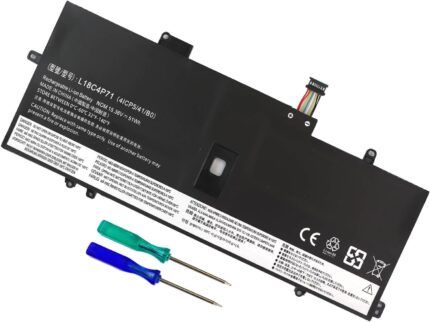DMKAOLLK 51Wh L18C4P71 L18M4P72 Battery Replacement for Lenovo Thinkpa…



 Item: 51Wh L18C4P71 (4ICP5/41/B0) Rechargeable Li-ion battery Brand: DMKAOLLK Battery Type: Li-ion Cells: 4-cell : 1PC L18C4P71 battery, with two screwdrivers and manual Complying with the CE/FCC/ROHS/UL Certified Standard
Item: 51Wh L18C4P71 (4ICP5/41/B0) Rechargeable Li-ion battery Brand: DMKAOLLK Battery Type: Li-ion Cells: 4-cell : 1PC L18C4P71 battery, with two screwdrivers and manual Complying with the CE/FCC/ROHS/UL Certified Standard 60 Days Money Return12 Months Warranty2 Years Tech Assistance New L18C4P71 L18M4P72 Lenovo Laptop Battery Replacement Shipped from US warehouse or Amazon warehouse
Grade A NMC cells - Ensuring longer life and durability ,Up to 1000 recharge cycles100% Compatible - Meeting OEM specifications for safety and performanceBuilt-in multi-protection functions - Short circuit, overheat, and overload protectionSmart control chip - Faster charging, lower power consumption, and extended discharge timeTrue Capacity-51Wh , 15.36V Broad Compatibility
DMKAOLLK's L18C4P71 Laptop Battery is fully compatible for Lenovo L18M4P72, SB10K97643 Rechargeable Li-ion battery . It is also suitable for Lenovo ThinkPad X1 Yoga 4th Gen (X1 Yoga 2019 Gen) Series,ThinkPad X1 Yoga 5th Gen (X1 Yoga 2020 Gen) Series,ThinkPad X1 Carbon 7th Gen (X1 Carbon 2019 Gen) Series,ThinkPad X1 Carbon 8th Gen (X1 Carbon 2020 Gen) Series laptop model. Replace with Lenovo L18C4P71,02DL006,SB10K97644,02DL004,L18L4P71,SB10K97642,02DL005,L18M4P72,SB10K97643,5B10W13930 5B10W13931,5B10W13932,SB10T83173,SB10T83174 Rechargeable Li- ion battery.
Compatible with Part Number :
L18C4P71,02DL006,SB10K97644,02DL004,L18L4P71,SB10K97642,02DL005,L18M4P72,SB10K97643,5B10W13930,5B10W13931,5B10W13932,SB10T83173,SB10T83174
Compatible with Dell Laptop Models:
for Lenovo ThinkPad X1 Yoga 5th Gen (X1 Yoga 2020 Gen) Series for Lenovo ThinkPad X1 Carbon 7th Gen (X1 Carbon 2019 Gen) Series for Lenovo ThinkPad X1 Carbon 8th Gen (X1 Carbon 2020 Gen) Series
Purchasing Attention: Not all compatible laptop models are listed here. You can open the back of your laptop to check the original battery model. Or you can click "Have a question?" to post your question about your laptop model, we will answer within 24 hours.








When it comes to laptop batteries - it all boils down to the battery cells inside.
As laptop battery users ourselves, we wanted to deliver a battery that doesn't only only last long, but also safe for use. We’ve incorporated Grade A DMKAOLLK battery cells to ensure longer battery life, durability, and lower power consumption. All of our batteries offer 500+ recharge cycles over life of battery
Perfect FitAll of our batteries are brand new and are 100% compatible to meet OEM specifications for safety and efficiency. Same size as original battery, Don't worry about assembly and adaptation issues
Packed With Safety FeaturesEach battery contains built in multi-protection functions such as short circuit, overheat & overload for maximum safety.
Product detailsPower Interface: Gold-plated connector points to ensure current transport excellently and serve stably.
Enclosure: The enclosure is made of ABS + PC high quality material, it has high temperature resistant function to protect your laptop overheat
Battery Buckle: The battery buckle is closely connected to the laptop, and the metal interface is stably powered
Easily cope with various scenarios. Say goodbye to low battery and get rid of long-term reliance on chargers








How to purchase the correct replacement battery?
To purchase the correct replacement battery for your laptop, follow these steps:
1. Check your specific laptop model name by pressing [Win] + [R] key and entering [msinfo32] or [dxdiag]. Click OK to find your system model. Use your laptop model name to find the correct replacement battery.
2. Check your original battery's type model and shape by removing the laptop back cover. Use this information to search for the replacement battery.
Please note that the battery must be fully charged before first use.To install the battery, follow these steps:1.Turn off your laptop and disconnect the power.2.Turn the laptop over, install the new battery, and fix it with a tool.3.After installing the battery, turn on the laptop first, and then plug in the power cord. If it fails to start up, please do not plug in the power cord.If the computer cannot recognize the new battery, please try updating the BIOS settings. Alternatively, you can disconnect the old battery, hold down the power button for 20 seconds, and then connect the new battery.When using the new battery, discharge it to 5% (not 0%) and then charge it to 95%. Repeat this cycle 3-4 times.
【Specifications】 Battery Model: L18C4P71 SB10K97644 , Battery Type: Li_ion, Voltage: 15.4V Capacity: 51Wh ; Cells: 4-cell; Color: Black ,Condition :New,Packages includes: 1x L18C4P71 Battery,2 x Free Screwdrivers,1x Instruction for L18C4P71 Laptop Battery
【Compatible Battery model 】Replacement Battery for Lenovo L18C4P71,02DL006,SB10K97644,02DL004,L18L4P71,SB10K97642,02DL005,L18M4P72,SB10K97643,5B10W13930 5B10W13931,5B10W13932,SB10T83173,SB10T83174 Rechargeable Li- ion battery
【Compatible Laptop Models】Replacement Battery for Lenovo ThinkPad X1 Yoga 4th Gen (X1 Yoga 2019 Gen) Series,ThinkPad X1 Yoga 5th Gen (X1 Yoga 2020 Gen) Series,ThinkPad X1 Carbon 7th Gen (X1 Carbon 2019 Gen) Series,ThinkPad X1 Carbon 8th Gen (X1 Carbon 2020 Gen) Series (Check description below for more models)
【Safe and Reliable】Our L18C4P71 02DL006 Battery is 100% compatible with the original L18C4P71 02DL006 Lenovo ThinkPad X1 battery and complies with CE/FCC/ROHS/UL certified standards. It is 100% new from manufacturer and can support up to 1000 recharge cycles over the life of the battery
【What You Get】02DL005 L18M4P72 SB10K97643 Replacement Battery , 2 Screwdrivers, User Manual on Laptop Battery, our worry-free 12-month warranty,60-day unconditional refund ,24 x 7 email support and friendly customer service. Contact us by follow step:go to the product detail page and click on "DMKAOLLK INC" under the Add to Cart and then click on "Ask a question"