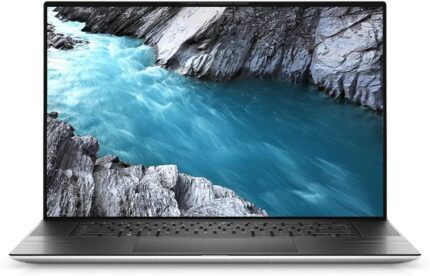Dell XPS 9700 Laptop | 17″ 3840×2400 4k | Core i7-10875H – 1TB SSD Har…
Dell XPS 9700 Laptop | 17" 3840x2400 4k | Core i7 - 10875H - 1TB SSD Hard Drive - 32GB RAM - Nvidia GeForce RTX 2060 | 8 cores @ 5.1 GHz Win 11 Pro Silver (Renewed)
[ INTEL Core i7 Processor ] Released in 2020 The XPS 9700 Laptop is DELL's latest release in the 17" XPS family. It comes with all the latest technology including DDR4 Memory clocked at a whopping 3200MHz and a 10th generation INTEL 8-core Processor. The 8 cores on the Core i7-10875H processor allows for exceptional multitasking. To save power and prolong battery life the processor will run @ 2.3Ghz under low use but will boost to 5.1GHz under heavy use for powerful performance!
[ Display & Graphics ] This XPS 9700 Laptop comes with a 17" Non-Touch Screen with (3840x2400) resolution for stunningly clear visuals and a dedicated Nvidia GeForce RTX 2060 graphics card with GB of Dedicated Graphics Ram great for gaming or photo and video editing
[ High Speed RAM And Enormous Space ] The 32GB DDR4 RAM Running @ 3200MHz will let you smoothly run multiple applications and browser tabs all at once and a 1TB (1000GB) PCIe NVMe M.2 Solid State Drive will provide fast startup, data transfers, and large file storage!
[ Operating System ] Windows 11 is Microsoft's latest Operating System released in 2022 and if you want to downgrade to the older windows 10, you can downgrade with an easy download from Microsoft's website.Windows Pro comes with everything that Windows Home comes with, plus extra features your organization might require like active directory and bitlocker device encryption (normally an $100 upgrade if purchased seperately).
[ Extra Details ] A Wecbam comes integrated. Wifi and Bluetooth come integrated.
[ INTEL Core i7 Processor ] Released in 2020 The XPS 9700 Laptop is DELL's latest release in the 17" XPS family. It comes with all the latest technology including DDR4 Memory clocked at a whopping 3200MHz and a 10th generation INTEL 8-core Processor. The 8 cores on the Core i7-10875H processor allows for exceptional multitasking. To save power and prolong battery life the processor will run @ 2.3Ghz under low use but will boost to 5.1GHz under heavy use for powerful performance!
[ Display & Graphics ] This XPS 9700 Laptop comes with a 17" Non-Touch Screen with (3840x2400) resolution for stunningly clear visuals and a dedicated Nvidia GeForce RTX 2060 graphics card with GB of Dedicated Graphics Ram great for gaming or photo and video editing
[ High Speed RAM And Enormous Space ] The 32GB DDR4 RAM Running @ 3200MHz will let you smoothly run multiple applications and browser tabs all at once and a 1TB (1000GB) PCIe NVMe M.2 Solid State Drive will provide fast startup, data transfers, and large file storage!
[ Operating System ] Windows 11 is Microsoft's latest Operating System released in 2022 and if you want to downgrade to the older windows 10, you can downgrade with an easy download from Microsoft's website.Windows Pro comes with everything that Windows Home comes with, plus extra features your organization might require like active directory and bitlocker device encryption (normally an $100 upgrade if purchased seperately).
[ Extra Details ] A Wecbam comes integrated. Wifi and Bluetooth come integrated.
Dell XPS 9700 Laptop | 17″ 3840×2400 4k | Core i7-10875H – 2TB SSD Har…
Dell XPS 9700 Laptop | 17" 3840x2400 4k | Core i7 - 10875H - 2TB SSD Hard Drive - 64GB RAM - Nvidia GeForce RTX 2060 | 8 cores @ 5.1 GHz Win 11 Pro Silver (Renewed)
[ INTEL Core i7 Processor ] Released in 2020 The XPS 9700 Laptop is DELL's latest release in the 17" XPS family. It comes with all the latest technology including DDR4 Memory clocked at a whopping 3200MHz and a 10th generation INTEL 8-core Processor. The 8 cores on the Core i7-10875H processor allows for exceptional multitasking. To save power and prolong battery life the processor will run @ 2.3Ghz under low use but will boost to 5.1GHz under heavy use for powerful performance!
[ Display & Graphics ] This XPS 9700 Laptop comes with a 17" Touch Screen with (3840x2400) resolution for stunningly clear visuals and a dedicated Nvidia GeForce RTX 2060 graphics card with GB of Dedicated Graphics Ram great for gaming or photo and video editing
[ High Speed RAM And Enormous Space ] The 64GB DDR4 RAM Running @ 3200MHz will let you smoothly run multiple applications and browser tabs all at once and a 2TB (2000GB) PCIe NVMe M.2 Solid State Drive will provide fast startup, data transfers, and large file storage!
[ Operating System ] Windows 11 is Microsoft's latest Operating System released in 2022 and if you want to downgrade to the older windows 10, you can downgrade with an easy download from Microsoft's website.Windows Pro comes with everything that Windows Home comes with, plus extra features your organization might require like active directory and bitlocker device encryption (normally an $100 upgrade if purchased seperately).
[ Extra Details ] A Wecbam comes integrated. Wifi and Bluetooth come integrated.
[ INTEL Core i7 Processor ] Released in 2020 The XPS 9700 Laptop is DELL's latest release in the 17" XPS family. It comes with all the latest technology including DDR4 Memory clocked at a whopping 3200MHz and a 10th generation INTEL 8-core Processor. The 8 cores on the Core i7-10875H processor allows for exceptional multitasking. To save power and prolong battery life the processor will run @ 2.3Ghz under low use but will boost to 5.1GHz under heavy use for powerful performance!
[ Display & Graphics ] This XPS 9700 Laptop comes with a 17" Touch Screen with (3840x2400) resolution for stunningly clear visuals and a dedicated Nvidia GeForce RTX 2060 graphics card with GB of Dedicated Graphics Ram great for gaming or photo and video editing
[ High Speed RAM And Enormous Space ] The 64GB DDR4 RAM Running @ 3200MHz will let you smoothly run multiple applications and browser tabs all at once and a 2TB (2000GB) PCIe NVMe M.2 Solid State Drive will provide fast startup, data transfers, and large file storage!
[ Operating System ] Windows 11 is Microsoft's latest Operating System released in 2022 and if you want to downgrade to the older windows 10, you can downgrade with an easy download from Microsoft's website.Windows Pro comes with everything that Windows Home comes with, plus extra features your organization might require like active directory and bitlocker device encryption (normally an $100 upgrade if purchased seperately).
[ Extra Details ] A Wecbam comes integrated. Wifi and Bluetooth come integrated.
Dell XPS 9700 Laptop | 17″ 3840×2400 4k | Core i7-10875H – 64GB SSD Ha…
Dell XPS 9700 Laptop | 17" 3840x2400 4k | Core i7 - 10875H - 64GB SSD Hard Drive - 64GB RAM - Nvidia GeForce RTX 2060 | 8 cores @ 5.1 GHz Win 11 Pro Silver (Renewed)
[ INTEL Core i7 Processor ] Released in 2020 The XPS 9700 Laptop is DELL's latest release in the 17" XPS family. It comes with all the latest technology including DDR4 Memory clocked at a whopping 3200MHz and a 10th generation INTEL 8-core Processor. The 8 cores on the Core i7-10875H processor allows for exceptional multitasking. To save power and prolong battery life the processor will run @ 2.3Ghz under low use but will boost to 5.1GHz under heavy use for powerful performance!
[ Display & Graphics ] This XPS 9700 Laptop comes with a 17" Touch Screen with (3840x2400) resolution for stunningly clear visuals and a dedicated Nvidia GeForce RTX 2060 graphics card with GB of Dedicated Graphics Ram great for gaming or photo and video editing
[ High Speed RAM And Enormous Space ] The 64GB DDR4 RAM Running @ 3200MHz will let you smoothly run multiple applications and browser tabs all at once and a 64GB PCIe NVMe M.2 Solid State Drive will provide fast startup, data transfers, and large file storage!
[ Operating System ] Windows 11 is Microsoft's latest Operating System released in 2022 and if you want to downgrade to the older windows 10, you can downgrade with an easy download from Microsoft's website.Windows Pro comes with everything that Windows Home comes with, plus extra features your organization might require like active directory and bitlocker device encryption (normally an $100 upgrade if purchased seperately).
[ Extra Details ] A Wecbam comes integrated. Wifi and Bluetooth come integrated.
[ INTEL Core i7 Processor ] Released in 2020 The XPS 9700 Laptop is DELL's latest release in the 17" XPS family. It comes with all the latest technology including DDR4 Memory clocked at a whopping 3200MHz and a 10th generation INTEL 8-core Processor. The 8 cores on the Core i7-10875H processor allows for exceptional multitasking. To save power and prolong battery life the processor will run @ 2.3Ghz under low use but will boost to 5.1GHz under heavy use for powerful performance!
[ Display & Graphics ] This XPS 9700 Laptop comes with a 17" Touch Screen with (3840x2400) resolution for stunningly clear visuals and a dedicated Nvidia GeForce RTX 2060 graphics card with GB of Dedicated Graphics Ram great for gaming or photo and video editing
[ High Speed RAM And Enormous Space ] The 64GB DDR4 RAM Running @ 3200MHz will let you smoothly run multiple applications and browser tabs all at once and a 64GB PCIe NVMe M.2 Solid State Drive will provide fast startup, data transfers, and large file storage!
[ Operating System ] Windows 11 is Microsoft's latest Operating System released in 2022 and if you want to downgrade to the older windows 10, you can downgrade with an easy download from Microsoft's website.Windows Pro comes with everything that Windows Home comes with, plus extra features your organization might require like active directory and bitlocker device encryption (normally an $100 upgrade if purchased seperately).
[ Extra Details ] A Wecbam comes integrated. Wifi and Bluetooth come integrated.
Dell XPS 9710 Laptop | 17″ 1920×1200 FHD+ | Core i7-11800H – 1TB SSD H…
Dell XPS 9710 Laptop | 17" 1920x1200 FHD+ | Core i7 - 11800H - 1TB SSD Hard Drive - 32GB RAM - Nvidia GeForce RTX 3060 | 8 cores @ 4.6 GHz - 6GB GDDR6 Win 11 Pro Silver (Renewed)
[ INTEL Core i7 Processor ] Released in 2021 The XPS 9710 Laptop is DELL's latest release in the 17" XPS family. It comes with all the latest technology including DDR4 Memory clocked at a whopping 3200MHz and a 11th generation INTEL 8-core Processor. The 8 cores on the Core i7-11800H processor allows for exceptional multitasking. To save power and prolong battery life the processor will run @ 2.3Ghz under low use but will boost to 4.6GHz under heavy use for powerful performance!
[ Display & Graphics ] This XPS 9710 Laptop comes with a 17" Non-Touch Screen with (1920x1200) resolution for stunningly clear visuals and a dedicated Nvidia GeForce RTX 3060 graphics card with 6GB of Dedicated Graphics Ram great for gaming or photo and video editing
[ High Speed RAM And Enormous Space ] The 32GB DDR4 RAM Running @ 3200MHz will let you smoothly run multiple applications and browser tabs all at once and a 1TB (1000GB) PCIe NVMe M.2 Solid State Drive will provide fast startup, data transfers, and large file storage!
[ Operating System ] Windows 11 is Microsoft's latest Operating System released in 2022 and if you want to downgrade to the older windows 10, you can downgrade with an easy download from Microsoft's website.Windows Pro comes with everything that Windows Home comes with, plus extra features your organization might require like active directory and bitlocker device encryption (normally an $100 upgrade if purchased seperately).
[ Extra Details ] A Wecbam comes integrated. Wifi and Bluetooth come integrated.
[ INTEL Core i7 Processor ] Released in 2021 The XPS 9710 Laptop is DELL's latest release in the 17" XPS family. It comes with all the latest technology including DDR4 Memory clocked at a whopping 3200MHz and a 11th generation INTEL 8-core Processor. The 8 cores on the Core i7-11800H processor allows for exceptional multitasking. To save power and prolong battery life the processor will run @ 2.3Ghz under low use but will boost to 4.6GHz under heavy use for powerful performance!
[ Display & Graphics ] This XPS 9710 Laptop comes with a 17" Non-Touch Screen with (1920x1200) resolution for stunningly clear visuals and a dedicated Nvidia GeForce RTX 3060 graphics card with 6GB of Dedicated Graphics Ram great for gaming or photo and video editing
[ High Speed RAM And Enormous Space ] The 32GB DDR4 RAM Running @ 3200MHz will let you smoothly run multiple applications and browser tabs all at once and a 1TB (1000GB) PCIe NVMe M.2 Solid State Drive will provide fast startup, data transfers, and large file storage!
[ Operating System ] Windows 11 is Microsoft's latest Operating System released in 2022 and if you want to downgrade to the older windows 10, you can downgrade with an easy download from Microsoft's website.Windows Pro comes with everything that Windows Home comes with, plus extra features your organization might require like active directory and bitlocker device encryption (normally an $100 upgrade if purchased seperately).
[ Extra Details ] A Wecbam comes integrated. Wifi and Bluetooth come integrated.
Dell XPS 9710 Laptop | 17″ 1920×1200 FHD+ | Core i7-11800H – 2TB SSD H…
Dell XPS 9710 Laptop | 17" 1920x1200 FHD+ | Core i7 - 11800H - 2TB SSD Hard Drive - 16GB RAM - Nvidia GeForce RTX 3050 | 8 cores @ 4.6 GHz - 4GB GDDR6 Win 11 Home Silver (Renewed)
[ INTEL Core i7 Processor ] Released in 2021 The XPS 9710 Laptop is DELL's latest release in the 17" XPS family. It comes with all the latest technology including DDR4 Memory clocked at a whopping 3200MHz and a 11th generation INTEL 8-core Processor. The 8 cores on the Core i7-11800H processor allows for exceptional multitasking. To save power and prolong battery life the processor will run @ 2.3Ghz under low use but will boost to 4.6GHz under heavy use for powerful performance!
[ Display & Graphics ] This XPS 9710 Laptop comes with a 17" Non-Touch Screen with (1920x1200) resolution for stunningly clear visuals and a dedicated Nvidia GeForce RTX 3050 graphics card with 4GB of Dedicated Graphics Ram great for gaming or photo and video editing
[ High Speed RAM And Enormous Space ] The 16GB DDR4 RAM Running @ 3200MHz will let you smoothly run multiple applications and browser tabs all at once and a 2TB (2000GB) PCIe NVMe M.2 Solid State Drive will provide fast startup, data transfers, and large file storage!
[ Operating System ] Windows 11 is Microsoft's latest Operating System released in 2022 and if you want to downgrade to the older windows 10, you can downgrade with an easy download from Microsoft's website.The Home Edition will come with everything you need but you can also upgrade to windows pro from the windows store for $100.
[ Extra Details ] A Wecbam comes integrated. Wifi and Bluetooth come integrated.
[ INTEL Core i7 Processor ] Released in 2021 The XPS 9710 Laptop is DELL's latest release in the 17" XPS family. It comes with all the latest technology including DDR4 Memory clocked at a whopping 3200MHz and a 11th generation INTEL 8-core Processor. The 8 cores on the Core i7-11800H processor allows for exceptional multitasking. To save power and prolong battery life the processor will run @ 2.3Ghz under low use but will boost to 4.6GHz under heavy use for powerful performance!
[ Display & Graphics ] This XPS 9710 Laptop comes with a 17" Non-Touch Screen with (1920x1200) resolution for stunningly clear visuals and a dedicated Nvidia GeForce RTX 3050 graphics card with 4GB of Dedicated Graphics Ram great for gaming or photo and video editing
[ High Speed RAM And Enormous Space ] The 16GB DDR4 RAM Running @ 3200MHz will let you smoothly run multiple applications and browser tabs all at once and a 2TB (2000GB) PCIe NVMe M.2 Solid State Drive will provide fast startup, data transfers, and large file storage!
[ Operating System ] Windows 11 is Microsoft's latest Operating System released in 2022 and if you want to downgrade to the older windows 10, you can downgrade with an easy download from Microsoft's website.The Home Edition will come with everything you need but you can also upgrade to windows pro from the windows store for $100.
[ Extra Details ] A Wecbam comes integrated. Wifi and Bluetooth come integrated.
Dell XPS 9710 Laptop | 17″ 1920×1200 FHD+ | Core i7-11800H – 512GB SSD…
Dell XPS 9710 Laptop | 17" 1920x1200 FHD+ | Core i7 - 11800H - 512GB SSD Hard Drive - 16GB RAM - Nvidia GeForce RTX 3050 | 8 cores @ 4.6 GHz - 4GB GDDR6 Win 10 Home Silver
[ New But Upgraded ] This is a new computer in the original retail packaging but might have been opened by the seller to upgrade the Hard Drive & Ram. Released in 2021 The XPS 9710 Laptop is DELL's latest release in the 17" XPS family.
[ Display & Graphics ] This XPS 9710 Laptop comes with a 17" Non-Touch Screen with (1920x1200) resolution for stunningly clear visuals and a dedicated Nvidia GeForce RTX 3050 graphics card with 4GB of Dedicated Graphics Ram great for gaming or photo and video editing
[ High Speed RAM And Processor ] The 16GB DDR4 RAM Running @ 3200MHz and the 8 cores on the 11th generation INTEL 8-core Processor will let you smoothly run multiple applications and browser tabs all at once and a 512GB PCIe NVMe M.2 Solid State Drive will provide fast startup, data transfers, and large file storage!
[ Operating System ] Windows 10 is Microsoft's most battle tested Operating System and if you want to upgrade to the latest windows 11, windows 11 is a simple free upgarade through windows update. The Home Edition will come with everything you need but you can also upgrade to windows pro from the windows store for $100.
[ Extra Details ] A Wecbam comes integrated. Wifi and Bluetooth come integrated.
[ New But Upgraded ] This is a new computer in the original retail packaging but might have been opened by the seller to upgrade the Hard Drive & Ram. Released in 2021 The XPS 9710 Laptop is DELL's latest release in the 17" XPS family.
[ Display & Graphics ] This XPS 9710 Laptop comes with a 17" Non-Touch Screen with (1920x1200) resolution for stunningly clear visuals and a dedicated Nvidia GeForce RTX 3050 graphics card with 4GB of Dedicated Graphics Ram great for gaming or photo and video editing
[ High Speed RAM And Processor ] The 16GB DDR4 RAM Running @ 3200MHz and the 8 cores on the 11th generation INTEL 8-core Processor will let you smoothly run multiple applications and browser tabs all at once and a 512GB PCIe NVMe M.2 Solid State Drive will provide fast startup, data transfers, and large file storage!
[ Operating System ] Windows 10 is Microsoft's most battle tested Operating System and if you want to upgrade to the latest windows 11, windows 11 is a simple free upgarade through windows update. The Home Edition will come with everything you need but you can also upgrade to windows pro from the windows store for $100.
[ Extra Details ] A Wecbam comes integrated. Wifi and Bluetooth come integrated.
Dell XPS 9710 Laptop | 17″ 1920×1200 FHD+ | Core i9-11900H – 4TB SSD H…
Dell XPS 9710 Laptop | 17" 1920x1200 FHD+ | Core i9 - 11900H - 4TB SSD Hard Drive - 32GB RAM - Nvidia GeForce RTX 3060 | 8 cores @ 4.9 GHz - 6GB GDDR6 Win 11 Home Silver (Renewed)
[ INTEL Core i9 Processor ] Released in 2021 The XPS 9710 Laptop is DELL's latest release in the 17" XPS family. It comes with all the latest technology including DDR4 Memory clocked at a whopping 3200MHz and a 11th generation INTEL 8-core Processor. The 8 cores on the Core i9-11900H processor allows for exceptional multitasking. To save power and prolong battery life the processor will run @ 2.5Ghz under low use but will boost to 4.9GHz under heavy use for powerful performance!
[ Display & Graphics ] This XPS 9710 Laptop comes with a 17" Non-Touch Screen with (1920x1200) resolution for stunningly clear visuals and a dedicated Nvidia GeForce RTX 3060 graphics card with 6GB of Dedicated Graphics Ram great for gaming or photo and video editing
[ High Speed RAM And Enormous Space ] The 32GB DDR4 RAM Running @ 3200MHz will let you smoothly run multiple applications and browser tabs all at once and a 4TB (4000GB) PCIe NVMe M.2 Solid State Drive will provide fast startup, data transfers, and large file storage!
[ Operating System ] Windows 11 is Microsoft's latest Operating System released in 2022 and if you want to downgrade to the older windows 10, you can downgrade with an easy download from Microsoft's website.The Home Edition will come with everything you need but you can also upgrade to windows pro from the windows store for $100.
[ Extra Details ] A Wecbam comes integrated. Wifi and Bluetooth come integrated.
[ INTEL Core i9 Processor ] Released in 2021 The XPS 9710 Laptop is DELL's latest release in the 17" XPS family. It comes with all the latest technology including DDR4 Memory clocked at a whopping 3200MHz and a 11th generation INTEL 8-core Processor. The 8 cores on the Core i9-11900H processor allows for exceptional multitasking. To save power and prolong battery life the processor will run @ 2.5Ghz under low use but will boost to 4.9GHz under heavy use for powerful performance!
[ Display & Graphics ] This XPS 9710 Laptop comes with a 17" Non-Touch Screen with (1920x1200) resolution for stunningly clear visuals and a dedicated Nvidia GeForce RTX 3060 graphics card with 6GB of Dedicated Graphics Ram great for gaming or photo and video editing
[ High Speed RAM And Enormous Space ] The 32GB DDR4 RAM Running @ 3200MHz will let you smoothly run multiple applications and browser tabs all at once and a 4TB (4000GB) PCIe NVMe M.2 Solid State Drive will provide fast startup, data transfers, and large file storage!
[ Operating System ] Windows 11 is Microsoft's latest Operating System released in 2022 and if you want to downgrade to the older windows 10, you can downgrade with an easy download from Microsoft's website.The Home Edition will come with everything you need but you can also upgrade to windows pro from the windows store for $100.
[ Extra Details ] A Wecbam comes integrated. Wifi and Bluetooth come integrated.
Dell XPS 9710 Laptop | 17″ 3840×2400 4k | Core i7-11800H – 1TB SSD Har…
Dell XPS 9710 Laptop | 17" 3840x2400 4k | Core i7 - 11800H - 1TB SSD Hard Drive - 32GB RAM - Nvidia GeForce RTX 3050 | 8 cores @ 4.6 GHz - 4GB GDDR6 Win 11 Home Silver
[ New But Upgraded ] This is a new computer in the original retail packaging but might have been opened by the seller to upgrade the Hard Drive & Ram. Released in 2021 The XPS 9710 Laptop is DELL's latest release in the 17" XPS family.
[ Display & Graphics ] This XPS 9710 Laptop comes with a 17" Non-Touch Screen with (3840x2400) resolution for stunningly clear visuals and a dedicated Nvidia GeForce RTX 3050 graphics card with 4GB of Dedicated Graphics Ram great for gaming or photo and video editing
[ High Speed RAM And Processor ] The 32GB DDR4 RAM Running @ 3200MHz and the 8 cores on the 11th generation INTEL 8-core Processor will let you smoothly run multiple applications and browser tabs all at once and a 1TB (1000GB) PCIe NVMe M.2 Solid State Drive will provide fast startup, data transfers, and large file storage!
[ Operating System ] Windows 11 is Microsoft's latest Operating System released in 2022 and if you want to downgrade to the older windows 10, you can downgrade with an easy download from Microsoft's website.The Home Edition will come with everything you need but you can also upgrade to windows pro from the windows store for $100.
[ Extra Details ] A Wecbam comes integrated. Wifi and Bluetooth come integrated.
[ New But Upgraded ] This is a new computer in the original retail packaging but might have been opened by the seller to upgrade the Hard Drive & Ram. Released in 2021 The XPS 9710 Laptop is DELL's latest release in the 17" XPS family.
[ Display & Graphics ] This XPS 9710 Laptop comes with a 17" Non-Touch Screen with (3840x2400) resolution for stunningly clear visuals and a dedicated Nvidia GeForce RTX 3050 graphics card with 4GB of Dedicated Graphics Ram great for gaming or photo and video editing
[ High Speed RAM And Processor ] The 32GB DDR4 RAM Running @ 3200MHz and the 8 cores on the 11th generation INTEL 8-core Processor will let you smoothly run multiple applications and browser tabs all at once and a 1TB (1000GB) PCIe NVMe M.2 Solid State Drive will provide fast startup, data transfers, and large file storage!
[ Operating System ] Windows 11 is Microsoft's latest Operating System released in 2022 and if you want to downgrade to the older windows 10, you can downgrade with an easy download from Microsoft's website.The Home Edition will come with everything you need but you can also upgrade to windows pro from the windows store for $100.
[ Extra Details ] A Wecbam comes integrated. Wifi and Bluetooth come integrated.
Dell XPS 9720 Laptop (2022) | 17″ 1920×1200 FHD+ | Core i7-12700H – 2T…
Dell XPS 9720 Laptop (2022) | 17" 1920x1200 FHD+ | Core i7 - 12700H - 2TB SSD Hard Drive - 32GB RAM - Nvidia GeForce RTX 3060 Ti | 14 cores @ 4.7 GHz - 8GB GDDR6 Win 11 Pro Silver (Renewed)
[ Latest And Greatest ] Released in 2022 The XPS 9720 Laptop is DELL's latest release in the 17" XPS family. It comes with all the latest technology including DDR5 Memory clocked at a whopping 4800MHz and a 12th generation INTEL 14-core Processor. The 14 cores on the Core i7-12700H processor allows for exceptional multitasking. To save power and prolong battery life the processor will run @ 3.5Ghz under low use but will boost to 4.7GHz under heavy use for powerful performance!
[ Display & Graphics ] This XPS 9720 Laptop comes with a 17" Non-Touch Screen with (1920x1200) resolution for stunningly clear visuals and a dedicated Nvidia GeForce RTX 3060 Ti graphics card with 8GB of Dedicated Graphics Ram great for gaming or photo and video editing
[ High Speed RAM And Enormous Space ] The 32GB DDR5 RAM Running @ 4800MHz will let you smoothly run multiple applications and browser tabs all at once and a 2TB (2000GB) PCIe NVMe M.2 Solid State Drive will provide fast startup, data transfers, and large file storage!
[ Operating System ] Windows 11 is Microsoft's latest Operating System released in 2022 and if you want to downgrade to the older windows 10, you can downgrade with an easy download from Microsoft's website.Windows Pro comes with everything that Windows Home comes with, plus extra features your organization might require like active directory and bitlocker device encryption (normally an $100 upgrade if purchased seperately).
[ Extra Details ] A Wecbam comes integrated. Wifi and Bluetooth come integrated.
[ Latest And Greatest ] Released in 2022 The XPS 9720 Laptop is DELL's latest release in the 17" XPS family. It comes with all the latest technology including DDR5 Memory clocked at a whopping 4800MHz and a 12th generation INTEL 14-core Processor. The 14 cores on the Core i7-12700H processor allows for exceptional multitasking. To save power and prolong battery life the processor will run @ 3.5Ghz under low use but will boost to 4.7GHz under heavy use for powerful performance!
[ Display & Graphics ] This XPS 9720 Laptop comes with a 17" Non-Touch Screen with (1920x1200) resolution for stunningly clear visuals and a dedicated Nvidia GeForce RTX 3060 Ti graphics card with 8GB of Dedicated Graphics Ram great for gaming or photo and video editing
[ High Speed RAM And Enormous Space ] The 32GB DDR5 RAM Running @ 4800MHz will let you smoothly run multiple applications and browser tabs all at once and a 2TB (2000GB) PCIe NVMe M.2 Solid State Drive will provide fast startup, data transfers, and large file storage!
[ Operating System ] Windows 11 is Microsoft's latest Operating System released in 2022 and if you want to downgrade to the older windows 10, you can downgrade with an easy download from Microsoft's website.Windows Pro comes with everything that Windows Home comes with, plus extra features your organization might require like active directory and bitlocker device encryption (normally an $100 upgrade if purchased seperately).
[ Extra Details ] A Wecbam comes integrated. Wifi and Bluetooth come integrated.
Dell XPS 9720 Laptop (2022) | 17″ 1920×1200 FHD+ | Core i9-12900HK – 4…
Dell XPS 9720 Laptop (2022) | 17" 1920x1200 FHD+ | Core i9 - 12900HK - 4TB SSD Hard Drive - 64GB RAM - Nvidia GeForce RTX 3060 | 14 cores @ 5 GHz - 6GB GDDR6 Win 10 Pro Silver (Renewed)
[ Latest And Greatest ] Released in 2022 The XPS 9720 Laptop is DELL's latest release in the 17" XPS family. It comes with all the latest technology including DDR5 Memory clocked at a whopping 4800MHz and a 12th generation INTEL 14-core Processor. The 14 cores on the Core i9-12900HK processor allows for exceptional multitasking. To save power and prolong battery life the processor will run @ 3.8Ghz under low use but will boost to 5GHz under heavy use for powerful performance!
[ Display & Graphics ] This XPS 9720 Laptop comes with a 17" Non-Touch Screen with (1920x1200) resolution for stunningly clear visuals and a dedicated Nvidia GeForce RTX 3060 graphics card with 6GB of Dedicated Graphics Ram great for gaming or photo and video editing
[ High Speed RAM And Enormous Space ] The 64GB DDR5 RAM Running @ 4800MHz will let you smoothly run multiple applications and browser tabs all at once and a 4TB (4000GB) PCIe NVMe M.2 Solid State Drive will provide fast startup, data transfers, and large file storage!
[ Operating System ] Windows 10 is Microsoft's most battle tested Operating System and if you want to upgrade to the latest windows 11, windows 11 is a simple free upgarade through windows update. Windows Pro comes with everything that Windows Home comes with, plus extra features your organization might require like active directory and bitlocker device encryption (normally an $100 upgrade if purchased seperately).
[ Extra Details ] A Wecbam comes integrated. Wifi and Bluetooth come integrated.
[ Latest And Greatest ] Released in 2022 The XPS 9720 Laptop is DELL's latest release in the 17" XPS family. It comes with all the latest technology including DDR5 Memory clocked at a whopping 4800MHz and a 12th generation INTEL 14-core Processor. The 14 cores on the Core i9-12900HK processor allows for exceptional multitasking. To save power and prolong battery life the processor will run @ 3.8Ghz under low use but will boost to 5GHz under heavy use for powerful performance!
[ Display & Graphics ] This XPS 9720 Laptop comes with a 17" Non-Touch Screen with (1920x1200) resolution for stunningly clear visuals and a dedicated Nvidia GeForce RTX 3060 graphics card with 6GB of Dedicated Graphics Ram great for gaming or photo and video editing
[ High Speed RAM And Enormous Space ] The 64GB DDR5 RAM Running @ 4800MHz will let you smoothly run multiple applications and browser tabs all at once and a 4TB (4000GB) PCIe NVMe M.2 Solid State Drive will provide fast startup, data transfers, and large file storage!
[ Operating System ] Windows 10 is Microsoft's most battle tested Operating System and if you want to upgrade to the latest windows 11, windows 11 is a simple free upgarade through windows update. Windows Pro comes with everything that Windows Home comes with, plus extra features your organization might require like active directory and bitlocker device encryption (normally an $100 upgrade if purchased seperately).
[ Extra Details ] A Wecbam comes integrated. Wifi and Bluetooth come integrated.
Dell XPS 9720 Laptop (2022) | 17″ 3840×2400 4k | Core i7-12700H – 1TB …
Dell XPS 9720 Laptop (2022) | 17" 3840x2400 4k | Core i7 - 12700H - 1TB SSD Hard Drive - 32GB RAM - Nvidia GeForce RTX 3050 | 14 cores @ 4.7 GHz - 4GB GDDR6 Win 10 Pro Silver (Renewed)
[ Latest And Greatest ] Released in 2022 The XPS 9720 Laptop is DELL's latest release in the 17" XPS family. It comes with all the latest technology including DDR5 Memory clocked at a whopping 4800MHz and a 12th generation INTEL 14-core Processor. The 14 cores on the Core i7-12700H processor allows for exceptional multitasking. To save power and prolong battery life the processor will run @ 3.5Ghz under low use but will boost to 4.7GHz under heavy use for powerful performance!
[ Display & Graphics ] This XPS 9720 Laptop comes with a 17" Touch Screen with (3840x2400) resolution for stunningly clear visuals and a dedicated Nvidia GeForce RTX 3050 graphics card with 4GB of Dedicated Graphics Ram great for gaming or photo and video editing
[ High Speed RAM And Enormous Space ] The 32GB DDR5 RAM Running @ 4800MHz will let you smoothly run multiple applications and browser tabs all at once and a 1TB (1000GB) PCIe NVMe M.2 Solid State Drive will provide fast startup, data transfers, and large file storage!
[ Operating System ] Windows 10 is Microsoft's most battle tested Operating System and if you want to upgrade to the latest windows 11, windows 11 is a simple free upgarade through windows update. Windows Pro comes with everything that Windows Home comes with, plus extra features your organization might require like active directory and bitlocker device encryption (normally an $100 upgrade if purchased seperately).
[ Extra Details ] A Wecbam comes integrated. Wifi and Bluetooth come integrated.
[ Latest And Greatest ] Released in 2022 The XPS 9720 Laptop is DELL's latest release in the 17" XPS family. It comes with all the latest technology including DDR5 Memory clocked at a whopping 4800MHz and a 12th generation INTEL 14-core Processor. The 14 cores on the Core i7-12700H processor allows for exceptional multitasking. To save power and prolong battery life the processor will run @ 3.5Ghz under low use but will boost to 4.7GHz under heavy use for powerful performance!
[ Display & Graphics ] This XPS 9720 Laptop comes with a 17" Touch Screen with (3840x2400) resolution for stunningly clear visuals and a dedicated Nvidia GeForce RTX 3050 graphics card with 4GB of Dedicated Graphics Ram great for gaming or photo and video editing
[ High Speed RAM And Enormous Space ] The 32GB DDR5 RAM Running @ 4800MHz will let you smoothly run multiple applications and browser tabs all at once and a 1TB (1000GB) PCIe NVMe M.2 Solid State Drive will provide fast startup, data transfers, and large file storage!
[ Operating System ] Windows 10 is Microsoft's most battle tested Operating System and if you want to upgrade to the latest windows 11, windows 11 is a simple free upgarade through windows update. Windows Pro comes with everything that Windows Home comes with, plus extra features your organization might require like active directory and bitlocker device encryption (normally an $100 upgrade if purchased seperately).
[ Extra Details ] A Wecbam comes integrated. Wifi and Bluetooth come integrated.
Dell XPS 9720 Laptop (2022) | 17″ 3840×2400 4k | Core i9-12900HK – 1TB…
Dell XPS 9720 Laptop (2022) | 17" 3840x2400 4k | Core i9 - 12900HK - 1TB SSD Hard Drive - 64GB RAM - Nvidia GeForce RTX 3060 | 14 cores @ 5 GHz - 6GB GDDR6 Win 11 Pro Silver (Renewed)
[ Latest And Greatest ] Released in 2022 The XPS 9720 Laptop is DELL's latest release in the 17" XPS family. It comes with all the latest technology including DDR5 Memory clocked at a whopping 4800MHz and a 12th generation INTEL 14-core Processor. The 14 cores on the Core i9-12900HK processor allows for exceptional multitasking. To save power and prolong battery life the processor will run @ 3.8Ghz under low use but will boost to 5GHz under heavy use for powerful performance!
[ Display & Graphics ] This XPS 9720 Laptop comes with a 17" Non-Touch Screen with (3840x2400) resolution for stunningly clear visuals and a dedicated Nvidia GeForce RTX 3060 graphics card with 6GB of Dedicated Graphics Ram great for gaming or photo and video editing
[ High Speed RAM And Enormous Space ] The 64GB DDR5 RAM Running @ 4800MHz will let you smoothly run multiple applications and browser tabs all at once and a 1TB (1000GB) PCIe NVMe M.2 Solid State Drive will provide fast startup, data transfers, and large file storage!
[ Operating System ] Windows 11 is Microsoft's latest Operating System released in 2022 and if you want to downgrade to the older windows 10, you can downgrade with an easy download from Microsoft's website.Windows Pro comes with everything that Windows Home comes with, plus extra features your organization might require like active directory and bitlocker device encryption (normally an $100 upgrade if purchased seperately).
[ Extra Details ] A Wecbam comes integrated. Wifi and Bluetooth come integrated.
[ Latest And Greatest ] Released in 2022 The XPS 9720 Laptop is DELL's latest release in the 17" XPS family. It comes with all the latest technology including DDR5 Memory clocked at a whopping 4800MHz and a 12th generation INTEL 14-core Processor. The 14 cores on the Core i9-12900HK processor allows for exceptional multitasking. To save power and prolong battery life the processor will run @ 3.8Ghz under low use but will boost to 5GHz under heavy use for powerful performance!
[ Display & Graphics ] This XPS 9720 Laptop comes with a 17" Non-Touch Screen with (3840x2400) resolution for stunningly clear visuals and a dedicated Nvidia GeForce RTX 3060 graphics card with 6GB of Dedicated Graphics Ram great for gaming or photo and video editing
[ High Speed RAM And Enormous Space ] The 64GB DDR5 RAM Running @ 4800MHz will let you smoothly run multiple applications and browser tabs all at once and a 1TB (1000GB) PCIe NVMe M.2 Solid State Drive will provide fast startup, data transfers, and large file storage!
[ Operating System ] Windows 11 is Microsoft's latest Operating System released in 2022 and if you want to downgrade to the older windows 10, you can downgrade with an easy download from Microsoft's website.Windows Pro comes with everything that Windows Home comes with, plus extra features your organization might require like active directory and bitlocker device encryption (normally an $100 upgrade if purchased seperately).
[ Extra Details ] A Wecbam comes integrated. Wifi and Bluetooth come integrated.