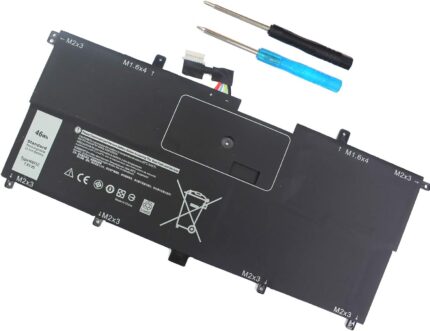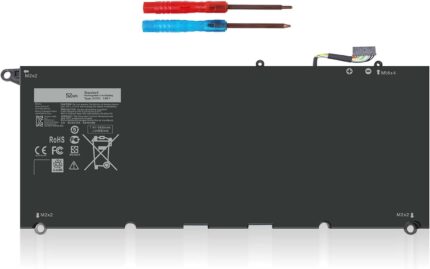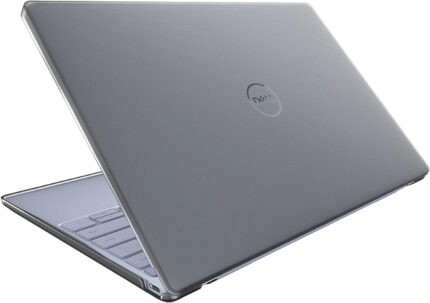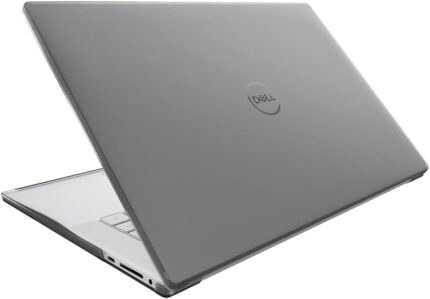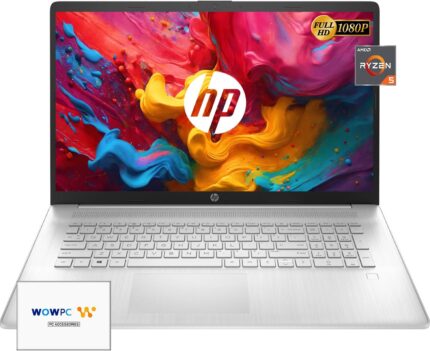DMKAOLLK NNF1C Laptop Battery for Dell XPS 13 2 in 1 9365 XPS 13 9365 …




How to purchase the correct replacement battery?
To purchase the correct replacement battery for your laptop, follow these steps:
1. Check your specific laptop model name by pressing [Win] + [R] key and entering [msinfo32] or [dxdiag]. Click OK to find your system model. Use your laptop model name to find the correct replacement battery.
2. Check your original battery's type model and shape by removing the laptop back cover. Use this information to search for the replacement battery.

 Specification: Brand: DMKAOLLK Item: NNF1C Battery Battery Type: Li-ion Cells: 4-cell Voltage: 7.6V Capacity:46WH Condition: 100% New from Manufacturer, Grade A Cell Easy Installation: Battery comes with included screwdrivers for easy & quick installation About DMKAOLLK Laptop Battereies
Specification: Brand: DMKAOLLK Item: NNF1C Battery Battery Type: Li-ion Cells: 4-cell Voltage: 7.6V Capacity:46WH Condition: 100% New from Manufacturer, Grade A Cell Easy Installation: Battery comes with included screwdrivers for easy & quick installation About DMKAOLLK Laptop Battereies DMKAOLLK is a leading battery and battery-powered charging solutions brand. Our batteries contain 100% compatible ‘grade A’ cells for a safe way to get your laptop running like new. With multi-protections such as short circuit, overheat, and overload, you can rest assured that you are in good hands. And DMKAOLLK help you put your laptop back on your lap,you can enjoy plenty of time away from your AC adapter.
46WH 7.6V NNF1C Laptop Battery Replacement Main Features:NNF1C batteries are made of A-grade battery cells, high-quality components, flame-retardant casings, and high-quality materials for intelligent control chipsPerfect Fit , 100% Compatible with OriginalEasy to installTrue capacity, enough power for work and leisure. Meet your daily needs.Say goodbye to low battery and get rid of long-term reliance on chargers. Broad Compatibility
Our NNF1C Battery is a perfect replacement battery for Dell XPS 13 9365 battery Replacement, It is also a replacement for the HMPFH 0HMPFH NP0V3 P71G P71G001 Battery
Compatible with Part Number :
NNF1C 0NNF1C HMPFH 0HMPFH NP0V3 P71G P71G001
Compatible with Laptop Models:
XPS 13 9365 Series
XPS 13 2 in 1 2017 Series
XPS 13 2-in-1 2017 Series
XPS 13-9365-D1605TS
XPS 13-9365-D1805TS
XPS 13-9365-D2805TS
XPS 13-9365-D3605TS
XPS 13-9365-D3805TS
XPS 13-9365-D4605TS








When it comes to laptop batteries - it all boils down to the battery cells inside.
As laptop battery users ourselves, we wanted to deliver a battery that doesn't only only last long, but also safe for use. We’ve incorporated Grade A DMKAOLLK battery cells to ensure longer battery life, durability, and lower power consumption. All of our batteries offer 500+ recharge cycles over life of battery
Perfect FitAll of our batteries are brand new and are 100% compatible to meet OEM specifications for safety and efficiency. Same size as original battery, Don't worry about assembly and adaptation issues
Packed With Safety FeaturesEach battery contains built in multi-protection functions such as short circuit, overheat & overload for maximum safety.
Product detailsPower Interface: Gold-plated connector points to ensure current transport excellently and serve stably.
Enclosure: The enclosure is made of ABS + PC high quality material, it has high temperature resistant function to protect your laptop overheat
Battery Buckle: The battery buckle is closely connected to the laptop, and the metal interface is stably powered






1, You need to turn off your laptop and disconnect the power.
2, Disconnect the connection between the old battery and the motherboard to avoid unnecessary damage caused by disassembling the battery. Then unscrew the old battery screws one by one and carefully save each screw.
3, Remove the old battery, carefully install the new battery on the battery case, screw in the screw, and connect the wiring of the new battery.
4, If you don't understand the above steps, you can search for the video about laptop battery installation on YouTube. Maybe it will help you.
Laptop Maintenance Tips:1.New battery: For use a new battery, you’d better try a few cycles of discharging to 5%. then charging up to 95%. So that it can be activated completely
2.Overuse: Do not always run out of a battery to 0%, this would make it damaged or usage life shortened
3.Charging sequence: when charging, first install the battery, then turn on the power, when fully charged, first cut off the power, then pull the power plug.
4.Long-term storage:Please store the unused battery fully charged.(Charge it once a month) Do not store at low power to prevent reduce the lifespan of a battery
5.Charger: Do not replace the laptop adapter casually. If the original adapter cannot be applied due to malfunction or damage, please replace the models, so as not to reduce the service life of the battery due to incompatibility.
The following are troubleshooting methods:1.Turn off the laptop.
2.Unplug AC power.
3.Remove the battery.
4.Replace AC power.
5.Turn on laptop,allow OS to boot.
6.Once logged in to the machine,perform a normal shut donw.
7.Unplug AC power.
8.Replace battery.
Add to Cart Customer Reviews 4.3 out of 5 stars 228 — Model XPS 13 9365 Series XPS 13 9350 9343 Series Brand DMKAOLLK DMKAOLLK Battery Type Li-ion Li-ion Voltage 7.6V 7.4V Capacity 46WH 52WH Cells 4-Cell 4-Cell Over-charge Protection ✓ ✓ Over-current Protection ✓ ✓ Short-Circuit Protection ✓ ✓fit for Dell XPS 13 9365 Battery Replacement, Battery Type: Li-ion Voltage: 7.6V Capacity:46WH ; Cells: 4-cell; Color: Black with Two Free Screwdrivers
Compatible Part Number: NNF1C HMPFH 0NNF1C
Compatible Models: NNF1C Battery for Dell XPS 13 9365 Series, for Dell XPS 13 9365 2-in-1 2017, for Dell XPS 13-9365-D1605TS, Dell XPS 13-9365-D1805TS, Dell XPS 13-9365-D2805TS, for Dell XPS 13-9365-D3605TS, for Dell XPS 13-9365-D3805TS, for Dell XPS 13-9365-D4605TS.
100% New from Manufacturer. Overcharge and Overdischarge Circuit Protection;Over-temperature and Short-circuit Protection; Up to 500 recharge cycles over the life of the battery.
Warranty :We specialize in providing quality power products from factory direct sales and quality customer service.Full Refund within 60 days.Satisfaction guaranteed and backed by 12 months replacement warranty for free and 24 x 7 email support.
DMKAOLLK XPS 13 9350 9343 JD25G 90V7W Battery for Dell XPS13 XPS 13 93…



 Item: JD25G Rechargeable Battery Brand: DMKAOLLK Battery Type: Li-ion Cells: 4-cell : 1PC JD25G battery, with two screwdrivers and manual Complying with the CE/FCC/ROHS/UL Certified Standard
Item: JD25G Rechargeable Battery Brand: DMKAOLLK Battery Type: Li-ion Cells: 4-cell : 1PC JD25G battery, with two screwdrivers and manual Complying with the CE/FCC/ROHS/UL Certified Standard 60 Days Money Return12 Months Warranty2 Years Tech Assistance New JD25G Replacement Battery Compatible for 90V7W Dell XPS 13 9350 9343 Series Shipped from US warehouse or Amazon warehouse
Grade A NMC cells - Ensuring longer life and durability ,Up to 1000 recharge cycles100% Compatible - Meeting OEM specifications for safety and performanceBuilt-in multi-protection functions - Short circuit, overheat, and overload protectionSmart control chip - Faster charging, lower power consumption, and extended discharge timeTrue Capacity-52Wh , 7.4V (compatible with 7.6V, 56WH) Broad Compatibility
DMKAOLLK's JD25G Laptop Battery is fully compatible with Dell 52 Wh Type JD25G 7.4V Battery and 7.6V 56Wh 90V7W Battery It is also suitable for Dell XPS 13 9350 9343 Series laptop models. It is an excellent replacement battery
Compatible with Part Number :
JD25G 5K9CP 05K9CP JHXPY RWTIR 0N7T6 0DRRP 90V7W 9OV7W DIN02 RWT1R 0JHXPY P54G P54G001 P54G002
Compatible with Dell Laptop Models:
for Dell XPS 13 Series: for Dell XPS 13 13D 9343 Series, for Dell XPS 13 9350 Series
for Dell XPS 13-9350 Series:
13-9350-D1508,13-9350-D1508G,13-9350-D1608,13-9350-D1608T,13-9350-D1609,13-9350-D1708,13-9350-D1708A,13-9350-D1708G,13-9350-D1808T,13-9350-D1808TG,13-9350-D2508,13-9350-D2608T,13-9350-D2708,13-9350-D2708A,13-9350-D2808T,13-9350-D2808TG,13-9350-D3608G,13-9350-D3708, 13-9350-D3708G,13-9350-D3808T,13-9350-D3808TG,13-9350-D4505,13-9350-D4508,13-9350-D4708,13-9350-D4708G
for Dell XPS 13D-9343 Series:
13D-9343-150 13D-9343-1508,13D-9343-160,13D-9343-1608T,13D-9343-170 13D-9343-1708,13D-9343-180,13D-9343-1808T,13D-9343-350,13D-9343-3508 13D-9343-370,13D-9343-3708,13D-9343-3708A,13D-9343-5508,13D-9343-5508G 13D-9343-5608T,13D-9343-5708,13D-9343-5808T








When it comes to laptop batteries - it all boils down to the battery cells inside.
As laptop battery users ourselves, we wanted to deliver a battery that doesn't only only last long, but also safe for use. We’ve incorporated Grade A DMKAOLLK battery cells to ensure longer battery life, durability, and lower power consumption. All of our batteries offer 500+ recharge cycles over life of battery
Perfect FitAll of our batteries are brand new and are 100% compatible to meet OEM specifications for safety and efficiency. Same size as original battery, Don't worry about assembly and adaptation issues
Packed With Safety FeaturesEach battery contains built in multi-protection functions such as short circuit, overheat & overload for maximum safety.
Product detailsPower Interface: Gold-plated connector points to ensure current transport excellently and serve stably.
Enclosure: The enclosure is made of ABS + PC high quality material, it has high temperature resistant function to protect your laptop overheat
Battery Buckle: The battery buckle is closely connected to the laptop, and the metal interface is stably powered
Easily cope with various scenarios. Say goodbye to low battery and get rid of long-term reliance on chargers








How to purchase the correct replacement battery?
To purchase the correct replacement battery for your laptop, follow these steps:
1. Check your specific laptop model name by pressing [Win] + [R] key and entering [msinfo32] or [dxdiag]. Click OK to find your system model. Use your laptop model name to find the correct replacement battery.
2. Check your original battery's type model and shape by removing the laptop back cover. Use this information to search for the replacement battery.
Please note that the battery must be fully charged before first use.To install the battery, follow these steps:1.Turn off your laptop and disconnect the power.2.Turn the laptop over, install the new battery, and fix it with a tool.3.After installing the battery, turn on the laptop first, and then plug in the power cord. If it fails to start up, please do not plug in the power cord.If the computer cannot recognize the new battery, please try updating the BIOS settings. Alternatively, you can disconnect the old battery, hold down the power button for 20 seconds, and then connect the new battery.When using the new battery, discharge it to 5% (not 0%) and then charge it to 95%. Repeat this cycle 3-4 times.
Return and Exchange Policy :Rest assured with 60 days Refund and 12-month manufacturer's warranty;24 x 7 email support.(Note: The return window will be closed a month after you received xps 13 9350 battery replacement, If you have any problem for dell xps 13 9343 battery ,please Contact us - To do so, go to the product detail page, Simply click on " DMKAOLLK INC" and then click on "Ask a question")
JD25G Battery Compatible with 90V7W 7.6V 56Wh Battery; Type: Li-ion Voltage: 7.4V (compatible with 7.6V) Capacity: 52WH (compatible with 56WH); Cells: 4-cell; Color: Black with Two Free Screwdrivers
NOTE: This 90V7W 5K9CP JD25G battery is not compatible for dell battery Replacment Y9N00 PW23Y - XPS 12 XPS 13-L321X XPS 13-L322X XPS L321X 489XN WV7G0 PKH18 9q23 xps 12 9q33 XPS 9360(Please double check it before purchase!!!) JD25G battery is compatible with XPS 13 9343 9350 series laptop 90V7W
JD25G 5K9CP 05K9CP JHXPY RWTIR 0N7T6 0DRRP 90V7W 9OV7W DIN02 RWT1R 0JHXPY P54G P54G001 P54G002 Battery Compatoble for Dell XPS 13 XPS13 9350 13D XPS13D 9343 series laptop, 13-9343 13-9350 13D-9343 series laptop, XPS13D-9343-1808T XPS13D-9343-3708 XPS13D-9343-1708, XPS 13-9350-350 13-9350-D1608 13-9350-D1708 13-9350-D1808 13-9350-D2508 13-9350-D2608 13-9350-D2708 13-9350-D2808 13-9350-D3608 13-9350-D3708 13-9350-D3808 13-9350-D4505 13-9350-D4508 13-9350-D4708
We specialize in providing quality power products from factory direct sales and quality customer service.100% New from Manufacturer. Overcharge and Overdischarge Circuit Protection;Over-temperature and Short-circuit Protection; Up to 500 recharge cycles over the life of the battery.
DXGH8 Battery for Dell XPS 13 9370 9380 2019 Inspiron 13 7390 7391 2-i…


BE·SELL
Professional safety and stability, strong performance Laptop Charger and Battery


BE·SELL Maintain high quality,simple and durable. With its own R&D team and manufacturing plant, it is a full-service supplier integrating development, production, sales and service. Our product performance is stable, safe and reliable
After-sales service:
Within 60 days of purchase, we offer a no-questions-asked return policy. Additionally, for 12 months from the date of purchase, If the product fails, we will replace it with a new one.
More laptop charger and power
More Battery and power


Resist computer anxiety
Safe Durable battery and Universal USB-C Charger,Convenient life, improve the quality of work
What do we need to pay attention to using batteries for the first time?Pls kindly noted that the battery must be full charged before first use!
1.You need to turn off your laptop and disconnect the power
2.Turn the laptop to the back, install a new battery, and fix it with a tool
3.When the computer is turned on, if it is not recognised, it is recommended to update the BIOS settings or please disconnecting the old battery, and holding down the power button for 20 seconds, then connect the new battery
4.Do Discharge the new battery use to 5%/7%(not to 0%) and then charge to 95%, and cycle 3-4 times
Why the laptop does not recognize the new battery?1. Could be caused by battery loose. Please re-install the battery and make sure that the battery cable and the motherboard interface are tightly inserted.
2. Maybe due to conductive material damaged which the laptop motherboard and battery anode and cathode contact position, you can try to confirm it with your original battery.
3. Check whether the battery drive is in normal condition, if not, download the corresponding driver software to update.
What should I do if we received defective items?1.Within 60 days of purchase, we offer a no-questions-asked return policy. Additionally, for 12 months from the date of purchase, If the product fails, we will replace it with a new one.
2. Please click the button and inquire us. We have warehouses in NY, making sure that you could have a high-quality service.
3. Please be assured that we will take the responsibility for each product we sold.
Charging Made EasyWe’re continuously analyzing user experience and understanding your needs in order to develop products that go above and beyond the industry standard. Our products will provide you with more power and convenience wherever you go.
Your Safety is Our Top PriorityUser safety is at the core of everything we do.
Our development team has created a 15-point safety standard and rigorously test our products.
Innovation for the FutureTechnology is constantly evolving and can lead to confusion amongst users. We aim to provide cutting edge technology with well designed products
SPECIFICATION : Model Name: DXGH8 52Wh Standard Rechargeable Li-ion battery Type DXGH8; Battery Type: Li-ion; Voltage : 7.6V; Capacity : 52Wh; Cells: 4-Cell; Size about 10.13x3.88x0.18in, Weight: About 15Oz / 0.94lb; Condition : Brand New; Life span: About 300-500 discharge/charge cycles. Packages includes: 1PC DXGH8 laptop battery(with free screwdrivers for easy installation)
Compatible Part Number DXGH8 0H754V H754V 0V48RM V48RM HK6N5 P113G001 P114G001 P115G001 P82G P82G001 P82G002
Compatible Laptop Models for Dell XPS 13 9370 9380 2019 7390 Series for Dell Inspiron 5390 5391 7490 Series for Dell Inspiron 7390 2-in-1 7391 2-in-1 Series for Dell Latitude 3301 E3301 Series for Dell Vostro 5390 5391 Series. (NOTE: 52Wh DXGH8 7.6V Battery is not for XPS 7390 2-in-1 Series Inspiron 7390 Series Inspiron 7391 Series)
Safety:DXGH8 Grade A cells ensure fast charges and low power consumption, built-in circuit protection ensures both safety and stability. CE / FCC / RoHS Certified for safety.Overcharger and Discharger Circuit Protection.
Note: Amazon return windows will close after one month, don’t worry about it, you can click on seller store on right corner “ask a question” and contact seller directly for 12 month warranty.Before purchasing, please open the back cover of the laptop to confirm the battery model and capacity.Press [CTRL + F] to search your laptop model/part number.
for Dell 130W Laptop Charger USB C Type C AC Adapter for Dell XPS 15 1…


dell 130w USB C Laptop Charger
Specifications: INPUT: 100-240V 50-60Hz (for worldwide use)
Output:USB-C Output: 5V/9V/15V/20V 1A/6.5A
Power: 130W (90W compatible)






Connecter size: USB C Type C (ref to the picture)
Pure Copper Cable
Antioxidant and Corrosion
High-Speed Transmission
Energy-Saving
Long Service Life
130W laptop charger type c
Compatible Dell Laptop Models:
Dell XPS 15 2 in1 9575 Precision 5530 2 in 1 9500 17 9700
Dell Latitude 7410 7310 7210 9410 9510 5420 5520 5320 5411 5510 5511 5310 5410 2 in 1
Dell Precision 5550 5750 3560 3550 3551 Laptop Power Cord
Compatible Part Numbers:
0K00F5 K00F5 0M0H25 M0H25 T4V18 450-AHOM DA130PM170 HA130PM170


Input Voltage: 100 ~ 240V Input Frequency:50 ~ 60Hz,Output Voltage: 20V/5V-6.5A/1A.Connector Size:USB-C/Type C port,Watt:130 Watt( Compatible with Dell 90W USB C Charger,Dell 65W USB C Charger).
【Compatible with Dell Computer Model Dell Precision 5530 2in1,Precision 3470 3541 3551 3560 3561 3570 3571 5470 5550 5560 5570 5750 5760 5770, XPS 15 9575 2-in-1 9500,XPS 17 9700 9710,Latitude 5430 7430 9430 5330 5530 7330 7530 9330 Rugged Extreme Charger,Latitude 9510 9410 7410 7310 7210 5520 5511 5510 5420 5411 5410 5400 5320 5310 3500 3400 and more 130w dell laptop models with USB C charging port.
【Compatible with Dell 130W AC Adapter】Replacement for Dell XPS 15 9575 2-in-1 4K Touch-Screen Laptop Model: XPS9575-7354BLK-PUS.
【Compatible with Dell P/N】T4V18 0K00F5 K00F5 0M0H25 M0H25 450-AHOM DA130PM170 HA130PM170 0TDK33 0Y2XGV.
【What you get】Package: 1x AC adapter & 1x AC power cable. 12 Months warranty; 24 x 7 Email Support; 30 Days Money Back
Fully. 8N0T7 Replacement Battery Compatible with Dell XPS 15 9575 Prec…
Specification:
Model: 8N0T7
Voltage: 11.4V
Capacity: 75Wh
Cells: 6-Cell
Battery Type: Li-ion
Battery Condition: Brand New
Compatible Part Number:
8N0T7
8NOT7
TMFYT
0TMFYT
Compatible Laptop Models:
Dell XPS 15 9575 Series
Dell XPS 15 9575 2-in-1 Series
Dell XPS 15-9575-D1605TS Series
Dell XPS 15-9575-D1805TS Series
Dell XPS 15-9575-D2605TS Series
Dell XPS 15-9575-D2601TS Series
Dell XPS 15-9575-D2805TS Series
Dell XPS 15-9575-D2801TS Series
Dell XPS 15 9575 i5-8305G Series
Dell XPS 15 9575 i7-8705G Series
Dell Precision 5530 2-in-1 Series
You can use "Ctrl+F" to find your own model or part number.
Battery Type: Li-ion; Voltage: 11.4V; Capacity: 75Wh/6254mAh
Compatible Part Number: 8N0T7 08N0T7 TMFYT 0TMFYT
Replacement for: Dell XPS 15-9575 2-in1 (P73F001) XPS 15 9575 i5-8305G, XPS 15-9575-D1805TS, XPS 15 9575 i7-8705G, XPS 15-9575-D1605TS, DELL Precision 5530 2-in-1 Series
High recycle life,high energy density and long life battery
CE-/FCC-/RoHS-Certified for safety. 24 x 7 email support
Gumdrop ProTech Hard Shell Laptop Case Fits Dell XPS 13 9315 (Clamshel…




OUR PRODUCTS
















【 DEVICE COMPATIBILITY 】Exclusively designed for Dell XPS 13 9315 (Clamshell). It offers a snug and secure enclosure, ensuring optimal protection against everyday bumps and scratches. Please note that compatibility is limited to the mentioned laptop models, and it may not fit other device models.
【 SOLID PROTECTION 】Made from lightweight polycarbonate, this two-piece hard shell laptop case is engineered to provide full-coverage protection for all eight sides of the device. It features a refined frosted exterior that offers superior scratch and scuff resistance, providing a comprehensive protection to ensure your laptop stays in tip-top shape, no matter what life throws at it.
【 ERGONOMICALLY ENGINEERED 】Designed to enhance the typing and usability experience, this laptop case is equipped with low-profile rubberized feet to prevent the device from sliding, thereby promoting a comfortable and efficient typing experience. It also provides excellent venting to keep the device cool.
【 SLEEK AND STYLISH 】Featuring a sleek, minimalist design, this laptop case perfectly complements the sleek and slender profile of the Dell XPS series. It's lightweight and easy to carry, making it ideal for on-the-go use. The slim design adds protection without bulk so you can enjoy both style and convenience wherever you go.
【 EASY INSTALLATION 】Installing the case is a breeze, taking less than 30 seconds, thanks to its convenient Snap-On feature. For more detailed installation instructions, kindly refer to the included manual within the product images or scan the QR code conveniently provided on the packaging.
Gumdrop ProTech Hard Shell Laptop Case Fits Dell XPS 15 9530 9520 9510…




OUR PRODUCTS
















【 DEVICE COMPATIBILITY 】Exclusively designed for Dell XPS 15 (Clamshell) 9530 | 9520 | 9510 | 9500 and Dell Precision 5570 | 5560 | 5550 laptop series. It offers a snug and secure enclosure, ensuring optimal protection against everyday bumps and scratches. Please note that compatibility is limited to the mentioned laptop models, and it may not fit other device models.
【 SOLID PROTECTION 】Made from lightweight polycarbonate, this two-piece hard shell laptop case is engineered to provide full-coverage protection for all eight sides of the device. It features a refined frosted exterior that offers superior scratch and scuff resistance, providing a comprehensive protection to ensure your laptop stays in tip-top shape, no matter what life throws at it.
【 ERGONOMICALLY ENGINEERED 】Designed to enhance the typing and usability experience, this laptop case is equipped with low-profile rubberized feet to prevent the device from sliding, thereby promoting a comfortable and efficient typing experience. It also provides excellent venting to keep the device cool.
【 SLEEK AND STYLISH 】Featuring a sleek, minimalist design, this laptop case perfectly complements the sleek and slender profile of the Dell XPS series. It's lightweight and easy to carry, making it ideal for on-the-go use. The slim design adds protection without bulk so you can enjoy both style and convenience wherever you go.
【 EASY INSTALLATION 】Installing the case is a breeze, taking less than 30 seconds, thanks to its convenient Snap-On feature. For more detailed installation instructions, kindly refer to the included manual within the product images or scan the QR code conveniently provided on the packaging.
Gumdrop ProTech Hard Shell Laptop Case Fits Dell XPS 17 9720 9710 9700…




OUR PRODUCTS
















【 DEVICE COMPATIBILITY 】Exclusively designed for Dell XPS 17 (Clamshell) 9720 | 9710 | 9700 and Dell Precision 5770 | 5760 | 5750 laptop series. It offers a snug and secure enclosure, ensuring optimal protection against everyday bumps and scratches. Please note that compatibility is limited to the mentioned laptop models, and it may not fit other device models.
【 SOLID PROTECTION 】Made from lightweight polycarbonate, this two-piece hard shell laptop case is engineered to provide full-coverage protection for all eight sides of the device. It features a refined frosted exterior that offers superior scratch and scuff resistance, providing a comprehensive protection to ensure your laptop stays in tip-top shape, no matter what life throws at it.
【 ERGONOMICALLY ENGINEERED 】Designed to enhance the typing and usability experience, this laptop case is equipped with low-profile rubberized feet to prevent the device from sliding, thereby promoting a comfortable and efficient typing experience. It also provides excellent venting to keep the device cool.
【 SLEEK AND STYLISH 】Featuring a sleek, minimalist design, this laptop case perfectly complements the sleek and slender profile of the Dell XPS series. It's lightweight and easy to carry, making it ideal for on-the-go use. The slim design adds protection without bulk so you can enjoy both style and convenience wherever you go.
【 EASY INSTALLATION 】Installing the case is a breeze, taking less than 30 seconds, thanks to its convenient Snap-On feature. For more detailed installation instructions, kindly refer to the included manual within the product images or scan the QR code conveniently provided on the packaging.
HA130PM130 DA130PM130 Dell 130W Laptop Charger for Dell XPS 15 7590 95…
SPECIFICATION: Input: 100 ~ 240V, 50~60Hz; Output: 19.5V 6.67 A 130W Ac Adapter
DC CONNECTION: 4.5*3.0mm, Please confirm the specifications and plug size before purchasing the Adapter!
Compatible Model: (Check description below for more models) Dell Precision Laptop Charger 5510 5520 5530 M2800 M3800 Dell Inspiron Laptop Charger7347 7348 2-in-1 Dell XPS Laptop Charger 7590 9530 9550 9560 9570 9575 2-in-1
Compatible Factory Model: DA130PM130/HA130PM130 P/N: 06TTY6 0V363H 09TXK7 0RN7NW DA130PM130 HA130PM130
GUARANTEE: Our Ac Adapters are 100% Compatibility with the originals. Complying with the CE/FCC/ROHS/UL Certified Standard.Pls Rest Assured to buy it !!!
100% Satisfied Guarantee: If you have any questions about the usb-c charger , please feel free to contact us.We will try our best to help you until you 100% satisfied.Thank you for your great support
HP 2023 Newest Envy Laptop, 17.3″ FHD Touchscreen, 13th Gen Intel Core…




 Show your best self
Show your best self Go live on the 5MP IR camera with auto frame, noise reduction and privacy shutter.
 17.3" touchscreen
17.3" touchscreen Get hands-on with your content in vibrant, color-accurate 17.3" FHD touchscreen.
 Light up the dark
Light up the dark Backlight keyboard guiding your fingertips in the dark, ensuring seamless typing without strain.
1 IR Camera 2 FHD Touchscreen 3 Backlit Keyboard

Specifications
CPU 13th Gen Intel Core i7-13700H (14-Core) Processor GPU Intel Iris Xe Graphics Display 17.3" Touchscreen IPS Micro-edge FHD (1920 x 1080) 300-Nits Display Webcam HP True Vision 5MP IR Camera with shutter Keyboard Full-Size Backlit Keyboard with Numeric Keypad Wireless Connectivity Wi-Fi 6 + Bluetooth 5.3 Dimensions 15.68" W x 10.20" L x 0.77" H Approximate Weight 5.50 lbs Color Silver【High Speed RAM And Enormous Space】64GB high-bandwidth DDR4 RAM to smoothly run multiple applications and browser tabs all at once; 2TB PCIe NVMe M.2 Solid State Drive allows to fast bootup and data transfer.
【Processor】13th Gen Intel Core i7-13700H Processor (14 Cores, 20 Threads, Base Frequency at 1.8GHz, Up to 5.0GHz at Max Turbo Frequency), with Intel Iris Xe Graphics
【Display】17.3" diagonal, FHD (1920 x 1080), multitouch-enabled, IPS, edge-to-edge glass, micro-edge, 300 nits
【Tech Specs】3x USB Type-A, 2x Thunderbolt 4, 1x HDMI, 1x Headphone/mic combo, 1x SD Card Reader; Backlit Keyboard; Wi-Fi 6 + Bluetooth; Windows 11 Pro
HP 2024 New 17 inch Laptop, AMD Ryzen 5 5500U 6-Cores Processor(Beat i…
【PROCESSOR】Unleash seamless performance for work, school, and beyond with the AMD Ryzen 5 5500U processor. With speeds reaching up to 4.0 GHz and boasting 6 cores and 12 threads, it effortlessly handles multitasking demands. Paired with integrated AMD Radeon Graphics, enjoy smooth visuals and accelerated performance for your everyday computing tasks.
【DISPLAY】Experience visual clarity like never before with the 17.3" diagonal Full HD (1920 x 1080) IPS display. Boasting an anti-glare surface and 250 nits brightness, your screen stays vibrant even in bright environments, while offering 45% NTSC color coverage for lifelike visuals.
【OPERATING SYSTEM】Elevate your computing experience with the Windows 11 Pro 64-bit operating system. Immerse yourself in a sleek and intuitive interface designed to enhance productivity and creativity. From its streamlined Start menu to its powerful multitasking capabilities, Windows 11 Pro offers seamless performance and advanced security features, ensuring a smooth and secure computing experience for all your tasks and entertainment needs.
【CONNECTIVITY】This laptop features a versatile array of ports, including one USB Type-C with 5Gbps signaling rate for high-speed data transfers (note: does not support charging or external monitors), along with two USB Type-A ports also operating at 5Gbps signaling rate. Additionally, enjoy seamless multimedia connectivity with an HDMI 1.4b port. For audio convenience, there's a headphone/microphone combo jack, while ensuring security is a breeze with the integrated fingerprint reader.
【ACCESSORY】Your device includes a WOWPC recovery USB, designed to enhance your troubleshooting experience with greater convenience.