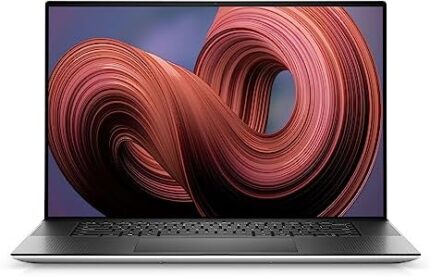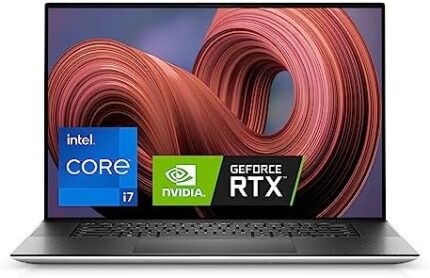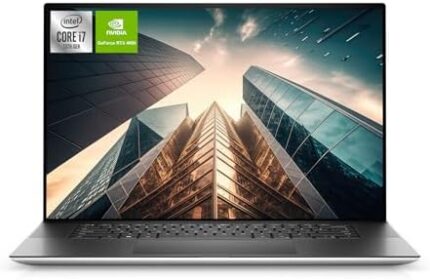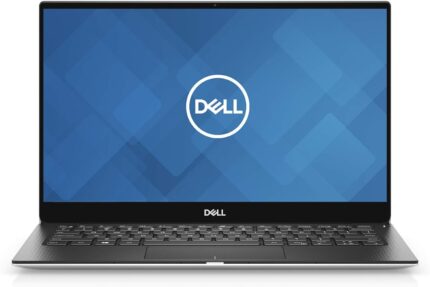Dell XPS 9730 Laptop (2023) | 17″ 1920×1200 FHD+ | Core i7-13700H – 1T…
- DELL XPS 9730 Laptop with a 17" Screen in Platinum Silver with an integrated webcam
- INTEL i7 14 Core Processor 3.7GHz (3.7GHz With Turbo Boost)
- Includes a 1TB SSD and 32GB of RAM Memory
- Equipped with Nvidia GeForce RTX 4070 Dedicated Graphics Card
- Includes Wireless Wifi + Bluetooth And comes with Windows 11 Professional pre-installed
[ New But Upgraded ] This is a new computer in the original retail packaging but might have been opened by the seller to upgrade the Hard Drive & Ram. 1 year warranty from DELL. 1 year warranty from the seller on any upgraded components. Released in 2023 The XPS 9730 Laptop is DELL's latest release in the 17" XPS family. It includes a 1 year warranty with on-site Service
[ Display & Graphics ] This XPS 9730 Laptop comes with a 17" Non-Touch Screen with (1920x1200) resolution for stunningly clear visuals and a dedicated Nvidia GeForce RTX 4070 graphics card with 8GB of Dedicated Graphics Ram great for gaming or photo and video editing
[ High Speed RAM And Processor ] The 32GB DDR5 RAM Running @ 4800MHz and the 14 cores on the 13th generation INTEL 14-core Processor will let you smoothly run multiple applications and browser tabs all at once and a 1TB (1000GB) PCIe NVMe M.2 Solid State Drive will provide fast startup, data transfers, and large file storage!
[ Operating System ] Windows 11 is Microsoft's latest Operating System released in 2022 and if you want to downgrade to the older windows 10, you can downgrade with an easy download from Microsoft's website.Windows Pro comes with everything that Windows Home comes with, plus extra features your organization might require like active directory and bitlocker device encryption (normally an $100 upgrade if purchased seperately).
[ Extra Details ] A Wecbam comes integrated. Wifi and Bluetooth come integrated.
Dell XPS 9730 Laptop (2023) | 17″ 1920×1200 FHD+ | Core i9-13900H – 1T…
Dell XPS 9730 Laptop (2023) | 17" 1920x1200 FHD+ | Core i9 - 13900H - 1TB SSD Hard Drive - 16GB RAM - Nvidia GeForce RTX 4080 | 14 cores @ 5.4 GHz - 12GB GDDR6X Win 11 Home Silver
[ Latest And Greatest ] Released in 2023 The XPS 9730 Laptop is DELL's latest release in the 17" XPS family. It comes with all the latest technology including DDR5 Memory clocked at a whopping 4800MHz and a 13th generation INTEL 14-core Processor. The 14 cores on the Core i9-13900H processor allows for exceptional multitasking. To save power and prolong battery life the processor will run @ 4.1Ghz under low use but will boost to 5.4GHz under heavy use for powerful performance!
[ Display & Graphics ] This XPS 9730 Laptop comes with a 17" Non-Touch Screen with (1920x1200) resolution for stunningly clear visuals and a dedicated Nvidia GeForce RTX 4080 graphics card with 12GB of Dedicated Graphics Ram great for gaming or photo and video editing
[ High Speed RAM And Enormous Space ] The 16GB DDR5 RAM Running @ 4800MHz will let you smoothly run multiple applications and browser tabs all at once and a 1TB (1000GB) PCIe NVMe M.2 Solid State Drive will provide fast startup, data transfers, and large file storage!
[ Operating System ] Windows 11 is Microsoft's latest Operating System released in 2022 and if you want to downgrade to the older windows 10, you can downgrade with an easy download from Microsoft's website.The Home Edition will come with everything you need but you can also upgrade to windows pro from the windows store for $100.
[ Extra Details ] A Wecbam comes integrated. Wifi and Bluetooth come integrated.
[ Latest And Greatest ] Released in 2023 The XPS 9730 Laptop is DELL's latest release in the 17" XPS family. It comes with all the latest technology including DDR5 Memory clocked at a whopping 4800MHz and a 13th generation INTEL 14-core Processor. The 14 cores on the Core i9-13900H processor allows for exceptional multitasking. To save power and prolong battery life the processor will run @ 4.1Ghz under low use but will boost to 5.4GHz under heavy use for powerful performance!
[ Display & Graphics ] This XPS 9730 Laptop comes with a 17" Non-Touch Screen with (1920x1200) resolution for stunningly clear visuals and a dedicated Nvidia GeForce RTX 4080 graphics card with 12GB of Dedicated Graphics Ram great for gaming or photo and video editing
[ High Speed RAM And Enormous Space ] The 16GB DDR5 RAM Running @ 4800MHz will let you smoothly run multiple applications and browser tabs all at once and a 1TB (1000GB) PCIe NVMe M.2 Solid State Drive will provide fast startup, data transfers, and large file storage!
[ Operating System ] Windows 11 is Microsoft's latest Operating System released in 2022 and if you want to downgrade to the older windows 10, you can downgrade with an easy download from Microsoft's website.The Home Edition will come with everything you need but you can also upgrade to windows pro from the windows store for $100.
[ Extra Details ] A Wecbam comes integrated. Wifi and Bluetooth come integrated.
Dell XPS 9730 Laptop (2023) | 17″ 3840×2400 4k | Core i7-13700H – 4TB …
[ Latest And Greatest ] Released in 2023 The XPS 9730 Laptop is DELL's latest release in the 17" XPS family. It comes with all the latest technology including DDR5 Memory clocked at a whopping 4800MHz and a 13th generation INTEL 14-core Processor. The 14 cores on the Core i7-13700H processor allows for exceptional multitasking. To save power and prolong battery life the processor will run @ 3.7Ghz under low use but will boost to 5GHz under heavy use for powerful performance! [ Display & Graphics ] This XPS 9730 Laptop comes with a 17" Touch Screen with (3840x2400) resolution for stunningly clear visuals and a dedicated Nvidia GeForce RTX 4070 graphics card with 8GB of Dedicated Graphics Ram great for gaming or photo and video editing[ High Speed RAM And Enormous Space ] The 64GB DDR5 RAM Running @ 4800MHz will let you smoothly run multiple applications and browser tabs all at once and a 4TB (4000GB) PCIe NVMe M.2 Solid State Drive will provide fast startup, data transfers, and large file storage![ Operating System ] Windows 10 is Microsoft's most battle tested Operating System and if you want to upgrade to the latest windows 11, windows 11 is a simple free upgarade through windows update. Windows Pro comes with everything that Windows Home comes with, plus extra features your organization might require like active directory and bitlocker device encryption (normally an $100 upgrade if purchased seperately).[ Extra Details ] A Wecbam comes integrated. Wifi and Bluetooth come integrated.
[ Latest And Greatest ] Released in 2023 The XPS 9730 Laptop is DELL's latest release in the 17" XPS family. It comes with all the latest technology including DDR5 Memory clocked at a whopping 4800MHz and a 13th generation INTEL 14-core Processor. The 14 cores on the Core i7-13700H processor allows for exceptional multitasking. To save power and prolong battery life the processor will run @ 3.7Ghz under low use but will boost to 5GHz under heavy use for powerful performance!
[ Display & Graphics ] This XPS 9730 Laptop comes with a 17" Touch Screen with (3840x2400) resolution for stunningly clear visuals and a dedicated Nvidia GeForce RTX 4070 graphics card with 8GB of Dedicated Graphics Ram great for gaming or photo and video editing
[ High Speed RAM And Enormous Space ] The 64GB DDR5 RAM Running @ 4800MHz will let you smoothly run multiple applications and browser tabs all at once and a 4TB (4000GB) PCIe NVMe M.2 Solid State Drive will provide fast startup, data transfers, and large file storage!
[ Operating System ] Windows 10 is Microsoft's most battle tested Operating System and if you want to upgrade to the latest windows 11, windows 11 is a simple free upgarade through windows update. Windows Pro comes with everything that Windows Home comes with, plus extra features your organization might require like active directory and bitlocker device encryption (normally an $100 upgrade if purchased seperately).
[ Extra Details ] A Wecbam comes integrated. Wifi and Bluetooth come integrated.
[ Latest And Greatest ] Released in 2023 The XPS 9730 Laptop is DELL's latest release in the 17" XPS family. It comes with all the latest technology including DDR5 Memory clocked at a whopping 4800MHz and a 13th generation INTEL 14-core Processor. The 14 cores on the Core i7-13700H processor allows for exceptional multitasking. To save power and prolong battery life the processor will run @ 3.7Ghz under low use but will boost to 5GHz under heavy use for powerful performance!
[ Display & Graphics ] This XPS 9730 Laptop comes with a 17" Touch Screen with (3840x2400) resolution for stunningly clear visuals and a dedicated Nvidia GeForce RTX 4070 graphics card with 8GB of Dedicated Graphics Ram great for gaming or photo and video editing
[ High Speed RAM And Enormous Space ] The 64GB DDR5 RAM Running @ 4800MHz will let you smoothly run multiple applications and browser tabs all at once and a 4TB (4000GB) PCIe NVMe M.2 Solid State Drive will provide fast startup, data transfers, and large file storage!
[ Operating System ] Windows 10 is Microsoft's most battle tested Operating System and if you want to upgrade to the latest windows 11, windows 11 is a simple free upgarade through windows update. Windows Pro comes with everything that Windows Home comes with, plus extra features your organization might require like active directory and bitlocker device encryption (normally an $100 upgrade if purchased seperately).
[ Extra Details ] A Wecbam comes integrated. Wifi and Bluetooth come integrated.
Dell XPS 9730 Laptop (2023) | 17″ 3840×2400 4k | Core i9-13900H – 1TB …
Dell XPS 9730 Laptop (2023) | 17" 3840x2400 4k | Core i9 - 13900H - 1TB SSD Hard Drive - 16GB RAM - Nvidia GeForce RTX 4070 | 14 cores @ 5.4 GHz - 8GB GDDR6X Win 11 Home Silver (Renewed)
[ Latest And Greatest ] Released in 2023 The XPS 9730 Laptop is DELL's latest release in the 17" XPS family. It comes with all the latest technology including DDR5 Memory clocked at a whopping 4800MHz and a 13th generation INTEL 14-core Processor. The 14 cores on the Core i9-13900H processor allows for exceptional multitasking. To save power and prolong battery life the processor will run @ 4.1Ghz under low use but will boost to 5.4GHz under heavy use for powerful performance!
[ Display & Graphics ] This XPS 9730 Laptop comes with a 17" Non-Touch Screen with (3840x2400) resolution for stunningly clear visuals and a dedicated Nvidia GeForce RTX 4070 graphics card with 8GB of Dedicated Graphics Ram great for gaming or photo and video editing
[ High Speed RAM And Enormous Space ] The 16GB DDR5 RAM Running @ 4800MHz will let you smoothly run multiple applications and browser tabs all at once and a 1TB (1000GB) PCIe NVMe M.2 Solid State Drive will provide fast startup, data transfers, and large file storage!
[ Operating System ] Windows 11 is Microsoft's latest Operating System released in 2022 and if you want to downgrade to the older windows 10, you can downgrade with an easy download from Microsoft's website.The Home Edition will come with everything you need but you can also upgrade to windows pro from the windows store for $100.
[ Extra Details ] A Wecbam comes integrated. Wifi and Bluetooth come integrated.
[ Latest And Greatest ] Released in 2023 The XPS 9730 Laptop is DELL's latest release in the 17" XPS family. It comes with all the latest technology including DDR5 Memory clocked at a whopping 4800MHz and a 13th generation INTEL 14-core Processor. The 14 cores on the Core i9-13900H processor allows for exceptional multitasking. To save power and prolong battery life the processor will run @ 4.1Ghz under low use but will boost to 5.4GHz under heavy use for powerful performance!
[ Display & Graphics ] This XPS 9730 Laptop comes with a 17" Non-Touch Screen with (3840x2400) resolution for stunningly clear visuals and a dedicated Nvidia GeForce RTX 4070 graphics card with 8GB of Dedicated Graphics Ram great for gaming or photo and video editing
[ High Speed RAM And Enormous Space ] The 16GB DDR5 RAM Running @ 4800MHz will let you smoothly run multiple applications and browser tabs all at once and a 1TB (1000GB) PCIe NVMe M.2 Solid State Drive will provide fast startup, data transfers, and large file storage!
[ Operating System ] Windows 11 is Microsoft's latest Operating System released in 2022 and if you want to downgrade to the older windows 10, you can downgrade with an easy download from Microsoft's website.The Home Edition will come with everything you need but you can also upgrade to windows pro from the windows store for $100.
[ Extra Details ] A Wecbam comes integrated. Wifi and Bluetooth come integrated.
Dell XPS 9730 Laptop (2023) | 17″ FHD+ | Core i7-1TB SSD – 32GB RAM – …
Dell XPS 9730 Laptop 2023 17 FHD Core i7 1TB SSD 32GB RAM RTX 4060 14 Cores 5 GHz 13th Gen CPU 8GB GDDR6 Win 11 Pro Dell Ordinateur portable XPS 9730 2023 17 po FHD Core i7 1 To SSD – 32 Go de RAM – RTX 4060 14 cœurs 5 GHz – Processeur 13e génération – GDDR6 Win 11 Pro de 8 Go
[ Latest And Greatest ] Released in 2023 The XPS 9730 Laptop is Dell's latest release in the 17" XPS family. It includes a 1 year warranty with on-site Service and comes with all the latest technology including DDR5 Memory clocked at a whopping 4800MHz anda 13th generation Intel 14-core Processor. The Fourteen cores on the Core i7-13700H processor allows for exceptional multitasking. To save power and prolong battery life the processor will run @ 3.7Ghz under low use but will boost to 5GHz und
[ Display & Graphics ] This XPS 9730 Laptop comes with a 17" Non-Touch Screen with FHD+ (1920x1200) resolution for stunningly clear visuals and a dedicated Nvidia GeForce RTX 4060 graphics card with 8GB of Dedicated Graphics Ram great for gaming or photo and video editing
[ High Speed RAM And Enormous Space ] The 32GB DDR5 RAM Running @ 4800MHz will let you smoothly run multiple applications and browser tabs all at once and a 1TB (1000GB) PCIe NVMe M.2 Solid State Drive will provide fast startup, data transfers, and large file storage!
[ Operating System ] Windows 11 is Microsoft's latest Operating System released in 2022 and if you want to downgrade to the older windows 10, you can downgrade with an easy download from Microsoft's website.Windows Pro comes with everything that Windows Home comes with, plus extra features your organization might require like active directory and bitlocker device encryption (normally an $100 upgrade if purchased seperately).
[ Extra Details ] A Wecbam comes integrated. Wifi and Bluetooth come integrated.
[ Latest And Greatest ] Released in 2023 The XPS 9730 Laptop is Dell's latest release in the 17" XPS family. It includes a 1 year warranty with on-site Service and comes with all the latest technology including DDR5 Memory clocked at a whopping 4800MHz anda 13th generation Intel 14-core Processor. The Fourteen cores on the Core i7-13700H processor allows for exceptional multitasking. To save power and prolong battery life the processor will run @ 3.7Ghz under low use but will boost to 5GHz und
[ Display & Graphics ] This XPS 9730 Laptop comes with a 17" Non-Touch Screen with FHD+ (1920x1200) resolution for stunningly clear visuals and a dedicated Nvidia GeForce RTX 4060 graphics card with 8GB of Dedicated Graphics Ram great for gaming or photo and video editing
[ High Speed RAM And Enormous Space ] The 32GB DDR5 RAM Running @ 4800MHz will let you smoothly run multiple applications and browser tabs all at once and a 1TB (1000GB) PCIe NVMe M.2 Solid State Drive will provide fast startup, data transfers, and large file storage!
[ Operating System ] Windows 11 is Microsoft's latest Operating System released in 2022 and if you want to downgrade to the older windows 10, you can downgrade with an easy download from Microsoft's website.Windows Pro comes with everything that Windows Home comes with, plus extra features your organization might require like active directory and bitlocker device encryption (normally an $100 upgrade if purchased seperately).
[ Extra Details ] A Wecbam comes integrated. Wifi and Bluetooth come integrated.
Dell XPS 9730 Laptop (2023) | 17" FHD+ | Core i9-4TB SSD – 64GB R…
[Latest And Greatest] Released in 2023 The XPS 9730 Laptop is Dell's latest release in the 17" XPS family and comes with all the latest technology including DDR4 Memory clocked at a whopping 3200MHz and a 13th generation Intel 14-core Processor. The Fourteen cores on the Core i9-13900H processor allows for exceptional multitasking. To save power and prolong battery life the processor will run @ 4.1Ghz under low use but will boost to 5.4GHz under heavy use for powerful performance!
[Display & Graphics] This XPS 9730 Laptop comes with a 17" Non-Touch Screen with FHD+ (1920x1200) resolution for stunningly clear visuals and a dedicated Nvidia GeForce RTX 4070 graphics card with 12GB of Dedicated Graphics Ram great for gaming or photo and video editing
[High Speed RAM And Enormous Space] The 64GB DDR4 RAM Running @ 3200MHz will let you smoothly run multiple applications and browser tabs all at once and a 4TB (4000GB) PCIe NVMe M.2 Solid State Drive will provide fast startup, fast data transfers, and allow for large file storage!
[Operating System] Windows 11 is Microsoft's latest Operating System released in 2022 and if you want to downgrade to the older windows 10, you can downgrade with an easy download from Microsoft's website.Windows Pro comes with everything that Windows Home comes with, plus extra features your organization might require like active directory and bitlocker device encryption (normally an $100 upgrade if purchased seperately).
[Extra Details] A Wecbam comes integrated. Wifi and Bluetooth come integrated.
Dell XPS 9730 Laptop – 17-inch FHD+ (1920 x 1200) Display, Intel Core …
Dell XPS 9730 Laptop - 17-inch FHD+ (1920 x 1200) Display, Intel Core i7-13700H, 16GB DDR5 RAM, 1TB SSD, NVIDIA GeForce RTX 4050 6GB GDDR6 Graphics, Windows 11 Pro - Platinum Silver
Dell XPS 9730 Laptop - 17-inch FHD+ (1920 x 1200) Display, Intel Core i7-13700H, 16GB DDR5 RAM, 1TB SSD, NVIDIA GeForce RTX 4050 6GB GDDR6 Graphics, Windows 11 Pro - Platinum Silver
Dell XPS 9730 Laptop - 17-inch FHD+ (1920 x 1200) Display, Intel Core i7-13700H, 16GB DDR5 RAM, 1TB SSD, NVIDIA GeForce RTX 4050 6GB GDDR6 Graphics, Windows 11 Pro - Platinum Silver
Dell XPS 9730 Laptop 2024 17” WUXGA 1920 x 1200 Intel 14-Core i7-13700…
Dell XPS 9730 17-inch WUXGA Laptop
CPU: 13th Generation Intel 14-Core i7-13700H -Processor (Up to 5.0 GHz with Intel Turbo Boost Technology, 24 MB Intel Smart cache14 Cores: 6 Performance Core + 8 Efficient Core 20 Threads)
Display: 17" 60Hz WUXGA (1920 x 1200) LED-backlit Anti-glare 500 nits InfinityEdge, 100% sRGB
Graphics: NVIDIA GeForce RTX 4060 8 GB GDDR6,allowing you to effortlessly handle graphics-intensive tasks and enjoy immersive gaming.
Memory: 32 GB DDR5 SDRAM 4800 MHz,offering seamless performance during multitasking and resource-hungry applications.
Storage: 1 TB SSD NVMe M.2,providing ample space for all your files, applications, and media.
Operating System: Windows 11 Pro
Keyboard: Backlit Keyboard and Fingerprint reader
Connectivity: Intel Wi-Fi 6E AX211 (2x2) Bluetooth 5.2
Color Options: Platinum Silver
Dimensions: 14.74 x 9.76x 0.77 inches
Weight: 5.10 lbs
Webcam: 720p HD Camera
Battery Life: 97Wh Lithium-Ion Battery 130W AC Adapter
Ports: 4x Thunderbolt 4 (Power Delivery and DisplayPort 1.4) ,and headphone/microphone combo jack.
[Memory & Storage & OS] 32 GB DDR5 SDRAM 4800 MHz 1TB PCI-E NVMe,Solid State Drive for Storage.
[Processor and Graphics] Intel 14-Core i7-13700H Processor (Up to 5.0 GHz with Intel Turbo Boost Technology 24 MB Intel Smart cache14 Cores :6 Performance Cores + 8 Efficient Cores20 Threads) NVIDIA GeForce RTX 4060
[17" 1920 x 1200 60Hz Display] 17" (1920 x 1200) IPS 500 nits Anti-glare InfinityEdge, 100% sRGB 60Hz Thin Bezel LCD Display.
[Additional] Backlit Keyboard, Fingerprint Reader 720p HD Camera 97Whr 6-Cell lithium-ion battery (up to 8 hours battery life) 14.74" x 9.76" x 0.77" inches,5.10 lbs 130W AC Adapter
[Connection & Ports] Intel Wi-Fi 6E AX211 (2x2) Bluetooth 5.2,4x Thunderbolt 4 (Power Delivery and DisplayPort 1.4), 1x Headphone and microphone combo jack.
CPU: 13th Generation Intel 14-Core i7-13700H -Processor (Up to 5.0 GHz with Intel Turbo Boost Technology, 24 MB Intel Smart cache14 Cores: 6 Performance Core + 8 Efficient Core 20 Threads)
Display: 17" 60Hz WUXGA (1920 x 1200) LED-backlit Anti-glare 500 nits InfinityEdge, 100% sRGB
Graphics: NVIDIA GeForce RTX 4060 8 GB GDDR6,allowing you to effortlessly handle graphics-intensive tasks and enjoy immersive gaming.
Memory: 32 GB DDR5 SDRAM 4800 MHz,offering seamless performance during multitasking and resource-hungry applications.
Storage: 1 TB SSD NVMe M.2,providing ample space for all your files, applications, and media.
Operating System: Windows 11 Pro
Keyboard: Backlit Keyboard and Fingerprint reader
Connectivity: Intel Wi-Fi 6E AX211 (2x2) Bluetooth 5.2
Color Options: Platinum Silver
Dimensions: 14.74 x 9.76x 0.77 inches
Weight: 5.10 lbs
Webcam: 720p HD Camera
Battery Life: 97Wh Lithium-Ion Battery 130W AC Adapter
Ports: 4x Thunderbolt 4 (Power Delivery and DisplayPort 1.4) ,and headphone/microphone combo jack.
[Memory & Storage & OS] 32 GB DDR5 SDRAM 4800 MHz 1TB PCI-E NVMe,Solid State Drive for Storage.
[Processor and Graphics] Intel 14-Core i7-13700H Processor (Up to 5.0 GHz with Intel Turbo Boost Technology 24 MB Intel Smart cache14 Cores :6 Performance Cores + 8 Efficient Cores20 Threads) NVIDIA GeForce RTX 4060
[17" 1920 x 1200 60Hz Display] 17" (1920 x 1200) IPS 500 nits Anti-glare InfinityEdge, 100% sRGB 60Hz Thin Bezel LCD Display.
[Additional] Backlit Keyboard, Fingerprint Reader 720p HD Camera 97Whr 6-Cell lithium-ion battery (up to 8 hours battery life) 14.74" x 9.76" x 0.77" inches,5.10 lbs 130W AC Adapter
[Connection & Ports] Intel Wi-Fi 6E AX211 (2x2) Bluetooth 5.2,4x Thunderbolt 4 (Power Delivery and DisplayPort 1.4), 1x Headphone and microphone combo jack.
Dell XPS 9730 Laptop, 17″ FullHD Display, Intel Core İ7-13700H, 64 GB …
Description Colossal power, endless inspiration Fuel your creative projects with our most powerful XPS laptop to date. Get up to 13th Gen Intel Core processors, NVIDIA GeForce RTX 40 series graphics and DDR5 memory, which has up to 50% faster clock speed than DDR4 memory.Dell Performance app lets you customize your laptop's performance with four modes: quiet, ultra-performance, cool or optimized. Optimized mode enables the best balance of performance and thermals. In ultra-performance mode, your system may run warmer and fans may be louder. Cool mode will limit temperature or decrease fan noise, which may impact system performance. A vibrant visual experience Get immersed in content with bright, color-rich panels with high resolution, and more viewing space to keep you productive. Integrated Eyesafe display technology reduces harmful blue light while maintaining vivid color. The stunning 4-sided InfinityEdge display has an amazing 93.7% screen-to-body ratio and enables a 17-inch screen in a 15-inch size form factor. Color is saturated and true to life for creators with optional 100% Adobe RGB color. Created for creators Take your creative projects to the next level with NVIDIA Studio. Powered by new dedicated hardware, RTX 40 Series unlocks unmatched laptop performance in 3D rendering, video editing and graphic design. Experience feature-rich RTX accelerations in top creative apps, world-class NVIDIA Studio drivers engineered to provide maximum stability and a suite of exclusive tools that harness the power of RTX for AI-assisted creative workflows.
【Instant Gratification】Dell Performance app lets you customize your laptop's performance with four modes: quiet, ultra-performance, cool or optimized.
【Processor】13th Gen Intel Core processors unleash the performance needed to keep up with the most demanding creativity software. Supports up to i9 processors.
【Display】The stunning 4-sided InfinityEdge display has an amazing 93.7% screen-to-body ratio and enables a 17-inch screen in a 15-inch size form factor.
【 NVIDIA RTX 4060 】NVIDIA GeForce RTX 40 Series Laptop GPUs power laptops for gamers and creators.
【Operating System】Windows 11 is the place to think, express, and create in a natural way.
【Instant Gratification】Dell Performance app lets you customize your laptop's performance with four modes: quiet, ultra-performance, cool or optimized.
【Processor】13th Gen Intel Core processors unleash the performance needed to keep up with the most demanding creativity software. Supports up to i9 processors.
【Display】The stunning 4-sided InfinityEdge display has an amazing 93.7% screen-to-body ratio and enables a 17-inch screen in a 15-inch size form factor.
【 NVIDIA RTX 4060 】NVIDIA GeForce RTX 40 Series Laptop GPUs power laptops for gamers and creators.
【Operating System】Windows 11 is the place to think, express, and create in a natural way.
Dell XPS 9730 Laptop, Intel i7-13700H, 64 GB DDR5 Ram, 4 TB PCIe SSD, …
A vibrant visual experience Get immersed in content with bright, color-rich panels with high resolution, and more viewing space to keep you productive. Integrated Eyesafe display technology reduces harmful blue light while maintaining vivid color. The stunning 4-sided InfinityEdge display has an amazing 93.7% screen-to-body ratio and enables a 17-inch screen in a 15-inch size form factor. Color is saturated and true to life for creators with optional 100% Adobe RGB color. Created for creators XPS configurations badged with Creator Edition have been carefully selected for those with a passion for content creation—be it photography, graphic design, music production or beyond. Take your creative projects to the next level with NVIDIA Studio. Powered by new dedicated hardware, RTX 40 Series unlocks unmatched laptop performance in 3D rendering, video editing and graphic design. Experience feature-rich RTX accelerations in top creative apps, world-class NVIDIA Studio drivers engineered to provide maximum stability and a suite of exclusive tools that harness the power of RTX for AI-assisted creative workflows. A full SD card slot also makes the XPS 17 ideal for photography, as it can easily import RAW images. Masterful craftsmanship The XPS 17 is made with premium materials and is precision cut to achieve an elegant finish look, all in a durable design. Using authentic premium materials, the XPS 17 is precision cut to achieve a flawless finish in durable, lightweight design. The finest details are considered and the essentials are elevated
【Instant Gratification】Bring your music, movie or game into an immersive 3D soundscape with our quad speaker design and Waves Nx 3D Audio for Speakers for immersive sound. The XPS 17 features Waves Nx 3D audio for Speakers tuned by multi-Grammy Award winning producer, Jack Joseph Puig.
【Processor】Intel i7-13700H
【Display】17", FHD+ 1920x1200, 60Hz, Non-Touch, Anti-Glare, 500 nit, InfinityEdge
【NVIDIA GeForce RTX 4070】NVIDIA GeForce RTX 4070, 8 GB GDDR6
【Operating System】W11 Home
【Instant Gratification】Bring your music, movie or game into an immersive 3D soundscape with our quad speaker design and Waves Nx 3D Audio for Speakers for immersive sound. The XPS 17 features Waves Nx 3D audio for Speakers tuned by multi-Grammy Award winning producer, Jack Joseph Puig.
【Processor】Intel i7-13700H
【Display】17", FHD+ 1920x1200, 60Hz, Non-Touch, Anti-Glare, 500 nit, InfinityEdge
【NVIDIA GeForce RTX 4070】NVIDIA GeForce RTX 4070, 8 GB GDDR6
【Operating System】W11 Home
Dell XPS Laptop, 2024, 17″ 1920 x 1200 IPS, Intel-14 Core i7-13700H, N…
Display and Graphics : 17" LED-backlit(1920 x 1200) IPS 500 nits Anti-glare, InfinityEdge, 100% sRGB, 60Hz, Thin Bezel LCD Display, NVIDIA GeForce RTX 4060 8GB GDDR6, 720p HD Camera and integrated digital microphone, whether you look at tables or read documents, or preview videos, you can get high-definition picture quality
Memory and Storage : 32GB DDR5 SDRAM 4800MHz,2TB PCI-E NVMe SSD,igh-performance DDR5 memory, lower power consumption, more stable operation, faster speed up to 4800 MHz main frequency, effectively cope with multi-threading, multi-task operations to improve image processing, game experience, design drawing and other experience
Processor : Intel Core i7-13700H 14-Core Processor (Up to 5.0 GHz with Intel Turbo Boost Technology,24 MB Intel Smart cache| 14 Cores: 6 Performance Cores + 8 Efficient Cores | 20 Threads),capable of a variety of work computing needs, whether it is high-definition video editing, programming development or interior design, always can help you.
Connectivity : Intel Wi-Fi 6E AX211 (2x2);Bluetooth 5.2;Keyboard : Backlit Keyboard, Fingerprint Reader
Ports and Slots :4x Thunderbolt 4 (Power Delivery and DisplayPort 1.4), 1 x Headphone/Microphone Combo Jack, 1 x Memory Card, 1x USB-C Power Jack
Feature : Windows 11 Pro; peakers 2Wx2; 97 Whr 6-cell lithium-ion battery; 14.74 x 9.76 x 0.77 inches, 5.10 lbs; Platinum Silver; 130W AC Adapter
Dell XPS13 9380 13.3-inch 4K UHD Laptop, Intel Core i7-8565U Processor…
1TB PCIe Solid State Drive
8th Generation Intel Core i7-8565u Processor (8MB Cache, up to 4.6 GHz, 4 Cores)
13.3" 4K Ultra HD (3840x2160) InfinityEdge touch display
16GB LPDDR3 2133MHz
Intel UHD Graphics 620
1TB PCIe Solid State Drive
Micro SD card reader and USB Type-C, Thunderbolt, 1 x headset jack
Backlit English keyboard with fingerprint reader
52Whr 4 Cell Battery
8th Generation Intel Core i7-8565u Processor (8MB Cache, up to 4.6 GHz, 4 Cores)
13.3" 4K Ultra HD (3840x2160) InfinityEdge touch display
16GB LPDDR3 2133MHz
Intel UHD Graphics 620
1TB PCIe Solid State Drive
Micro SD card reader and USB Type-C, Thunderbolt, 1 x headset jack
Backlit English keyboard with fingerprint reader
52Whr 4 Cell Battery