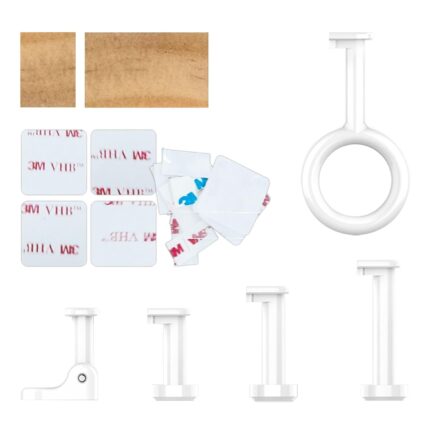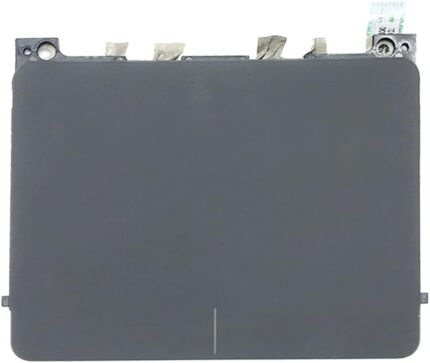Button
- All products
- Apple MacBook171 products
- Bags & Cases367 products
- Dell XPS series366 products
- Electronics364 products
- Headsets0 products
- Home Smart Devices259 products
- HP Spectre x360365 products
- Laptops353 products
- Lenovo ThinkPad356 products
- Smart Tools238 products
- Smart Watches243 products
- Smartphones217 products
- Tablets233 products
- Televisions217 products
Showing all 7 results
GoveeLife Smart Mini Double Button Switch, Group Control Multiple Devi…




GoveeLife is part of Govee that offers joyful and personalized life experiences through smart home appliances and ecosystem innovations.
Since 2017, Govee has been committed to making life smarter, especially in ambient light and home appliances. As our mission expands to create better living environments, we decided to establish GoveeLife focused on smart home lineup. Through GoveeLife you’ll discover products perfect for your better living.


GoveeLife Smart Appliances
GoveeLife Smart Appliances
One Touch Control: Enjoy your automated life with the GoveeLife Smart Button Sensor. The smart button can control Govee intelligent devices in the same space, realize one-key synchronous control, and create the ultimate innovative experience for you.
Alternate mode: Each time the button is pressed, it alternates between executing the tasks in the "command" and turning off the devices in the "command". For example, if the button is pressed to execute the tasks in the "command", the next time it is pressed, all the devices in the "command" will be turned off with a single button press.
Distributed Gateway: Featuring Govee dual-mode devices (sold separately) that support both Wi-Fi and Bluetooth. Maintains an effective distance of 55m/180ft between devices and sensor. (not support 5G WiFi)
Maximum Compatibility: The GoveeLife Double Button Switch supports 50 Govee smart ecological devices. Add the Govee products you have to your setup to enhance your experience. The sensor is more powerful with multiple Govee devices connected.
Smart Home: Supports multi-scenario applications with Govee's ecological equipment to achieve smart home automation. Whether in the kitchen, living room, outdoors, or indoors, the sensor is more powerful and stable with more Govee equipment.
Easy to Use: Small and portable without taking up space. The package includes a sensor, manual, warranty card, battery, adhesive backing, and support for four months of battery life (the insulation strip needs to be unplugged for the first use).
Tips for Use: Each Govee Home APP account only supports connecting up to 10 GoveeLife sensors, if you need to use more, just create another account for pairing.
GoveeLife Wireless Mini Smart Button Sensor, Group Control Multiple De…



 Set different automations and scenes to control your Govee electronic devices
Set different automations and scenes to control your Govee electronic devices A distributed gateway is the result of Govee's exclusive innovation, which automatically builds a distributed gateway by using Govee devices around you as node devices. lt is used together with GoveeLife's Bluetooth sensors which enables their networking capabilities and smart connection functions, allowing you to enjoy an automated life.


 What is a "distributed gateway"?
What is a "distributed gateway"? Which automatically builds a distributedgateway by using Govee devices around you as nodedevices. Allowing you to enjoy anautomated life.
 What is a "distributed gateway"?
What is a "distributed gateway"? Which automatically builds a distributedgateway by using Govee devices around you as nodedevices. Allowing you to enjoy anautomated life.
 What is a "distributed gateway"?
What is a "distributed gateway"? Which automatically builds a distributedgateway by using Govee devices around you as nodedevices. Allowing you to enjoy anautomated life.

 GoveeLife Smart Appliances
Add to Cart
Add to Cart
Add to Cart
Add to Cart
Add to Cart
Add to Cart
Add to Cart
Customer Reviews
4.0 out of 5 stars
303
4.1 out of 5 stars
276
3.9 out of 5 stars
70
4.3 out of 5 stars
199
3.9 out of 5 stars
103
4.5 out of 5 stars
91
4.4 out of 5 stars
712
Price
$14.99$14.99
$19.99$19.99
$12.99$12.99
$12.99$12.99
$9.99$9.99
$19.99$19.99
$299.99$299.99
Works with Govee Life Button?
✔
✔
✔
✔
✔
✔
✔
Connection
Bluetooth
Bluetooth
Bluetooth
Bluetooth
Bluetooth
Bluetooth
2.4G WiFi & Bluetooth
Mode
/
/
/
/
/
/
Auto/Dryer/Low/Medium/High
Coverage
180ft
180ft
265ft
180ft
180ft
197 Ft
4,500 Sq.Ft
APP&Voice Control
✔
✔
✔
✔
✔
✔
✔
GoveeLife Smart Appliances
Add to Cart
Add to Cart
Add to Cart
Add to Cart
Add to Cart
Add to Cart
Add to Cart
Customer Reviews
4.0 out of 5 stars
303
4.1 out of 5 stars
276
3.9 out of 5 stars
70
4.3 out of 5 stars
199
3.9 out of 5 stars
103
4.5 out of 5 stars
91
4.4 out of 5 stars
712
Price
$14.99$14.99
$19.99$19.99
$12.99$12.99
$12.99$12.99
$9.99$9.99
$19.99$19.99
$299.99$299.99
Works with Govee Life Button?
✔
✔
✔
✔
✔
✔
✔
Connection
Bluetooth
Bluetooth
Bluetooth
Bluetooth
Bluetooth
Bluetooth
2.4G WiFi & Bluetooth
Mode
/
/
/
/
/
/
Auto/Dryer/Low/Medium/High
Coverage
180ft
180ft
265ft
180ft
180ft
197 Ft
4,500 Sq.Ft
APP&Voice Control
✔
✔
✔
✔
✔
✔
✔
One Touch Control: Enjoy your automated life with the Govee Life Smart Button Sensor. The smart button can control Govee intelligent devices in the same space, realize one-key synchronous control, and create the ultimate innovative experience for you.
Alternate mode: Each time the button is pressed, it alternates between executing the tasks in the "command" and turning off the devices in the "command". For example, if the button is pressed to execute the tasks in the "command", the next time it is pressed, all the devices in the "command" will be turned off with a single button press.
Distributed Gateway: Featuring Govee dual-mode devices (sold separately) that support both Wi-Fi and Bluetooth. Maintains an effective distance of 55m/180ft between devices and sensor. (not support 5G WiFi)
Maximum Compatibility: The Govee Life Button Switch supports 50 Govee smart ecological devices. Add the Govee products you have to your setup to enhance your experience. The sensor is more powerful with multiple Govee devices connected.
Smart Home: Supports multi-scenario applications with Govee's ecological equipment to achieve smart home automation. Whether in the kitchen, living room, outdoors, or indoors, the sensor is more powerful and stable with more Govee equipment.
Easy to Use: Small and portable without taking up space. The package includes a sensor, manual, warranty card, battery, Lanyard Loop, and support for four months of battery life (the insulation strip needs to be unplugged for the first use).
Tip: as a controller, this product cannot be used independently and needs to be used with our product with distirgate function. Please refer to the Listing picture at the end for specific models.
MOES Fingerbot Smart Switch Button Pusher Accessory Kit, Tools Packs
Package Dimensions : 3.39 x 2.28 x 0.94 inches; 0.32 ounces
Date First Available : March 4, 2022
Manufacturer : Hangzhou Adaprox Intelligent Technology Co., Ltd.
ASIN : B09TVZ9CCB
MOES Fingerbot Smart Switch Button Pusher Accessory Kit, Tool Packs
SONOFF Zigbee Switch, SNZB-01P Wireless Push Button, Supports to Creat…


SONOFF
Foster innovation to make life simpler and smarter.


SONOFF specializes in the development and production of smart home hardware and products.
It is located in Shenzhen, which is the Chinese electronics market, and due to our strong production capacity, SONOFF is able to provide high-quality products at an affordable cost.
SONOFF WiFi Smart Home
SONOFF Smart Home


Voice command
Tell your voice assistant what you need, make life smarter.




Product Dimensions : 1.8 x 1.8 x 0.7 inches; 1.41 ounces
Item model number : SNZB-01P
Batteries : 1 Lithium Metal batteries required. (included)
Date First Available : October 18, 2023
Manufacturer : SONOFF
ASIN : B0CL9JTMWF
Country of Origin : China
♥♥♥SNZB-01P needs to be used with Zigbee Hub
【Custom Button Action】You can customize the button actions as you want. Control multiple devices by single press, double press, and long press
【Zigbee 3.0 Compatible】Supports Zigbee hubs using the Zigbee 3.0 protocol, and theoretically supports adding to any Zigbee hub developed in accordance with Zigbee 3.0 protocols. Like SONOFF NSPanel Pro, ZB Bridge Pro, and ZBDongle-E
【Trigger Alexa Routines】Trigger Alexa Routines with the press of the wireless switch (requires SONOFF Zigbee hub)
【Emergency Button】SNZB-01P can be used as an emergency button when an emergency occurs, your family can press the button to send an alert notification to your phone
【5 Years Battery Life】Powered by a CR2477 battery. *The battery life data is obtained from SONOFF’s internal laboratory, please refer to the actual use
SwitchBot Smart Switch Button Pusher – Bluetooth Fingerbot for Rocker …


SwitchBot is your simple switch to a smart home. With easy setup, we help you to create a comfortable home with innovative smart home products.
SwitchBot Bot lets you retrofit all existing appliances or light switches in your home, instead of replacing them.
Easy to set up
 Tear off the 3M sticker
Tear off the 3M sticker Install in 3 seconds.
Note: Built-in CR2 battery. Before the first use, please remove the plastic battery isolation tab.

 Attach near a switch or button
Attach near a switch or button Just tape it next to a button or switch with no tools required.

 Tag the icon in the App
Tag the icon in the App Turn switch or button ON/OFF in the App.

 Push or pull
Push or pull Push by the arm inside and pull by the Add-on.
 Automate with Schedule
Automate with Schedule Place it on a coffee machine or light switch and set a schedule to automatically turn it on or off.
 Repeat an action at a certain interval
Repeat an action at a certain interval Want to set a press-hold action at a certain interval repeatedly? Reach our team for a Beta version via Feedback in App. *Note this feature accelerates battery consumption and wears out the Bot arm.
 Turn any dumb appliance smart
Turn any dumb appliance smart Works with just about any rocker switch and button of any appliance.
 Power saving
Power saving Extreme power-saving BLE technology allows 600 days of use powered by a replaceable battery.
 Automate with Sunrise/Sunset mode
Automate with Sunrise/Sunset mode At selected locations, return to a bright room after get off work in the evening.
 High Compatibility
High Compatibility SwitchBot is compatible with most rocker buttons and one-way switches, but not toggle switches and touch screen buttons. Not support overly hard or aged buttons.
More control methods
 Control via SwitchBot App
Control via SwitchBot App By adding the SwitchBot Hub Mini or SwitchBot Hub2 (sold separately), you can control your Bot when you 1000 miles away from home!

 SwitchBot Remote (sold separately)
SwitchBot Remote (sold separately) No need to operate your phone & voice control, just push the SwitchBot Remote button to turn off the light.

 Enjoy Voice Control with SwitchBot Hub
Enjoy Voice Control with SwitchBot Hub Just say the words. With a SwitchBot Hub(sold separately), the Bots can be voice-controlled by Alexa, Google Assistant, Siri, and SmartThings. Enjoy the hands-free experience by saying "Alexa, turn off the light", "Hey Google, a cup of coffee please", or "Hey Siri, open the garage door".

 Now supports HomeKit via Matter
Now supports HomeKit via Matter SwitchBot Bot is supported via Matter when using SwitchBot Hub2 (sold separately), which in turn helps make your device supported via HomeKit. Now add SwitchBot Bot to Apple Home for an even better smart home experience.
How do I know if SwitchBot works or not?
 Space for the sticker
Space for the sticker Space for the sticker requires more than 1cm (0.4 inches), and better to wait 24 hours after being stuck.

 When to use add-on
When to use add-on In the case of applying an add-on to a rocker switch, the surface should be clean, flat, and has enough room.

 Strong for most
Strong for most The Bot clicks down with a force strong for most, and still gently for not to break things.

 Maximum swing angle
Maximum swing angle The max swing angle of SwitchBot is 135 degrees. Make sure the Bot is on a surface where the arm could reach the switch or button when pushing down.
What kind of switch do the Bot support?
The SwitchBot Bot works with most rocker switches one-way buttons, though it may not work with overly rigid, old, or mini switches, nor with toggle and touchscreen buttons. For any compatibility concerns, please don't hesitate to reach out to us.
How do I set up the schedule for a Bot?
Make sure you have the latest SwitchBot app, select the appropriate Bot from the list. and click on "Schedule"→"Add"→choose your desired time, frequency, and action, and save it.
How can I reset my SwitchBot Bot?
If you have forgotten the Bot's password or it is not working properly, you can reset the device:
Open your device cover from the front.
Short-press the button in the corner once. (Do not hold down)
Close the cover.
Resetting is now complete.
Failed to control the Bot, with app error “Power is too low to work”
1. Make sure your SwitchBot App is up to date and your Bot is in full battery condition.
2. Please upgrade the Bot firmware.
3. If it cannot be solved, please reset the Bot and retry a firmware update.
4. Please submit a feedback to SwitchBot team.
How to recover firmware for SwitchBot Bot?
1. Remove the battery.
2. While pressing the reset button, please re-insert the battery, tap app profile→firmware recovery, and check if the Bot can be repaired.
3. If the Bot appears on the firmware recovery page, tap it to recover the firmware.
Universal - The SwitchBot Bot works well with just about any rocker switches and one-way buttons. Enhance the intelligence of your coffee machines, air conditioners, and even garage doors with this Bluetooth fingerbot. (Not support overly hard or aged buttons. Don't hesitate to reach out to us about any product compatibility issues at any time.)
Easy to install and set up - Tape it right next to a rocker switch or button with the Add-on 3M sticker in 5 seconds. No tools are required. Easy App operation within Bluetooth range. Used twice a day, the battery lasts approximately 600 days.
Timers - Use the SwitchBot App to schedule built-in timers, run without phone or Hub. Turn lights or home appliances on/off automatically even when you’re away.
Even better with SwitchBot Hub - With SwitchBot Hub(sold separately), you can control your SwitchBot from anywhere, enable voice control and unlimited timers. Works well with Amazon Alexa, Google Assistant, Siri and IFTTT. (only support 2.4GHz Wi-Fi)
Now supports HomeKit via Matter: SwitchBot fingerbots are supported via Matter when using SwitchBot Hub2 (2nd Gen), which in turn helps make your device supported via HomeKit. Now add SwitchBot Bot to Apple Home for an even better smart home experience.
SwitchBot Ecosystem - Linkage with other SwitchBot products is possible. Open SwichBot devices in set Scenes via App. Supports SwitchBot API.
THIRDREALITY ZigBee Smart Button, 3-Way Remote Control, Require Zigbee…


Third Reality ZigBee Smart Button is a standard ZigBee 3.0 device, it can direct work with SmartThings/Aeotec hub, Hubitat,Third Reality Smart Hub and Home Assistant. Support three type of control settings-Pressed, Double Pressed and Held,remote control smart home devices or groups with one action.

 Smart Scene
Smart Scene Set up a Smart Button by your nightstand to activate a sleep scene, turn off all the lights and close the blinds. Or
place a Smart Buttons at key exit points in your home. As you leave, turn off all lights and deactivate non-essential devices to save energy.

 Personalized colors & stickers
Personalized colors & stickers With four different colors available, you have more choices to easily identify the right area. Personalize your night light with custom colors and stickers to match your style.

 Easy Installation
Easy Installation Compact design of the Smart Button allows you to place it wherever it's handy. You can stick it to the wall with the included double-sided tape or attach it to the fridge using the magnetic strips—both accessories are included.

 Long battery life
Long battery life Powered by 2 AAA batteries, the Smart Button is easy to replace and can last up to 3 years, ensuring long-term reliability.
Elevate your home automation experience with the Ultimate Smart Button
 More fun with THIRDREALITY smart button
More fun with THIRDREALITY smart button  Smart Blind
Smart Blind Effortless Control, with one click, you can manage all the blinds in the washing room
 Smart Switch
Smart Switch Click the button to turn on all the switches in the living room, double-click to turn off all the switches, no longer have to turn on one by one.
 Smart Plug
Smart Plug Attach a Smart Button to your fridge to easily control kitchen appliances through Third Reality Plugs. Turn on the oven, start the coffee maker, and power up other kitchen gadgets with one click.
ZIGBEE 3.0 STANDARD: Low power consumption and stability. Work with SmartThings, Aeotec, Hubitat, Third Reality Smart Hub, Home Assistant. Notes: ZIGBEE HUB REQUIRED AND SOLD SEPARATELY.
EASY MOUNTING: With the wireless and compact design, you can place the Smart Button wherever it’s handy, stick it to the wall by using the double-sided tape or attach to the fridge with the magnetic strips. Both accessories are included in the box.
REMOTE CONTROL: Three type of control settings - Pressed, Double Pressed and Held, remote control smart home devices or groups with one action. One press to turn on the light, double press to turn on the fan and humidifier, long press to turn them off, etc.
SCENE CONTROLLER: In our daily life, we may have some constant scenarios ---- Turn off some lights and close the blind when watching movies at home, turn off all the lights before sleeping or turn on some lights when arriving home. The repetitive things may disturb you, however, with THIRDREALITY Smart Button, you can assign the daily scenarios to the three types of control setting so that one press can realize the scenario you want.
LONG BATTERY LIFE: 2 AAA Batteries-operated smart button, Low power consumption, can last 3-Year for normal use.
Compatible with Apple HomeKit through Smart Bridge MZ1: Enabled by Smart Bridge MZ1 (Sold Separately) integrates with Apple HomeKit, to achieve easy control and monitoring. Additionally, it supports software OTA (Over-The-Air) updates.
ZAHARA Trackpad Touchpad clickpad Key Mouse Button with Cable Replacem…
Compatible With Dell
XPS 15 9550 ,9560, 9570 ,9575
Precision 5510 ,5520, 5530, 5540
MPN: 0GJ46G ,GJ46G ,03T2W4,3T2W4
Trackpad Touchpad clickpad Key mouse Button with cable For Dell XPS 15 9550 ,9560, 9570 ,9575 // Precision 5510 ,5520, 5530, 5540
MPN: 0GJ46G ,GJ46G ,03T2W4,3T2W4
Easy for you replace your faulty,cracked or broken one ,seller remind that you should replace this in the off state.
The message will be replied within 12 hours.If you have problems with our products or your order, please contact me in time, and we will do our best to help you solve the problem.
Special skills and techniques required for proper installation.