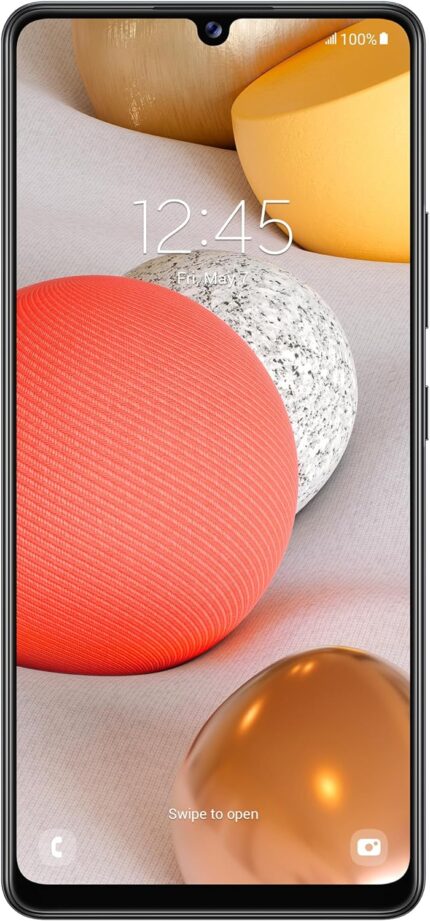Smart Watch for Men Women with Alexa,1.8″ Smartwatch 7 Day Battery Lif…


WMK Top Recommendation




Professional Fitness Tracker
Tracks exercise data for running, swimming, biking, brisk walking, yoga...


24-Hour Health Data Tracking
Monitors your heart rate, blood oxygen, stress, and sleep data and provides you with scientific analyses.


Bluetooth Phone Call
All smart watch are equipped with Bluetooth calling, allowing you to take clear calls without having to pick up your cell phone
⌚【1.8''HD Touch Screen and 200+ DIY Dials】1.8''HD Touch Screen and 200+ DIY Dials: Smart watch for android phones is equipped with a 1.8'' ultra-clear full-touch color screen, which can provide excellent picture quality. With the app, you can download more than 200+ personalised dials and set it as your desktop, as well as DIY photos as backgrounds for pedometer watch for men women.
🌙【Beyond Fitness】Tailored for fitness but goes beyond just that. The smartwatch boasts a range of features, including Built-in Alexa, Bluetooth calls, SMS and message notifications (Note: Messaging or text responses are not supported), Medication reminders, Calculator, Flashlight, Weather forecasts, Music and Camera control, Alarms, Stopwatch, Timer, Motion Recognition, Breather guide, Raise to wake, Find phone functionality, and more.
💖【Health Monitoring and Women's Health】The android iOS compatible smartwatch is equipped with advanced sensors to help you better understand your health and make lifestyle adjustments. It focuses on your health indicators (24hour heart rate, blood oxygen, and sleep quality). Smart watch for android phones,tailored to the unique needs of women, it excels at tracking menstrual cycles and provides personalized period management and fertility reminders.
🌙【Broad Compatibility 】Seamlessly connect with iOS or Android smartphones (iOS 9.0 or above, Android 6.0 or above). Compatible with a wide range of devices, including iPhone 6~iPhone 15 series, Samsung, Google Pixel, Nexus, Motolora, Xiaomi, Huawei, Oneplus, Sony and more.
💖【Designed for Your Comfort & Easy to Set Up】Featuring a comfortable silicone band that fits wrists ranging from 160 to 230mm (6.0-8.7 inches), ideal for adults (women/men) and teenagers alike. Setting up is a breeze with just 4 simple steps: 1. Charge the smartwatch; 2. Download the "Veryfit" App; 3. Turn on Bluetooth on your smartphone; 4. Scan the QR code on the smartwatch to pair.
📞【3-Year Service】 The health smart watches features a large-capacity, low-power battery with a battery life of 7-10 days and a standby time of 30 days. It comes with a fast magnetic charger, improving your efficiency in life. If you have any issues with the womens smart watches upon receiving it, please let us know. We are always ready to provide you with the best solution.
Smart Watch for Women Men with Bluetooth 5.0 Call SOS,14-Day Battery L…


Woneligo Smartwatch Caring You
Fitness together
Sweat more smarter








As a company dedicated to the development of smart watches for 15 years
We pay more attention to the health of our customers and track their exercise data.
Each of our products will go through strict third-party certification before sale, including FCC, CE, UKCA, TELEC, IC, ROHS and other certifications.
We are always ready to respond to customers' questions, solve their problems, and bring them a better experience and healthier life.




Authentic Certification
Smart watch


Fashion watches as gifts


Bluetooth calls
Make and receive calls








Sleep Tracking
Care for your every night




【14-Day Battery Life】Smart watch uses a high-capacity battery and low-power technology that can last more than 14 DAYS on a single charge and up to 30 DAYS of standby time. When there is a trip coming up, you can safely wear the watch for 2 weeks without needing to carry a charger, so you can pack something more interesting than a charger into your case.
【Wrist Calls and Notifications】Smart watches for men women comes with an HD mic and can Make/Answer calls when connected to Bluetooth. Get notifications of SMS, TEXT, and APP messages(Facebook, WhatsApp, Twitter, etc) convenient for your life and you will never miss any important information and call. (Built-in SOS emergency call function, you can quickly call for help when you are in trouble).
【24Hour Health Monitor】Fitness Tracker watch is the ultimate 24-hour Health-Rracking companion. Watches for men women monitor your Heart Rate, Blood Oxygen, Stress, and Sleep patterns with precision and ease. Take charge of your well-being and make informed decisions for a healthier lifestyle.
【100+Sports and 5ATM Waterproof】Activity trackers and smartwatches are your perfect fitness partner. With over 100 sports modes, this watch for men is designed to keep up with your active lifestyle. Watch for women tracks Calories burned, Step count, Exercise Time, and Distance for a wide range of activities. Plus, with its 5ATM waterproof function, you can confidently take it with you during water activities.
【Customized Face and 1.83inch Display】Fitness tracker style meets functionality. With watches expansive 1.83inch screen, this fitness watch offers a captivating visual experience. Choose from a variety of dial options to match your mood and elevate your style. You can upload your own images, allowing you to truly personalize your Smartwatch and make it uniquely yours.
【Useful Life Assistant】Discover the endless possibilities of the android smart watch, packed with an array of features to enhance your daily life : Camera Control, Built-in Mini-Games, Calculator, Music Control, Weather Forecast, Find phone, Alarm Clock, Timer, and dedicated Women's Health tracking. Experience the convenience and versatility of a true multifunctional companion on your wrist.
【Woneligo Always On】Woneligo is committed to providing you with activity trackers and smartwatches, we highly value your health and experience in the store. After the received, for any product problem or suggestions, please don't hesitate to tell us directly. We are ready to offer you the most satisfying solution at any time.
Stylus Pen for HP (2500 Hours Battery Life), Active Pen for HP Specter…








ANYQOO aim to design stylus engineered like a computer, works like a pencil, focus on provide user with a smooth and natural writing experience, and provide super technical su-pport and after-sales service, strive to make every customer 100% satisfied, to be the best stylus supplier.
How To Use it?Make sure that your device belongs to the compatible model of the product (refer to the model record on the product page).Unscrew the cap of the top of stylus and open the it.Directly put the AAAA battery in and use it without bluetooth connection.
Warming Tips:
The negative pole of battery should be toward the top. The pen tip has its service life, and it can be replaced. This Stylus is only applicable to some models of Microsoft Surface. Please make sure that your device matches the model provided of the page before purchase.


Upgraded stylus pen enables you rest your palm on the screen while drawing without glove, more comfortable & real than capacitive styluses.


1024 levels of pressure sensitivity and low initial activation force,increase the intensity to draw thick lines and reduce the intensity to draw thin lines, allowing for shading or increased detail when drawing.


Ink flows out in real time, it not only improves the precision and sensitivity of painting and writing,and most importantly it won't leave scratches after a long-time use.


Programmable shortcut buttons give you easy, one-touch access to your most used tools like erase, undo and redo.


Pen Clip Design for easily attach to your pockets, books, tablet cases and so on.The stylus is made of metal, which can be attached on the devices like surface has magnets, not easy to lose.


Stylus Pen* 1User Manual * 1AAAA Battery * 1Replaceable Tip * 1


【A Must Have for HP Owner】This Pen for HP Laptop is 1024 pressure sensitivity, same performance as HP Pen 1MR94AA and HP Rechargeable MPP 2.0 Tilt Pen. Please confirm your laptop is in the compatible list before purchase.(Use Ctrl+F to find whether your model number is in the compatible
【Pen for HP Envy 2-in-1 Series Laptops】12-e0xx/12-g0xx; 13-ayxxx/13z-ag0xxx/13m-bd1xxx/13-bfxxx; 14-fcxxx/14t-esxxx; 15-arxxx/ 15-bpxxx/15-bqxxx/15-cnxxx/15-cpxxx/15-drxxx/15-dsxxx/15m-edxxx/15m-eexxx/15m-esxxx/ 15-ewxxx/15-fe0xx/ 15-fhxxx/15-eyxxx/15m-euxxx; 16-h1023dx/16-acxxxx; 17-aexxx/17m-chxxx ("X" can be any number or letter)
【Pen for HP Pavilion 2-in-1 Series Laptops】 11m-ad0xx/11-adxxx/11-apxxxx; 14-baxxx/ 14m-cd0xx/ 14-dh0xxx/ 14-dw1xx/ 14-dyxxx/ 14-ekxxx/14m-dyxxx/ 14m-dwxxx; 15-brxxx/ 15-crxxx/ 15-dqxxxx/ 15-erxxx ("X" can be any number or letter)
【Pen for HP Spectre 2-in-1 Series Laptops】 x2 12-c0xx/ X360 13-ac0xx/13-ae0xx/13-akxxx/13-apxx/13-awxxx; 14-efxxx/14-eaxx; 15-blxxx/15-chxxx/15-dfxxx/15-ebxxxx; 16-fxxxx ("X" can be any number or letter)
【Easy to Use】The active pen for HP does not require a Bluetooth connection. You just need to plug in the battery (included) and it will work immediately.1 battery can ensure the pen works for 2500 hours, which has a longer lifespan than the rechargeable pen..
【What You Get】1 x Stylus Pen for HP, 2 x Pen Tips, 1 x AAAA Battery. 1 Year after-sales service and 30 days free return & replacement. If you have any questions, our customer service will be there for you and we will get you back within 12 hours
Tablet 64GB 10 Inch Tablet, Android Tablets, 6000mAh Battery Quad Core…
Android 11 tablet


10.1 inch HD Display android tablet
This Android tablet with a 10.1” 1280*800 IPS display, images come alive, text is sharp and clear, and colours are more vivid.
portable entertainment






The tablet is equipped with the Android 11 operating system, a powerful and energy-saving quad-core processor, faster application startup, smoother video, and better overall performance experience.
64GB large storage spaceThis Android tablet comes with 64GB ROM, supports up to 512GB external memory, supports micro SD card (not included in this tablet), you no longer need to worry about the lack of tablet memory, from There's huge space for everything from your favorite shows to your favorite games, photos, videos.
6000mAH battery tabletWith up to 12 hours on a full charge, you can create and edit all day, plus enjoy continuous browsing and streaming. (The tablet comes with a 5V2A charger)
10.1 inch android tablet


This HD tablet is your best gift option
This tablet has excellent performance, stylish appearance, and elegant packaging, making it the perfect choice for Christmas, Valentine's Day, birthday, and bar mitzvahs.
High performance tablet






The Android tablet features an 8.0MP rear camera. Convenient to take photos, capture and share those special moments anytime, anywhere. The 2.0 MP front camera is great for selfies and Skype calls with friends and family.
1280*800 IPS ScreenThe 1280*800 IPS screen is adopted, which has a faster response speed than the traditional IPS screen. It has a larger viewing angle of 178 degrees, and the color is more vivid and saturated, and more real.
Well-designedHigh performance 64-bit 1.5GHZ CPU, and 2GB RAM, 64GB ROM, plays videos more smoothly, and enables an impressive gaming and multimedia experience, elegant and simple appearance, with carefully designed anti-slip stripes on the back.
Tablet Parameter - 64GB Storage, 2GB RAM Quad Core1.5GHZ, 10.1 IN HD Display, Dual Cameras,6000mAh Battery, Android 11.0, Wifi BT.
64GB Large storage - Our 10.1 inch android tablet comes with 2GB RAM and 64GB ROM which is expandable up to 512GB using the microSD slot. You can download your favorite ebooks, games, shows and blockbuster movies. It has plenty of space and works great for the office or as a gift.
Long battery life - 10.1 Inch Tablet With a 6000mAh Ultra-large battery, up to 8 hours of reading, browsing the web, watching the video, and listening to music. It's ready for daily life as well as travel.
High-performance CPU - The tablet is equipped with a high-performance quad-core CPU and adopts the Android OS artificial intelligence system, all functions have been enhanced, and the operation is faster. You can feel the smooth operation, and the 10-inch high-definition screen is perfect for watching videos, learning tools and reading e-books.
PERFECT GIFT AND AFTER SERVICE - This is a perfect gift, this tablet is suitable for all age groups, seniors can use it to watch TV, children can use it to play games and study, office workers can use it to participate in video conferences middle. We offer 1 year of ultimate after-sales service, you can contact the seller on Amazon with any questions you have, and we promise a response within 24 hours.
TCL 30XL Unlocked Cell Phone, 6.82 inch Vast Display, 5000mAh Battery,…
Unlocked Smartphone
The TCL 30XL works with most major U.S. carriers, including Verizon, AT&T and T-Mobile. This android phone is also compatible with Tracfone, Straight talk, Metro PCS, Simple Mobile, Cricket, Ultra Mobile, H2O, Tello, Consumer Cellular, RedPocket (Only GSMA network), Pure talk, Viya, etc. If your phone doesn't work with Verizon, please restart the phone. If your cell phone experiences an error when making calls on Verizon, your account may need to be provisioned to support “CDMA-less” devices with the assistance of Verizon’s technical support team or your account’s business representative. This mobile phone isn't compatible with other CDMA networks, such as Assurance wireless, Spectrum, Xfinity, Boost Mobile, etc.
WIFI Calling:
WIFI Calling: This phone supports WIFI Calling on the following Carriers: T-Mobile, Metro, Simple, Cricket, Ultra.
Technical Parameters:
Display: 6.82 inch V-notch HD+ 20.5:9 display (720 x 1640 pixels)
Screen: LCD
Screen-to-body ratio: 90%
AI Quad Camera: 50MP Main Camera+5MP Ultra-Wide Angle Camera+2MP Macro Camera+2MP Depth Camera
Front camera resolution: 13MP
Chipset: MT6762V
CPU: 4*A53 2.0Ghz + 4*A53 1.5Ghz Octa-Core
GPU: IMG GE8320
Memory: 6GB RAM + 64GB ROM (Expandable up to 512GB with Micro SD card, SD card not included)
Dimensions: 6.78 x 3.03 x 0.36 inch
Battery: 5000mAh 9V2A
2G Bands: GSM 850/900/1800/1900
3G Bands: B2/4/5
4G LTE Bands: B2/4/5/12 (MFBI)/13/66/71/25/26/41HPUE
Sim Card: Single Sim, Nano-sized
Audio: Dual Speaker
Audio Jack: 3.5mm audio jack
System Language: English, Chinese, Korean, Polish, Portuguese, German, Vietnamese, Spanish and French
What's Included
1 x TCL 30 XL Mobile phone
1 x 18W Charger (9V 2A)
1 x Type-C Cable
1 x Sim Card Tray Pin
1 x Quick Guide
1 x LCD sticker
1 x Product Safety Information
Unlocked Smartphone - The TCL 30XL works with most major U.S. carriers, including Verizon, AT&T and T-Mobile. This android phone is also compatible with Tracfone, Straight talk, Metro PCS, Simple Mobile, Cricket, Ultra Mobile, H2O, Tello, Consumer Cellular, RedPocket (Only GSMA network), Pure talk, Viya, etc. This cell phone isn't compatible with Visible or CDMA networks, such as Assurance wireless, Spectrum, Xfinity, Boost Mobile, etc.
Cinematic Viewing Experience - Featuring a 6.82 inch expansive screen with 20.5:9 aspect ratio and dual speakers design, the TCL 30XL android phone allows you to enjoy the thrill of cinematic viewing. The unique TCL NXTVISION Technology is able to boost color, clarity and contrast of visuals while protecting your eyes from harmful blue light. This TCL phone can work as a decent gaming phone, and is also perfect for streaming video and making video calls.
Large Battery, Fun for All Day - The 5000mAh mighty battery of this unlocked android smartphone can power up your entertainment for up to 3 days on one charge (estimated data based on internal lab test). With 18W fast-charging and an on-the-go reverse charging (OTG cable not included) option you can fuel and refuel your mobile phone in an instant.
Powerful, Smooth and Safe - With the 6GB Ram storage and Octa-Core processor, this unlocked cell phone provides you with an instant response time. Keep all of your precious memories with the 64GB built-in storage, and even more with a Micro SD card (sold separately) that lets you add up to 512GB memory. You can also multitask smoothly thanks to the Android 12 operating system and the floating window mode. The phone’s face unlock technology brings a carefree experience with abundant joy.
Seize the Beauty of Life - Explore the allure of highly detailed shots and broad landscape with the 50MP AI quad camera of this android phone. The AI camera system can optimize your picture according to different lighting conditions, and clear any unnecessary object that you select in the background, allowing you to be the protagonist all the time. The 13MP front-facing selfie camera of this stylish smartphone can capture you in a unique way.
PLEASE NOTE:TCL 30 XL mobile phone does not support NFC. It will not work with touchless pay apps (such as google pay) and most transportation apps (such as LA tap). This Model comes with a one-year limited US manufacturer warranty, single sim and Nano size sim card only.
TCL Smartphone | 5G UW | 4GB/128GB | 4500 mAh Full Day Battery Life | …
Locked for Actviation to Verizon only; no other carriers; Please see Verizon SIM unlocking policy for more details. Can also be activated on Verizon Prepaid Plans
5G Speeds: Experience super fast downloads, stream 4K video and video-chat in high definition with ultra-low lag.
Display: 6.53" FHD+ Display with a dedicated display engine for enhanced color, clarity and contrast battery in only 37 minutes
Performance: 6 GB of RAM, up to 128 GB of storage and add an additional 256 GB with a removable microSD card.
Battery: 4,500 mAh battery for all-day use. Power up fast to 50% battery in only 37 minutes with Quick Charge and share power with your friends or other devices with On-The-Go reverse charging capability
TracFone Samsung Galaxy A42 5G Locked 128GB 5000mAh Battery 48MP Main …
With Tracfone now you're in control with no contracts and Stay connected with reliable nationwide 4G and 5G coverage. Enjoy unlimited talk & text, plus Unlimited Carryover Data* that never expires so you can get the most from your wireless plan.
To activate this device, a Tracfone plan is required. To find the Tracfone Plans available to purchase, please go to our TF - Amazon Brand Page linked below the product title.
(1)5G access requires a 5G-capable device in a 5G coverage area.
*Service must be active and in use within any six-month period.
Bold never looked so good: With a 6.6" HD+ Super AMOLED Infinity-U Display, your view is massively awesome.
Get smoother with the Galaxy A42 5G and its Octa Core (2x 2.2Ghz + 6 x 1.8Ghz) Qualcomm Snapdragon 750G Processor.
Triple-Lens Camera (48MP Main camera, 8MP Ultra Wide camera, 2MP Depth camera; 4K@30fps) + 13MP Selfie Camera; 4GB RAM / 128GB Storage | Expandable up to 1TB; 5,000mAh (15W Fast Charging).
Carrier: This phone is locked to Tracfone, which means this device can only be used on the Tracfone wireless network. Activating is easy, upon receipt go to Tracfone Website and select “Activate” and follow the prompts.
Compatible with our no-contract Unlimited Talk & Text plus Data plans starting as low as $20/month plus taxes and fees. To find the Tracfone Plans available to purchase, please go to our TF - Amazon Brand Page linked below the product title.
UOROLABMY New PW23Y Laptop Battery Compatible with for Dell XPS 13 936…


UOROLBMY Inc.
We bring new life to each customer's life with products and ever-improving service.
UOROLBMY wishes you happy shopping.


Best choice
UOROLBMY is specializing in the production and sales of laptop accessories. more professional and stable. Our battery are more durable and safe. All of the products are put through rigorous quality control measures to ensure safe and reliable operation. In addition, them are in compliance with top industry standards, and include numerous safety mechanisms.


Batteries for Dell Laptop
Batteries for Dell Laptop
Batteries for HP Laptop
Batteries for HP Laptop
For Laptop Maintenance:1.Fully Activation: First use the new battery you'd better try a few cycles of discharging to5%.Then charging up to95%.So that it can be activated completely.
2.Overuse to 0% is Not Recommended Frequently Running out of a battery to 0% would make it damaged or usage life shortened.
3. When charging,first install the battery, then turn on the power. When fully charged, first cut off the power, then pull the power plug
4. Please store the unused battery fully
charged.(Charge it once a month Low battery storage will lead to a shorter battery life)
💚【Specifications】Battery Type: Lithium Polymer; Voltage: 7.6V; Capacity: 60Wh; Battery life: Up to 1000 recharge cycles over the life of the battery.
💚【Compatible Part Number】PW23Y TP1GT RNP72 0RNP72 0TP1GT 0PW23Y.
💚Compatible Laptop Models:Dell XPS 13 9360 Series,Dell XPS 13-9360-D1605G Series (See Description Fit Laptop Models).
💯Guarantee:Compatible with Dell PW23Y replacement laptop battery is 100% compatible with the original battery. Comply with CE/FCC/ROHS/certification standards. We provide you not only the product, but also ensure that your efficiency is not affected by the poor quality of the product guarantee.
⚠Special attention:Please choose the right type according to your original battery. Since the Compatible with Dell laptop models listed on this product page are compatible with two batteries: ✅💚PW23Y(60Wh 7.6V) and ❌💔JD25G(52Wh 7.4V).💥⚠They can not replace each other.
🛒RETURN POLICY:Full refund within 60 days from the date of purchase for any reason. Note: The return window for the xps 13 9360 Battery will close one month after you receive the product. If you have any questions about the xps 13 9360 Battery, please contact UOROLBMY INC (click on UOROLBMY INC from the order history and ask your question).
Xgody V50 Unlocked Android Phone, All-Day Battery, 4GB + 64GB Face Unl…



Simple and stylish three rear camera design

Incell screen not only has a slimmer appearance but also has a more comfortable grip experience.

 1 15 MP Rear Camera 2 Water Drop Incell Screen 3 Type-C 4 Matte Design
4500 mAh Large Battery Life All Day
1 15 MP Rear Camera 2 Water Drop Incell Screen 3 Type-C 4 Matte Design
4500 mAh Large Battery Life All Day 


 1 4GB RAM + 64 GB ROM 2 Resolution: 7200*1600
1 4GB RAM + 64 GB ROM 2 Resolution: 7200*1600

 1 Phone1 2 Phone2
1 Phone1 2 Phone2

 1 Gift 1 2 Gift 2
1 Gift 1 2 Gift 2


【Smooth Operation and Generous Storage Capacity】Experience the exceptional unlocked phone equipped with 4GB of RAM and 64GB of ROM. Running on Android 10, the V50 android phone effortlessly switches between tasks, smoothly plays multimedia content, and handles multitasking with ease, delivering a seamless operational experience. With expandable storage of up to 256GB, you can download music, movies, and apps according to your preferences.
【Dynamic Screen and Chic Aesthetics】Immerse yourself in captivating visual effects on the 6.5 inch large screen with a resolution of 720x1600. Whether you're reading articles or watching videos, the display is clear and vivid. Paired with a 15MP rear camera, the unlocked cell phone easily captures the beauty of details. The vertically arranged three rear cameras exude minimalism and style, complemented by the unique matte back cover, which lends the mobile phone a premium and elegant texture.
【Extended Battery Duration for Day-long Pleasure】With a 4500mAh battery, enjoy extended battery life that lasts the entire day, eliminating the need for frequent charging. The unlocked smartphones' moderate weight, comfortable grip, and stylish matte back cover seamlessly integrate into your life. Unlike heavier unlocked android phone with larger batteries, the Xgody V50 unlock phone strikes a balance between comfort and functionality.
【Safe Unlocking and Dual SIM Ease】Unlock effortlessly with facial recognition, ensuring the security of your information. Dual SIM slots support dual 4G LTE, allowing you to maintain seamless 4G LTE network connectivity for the other SIM card even while on a call. The Xgody V50 dual sim unlocked cell phone excel in every aspect, from entertainment to photography, from work to socializing. With its sleek design and powerful features, this smartphone is your ideal companion.
【Compatible with T-Mobile】The Xgody V50 aunlocked smart phone is a 4G LTE Unlocked phone that works with T-Mobile and Assurance networks and their MVNO networks. Please note that a SIM card is not included. For more information on compatibility with your carrier's program, please check directly with them. (Not compatible with AT/T, Cricket, Verizon or with carrieries like Sprint and Boost Mobile). If you have problems using the network data, please don't worry, we can make it work by changing the APN and IMEI number. If you have any questions about using the V50, please feel free to contact us, and we will solve any problems for you.
【Expert Post-Sales Support Team】 Should you encounter any issues while using our products, please do not hesitate to contact us. Contact entry: Find the corresponding order, then find "Contact Seller", click to enter and select the relevant topic to contact. Our team will promptly review your concerns within 12 hours and respond within 24 hours with a solution.
YB06XL 928372-855 928427-272 Battery Fit for HP Spectre X360 Convertib…




Li-ion laptop battery
Polymer laptop battery
Polymer laptop battery
What do we need to pay attention to using batteries for the first time?Please kindly noted that the battery must be full charged before first use!
How should l do if the battery is not recognised?When the computer is turned on, if it is not recognised, it is recommended to update the Bl0s settings or please disconnecing the old battery, and holdingdown the power button for 20 seconds, then connect the new battery
How should l charge my laptop battery?It is suggested to charge the battery before the first use.
Original Laptop Battery Replacement: 6 Cells 11.55V 84.08WH Li-ion Polymer battery, Up to 500 Recharge Cycles Over Battery Life, Replace Part Number: HP YB06XL, YBO6XL, YB06084XL
Compatible P/N: Replacement Battery for HP YB06XL, YBO6XL, YB06084XL, 928372-855, 928372-856, 928427-271, 928427-272, 926372-855, 926427-271, HSTNN-DB8H, HSTNN-DB8V, TPN-Q200, 3ICP5/50/83-2 Rechargeable Li-ion battery
Compatible Laptop Models: HP Spectre X360 Convertible 15-CH 15T-CH 15-CH0XX Series 15T-CH000 15-CH010TX 15-CH011TX 15-CH011DX 15-CH001TX 15-CH002TX 15-CH034NG 15-CH003UR 15-CH010ND 15-CH006NA 15-CH001NG 15-CH001NO 15-CH006TX 15-CH060NZ 15-CH015NR 15-CH004NF 15-CH011NR 15-CH012NR 15-CH003NG 15-CH002NC 15-CH008CA 15-CH075NR 15-CH011NR 15-CH000NF 15-CH005NG 15-CH000 15-CH001NF 15-CH006NO 15-ch005ng 15-ch040nz.
Quality assurance: 100% new from the manufacturer, each battery has passed factory tests, Class A cells ensure fast charging and low power consumption, built-in circuit protection ensures safety and stability. CE / FCC / RoHS certified for safety
What You Get: 1 x YB06XL HP battery, 2 x screwdrivers, If you have any questions, please contact us
ZTHY 722KK Laptop Battery Replacement for Dell XPS 13 9300 (2020), XPS…


ZTHY TECH
Committed to providing customers with various high-quality batteries, and care services can help you easily solve the problem.


ZTHY is a professional laptop battery, camera battery and all kinds of chargers manufacture. We are committed to providing our partners one-stop valuable power charging solution.
A professional manufacturer with a strong product range and Industry chains, to creating the best products which can perfectly fit your devices. Not only the premium products you get but also exclusive support.
Welcome to ZTHY Store!


722KK battery
Good battery replacement for your laptop
More Batteries
More chargers fit for laptop
More chargers fit for devices
What should we do if we receive defective products?
1) Please click ZTHY TECH, we will help you solve it.
2) Please be assured that we will take the responsibility for each product we sold.
3) 30-days after purchase, we offer a no-questions-asked return policy.
4)12 months from the date of purchase, If the product fails, we will replace it with a new one.
Install A New Battery:1, You need to turn off your laptop and disconnect the power.
2, Disconnect the connection between the old battery and the motherboard to avoid unnecessary damage caused by disassembling the battery. Then unscrew the old battery screws one by one and carefully save each screw.
3, Remove the old battery, carefully install the new battery on the battery case, screw in the screw, and connect the wiring of the new battery.
4, If you don't understand the above steps, you can search for the video about laptop battery installation on YouTube. Maybe it will help you.
What do we need to pay attention to using batteries for the first time?1. Discharge the new battery use to 10%(not to 0%) and then charge to 95%, and cycle 3-4 times.
2. Do not disassemble, crush or puncture. Do not dispose of in fire or water.
3. If you remove the battery for a long time, charge more than 80% at least one time within one month.
4. Don't connect the adapter for a long time while using the battery. It may damage the battery.
5. When using the battery, care should be taken to prevent exposure and moisture.
Why the laptop does not recognize the new battery?1. Could be caused by battery loss. Please re-install the battery and make sure that the battery cable and the motherboard interface are tightly inserted.
2. Maybe due to conductive material damage which the laptop motherboard and battery anode and cathode contact position, you can try to confirm it with your original battery.
3. Check whether the battery drive is in normal condition, if not, download the corresponding driver software to update.
The following are troubleshooting methods:1.Turn off the laptop.
2.Unplug AC power.
3.Remove the battery.
4.Replace AC power.
5.Turn on laptop,allow OS to boot.
6.Once logged in to the machine,perform a normal shut donw.
7.Unplug AC power.
8.Replace battery.
How to maximize battery life?1, Change your laptop power plan settings, and choose the power saver plan. Then Change advanced power settings, and scroll down to find Processor power management. Click the On-battery option and reduce the processor state to 20%.
2, Always keep your laptop neat and clean. The dust easily enters the hardware through the vents which are meant to release the heat generated from various computer components.
3, Close Wi-Fi, Bluetooth, and other settings. This can help your computer save precious battery life.
🧡Specification: Battery type: Li-ion. Voltage: 7.6V.Capacity: 52Wh/4Cell/6800mAh. 100% New from Manufacturer. Up to 500 recharge cycles over the life of the battery. This product has a 12-month warranty.
💙Replace Part Number: 722KK 0WN0N0 WN0N0 02XXFW 2XXFW FP86V
💛Compatible Models: Replacement for Dell XPS 13 9300 (2020) 13.4" Series, Dell XPS 13 9310 (2020) 13.4" Series, Dell XPS 13 9380 (2020) 13.4" Series, Dell P117G P117G001 P117G002 Series.
💚NOTE: NOT Compatible with Dell XPS 13 OLED 9310 2-in-1 (2021) Series. NOT Compatible with Dell XPS 13 9380 (2019) 13.3" Series.
💜Note: If the new battery is not recognized during the initial installation, please reinstall and check if the interface is fully connected. Discharge the new battery to 10-20% (not 0%), then charge and cycle 3-4 times to wake up the new battery.
ZTHY 86Wh 69KF2 Battery Replacement for Dell G7 15 7500 G15 5510 5511 …


ZTHY TECH
Committed to providing customers with various high-quality batteries, and care services can help you easily solve the problem.


ZTHY is a professional laptop battery, camera battery and all kinds of chargers manufacture. We are committed to providing our partners one-stop valuable power charging solution.
A professional manufacturer with a strong product range and Industry chains, to creating the best products which can perfectly fit your devices. Not only the premium products you get but also exclusive support.
Welcome to ZTHY Store!


69KF2 battery
Good battery replacement for your laptop
More Batteries
More chargers fit for laptop
More chargers fit for devices
What should we do if we receive defective products?
1) Please click ZTHY TECH, we will help you solve it.
2) Please be assured that we will take the responsibility for each product we sold.
3) 30-days after purchase, we offer a no-questions-asked return policy.
4)12 months from the date of purchase, If the product fails, we will replace it with a new one.
Install A New Battery:1, You need to turn off your laptop and disconnect the power.
2, Disconnect the connection between the old battery and the motherboard to avoid unnecessary damage caused by disassembling the battery. Then unscrew the old battery screws one by one and carefully save each screw.
3, Remove the old battery, carefully install the new battery on the battery case, screw in the screw, and connect the wiring of the new battery.
4, If you don't understand the above steps, you can search for the video about laptop battery installation on YouTube. Maybe it will help you.
What do we need to pay attention to using batteries for the first time?1. Discharge the new battery use to 10%(not to 0%) and then charge to 95%, and cycle 3-4 times.
2. Do not disassemble, crush or puncture. Do not dispose of in fire or water.
3. If you remove the battery for a long time, charge more than 80% at least one time within one month.
4. Don't connect the adapter for a long time while using the battery. It may damage the battery.
5. When using the battery, care should be taken to prevent exposure and moisture.
Why the laptop does not recognize the new battery?1. Could be caused by battery loss. Please re-install the battery and make sure that the battery cable and the motherboard interface are tightly inserted.
2. Maybe due to conductive material damage which the laptop motherboard and battery anode and cathode contact position, you can try to confirm it with your original battery.
3. Check whether the battery drive is in normal condition, if not, download the corresponding driver software to update.
The following are troubleshooting methods:1.Turn off the laptop.
2.Unplug AC power.
3.Remove the battery.
4.Replace AC power.
5.Turn on laptop,allow OS to boot.
6.Once logged in to the machine,perform a normal shut donw.
7.Unplug AC power.
8.Replace battery.
How to maximize battery life?1, Change your laptop power plan settings, and choose the power saver plan. Then Change advanced power settings, and scroll down to find Processor power management. Click the On-battery option and reduce the processor state to 20%.
2, Always keep your laptop neat and clean. The dust easily enters the hardware through the vents which are meant to release the heat generated from various computer components.
3, Close Wi-Fi, Bluetooth, and other settings. This can help your computer save precious battery life.
Specifications: Battery type: Li-ion. Color: Black. Voltage: 11.4V. Capacity: 86Wh/7167mAh/6Cell. ZTHY specializes in Laptop and camera Accessories including Laptop Batteries, Tablet batteries, Camera Batteries, Camcorder Batteries, Vacuum Batteries, and chargers.
Compatible Part Number: 69KF2 70N2F M59JH 8FCTC 08FCTC 070N2F.
Compatible Models: Replacement for Dell Precision 5550 5560 5570, Dell Inspiron 16 Plus 7610, Dell Inspiron 7620 7510 , Dell XPS 15 9500 9510 9520, Dell A-lienware M15 R3 R4 R5 R6 R7, Dell A-lienware M15 2020 2021 A-lienware M17 R3 R4 A-lienware M17 2020 2021 ,Dell A-lienware M15 2020 ALW15M-5758W, Dell G15 5510 5511 5520 , Dell G15 5515 Ryzen Edition, Dell G15 5521 Special Edition, Dell G7 15 7500 ,Dell P91F P91F001P45E P45E001 P45E002 P100F P100F001 P87F P87F002 P87F003.
Security: All ZTHY products are Certified by CE, UL for safety. Strict guidelines for compatibility, and standards compliance for environment safety.
Note: If the new battery is not recognized during the initial installation, please reinstall and check if the interface is fully connected. Discharge the new battery to 10-20% (not 0%), then charge and cycle 3-4 times to wake up the new battery.