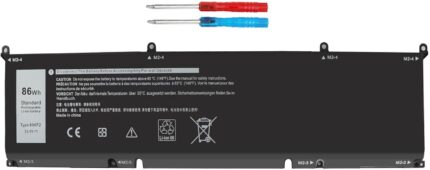86WH 11.4V 69KF2 Laptop Battery for Dell XPS 15 9500 9510 Precision 55…




--Please check your original battery model and shape before order
Compatible Part Numbers:
Use"Ctrl+ F" Find your P/N
69KF2 8FCTC 08FCTC 70N2F 070N2F M59JH 0M59JHFor Dell P91F P91F001For Dell P45E P45E001 P45E002For Dell P87F P87F002 P87F003For Dell P100F P100F001 69KF2 Laptop Battery Specifications : Brand : Gomarty Model : 69KF2 Voltage : 11.25V Capacity : 40WH Color : Black






In order to protect your battery life, It's recommended that the battery should be fully charged and discharged 3 times after you receive the battery.After the battery is discharged, it is best not to discharge below 6% or turn off the laptop power, otherwise it may be easily damaged and may not be fully charged.If you remove battery for a long time, charge more than 80% at least one time within one months.Don't connect adapter for a long time while using the battery. It may damage the battery.When using the battery, care should be taken to prevent exposure and moisture. Grade A Cells
Grade A CellsHigh Quality IC ChipsPower Protection Package Included:
Double SpongeAntistatic Bag69KF2 Laptop BatteryTwo Free Screwdriversinstruction manual *1These useful installation tools will help you easy to install the laptop battery
Compatible with Laptop Models:
For Dell XPS 15 9500 9510 9520 9530 Series
For Dell XPS 15 9500 Core i7 4K UHD Series
For Dell Precision 5550 2020 Series
For Dell Precision 5550 5560 5570 Series
For Dell Alienware M15 R3 P87F Series
For Dell Alienware M15 R4 M15 R5 M15 R6 M15 R7 Series
For Dell Alienware M15 2020 ALW15M-5758W Series
For Dell Alienware M15 R3 (2020) Series
For Dell Alienware M15 R4 (2021) Series
For Dell Alienware M15 Ryzen Edition R5 Series
For Dell Alienware M15 R7 AMD Series
For Dell Alienware M16 R1 Series
For Dell Alienware M17 R3 R4 P45E Series
For Dell Alienware M17 R3 (2020) Series
For Dell Alienware M15 R4 (2021) Series
For Dell G15 5510 5511 5520 5525 5530 Series
For Dell G15 5515 Ryzen Edition Series
For Dell G15 5521 Special Edition Series
For Dell G16 7620 7630 Series
For Dell G7 15 7500 Series
For Dell G7 15 7500 i7-10750H RTX 2060 (G7 15 Series)
For Dell Inspiron 7510 Series
For Dell Inspiron 16 Plus 7610 Series
For Dell Inspiron 7620 Series
Attention:
Not all compatible laptop models are listed here. You can open the back of your laptop to check the original battery model. Or you can click "Have a question?" to post your question about your laptop model, we will answer within 24 hours.If you install the battery, you find that the laptop cannot detect the battery or the battery level cannot be displayed normally. Please check whether the battery cable is installed properly. Sometimes the battery cannot be charged because the cable is not fixed properly.


Please check your original battery model and shape before order
Note :
69KF2 and H5CKD are compatible with Dell Inspiron SeriesThe two laptops are similar but different. So check the battery model before you buy it. Add to Cart Add to Cart Customer Reviews 4.5 out of 5 stars 4 — Price $48.74$48.74 $30.99$30.99 Model Dell XPS 15 9500 9510 9520 9530 Series,Precision 5550 5560 5570 Series,Alienware M15 R3 P87F Series,Alienware M15 R4 M15 R5 M15 R6 M15 R7 Series,Inspiron 7510 7620 Series Dell Latitude 3410 3510 Series,Vostro 5300 5301 5401 5402 5501 5502 Series,Inspiron 5300 5301 5401 5402 5408 5409 5501 5502 5508 5509 Series Voltage 11.4V 11.25V Capacity 86WH 40WH Battery Type Li-ion Li-ion polymer Over Charge Protection ✓ ✓ Current Protection ✓ ✓ Circuit Protection ✓ ✓
Model: 69KF2,Battery Type: Li-ion,Voltage:11.4V. Capacity: 86WH.Cells: 6 cells.Color:Black with Two Free Screwdrivers. 100% New from Manufacturer. Up to 500 recharge cycles over the life of the battery.(Note 1: In order to find the right model, please open the back case of your laptop and check the model number of your original battery.2: Before installing the replacement battery, please read the manual carefully.)
Replace Part Number: 69KF2 8FCTC 08FCTC 70N2F 070N2F M59JH 0M59JH 0P8P1P 0DVG8M;For Dell G15 5510 5511 5520 Series,For Dell G15 5515 Ryzen Edition Series,For Dell G15 5521 Special Edition Series,For Dell G7 15 7500 Series,For Dell P91F P91F001P45E P45E001 P45E002 P100F P100F001 P87F P87F002 P87F003.Alienware m15 Ryzen Edition R5,Alienware m15 R7 AMD Series;
Compatible Models:For Dell XPS 15 9500 9510 9520 9530 Series,XPS 15 9500 Core i7 4K UHD Series;Precision 5550 5560 5570 P91F P91F001 Series,Inspiron 16 Plus 7620 7630 Series;Inspiron 7620 7510 Series,Alienware M15 R3,M15 R4,M15 R5 M15 R6,M15 R7 P87F P87F002 P87F003 Series, Alienware M17 R3, M17 R4 P45E001 P45E002 Series,Alienware M15 2020 2021 Series,Alienware M17 2020 2021 Series,Alienware M15 2020 ALW15M-5758W Series
Security: Every one of our replacement notebook batteries are tested to meet OEM specifications.Grade A Li-ion battery cell ensure fast charges; Rigorous quality control; Overcharger and Discharger Circuit Protection, CE-/FCC-/RoHS-Certified for safety.
Perfect After-sale: 24H E-mail Support, 30 Days No-Reason return, 100% refund service and 12 Months Warranty.If you have any questions and help, welcome contact us by Email. Thanks for your kindly support and understand.
86Wh 69KF2 Battery Replacement for Dell G7 15 7500 G15 5510 5511 5515 …


How to purchase the correct battery?
1. You have to find your specific laptop model before ordering the correct battery. How to check your laptop model?
(1. Press "Windows + R" 2. Type "msinfo32", then click OK 3. Find "System Model" in the pop-up window)
2. Take the battery out of your computer and see the model of your battery.
If the compatible list shows the model you are searching for. That's the right battery.


Welcome to OUWEE
OUWEE is a leading brand of batteries and battery charging solutions. Our batteries are made with perfectly compatible batteries in a safe way to keep your laptop running like new. With multiple protections such as short circuit, overheat, and overload, you can rest assured that you're in good hands. OUWEE helps you put your laptop back in your life!
69KF2 BATTERY





 What can you get? High capacity circulatory function New from OUWEE, Grade A Cell Friendly service, easy-to-reach support.
What can you get? High capacity circulatory function New from OUWEE, Grade A Cell Friendly service, easy-to-reach support.
Battery Specification:
Battery Type: Rechargeable Li-ion BatteryModel: 69KF2 Voltage: 11.4VCapacity: 86Wh 7167mAhConnector: Please refer to the picture and check it.Certificate: CE,RoHS,FCC,100% New from Manufacturer, Grade A CellReplacement for Part Number:
69KF2 8FCTC 08FCTC 70N2F 070N2F
Package included:
1X 69KF2 Battery.


Compatible Models (use "Ctrl+F to find your model quickly")
Fit for Dell G15 5510 5511 5520 Series
Fit for Dell G15 5515 Ryzen Edition Series
Fit for Dell G15 5521 Special Edition Series
Fit for Dell G7 15 7500 Series
Fit for Dell XPS 15 9500 9510 9520 Series
Fit for Dell Inspiron 7510 7610 Inspiron 16 Plus 7620 Series
Fit for Dell Precision 5550 5560 5570 Series
Fit for Dell Alienware M15 R3 M15 R4 M15 R5 M15 R6 M15 R7 Series
Fit for Dell Alienware M17 R3 M17 R4 Series
Purchasing Note: There are 2 batteries (56Wh-8FCTC and 86Wh-69KF2) of the above laptops,Please choose the which one you are going to replace and according to your laptop's original battery






Discharge the new battery to 5% (not 0%), then charge and cycle 3-4 times to wake up the new battery.The important point is to perform a full discharge charge every other month to extend battery life. For Optimal Use battery:(Two)
Don't connect the adapter for a long time while using the battery. It may damage the battery.Avoid artificial shocks, disassembly, crush, or puncture. Do not dispose of it in fire or water.Avoid using the battery in an environment where the temperature is too high or too low. How to improve the computer not recognizing the new battery?
Unplug all external devices from the laptop.Then take out the battery.Press the power button of the laptop for about 15 seconds.Insert the battery and restart the computer.Connect the AC adapter and check if your machine can detect the battery again.
【Specifications】 Replacement Battery for dell xps 15 9500 battery, Type: Li-ion;Our 69KF2 Battery Replacement for Dell 60wh Standard Rechargeable li-ion battery. Voltage: 11.4V; Capacity:86Wh; Cells:4 cells; Color: Black;Condition: New; Battery lasts: 3-6 hours, Packages includes: 1x 70n2f battery,2 x Free Screwdrivers,1x Instruction for Laptop battery
【Replacement Battery Part Numbers】Replacement for dell precision 5550 battery,69KF2 70N2F M59JH 8FCTC 08FCTC 070N2F
【Fully compatible and high stability】Replacement for Dell Precision 5550 5560 5570, Dell Inspiron 16 Plus 7610,for Dell Inspiron 7620 7510 , for Dell XPS 15 9500 9510 9520, for Dell A-lienware M15 R3 R4 R5 R6 R7, for Dell A-lienware M15 2020 2021 A-lienware M17 R3 R4 A-lienware M17 2020 2021 ,for Dell A-lienware M15 2020 ALW15M-5758W, Dell G15 5510 5511 5520 ,for Dell G15 5515 Ryzen Edition,for Dell G15 5521 Special Edition, for Dell G7 15 7500 ,for dell 9410 p20mk battery,69kf2 battery replacement,for dell inspiron 16 7610 battery 69kf2,g7 15 7500 battery
【Safe to Use】For xps 9500 battery,All OUWEE products are Certified by UL / CE / FCC / RoHS for safety. Strict guidelines for compatibility, strict quality control standards to ensure the true capacity, stable current and low self-discharge and standards compliance for environment safety. We are confident in the performance of the replacement battery.
【OUWEE Perfect After-sale】For dell xps 15 9510 battery,Rest assured with 30 days money-back and 12 months Warranty;24 x 7 email support. Any questions you can contact with us via "Your Orders" tab in Amazon account. We are committed to resolving any situation in which our product does not meet your expectations.
DMKAOLLK 86Wh 69KF2 8FCTC Battery for Dell XPS 15 9500 9510 9520 Preci…



 Item: 86Wh Standard Rechargeable Li-ion battery Type 69KF2 Brand: DMKAOLLK Battery Type: Li-ion Cells: 6-cell : 1PC 69KF2 battery, with two screwdrivers and manual Complying with the CE/FCC/ROHS/UL Certified Standard
Item: 86Wh Standard Rechargeable Li-ion battery Type 69KF2 Brand: DMKAOLLK Battery Type: Li-ion Cells: 6-cell : 1PC 69KF2 battery, with two screwdrivers and manual Complying with the CE/FCC/ROHS/UL Certified Standard 60 Days Money Return12 Months Warranty2 Years Tech Assistance New 69KF2 Dell Laptop Battery Replacement Shipped from US warehouse or Amazon warehouse
Grade A NMC cells - Ensuring longer life and durability ,Up to 1000 recharge cycles100% Compatible - Meeting OEM specifications for safety and performanceBuilt-in multi-protection functions - Short circuit, overheat, and overload protectionSmart control chip - Faster charging, lower power consumption, and extended discharge timeTrue Capacity-86Wh , 11.4V Broad Compatibility
DMKAOLLK's 69KF2 Laptop Battery is fully compatible for Dell 86 Wh Type 69KF2 11.4V Battery . It is also suitable for Dell G7 15 7500 ,G15 5510,G15 5511, G15 5515, G15 5520, G15 5521,XPS 15 9500, 15 9510, 15 9520 Precision 5550 5560 5570 Alienware M15 R3 R4 M17 R3 R4 Inspiron 7510 7610 7620 Series P91F P91F001 P45E P45E001 P45E002 P87F P87F002 P87F003 P100F P100F001 laptop models. It is an excellent replacement battery
Compatible with Part Number :
69KF2 70N2F M59JH 8FCTC 08FCTC 70N2F 070N2F
Compatible with Dell Laptop Models:
Dell XPS 15 9500 Series,
Dell XPS 15 9510 Series,
Dell XPS 15 9520 Series,
Dell XPS 15 9530 Series,
Dell XPS 15 9500 2020 Series,
Dell XPS 15 9500 Core i7 4K UHD Series,
Dell Precision 5550 2020 Series,
Dell Precision 5550 5560 5570 Mobile Workstation Series,
Dell Alienware M15 R3 R4 R5 R6 R7 Series,
Dell Alienware M15 2020 ALW15M-5758W Series,
Dell Alienware M15 R3 (2020) Series,
Dell Alienware M15 R4 (2021) Series
Dell Alienware M17 R3 R4 Series,
Dell Alienware M17 R3 (2020) Series
Dell Alienware M15 R4 (2021) Series,
Dell G7 15 7500 Series,
Dell G7 15 7500 i7-10750H RTX 2060 (G7 15 Series),
Dell G15 5510 5511 5520 Series,
Dell G15 5515 Ryzen Edition Series,
Dell G15 5521 Special Edition Series,
Dell Inspiron 7510 Series,
Dell Inspiron 16 Plus 7610 Series,
Dell Inspiron 7620 Series,
Dell P91F P91F001, Dell P45E P45E001 P45E002,
Dell P87F P87F002 P87F003,
Dell P100F P100F001.
Purchasing Attention: Not all compatible laptop models are listed here. You can open the back of your laptop to check the original battery model. Or you can click "Have a question?" to post your question about your laptop model, we will answer within 24 hours.








When it comes to laptop batteries - it all boils down to the battery cells inside.
As laptop battery users ourselves, we wanted to deliver a battery that doesn't only only last long, but also safe for use. We’ve incorporated Grade A DMKAOLLK battery cells to ensure longer battery life, durability, and lower power consumption. All of our batteries offer 500+ recharge cycles over life of battery
Perfect FitAll of our batteries are brand new and are 100% compatible to meet OEM specifications for safety and efficiency. Same size as original battery, Don't worry about assembly and adaptation issues
Packed With Safety FeaturesEach battery contains built in multi-protection functions such as short circuit, overheat & overload for maximum safety.
Product detailsPower Interface: Gold-plated connector points to ensure current transport excellently and serve stably.
Enclosure: The enclosure is made of ABS + PC high quality material, it has high temperature resistant function to protect your laptop overheat
Battery Buckle: The battery buckle is closely connected to the laptop, and the metal interface is stably powered
Easily cope with various scenarios. Say goodbye to low battery and get rid of long-term reliance on chargers








How to purchase the correct replacement battery?
To purchase the correct replacement battery for your laptop, follow these steps:
1. Check your specific laptop model name by pressing [Win] + [R] key and entering [msinfo32] or [dxdiag]. Click OK to find your system model. Use your laptop model name to find the correct replacement battery.
2. Check your original battery's type model and shape by removing the laptop back cover. Use this information to search for the replacement battery.
Please note that the battery must be fully charged before first use.To install the battery, follow these steps:1.Turn off your laptop and disconnect the power.2.Turn the laptop over, install the new battery, and fix it with a tool.3.After installing the battery, turn on the laptop first, and then plug in the power cord. If it fails to start up, please do not plug in the power cord.If the computer cannot recognize the new battery, please try updating the BIOS settings. Alternatively, you can disconnect the old battery, hold down the power button for 20 seconds, and then connect the new battery.When using the new battery, discharge it to 5% (not 0%) and then charge it to 95%. Repeat this cycle 3-4 times.
Specifications: Battery Model: 86Wh Standard Rechargeable Li-ion battery Type 69KF2, Battery Type: Li_ion, Voltage: 11.4V Capacity: 86Wh ; Cells: 6-cell; Color: Black ,Condition :New,Packages includes: 1x 69KF2 Battery,2 x Free Screwdrivers,1x Instruction for 69KF2 Laptop Battery
Compatible Battery model: Replacement Battery for Dell 69KF2, 70N2F, M59JH, 8FCTC, 08FCTC, 70N2F, 070N2F Rechargeable Li- ion battery is also Compatible for Dell Alienware M15 R3 R4 R5 R6 R7 Series,Alienware M17 R3 R4 Series Laptop.(Check description below for more models)
Compatible Laptop Models: 69KF2 Replacement Battery for Dell G15 5510, G15 5511, G15 5520, G15 5515, G15 5521,G7 15 7500 Series Laptop,XPS 15 9500, XPS 15 9510, XPS 15 9520,Precision 5550 5560 5570 Series,Dell 16 Plus 7610 Series, Dell 7620 Series, Dell 7510 Series Laptop, Dell P91F P91F001P45E P45E001 P45E002 P100F P100F001 P87F P87F002 P87F003 (Check description below for more models)
Quality and Certification:Our 69KF2 Battery is highly compatible with the original 69kf2 dell battery and meets CE/FCC/ROHS/UL certified standards. It is a brand-new product from the manufacturer and supports up to 1000 recharge cycles.
What You Get: 69KF2 Replacement Battery, 2 Screwdrivers, User Manual for xps 15 9500 battery. We offer a 60-day return policy. For assistance with the 69kf2 86wh battery, please visit our product detail page.
ZTHY 86Wh 69KF2 Battery Replacement for Dell G7 15 7500 G15 5510 5511 …


ZTHY TECH
Committed to providing customers with various high-quality batteries, and care services can help you easily solve the problem.


ZTHY is a professional laptop battery, camera battery and all kinds of chargers manufacture. We are committed to providing our partners one-stop valuable power charging solution.
A professional manufacturer with a strong product range and Industry chains, to creating the best products which can perfectly fit your devices. Not only the premium products you get but also exclusive support.
Welcome to ZTHY Store!


69KF2 battery
Good battery replacement for your laptop
More Batteries
More chargers fit for laptop
More chargers fit for devices
What should we do if we receive defective products?
1) Please click ZTHY TECH, we will help you solve it.
2) Please be assured that we will take the responsibility for each product we sold.
3) 30-days after purchase, we offer a no-questions-asked return policy.
4)12 months from the date of purchase, If the product fails, we will replace it with a new one.
Install A New Battery:1, You need to turn off your laptop and disconnect the power.
2, Disconnect the connection between the old battery and the motherboard to avoid unnecessary damage caused by disassembling the battery. Then unscrew the old battery screws one by one and carefully save each screw.
3, Remove the old battery, carefully install the new battery on the battery case, screw in the screw, and connect the wiring of the new battery.
4, If you don't understand the above steps, you can search for the video about laptop battery installation on YouTube. Maybe it will help you.
What do we need to pay attention to using batteries for the first time?1. Discharge the new battery use to 10%(not to 0%) and then charge to 95%, and cycle 3-4 times.
2. Do not disassemble, crush or puncture. Do not dispose of in fire or water.
3. If you remove the battery for a long time, charge more than 80% at least one time within one month.
4. Don't connect the adapter for a long time while using the battery. It may damage the battery.
5. When using the battery, care should be taken to prevent exposure and moisture.
Why the laptop does not recognize the new battery?1. Could be caused by battery loss. Please re-install the battery and make sure that the battery cable and the motherboard interface are tightly inserted.
2. Maybe due to conductive material damage which the laptop motherboard and battery anode and cathode contact position, you can try to confirm it with your original battery.
3. Check whether the battery drive is in normal condition, if not, download the corresponding driver software to update.
The following are troubleshooting methods:1.Turn off the laptop.
2.Unplug AC power.
3.Remove the battery.
4.Replace AC power.
5.Turn on laptop,allow OS to boot.
6.Once logged in to the machine,perform a normal shut donw.
7.Unplug AC power.
8.Replace battery.
How to maximize battery life?1, Change your laptop power plan settings, and choose the power saver plan. Then Change advanced power settings, and scroll down to find Processor power management. Click the On-battery option and reduce the processor state to 20%.
2, Always keep your laptop neat and clean. The dust easily enters the hardware through the vents which are meant to release the heat generated from various computer components.
3, Close Wi-Fi, Bluetooth, and other settings. This can help your computer save precious battery life.
Specifications: Battery type: Li-ion. Color: Black. Voltage: 11.4V. Capacity: 86Wh/7167mAh/6Cell. ZTHY specializes in Laptop and camera Accessories including Laptop Batteries, Tablet batteries, Camera Batteries, Camcorder Batteries, Vacuum Batteries, and chargers.
Compatible Part Number: 69KF2 70N2F M59JH 8FCTC 08FCTC 070N2F.
Compatible Models: Replacement for Dell Precision 5550 5560 5570, Dell Inspiron 16 Plus 7610, Dell Inspiron 7620 7510 , Dell XPS 15 9500 9510 9520, Dell A-lienware M15 R3 R4 R5 R6 R7, Dell A-lienware M15 2020 2021 A-lienware M17 R3 R4 A-lienware M17 2020 2021 ,Dell A-lienware M15 2020 ALW15M-5758W, Dell G15 5510 5511 5520 , Dell G15 5515 Ryzen Edition, Dell G15 5521 Special Edition, Dell G7 15 7500 ,Dell P91F P91F001P45E P45E001 P45E002 P100F P100F001 P87F P87F002 P87F003.
Security: All ZTHY products are Certified by CE, UL for safety. Strict guidelines for compatibility, and standards compliance for environment safety.
Note: If the new battery is not recognized during the initial installation, please reinstall and check if the interface is fully connected. Discharge the new battery to 10-20% (not 0%), then charge and cycle 3-4 times to wake up the new battery.