

Midjourney and DALL-E are two of the top generative AI image creation tools available today, offering users a remarkable range of creative tools for both pre-existing and new imagery.
But while Midjourney and DALL-E are similar – especially when you consider how images are created, edited, and shared – there are significant differences between them:
- Midjourney: Best for highly customizable and high-quality image generation. Compared to DALL-E, Midjourney offers more developer-level, enterprise-level, and design-quality features and editing tools.
- DALL-E: Best for accessible image generation for all user types. Compared to Midjourney, DALL-E is available through more user-friendly interfaces, including ChatGPT Plus, Team, and Enterprise; it is integrated in a manner that enables it to be used for AI-based world-building and storytelling content creation.
In this product comparison guide, we’ll take a close look at Midjourney and DALL-E, including their strengths, core features, and the main areas in which these generative AI tools set themselves apart from other AI image generators.
Midjourney vs. DALL-E at a Glance
| Price | Core Features | Ease of Implementation | Image Quality | Customer Support | |
|---|---|---|---|---|---|
| Midjourney | Dependent on Use Case | Best | Dependent on Use Case | Good | |
| DALL-E | Dependent on Use Case | Best | Dependent on Use Case | Good |
What Is Midjourney?
Midjourney is generative AI app that creates images in a wide array of styles; its host company is Midjourney, an independent research lab. The AI tool is currently in public beta, allowing users of all backgrounds to join its Discord group, ask questions, and leave feedback on how the tool can improve.
Midjourney has now gone through several different iterations, with each Midjourney iteration focusing on increasing prompt accuracy and length, image editing capabilities, and upscalers and image resolution. The tool can be used to generate photorealistic images as well as illustrations, digital art, fan art, and more.
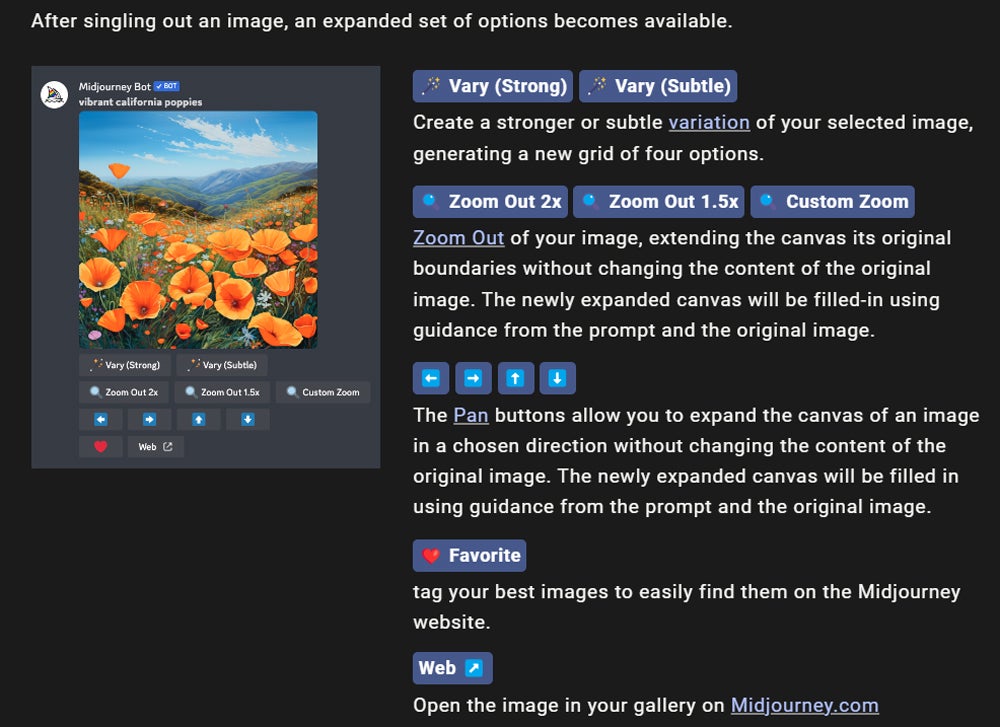
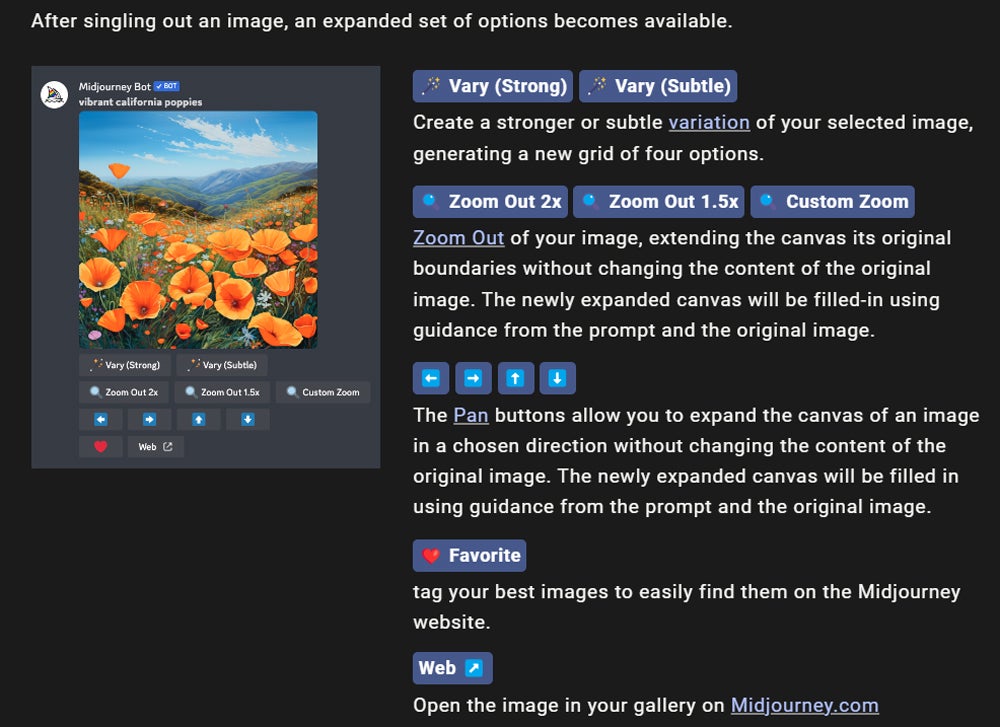
Key Features of Midjourney
Midjourney is filled with interesting and extensive AI tools for generating and manipulating original images, including stealth mode and a vary region tool.
- Stealth Mode: With Midjourney’s higher-level subscription plans, users can effectively hide the images they generate from the greater Midjourney public. With lower-tier plans, images are typically generated in public channels where all users can access and use what you create. The paid feature supports greater levels of privacy and creative freedom.
- Commands and Parameters: Many commands and parameters are offered to Midjourney users, allowing them to use text prompts in order to adjust various aspects of their images. Users can blend, adjust aspect ratios, stylize, and change quality and resolution with a few clicks.
- Vary Region tool: The Vary Region tool allows users to edit and regenerate select sections of an image that has already been generated or preexists. Users may want to take advantage of this feature if an image they generate is close to what they want but is missing a key character, background detail, or something else that can easily be added to one section of the image.
Pros
- Constant new iterations of Midjourney are being released – version six was released at the end of 2023.
- Users can earn free GPU hours by ranking images in the Discord.
- A variety of commands and tools are available to edit images at a highly granular level.
Cons
- The tool’s developer-focused approach may be alienating for less technical users.
- Midjourney is only accessible via Beta in Discord.
- Controversies around the companies image sourcing, leading to issues with lawsuits and alleged copyright infringement.
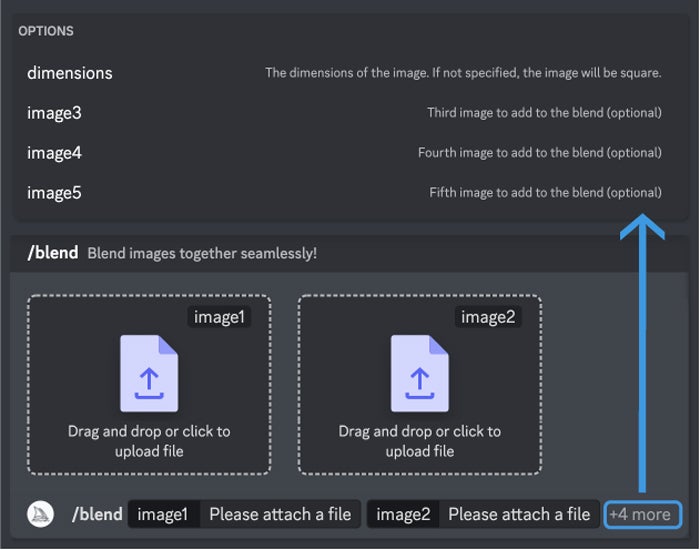
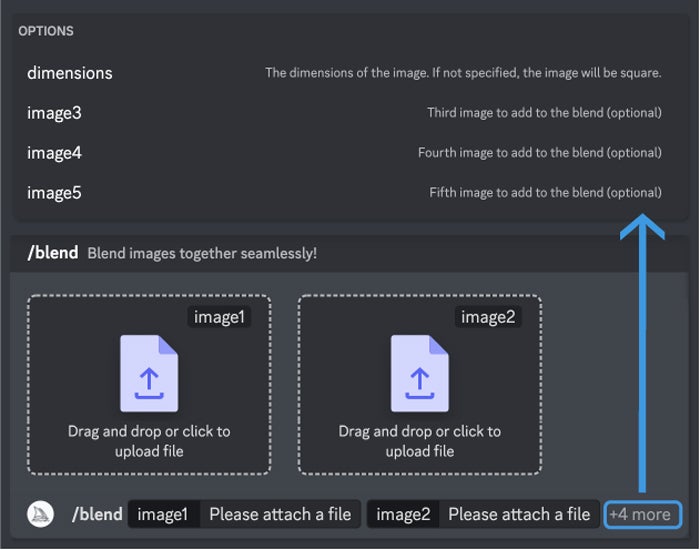
For an additional comparison of generative AI image generators, see our guide: Midjourney vs. Stable Diffusion: Best AI Art Generator 2024
What Is DALL-E?
DALL-E is a generative AI image generation tool from OpenAI, the leader in generative AI solutions today. It is designed for text-to-image content generation and works particularly well with ChatGPT prompting. Users can use DALL-E through ChatGPT, application embeds, APIs, and third-party applications like Bing Image Creator that have integrated DALL-E’s capabilities into their own tools. Both DALL-E 2 and DALL-E 3 are available to users at this time.
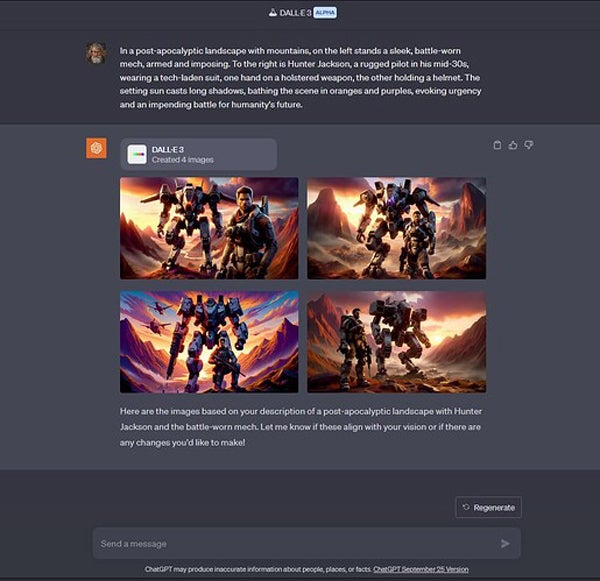
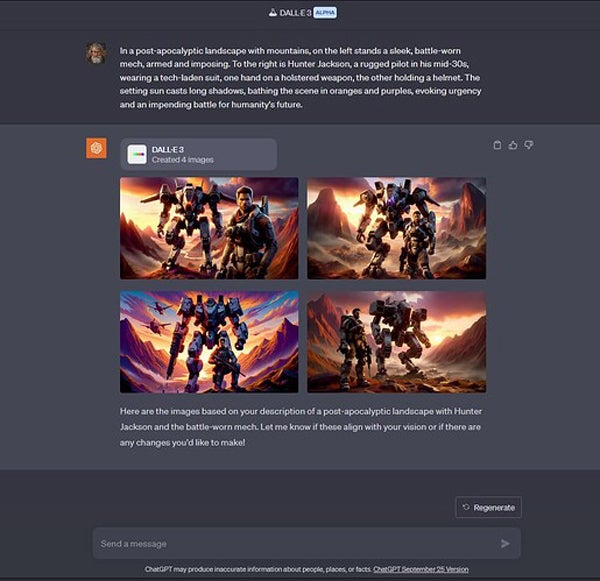
Key Features of DALL-E
DALL-E offers a range of features to help users quickly learn how to generate images that meet their goals, including world-building, images APIs and multiple access options.
- World-building and storytelling through ChatGPT: Because DALL-E is available directly through ChatGPT, users can take advantage of the tool’s advanced prompting capabilities and knowledge. For example, if you’re not sure what kind of image you want to generate or you want to build an image off of an imaginary idea, ChatGPT can help you work through the details of what you want. It can also build on the images and prompts you’ve already given to create a narrative arc with appropriate images.
- Images API: With the images API, users can submit text prompts to create new images, partially edit existing images, create new variations of existing images, and more. OpenAI offers detailed documentation on how to use the API to generate the results you want.
- Multiple access options: Users can access DALL-E through ChatGPT Plus, Team, and Enterprise, as well as through the company’s API, its Labs feature, and direct application builds. The third-party application option is particularly enticing for companies that want to use DALL-E in conjunction with some of their own tools and image libraries.
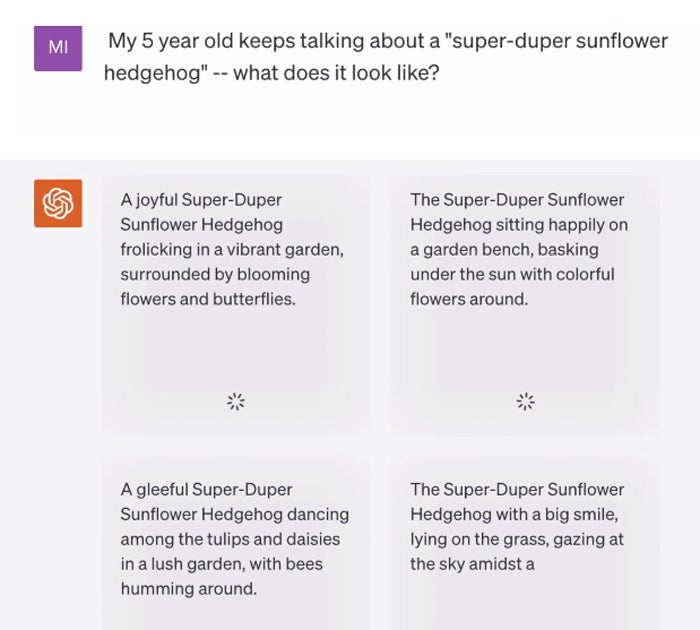
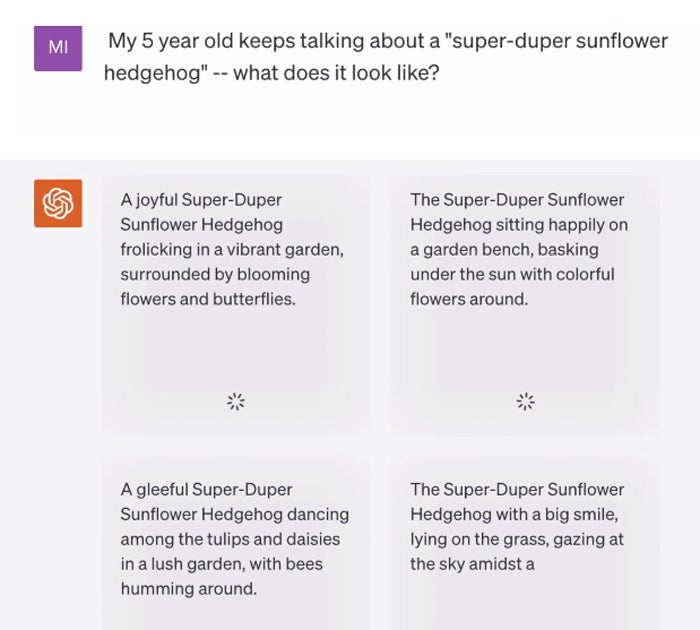
Pros
- OpenAI has reemphasized its commitment to safety, privacy, and ethical data sourcing.
- The accessible ChatGPT interface makes this an easy-to-use image generator.
- Low-cost subscription and per-image options are available.
Cons
- Minimal image editing and manipulation tools are available.
- Users can no longer ask for an image “in the style of” an actual artist in DALL-E 3.
- DALL-E’s images don’t always capture a realistic quality.
To learn about today’s top generative AI tools for the video market, see our guide: 5 Best AI Video Generators
Best for Pricing: It Depends
Midjourney and DALL-E both have affordable options, but the most affordable tool all depends on how you plan to use it. For this reason, there is no clear winner on price between Midjourney and DALL-E.
Midjourney is available in four plan options: Basic, Standard, Pro, and Mega.
- Monthly subscriptions: range from $10 and $120 per month.
- Annual subscriptions: range from $8 and $96 per month per year.
- Additional GPU time: can be purchased for $4 an hour.
- Rating images: All plans enable users to earn free GPU time by rating images in the Discord community.
DALL-E is priced based on which edition of DALL-E you choose, whether you select Standard or HD, and what image resolution you require.
- DALL-E 3: standard costs between $0.040 per image and $0.080 per image, depending on chosen resolution.
- DALL-E 3 HD: HD costs between $0.080 per image and $0.120 per image, depending on chosen resolution.
- DALL-E 2: version 2 users will spend between $0.016 and $0.020 per image, depending on chosen resolution.
Bear in mind that these price points are for users who choose to build the DALL-E image model into their own applications.
However, DALL-E is also available within certain versions of ChatGPT, including ChatGPT Plus, Team, and Enterprise, so users don’t have to pay per image. ChatGPT Plus is $20 per month, Team is $25 per person per month, and Enterprise pricing information is available upon request.
Midjourney has a wider range of subscription plan prices, with both a lower-priced and a higher-priced plan option than any of the options available for DALL-E/ChatGPT. However, DALL-E is more flexible in this regard, as users don’t necessarily have to buy a monthly subscription. Per-image pricing could be more or less expensive than the alternatives, depending on the image quantity and quality users need.
Neither tool offers a free plan or a free trial option to its users at this time.
What Midjourney vs. DALL-E pricing comes down to is how you choose to use your image generation tool. If you only require a handful of images and can build the tool into one of your existing apps, DALL-E is a more affordable option. If you don’t require all the bells and whistles but still prefer a subscription plan on a third-party app or tool, Midjourney is going to be more affordable.
To see a full list of apps that can you help you create text for your images, see our guide: Best AI Writing Tools
Best for Core Features: Midjourney
While both Midjourney and DALL-E offer a range of core AI features to edit, alter, and generate images, Midjourney is the winner for the widest range of useful image generation and editing features.
Only DALL-E 2 — the lower quality and resolution version of DALL-E — currently supports the ability to create edited versions of images that replace partial areas of pre-existing images. Similarly, only DALL-E 2 can be used to create variations of existing images. DALL-E 3 is powerful but still quite limited as far as how users can doctor their generated images. Images are primarily edited by replacing them through re-prompting.
The core feature areas in which DALL-E particularly excels are prompting, accessibility, and collaborative features. DALL-E 3 has been trained to holistically read user prompts and generate more accurate images. The tool can also be used to help users “imagine” more effective prompts if they choose to access DALL-E through ChatGPT. As far as accessibility goes, users can use this tool within their own apps, through paid ChatGPT plans, through the API, and more. Collaboration is also a strength of DALL-E, especially now that DALL-E 3 is a part of the ChatGPT Team subscription.
In contrast, Midjourney offers users a full range of commands, parameters, and tools to help them do everything from blending two separate images to shortening commands to generating weird and chaotic images for creative purposes. The product includes the basic tools you would expect for editing images, including tools to adjust aspect ratios, prohibit certain types of content, adjust the chosen aesthetic style of the image, and upscale the size of the image.
Midjourney users can also benefit from advanced features like Pan, which allows them to extend an image further without adjusting the core content of the original image. Many of these tools are available through simple /commands, and others are easy to access via the tool’s built-in buttons and settings.
Because the majority of users are coming to a tool like this for high-quality and varied images, as well as the ability to edit those images to their exact requirements, Midjourney is the clear winner for core features. However, DALL-E continues to improve its image editing tools and is a better choice for other core features like usability.
Best for Ease of Implementation: DALL-E
Between Midjourney and DALL-E, DALL-E is by far the easier tool to get started with and use on an ongoing basis.
With DALL-E, there’s no need to download or learn how to use Discord. Instead, users have multiple options for how they can use the tool, and many of them are private and user-friendly. For example, users can access the image generator directly through a paid ChatGPT plan, which is as easy as submitting text prompts through either the ChatGPT web interface or mobile app.
Additionally, the DALL-E generative AI model can be directly built into your chosen apps, accessed via API, or used in OpenAI’s Labs interface. If none of these options is the right fit for your team, there’s yet another way to take advantage of DALL-E’s capabilities: DALL-E is what’s behind the images generated by Microsoft Bing Image Creator, a free, web-based tool for AI image generation.
For the right user, Midjourney is also easy to implement and use, though its deployment options are much more limited. Users can only access Midjourney via the company’s Discord, which, for users who aren’t familiar with the Discord interface, can be challenging to learn at first. It also requires users to use commands like /describe and /imagine to begin their prompts rather than typing them in plaintext.
In addition, content is generated based on a queue system, so depending on the quality and quantity requirements you have, it may take some time to generate the content you’re looking for. It’s also possible for users to lose track of the jobs they’re running because of this queuing system, though users can access the /show command whenever they want to keep track of lost or old image requests.
To learn about the larger landscape of leading AI software, read our guide: Best Artificial Intelligence Software 2024
Best for Image Quality: It Depends
The winner for image quality depends on the type of image you’re trying to create. Either Midjourney or DALL-E could win this category, depending on your goals and how you prompt each tool.


DALL-E typically does a good job of following text prompts closely, especially with DALL-E 3’s heavier commitment to paying attention to and absorbing all information in user prompts. However, some users still have issues with images not turning out how they want. For example, some images come out in the wrong orientation, or a key character or feature is missing from the final product.
Midjourney, on the other hand, seems to be less thorough with how it takes in each aspect of user prompts, which means it more frequently omits key details in the image it generates. However, it tends to be better at matching a user’s specified style, especially with all of the image editing and manipulation tools that you can use after the fact.
User reviews indicate that DALL-E is better for photorealistic images, especially with the improvements that have been made through DALL-E 3. Midjourney tends to be better for illustrations, surrealism, and digital art queries.
However, it’s often a toss-up as to which image generator will create the best version of your prompt. This area of AI image generation is worth watching closely in the coming months and years, as both of these leaders and several other competitors are working hard to improve image resolution, alignment with prompt instructions, and image style options.
To find additional AI tools that can assist your projects, read our guide: Top Generative AI Apps and Tools
Best for Customer Support: It’s a Tie
Midjourney and DALL-E stack up pretty evenly when it comes to customer support.
With DALL-E, users can use the help button to chat with an AI bot, though what you can type is limited to pre-created prompts; free writing does not appear to be possible with this feature.
However, the chatbot covers a lot of bases, and OpenAI’s help articles cover a wide range of topics in detail. FAQ articles are written by team members and include step-by-step instructions and images to explain, where appropriate. There does not appear to be a way to directly interact with human customer support team members, which could be a deal-breaker for some users.
In Midjourney, the /ask command can be used for self-help. There is also a #support channel in Discord that can be used to crowdsource support from other users, volunteers, and community members. A chatbot is available for other customer support queries, and while it does allow users to complete a free-form chat message, it does not appear to be quite as helpful as the OpenAI chatbot.
In general, both of these AI tools offer a lot of self-service and community-driven support resources, but first-person customer support is incredibly lacking across the board.
Why Shouldn’t You Use Midjourney or DALL-E?
Midjourney and DALL-E are both robust, capable, and highly creative AI image generation tools that are designed to scale as your image creation requirements grow. However, both tools have limitations and weaknesses, especially for certain types of users and projects. If any of the following applies to you or your business, you may want to consider investing in an alternative AI image generator:
Who Shouldn’t Use Midjourney
- Users who want an easy-to-use AI image generator.
- Users who aren’t interested in working with Discord and queues for image generation.
- Users who prefer long-established tools over public betas.
- Users who have concerns about Midjourney’s image selection and training process, particularly after recent copyright infringement allegations.
Who Shouldn’t Use DALL-E
- Users who need professional-quality images, either illustrations or photorealistic images.
- Users who want to see realistic human characters in their generated images.
- Users who want high levels of configurability and granular editing tools.
- Users who aren’t interested in or able to give specific text prompts for what they want to see.
If Midjourney or DALL-E Isn’t Ideal for You, Check Out These Alternatives
![]()
![]()
starryai
starryai is an AI image generator that focuses on creating digital art. It is a free tool that can be accessed on mobile devices through either iOS or Android. The free version of this tool allows users to generate up to 25 images per day, though users can also opt for more features and unlimited image generation through the paid Pro Unlimited plan.
![]()
![]()
Stable Diffusion
Stable Diffusion is an image generation tool that can be used for both artistic and photorealistic content creation. The most commonly used versions of this tool are Stable Diffusion XL and SDXL Turbo, which is now available for users who want faster, real-time prompting and image results. The tool is also becoming accessible to non-English-speaking users, as Japanese versions of these tools are now available to the public.
![]()
![]()
Microsoft Bing Image Creator
Image Creator, a tool from Microsoft Bing and Microsoft Designer, allows users to generate images in various styles — mostly illustrations and digital art — through simple text prompts. In effect, this tool can be considered a free loophole option for using DALL-E 3, as users can create a free Microsoft account and benefit from limited access to this DALL-E-3-powered solution.
![]()
![]()
Craiyon
Craiyon is an AI image generation tool that offers a basic version of its tool for free through the help of ads. Originally called DALL-E mini, this tool is built with ChatGPT and is designed to mimic many of DALL-E’s capabilities on a smaller scale. Users appreciate the quality of the images produced by the tool, though some users have noted that image resolution and size are not as impressive as with larger competitors.
Review Methodology
This review was conducted through a combination of reading user reviews, comments, and questions on review sites and in user forums; closely reviewing product documentation and resources on each vendor website; examining the quality and range of images produced by each tool; and considering how well the value of each tool stacks up against its pricing packages. The following three categories were the main focus of our research and ranking strategy; the selected percentages represent the weight of the total score for each of these products.
Content Quality – 40%
With image generation tools, content quality is key and the primary reason users choose to stick with their current tool or shift to a higher-quality image producer. In our reviews of DALL-E and Midjourney, we focused on the aesthetics and overall appearance of the images generated by each AI tool. At a more specific level, we paid attention to how closely AI generated images aligned with user prompts, image clarity, image manipulation and editing capabilities, and how well the tool works with preexisting vs. new images.
User Experience – 40%
If an AI image generator’s interface is not designed with an intuitive user experience in mind, many users will have trouble generating the results they need. That’s why we focused heavily on the user experience qualities of both Midjourney and DALL-E. We emphasized accessibility, ease of use, customer support availability and avenues, user communities and forums, and the range and usability of image generation and editing tools. We also focused on how appropriate each tool would be for different audiences, whether they be non-technical users, graphic designers, or experienced developers.
Scalability – 20%
With many users wanting to generate portfolios of images on a daily or weekly basis, scalability played a major role in our review methodology. We reviewed each tool for affordability, considering not only the obvious differences in pricing but also the range of pricing plans and subscriptions vs. one-off-usage options available to users; it was important for us to see how much each tool would cost for smaller vs. larger image generation projects. Scalability also means considering the time it takes to create quality images, so we researched how each tool handles image resolution options, image upscaling, time for image generation, and image generation queues and backlogs.
Bottom Line: Midjourney vs. DALL-E
Both Midjourney and DALL-E are leading generative AI image generators for a reason. Users can quickly and affordably generate dozens of images for all kinds of use cases, both personal and professional. They can edit and alter their images with additional prompting and built-in editing tools. And they can learn from active user communities about how to create better and more interesting images in the future.
Ultimately, Midjourney and DALL-E are each great solutions with unique strengths. Midjourney offers advanced image editing commands and tools, making it a great option for professionals who need a very specific type of content product. DALL-E is easy to operate, making it a useful tool for new users or experienced professionals who want to generate new content quickly and at scale.
Chances are, you’ll find what you need in one or both of these AI applications. Regardless, though, this market is growing quickly; alternative tools — including free AI tools — are widely available, and new AI image generators are popping up regularly. The best way to move forward when selecting an AI image generation tool is to determine your priorities upfront; from there, you’ll be able to determine if Midjourney, DALL-E, or a competitor meets your cost, content, and collaboration requirements.
For a full portrait of the AI vendors serving a wide array of business needs, read our in-depth guide: 150+ Top AI Companies 2024


